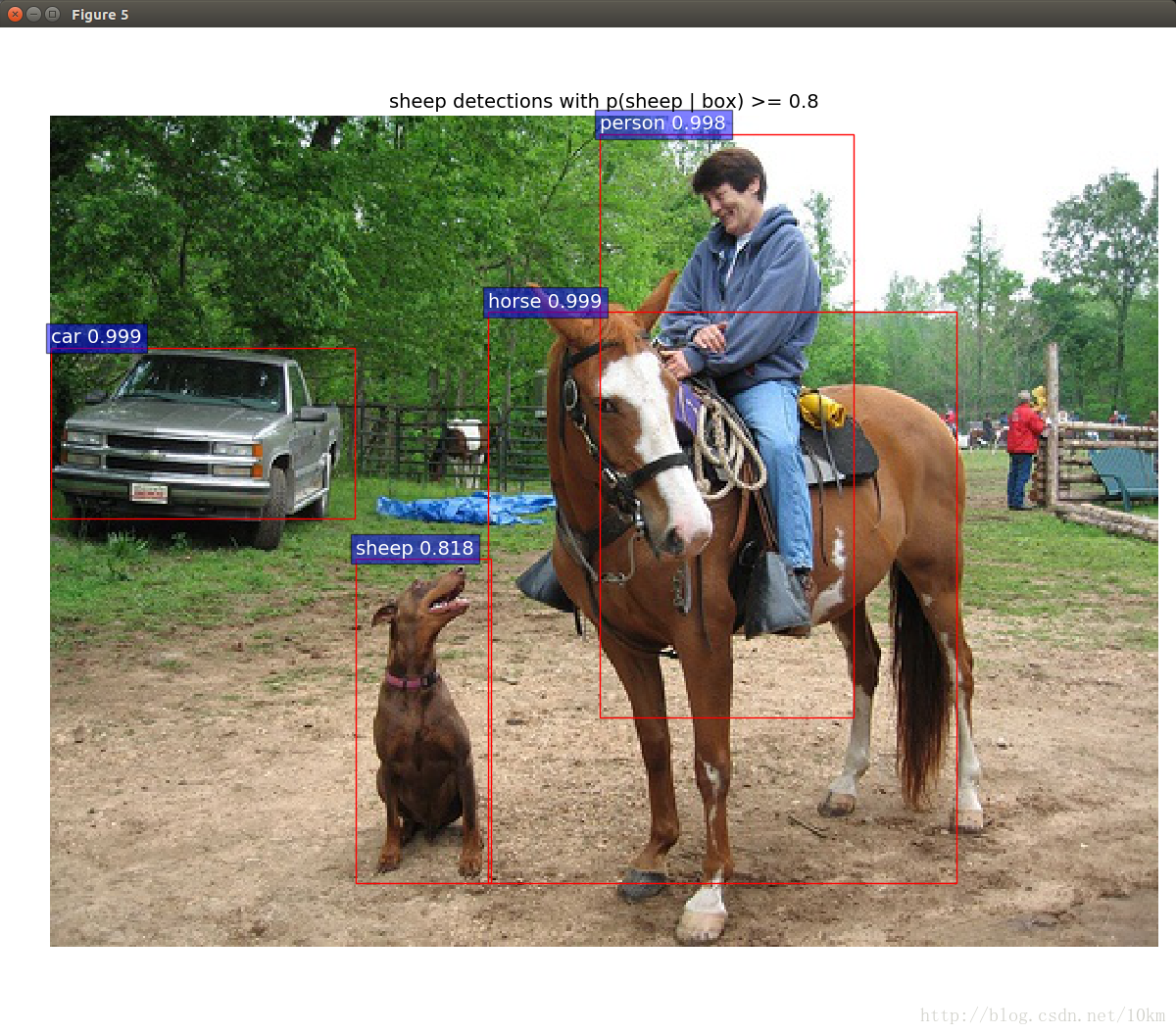转载https://blog.csdn.net/10km/article/details/68926498
faster rcnn 的demo.py运行时,对于同一个图像,每个类别显示一个窗口,看起来不太方便,顺便小改一下,让一幅图像中检测到的所有类别物体都在一个窗口下标注,就方便多了。
代码改动也不复杂,就是把vis_detections函数中for循环前后三行代码移动到demo函数的for循环前后。完整代码如下(顺便把标注框的线宽改成了1,以前是3.5太粗了,不好看):
py-faster-rcnn/tools/demo.py (注意代码中本人添加的中文注释)
#!/usr/bin/env python
#coding=utf8
# 因为代码中我加了中文注释,所以 上面这行用于指定编码 ,否则python代码执行会报错
# --------------------------------------------------------
# Faster R-CNN
# Copyright (c) 2015 Microsoft
# Licensed under The MIT License [see LICENSE for details]
# Written by Ross Girshick
# --------------------------------------------------------
"""
Demo script showing detections in sample images.
See README.md for installation instructions before running.
"""
import _init_paths
from fast_rcnn.config import cfg
from fast_rcnn.test import im_detect
from fast_rcnn.nms_wrapper import nms
from utils.timer import Timer
import matplotlib.pyplot as plt
import numpy as np
import scipy.io as sio
import caffe, os, sys, cv2
import argparse
CLASSES = ('__background__',
'aeroplane', 'bicycle', 'bird', 'boat',
'bottle', 'bus', 'car', 'cat', 'chair',
'cow', 'diningtable', 'dog', 'horse',
'motorbike', 'person', 'pottedplant',
'sheep', 'sofa', 'train', 'tvmonitor')
NETS = {'vgg16': ('VGG16',
'VGG16_faster_rcnn_final.caffemodel'),
'zf': ('ZF',
'ZF_faster_rcnn_final.caffemodel')}
#增加ax参数
def vis_detections(im, class_name, dets, ax, thresh=0.5):
"""Draw detected bounding boxes."""
inds = np.where(dets[:, -1] >= thresh)[0]
if len(inds) == 0:
return
# 删除这三行
# im = im[:, :, (2, 1, 0)]
# fig, ax = plt.subplots(figsize=(12, 12))
# ax.imshow(im, aspect='equal')
for i in inds:
bbox = dets[i, :4]
score = dets[i, -1]
ax.add_patch(
plt.Rectangle((bbox[0], bbox[1]),
bbox[2] - bbox[0],
bbox[3] - bbox[1], fill=False,
edgecolor='red', linewidth=1) # 矩形线宽从3.5改为1
)
ax.text(bbox[0], bbox[1] - 2,
'{:s} {:.3f}'.format(class_name, score),
bbox=dict(facecolor='blue', alpha=0.5),
fontsize=14, color='white')
ax.set_title(('{} detections with '
'p({} | box) >= {:.1f}').format(class_name, class_name,
thresh),
fontsize=14)
# 删除这三行
# plt.axis('off')
# plt.tight_layout()
# plt.draw()
def demo(net, image_name):
"""Detect object classes in an image using pre-computed object proposals."""
# Load the demo image
im_file = os.path.join(cfg.DATA_DIR, 'demo', image_name)
im = cv2.imread(im_file)
# Detect all object classes and regress object bounds
timer = Timer()
timer.tic()
scores, boxes = im_detect(net, im)
timer.toc()
print ('Detection took {:.3f}s for '
'{:d} object proposals').format(timer.total_time, boxes.shape[0])
# Visualize detections for each class
CONF_THRESH = 0.8
NMS_THRESH = 0.3
# 将vis_detections 函数中for 循环之前的3行代码移动到这里
im = im[:, :, (2, 1, 0)]
fig,ax = plt.subplots(figsize=(12, 12))
ax.imshow(im, aspect='equal')
for cls_ind, cls in enumerate(CLASSES[1:]):
cls_ind += 1 # because we skipped background
cls_boxes = boxes[:, 4*cls_ind:4*(cls_ind + 1)]
cls_scores = scores[:, cls_ind]
dets = np.hstack((cls_boxes,
cls_scores[:, np.newaxis])).astype(np.float32)
keep = nms(dets, NMS_THRESH)
dets = dets[keep, :]
#将ax做为参数传入vis_detections
vis_detections(im, cls, dets, ax,thresh=CONF_THRESH)
# 将vis_detections 函数中for 循环之后的3行代码移动到这里
plt.axis('off')
plt.tight_layout()
plt.draw()
def parse_args():
"""Parse input arguments."""
parser = argparse.ArgumentParser(description='Faster R-CNN demo')
parser.add_argument('--gpu', dest='gpu_id', help='GPU device id to use [0]',
default=0, type=int)
parser.add_argument('--cpu', dest='cpu_mode',
help='Use CPU mode (overrides --gpu)',
action='store_true')
parser.add_argument('--net', dest='demo_net', help='Network to use [vgg16]',
choices=NETS.keys(), default='vgg16')
args = parser.parse_args()
return args
if __name__ == '__main__':
cfg.TEST.HAS_RPN = True # Use RPN for proposals
args = parse_args()
prototxt = os.path.join(cfg.MODELS_DIR, NETS[args.demo_net][0],
'faster_rcnn_alt_opt', 'faster_rcnn_test.pt')
caffemodel = os.path.join(cfg.DATA_DIR, 'faster_rcnn_models',
NETS[args.demo_net][1])
if not os.path.isfile(caffemodel):
raise IOError(('{:s} not found.\nDid you run ./data/script/'
'fetch_faster_rcnn_models.sh?').format(caffemodel))
if args.cpu_mode:
caffe.set_mode_cpu()
else:
caffe.set_mode_gpu()
caffe.set_device(args.gpu_id)
cfg.GPU_ID = args.gpu_id
net = caffe.Net(prototxt, caffemodel, caffe.TEST)
print '\n\nLoaded network {:s}'.format(caffemodel)
# Warmup on a dummy image
im = 128 * np.ones((300, 500, 3), dtype=np.uint8)
for i in xrange(2):
_, _= im_detect(net, im)
im_names = ['000456.jpg', '000542.jpg', '001150.jpg',
'001763.jpg', '004545.jpg']
for im_name in im_names:
print '~~~~~~~~~~~~~~~~~~~~~~~~~~~~~~~~~~~'
print 'Demo for data/demo/{}'.format(im_name)
demo(net, im_name)
plt.show()
- 1
- 2
- 3
- 4
- 5
- 6
- 7
- 8
- 9
- 10
- 11
- 12
- 13
- 14
- 15
- 16
- 17
- 18
- 19
- 20
- 21
- 22
- 23
- 24
- 25
- 26
- 27
- 28
- 29
- 30
- 31
- 32
- 33
- 34
- 35
- 36
- 37
- 38
- 39
- 40
- 41
- 42
- 43
- 44
- 45
- 46
- 47
- 48
- 49
- 50
- 51
- 52
- 53
- 54
- 55
- 56
- 57
- 58
- 59
- 60
- 61
- 62
- 63
- 64
- 65
- 66
- 67
- 68
- 69
- 70
- 71
- 72
- 73
- 74
- 75
- 76
- 77
- 78
- 79
- 80
- 81
- 82
- 83
- 84
- 85
- 86
- 87
- 88
- 89
- 90
- 91
- 92
- 93
- 94
- 95
- 96
- 97
- 98
- 99
- 100
- 101
- 102
- 103
- 104
- 105
- 106
- 107
- 108
- 109
- 110
- 111
- 112
- 113
- 114
- 115
- 116
- 117
- 118
- 119
- 120
- 121
- 122
- 123
- 124
- 125
- 126
- 127
- 128
- 129
- 130
- 131
- 132
- 133
- 134
- 135
- 136
- 137
- 138
- 139
- 140
- 141
- 142
- 143
- 144
- 145
- 146
- 147
- 148
- 149
- 150
- 151
- 152
- 153
- 154
- 155
- 156
- 157
- 158
- 159
- 160
- 161
- 162
- 163
- 164