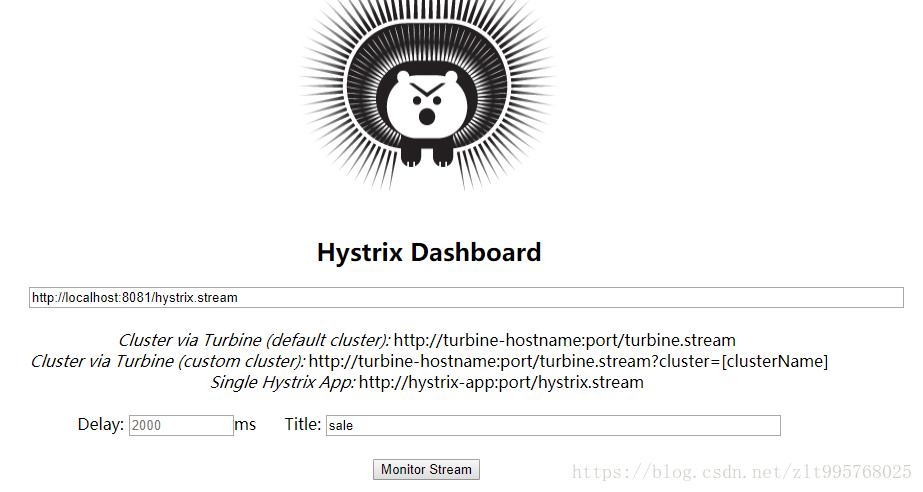Hystrix监控
调用方引入依赖,监控客户端
<dependency>
<groupId>org.springframework.boot</groupId>
<artifactId>spring-boot-starter-actuator</artifactId>
<version>1.5.3.RELEASE</version>
</dependency>新建项目
hystrix-dashboard
引入依赖
<dependencyManagement>
<dependencies>
<dependency>
<groupId>org.springframework.cloud</groupId>
<artifactId>spring-cloud-dependencies</artifactId>
<version>Dalston.SR1</version>
<type>pom</type>
<scope>import</scope>
</dependency>
</dependencies>
</dependencyManagement>
<dependencies>
<dependency>
<groupId>org.springframework.cloud</groupId>
<artifactId>spring-cloud-starter-hystrix-dashboard</artifactId>
</dependency>
<dependency>
<groupId>org.springframework.cloud</groupId>
<artifactId>spring-cloud-starter-hystrix</artifactId>
</dependency>
<dependency>
<groupId>org.springframework.boot</groupId>
<artifactId>spring-boot-starter-actuator</artifactId>
<version>1.5.3.RELEASE</version>
</dependency>
</dependencies>配置主启动类
@SpringBootApplication
//开启Hystrix监控
@EnableHystrixDashboard
public class DashboardApp {
public static void main(String[] args) {
new SpringApplicationBuilder(DashboardApp.class).properties("server.port=8082").run(args);
}
}分别启动
服务注册中心、服务注册端、服务调用端、服务监控端
访问:http://localhost:8082/hystrix
访问服务调用端请求:http://localhost:8081/hello
ping服务调用情况:http://localhost:8081/hystrix.stream
访问监控页面:http://localhost:8082/hystrix 输入需要监控的服务调用方:http://localhost:8081/hystrix.stream
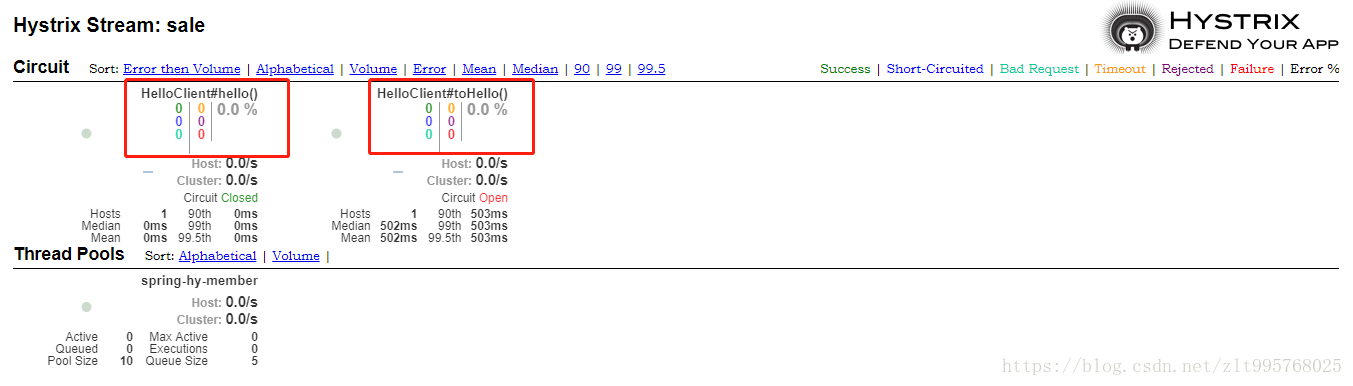
以上为疯狂SpringCloud微服务架构实战学习笔记
感谢杨恩雄老师:https://my.oschina.net/JavaLaw