一,通过sqoop将MySQL里面的数据加载到HDFS
先查看有哪些数据库
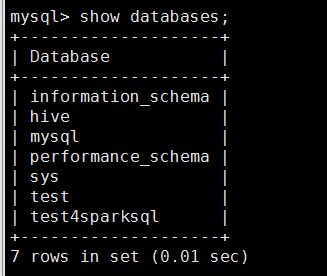
查看表person
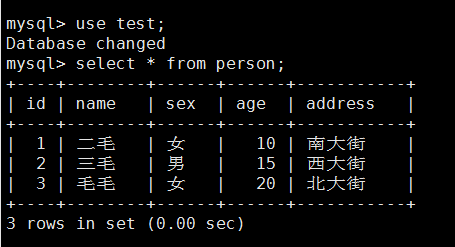
sqoop list-databases --connect jdbc:mysql://ly-p2p4:3306/test --username root -password 123456
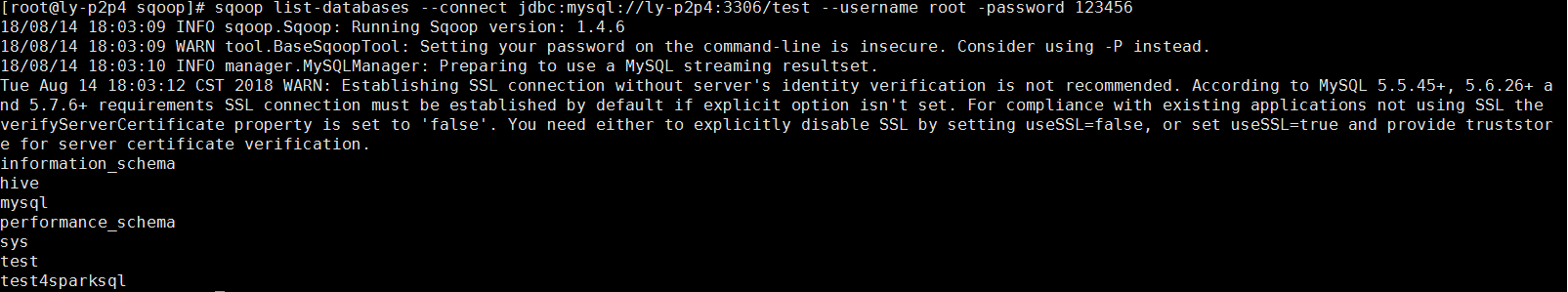
将数据库test下的person表加载到HDFS下的sqoop目录下
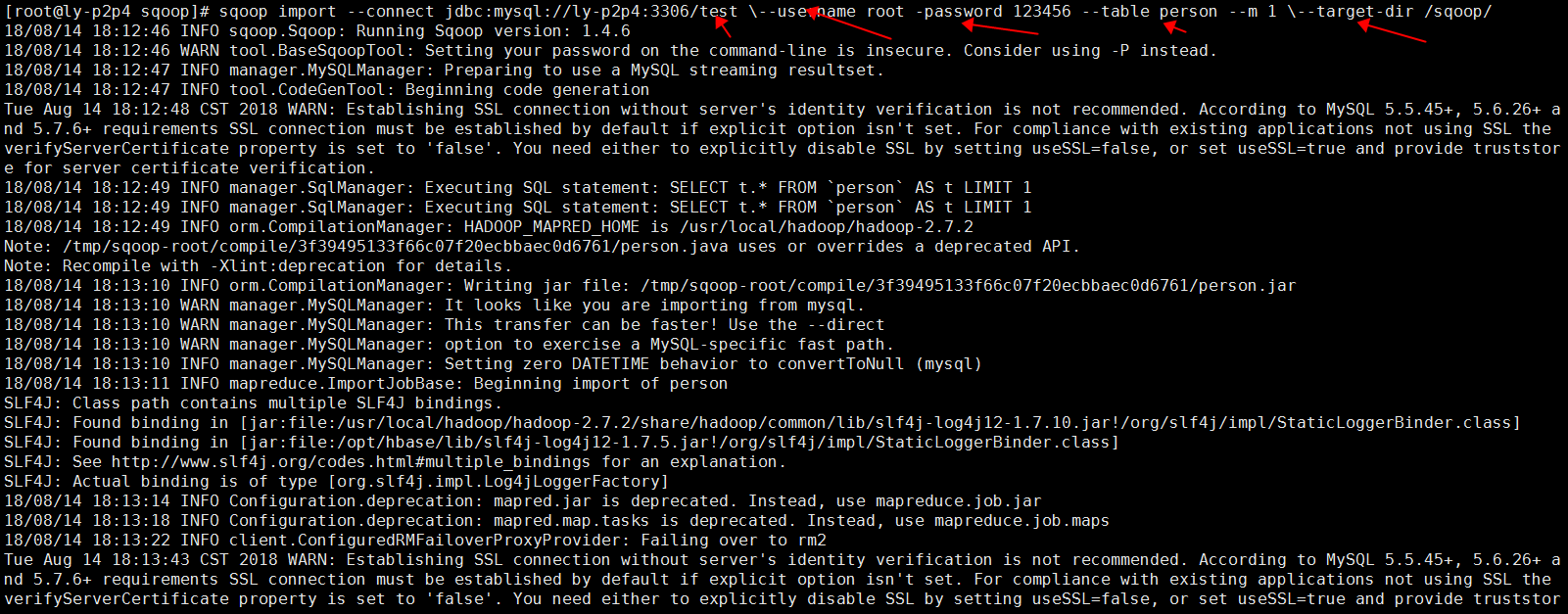
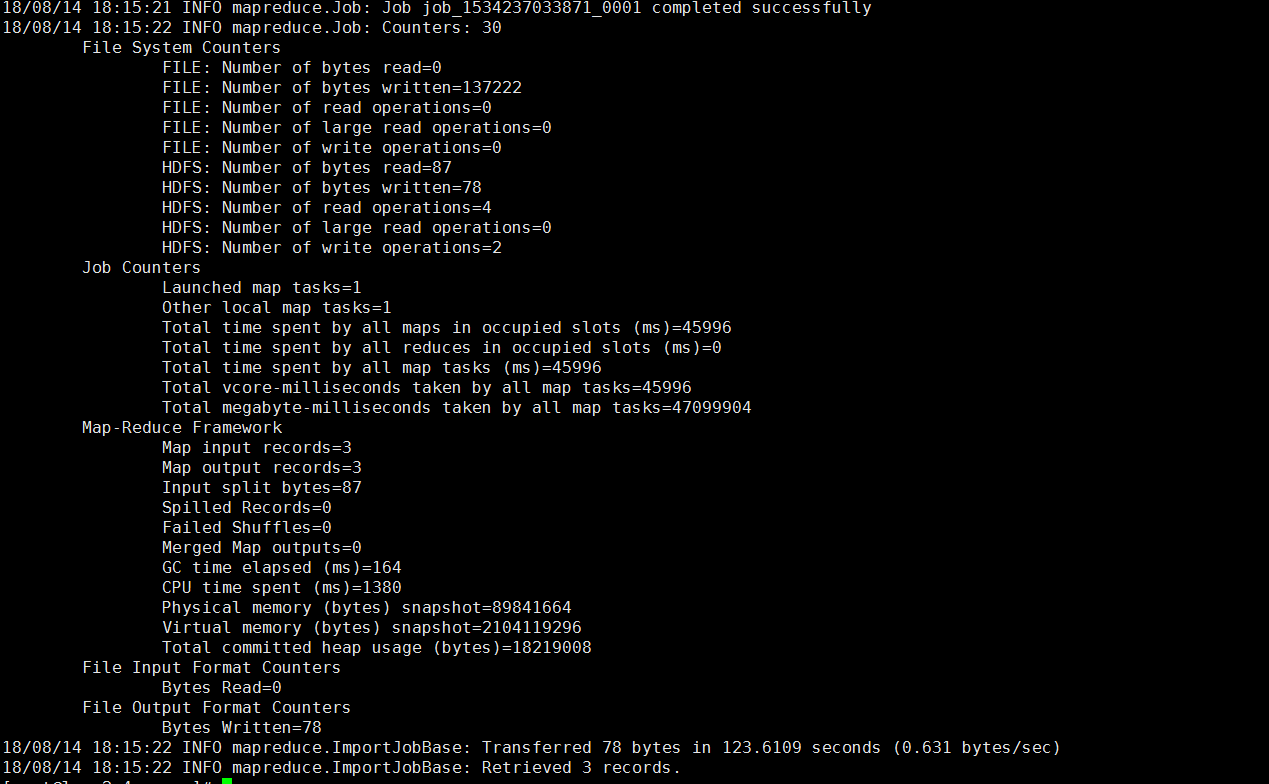
结果
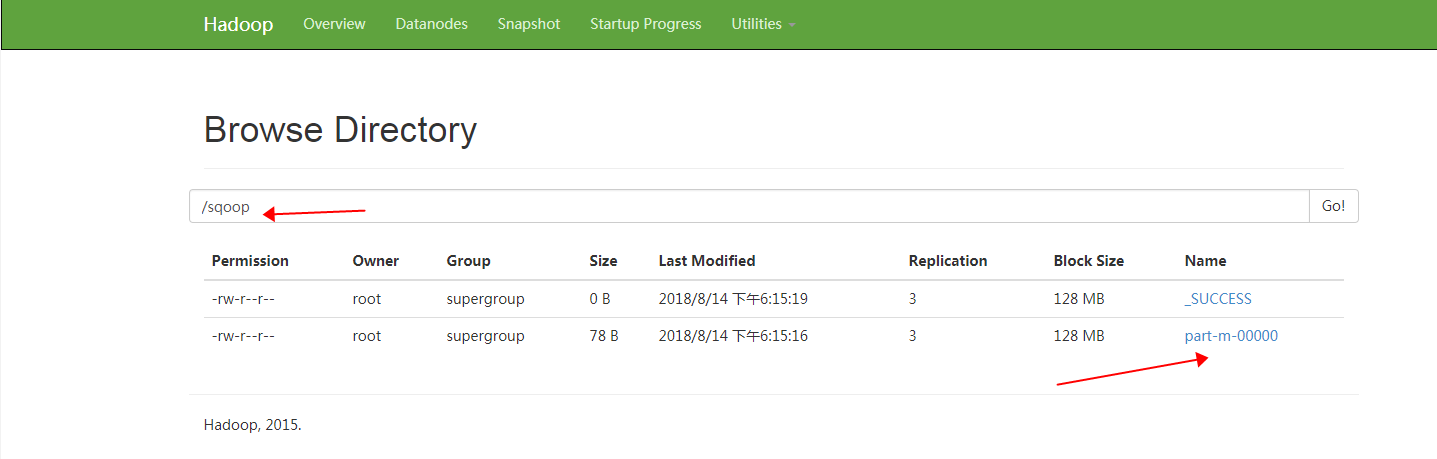
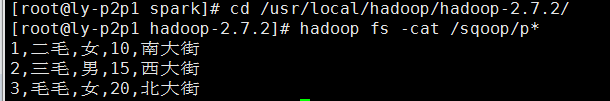
导入表的子集
sqoop import --connect jdbc:mysql://ly-p2p4:3306/test \--username root -password 123456 --table person --m 1 \--where "age"='10' --target -dir /sqoop/test/
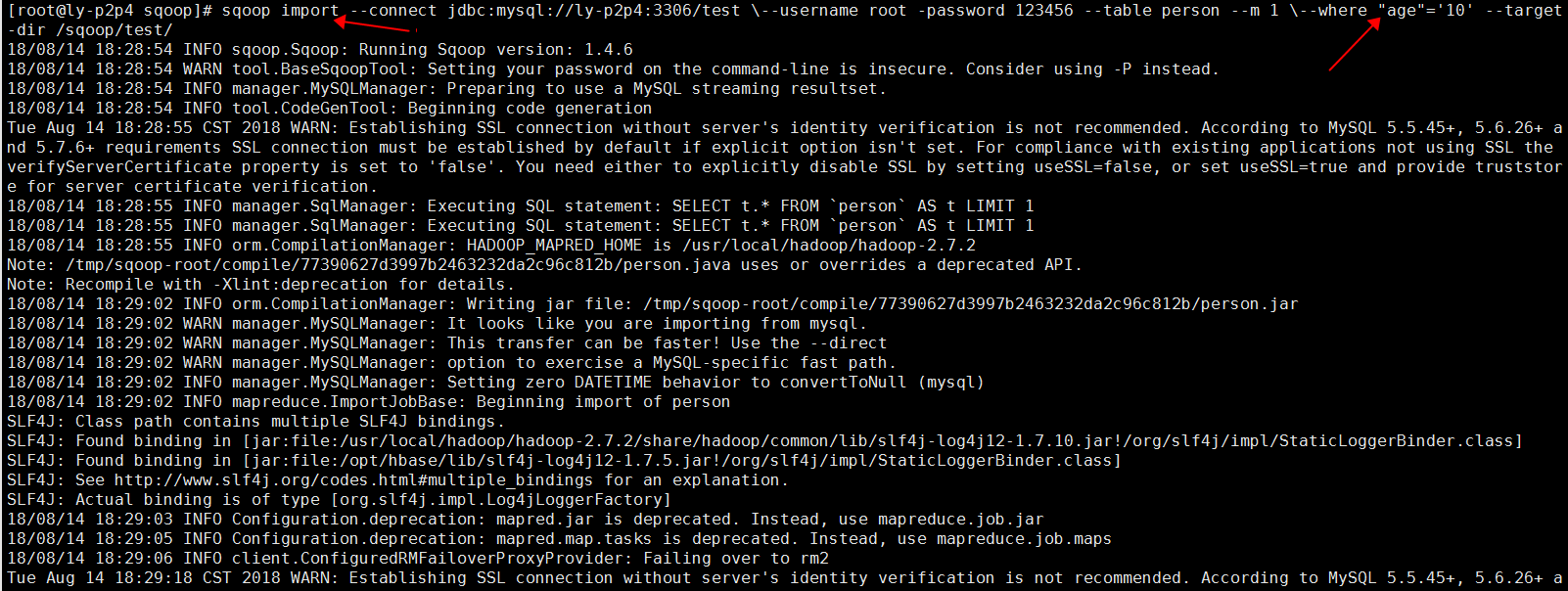
查看
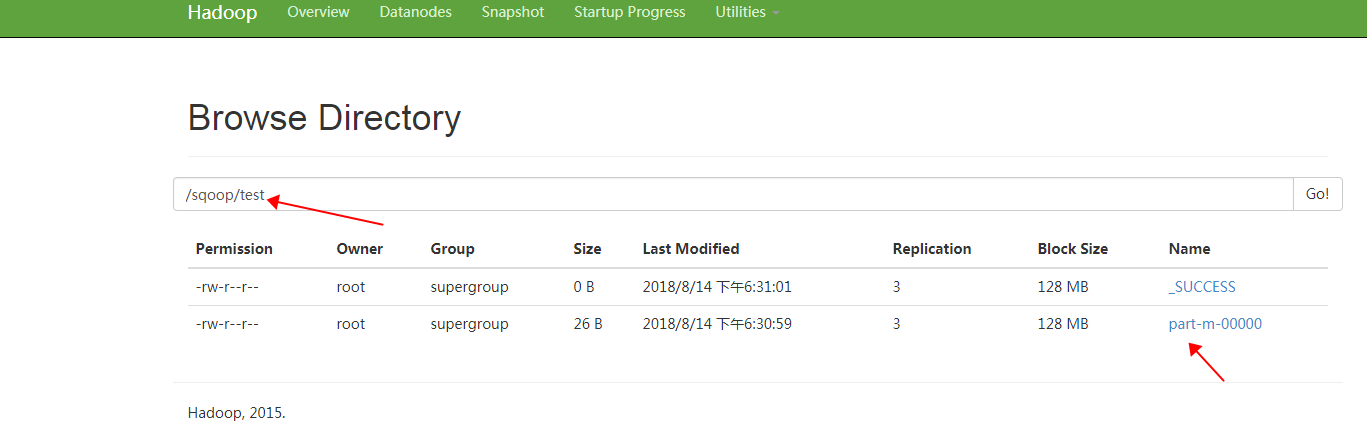
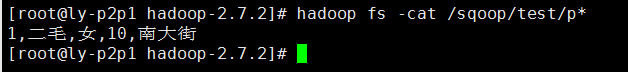
增量导入(即只导入新添加的那部分数据)
--incremental <mode> 选择模式,有:append 和 lastmodified
--check-column <column name> 检查那一列的元素,比如 id
--last-value <last check column value> 原来数据最后一条的参数,比如 最后一条id为3,则填3
先给表person里面插入一条数据
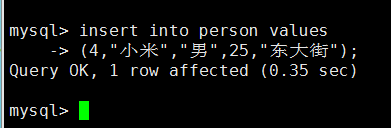
sqoop import --connect jdbc:mysql://ly-p2p4:3306/test \--username root -password 123456 --table person --m 1 \--target-dir /sqoop/ \--incremental append \--check-column id \--last-value 3
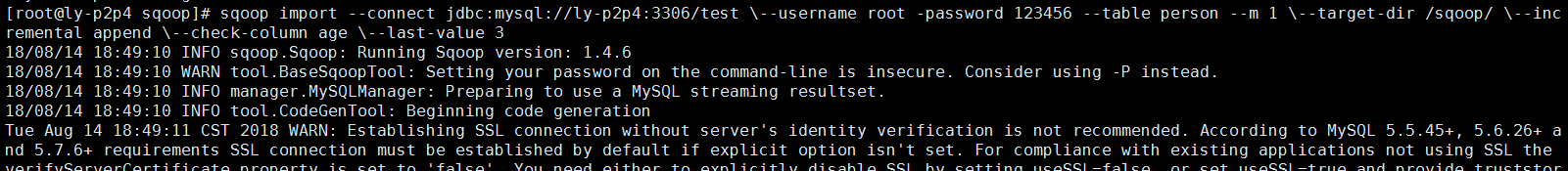
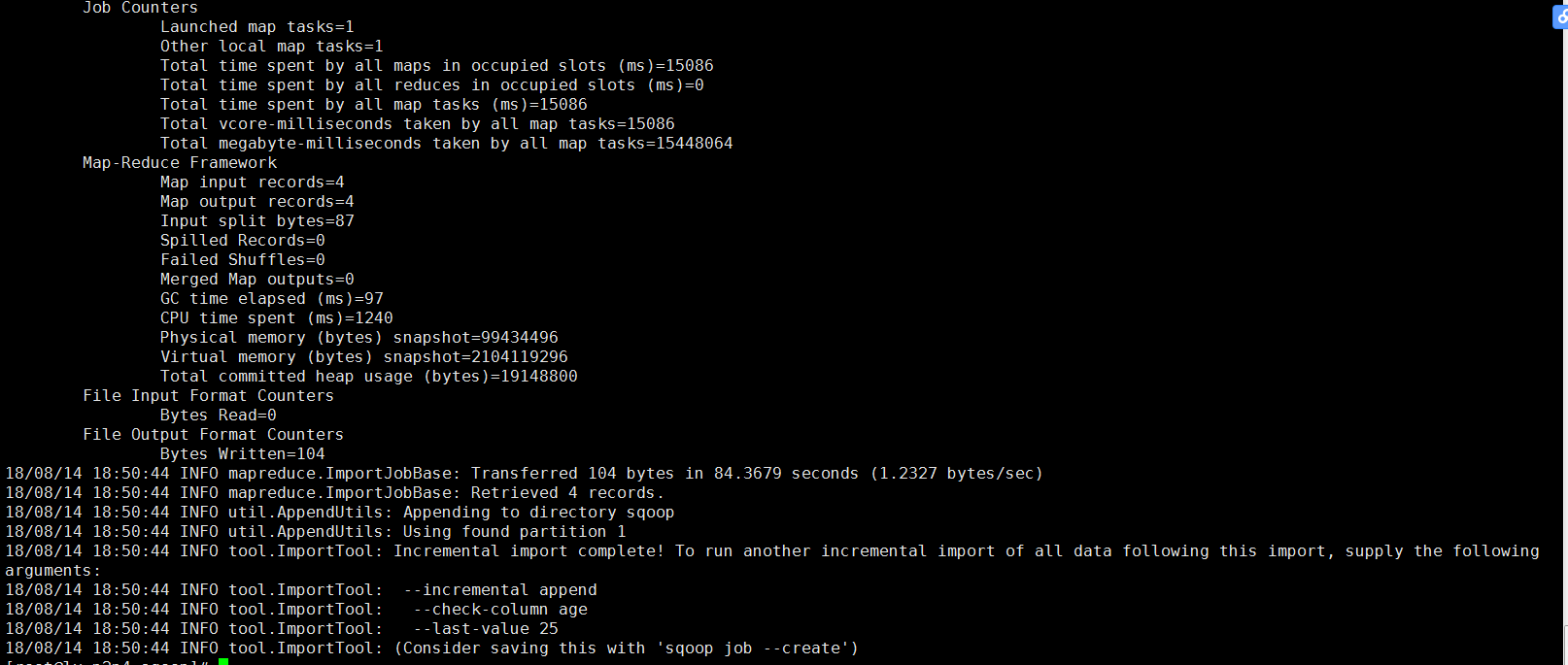
查询
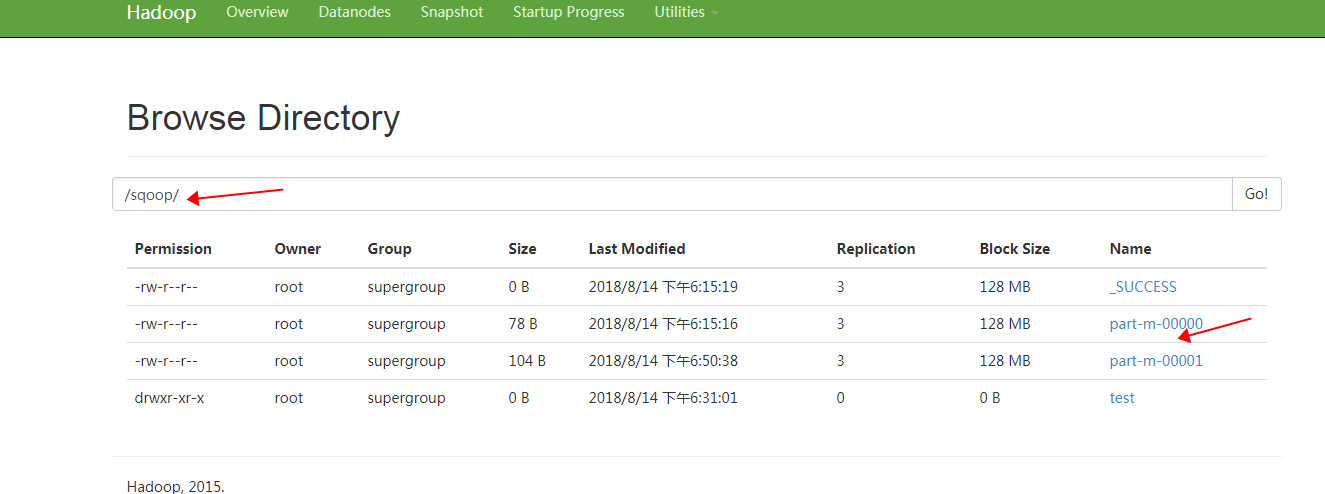
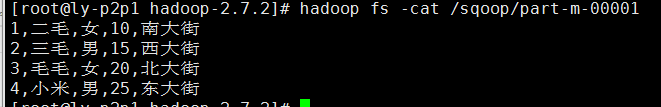
注意:参数-append将数据追加到HDFS已经存在的数据集中。使用该参数时,sqoop将数据先导入到一个临时目录中,然后重新给文件命名到一个正式的目录中,以避免和该目录中已经存在的文件重名