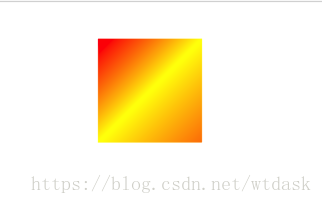CATextLayer富文本图层
#import <CoreText/CoreText.h>//富文本图层
-(void)textLayer{
CATextLayer * textLayer =[CATextLayer layer];
textLayer.frame = CGRectMake(100, 400, 200, 50);
textLayer.backgroundColor =[UIColor greenColor].CGColor;
// textLayer.string = @"HelloWorld";
textLayer.alignmentMode = kCAAlignmentCenter;
textLayer.fontSize = [UIFont systemFontOfSize:20].pointSize;
textLayer.foregroundColor =[UIColor blackColor].CGColor;
[self.view.layer addSublayer:textLayer];
//富文本
NSMutableAttributedString *str =[[NSMutableAttributedString alloc]initWithString:@"hello world"];
NSDictionary *attribs = @{(id)kCTForegroundColorAttributeName:(id)[UIColor redColor]};
[str setAttributes:attribs range:NSMakeRange(0, 5)];
textLayer.string = str;
}CAGradientLayer渐变
//渐变图层
-(void)gradientLayer{
CAGradientLayer * gradientLayer =[CAGradientLayer layer];
gradientLayer.frame = CGRectMake(100, 100, 100, 100);
gradientLayer.colors= @[(id)[UIColor redColor].CGColor,(id)[UIColor yellowColor].CGColor,(id)[UIColor orangeColor].CGColor];
//设置对角渐变
gradientLayer.startPoint = CGPointMake(0, 0);
gradientLayer.endPoint = CGPointMake(1, 1);
[self.view.layer addSublayer:gradientLayer];
}CATransform3D 3D图层
//3D图层
//CGTransform 2D图层 + z轴
/*
1.立方体有6个面(layer)
2.layer做一个3D转换(平移+旋转)
3.通过CATransform3D做变换
4.把layer添加在CATransformLayer
5.把CATransformLayer添加到self.view.layer
*/
-(void)tranFrom3D{
CATransformLayer * cubeLayer =[CATransformLayer layer];
//1
//tx ty tz
CATransform3D ct = CATransform3DMakeTranslation(0, 0, 50);
[cubeLayer addSublayer:[self faceWithTransfrom:ct]];
//2
ct = CATransform3DMakeTranslation(50, 0, 0);//平移
ct = CATransform3DRotate(ct, M_PI_2, 0, 1, 0);
// ct = CATransform3DMakeRotation(M_PI_4, 0, 1, 0);//旋转 角度 以及绕Y轴旋转 M_PI_2 90度看不到效果
[cubeLayer addSublayer:[self faceWithTransfrom:ct]];
//3
ct = CATransform3DMakeTranslation(0,-50, 0);//平移
ct = CATransform3DRotate(ct, M_PI_2, 1, 0, 0);//X轴旋转
[cubeLayer addSublayer:[self faceWithTransfrom:ct]];
//4
ct = CATransform3DMakeTranslation(0,50, 0);//平移
ct = CATransform3DRotate(ct, M_PI_2, 1, 0, 0);//X轴旋转
[cubeLayer addSublayer:[self faceWithTransfrom:ct]];
//5
ct = CATransform3DMakeTranslation(-50,0, 0);//平移
ct = CATransform3DRotate(ct, M_PI_2, 0, 1, 0);//X轴旋转
[cubeLayer addSublayer:[self faceWithTransfrom:ct]];
//6
ct = CATransform3DMakeTranslation(0,0, -50);//平移
ct = CATransform3DRotate(ct, M_PI, 0, 1, 0);//X轴旋转
[cubeLayer addSublayer:[self faceWithTransfrom:ct]];
cubeLayer.position = CGPointMake(CGRectGetWidth(self.view.bounds)/2, CGRectGetHeight(self.view.bounds)/2);
//旋转
cubeLayer.transform = CATransform3DMakeRotation(M_PI_4, 1, 1, 0);
[self.view.layer addSublayer:cubeLayer];
}
//layer转3D
-(CALayer *)faceWithTransfrom:(CATransform3D)transform{
CALayer * face =[CALayer layer];
//设置位置和颜色
face.bounds = CGRectMake(0, 0, 100, 100);
CGFloat red = arc4random()/(CGFloat)INT_MAX;
CGFloat green = arc4random()/(CGFloat)INT_MAX;
CGFloat blue = arc4random()/(CGFloat)INT_MAX;
UIColor * color =[UIColor colorWithRed:red green:green blue:blue alpha:1];
face.backgroundColor = color.CGColor;
face.transform = transform;
return face;
}