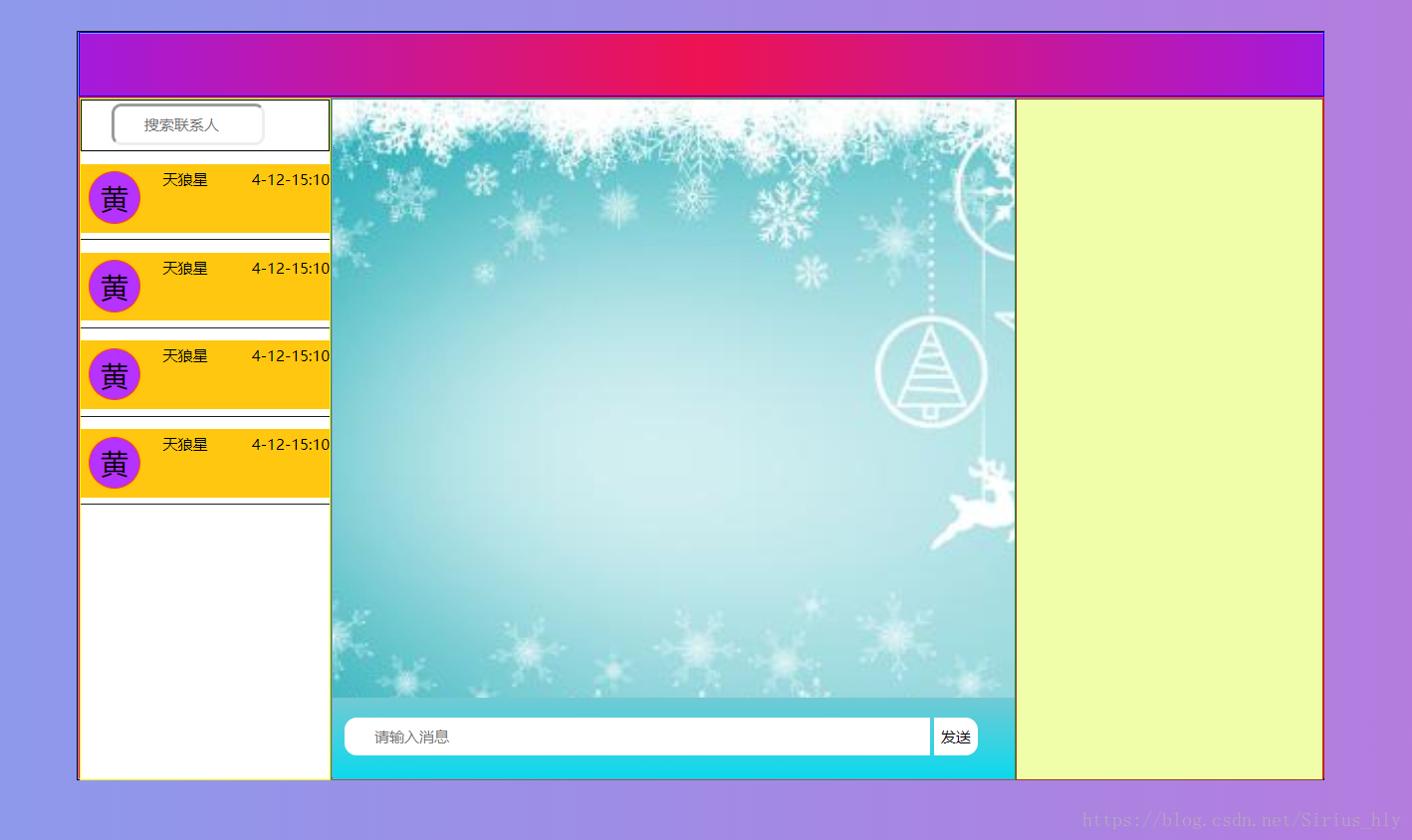一个简单的前端静态聊天界面,实现了聊天的基本功能,目前后台还没做,接下来还会继续更新后台和完善前台样式并更新。
一.Html代码
<!DOCTYPE html>
<html lang="en">
<head>
<meta charset="UTF-8">
<title>chat</title>
<link rel="stylesheet" href="../css/chat.css" type="text/css">
<script type="text/javascript" src="../js/chat.js"></script>
</head>
<body>
<div class="all">
<div class="chat_index">
<!--banner-->
<div class="chat_banner">
</div>
<div class="chat_body">
<!--在线列表-->
<div class="chat_online">
<!--搜索-->
<div class="search_online">
<form>
<input type="text" placeholder="搜索联系人">
</form>
</div>
<div class="online_friend">
<ul>
<li>
<div class="a_friend">
<div class="head_portrait">
<div class="head_text">
黄
</div>
</div>
<div class="friend">
<div class="name">天狼星</div>
<div class="this_time">4-12-15:10</div>
</div>
</div>
</li>
<li>
<div class="a_friend">
<div class="head_portrait">
<div class="head_text">
黄
</div>
</div>
<div class="friend">
<div class="name">天狼星</div>
<div class="this_time">4-12-15:10</div>
</div>
</div>
</li>
<li>
<div class="a_friend">
<div class="head_portrait">
<div class="head_text">
黄
</div>
</div>
<div class="friend">
<div class="name">天狼星</div>
<div class="this_time">4-12-15:10</div>
</div>
</div>
</li>
<li>
<div class="a_friend">
<div class="head_portrait">
<div class="head_text">
黄
</div>
</div>
<div class="friend">
<div class="name">天狼星</div>
<div class="this_time">4-12-15:10</div>
</div>
</div>
</li>
</ul>
</div>
</div>
<!--聊天界面-->
<div class="chat_main">
<div class="chat_div">
<ul id="chat_ul" class="chat_content">
</ul>
</div>
<div class="send_message">
<form>
<input type="text" placeholder="请输入消息" id="send_txt">
<input type="button" value="发送" id="send_btn">
</form>
</div>
</div>
<!--名片-->
<div class="chat_namecard">
</div>
</div>
</div>
</div>
</body>
</html>二.CSS代码
有些需要注意的地方已经标上注释了
* {
margin: 0;
padding: 0;
font-size: 12px;
font-family: "微软雅黑";
}
.all {
width: 100%;
height: 790px;
/*background-color: #7fa4f2;*/
background: linear-gradient(to right, #879eee, #ba78dc); /* 标准的语法 */
}
.chat_index {
width: 1000px;
height: 600px;
border: 1px solid black;
position: relative;
top: 100px;
margin: 0 auto;
}
.chat_banner {
background: linear-gradient(to right, #a41adc, #ee1351, #a41adc); /* 标准的语法 */
width: 999px;
height: 50px;
border: 1px solid blue;
}
.chat_body {
width: 999px;
height: 546px;
border: 1px solid red;
}
.chat_online {
overflow: hidden;
float: left;
height: 546px;
width: 200px;
border: 1px solid yellow;
background-color: white;
}
.search_online {
text-indent: 2em;
height: 40px;
border: 1px solid black;
}
.search_online input[type="text"] {
outline: none;
margin: 2px auto;
height: 30px;
width: 60%;
border-radius: 8px;
text-indent: 2em;
}
.online_friend ul li {
list-style-type: none;
}
.online_friend ul li {
height: 60px;
border-bottom: 1px solid #1c1f21;
margin-top: 10px;
}
.a_friend {
/*border: 1px solid #2328ff;*/
height: 55px;
background-color: #39fffe;
}
.head_portrait {
background-color: #b532ff;
margin: 6px 6px;
float: left;
height: 40px;
width: 40px;
border: 1px solid orangered;
border-radius: 50%;
}
.head_text {
padding: 3px;
font-size: 22px;
text-align: center;
vertical-align: center;
margin-top: 3px;
}
.friend {
float: right;
height: 54px;
width: 140px;
/*border: 1px solid rebeccapurple;*/
}
.friend .name {
margin: 4px 6px;
float: left;
}
.friend .this_time {
margin-top: 4px;
float: right;
}
.chat_main {
float: left;
width: 548px;
height: 546px;
border: 1px solid seagreen;
/*background-color: white;*/
background: url("../img/圣诞.jpg") no-repeat;
background-size: cover;
}
.send_message {
width: 548px;
height: 65px;
position: absolute;
bottom: 0px;
background: linear-gradient(to top, rgba(9, 216, 237, 0.99), #72cad4);
}
.send_message input[type="text"] {
width: 470px;
height: 30px;
margin-top: 16px;
margin-left: 10px;
border-radius: 10px 0 0 10px;
text-indent: 2em;
outline: none;
background-color: white;
border: none;
}
.send_message input[type="button"] {
border-radius: 0 10px 10px 0;
width: 35px;
height: 30px;
background-color: white;
border: none;
margin-left: 0;
background-color: white;
border: none;
outline: none;
}
.send_message input[type="button"]:hover {
background-color: orangered;
}
.send_message input[type="button"]:active {
background-color: #879eee;
}
.chat_namecard {
float: left;
width: 245px;
height: 546px;
border: 1px solid saddlebrown;
background-color: #f1fea9;
}
.chat_content ul{
list-style-type: none;
}
.chat_content{
overflow: auto;
width: 540px;
/*设置高度滚动条才有效*/
height: 470px;
}
.chat_content li{
margin-top: 10px;
width: 540px;
clear: both;
display: block;
}
.chat_content li img{
margin: 6px 0 0 0;
}
.chat_content li span {
background: #ffd351;
padding: 10px;
border-radius: 10px;
/*最大宽度不能太长,不然布局会混乱*/
max-width: 400px;
border: 1px solid white;
box-shadow: 0 0 3px #879eee;
margin: 6px 10px 0 10px;
overflow: hidden;
}
.chat_content li img {
width: 40px;
height: 40px;
border-radius: 50%;
}
.chat_content li img.imgleft {
margin-left: 10px;
float: left;
}
.chat_content li img.imgright {
margin-right: 10px;
float: right;
}
.chat_content li span.spanleft {
float: left;
}
.chat_content li span.spanright {
float: right;
}三.JS代码
window.onload = function () {
var user = ["../img/img_17.jpg"];
var num = 1;//判断左右
var portrait_position = 0;
var now = -1;//左右浮动
var send_btn = document.getElementById('send_btn');
var send_txt = document.getElementById('send_txt');
var chat_ul = document.getElementById('chat_ul');
var chat_span = chat_ul.getElementsByTagName('span');
var chat_img = chat_ul.getElementsByTagName('img');
send_btn.onclick = function () {
if (send_txt.value == '') {
alert("请不要惜字如金");
} else {
chat_ul.innerHTML += '<li><img src="../img/img_24.jpg"><span>' + send_txt.value + '</span>';
now++;
if (num==0) {
chat_span[now].className = 'spanright';
chat_img[now].className = 'imgright';
}
else {
chat_span[now].className = 'spanleft';
chat_img[now].className = 'imgleft';
}
send_txt.value = '';
// 内容过多时,将滚动条放置到最底端
/*contentcontent.scrollTop = content.scrollHeight;*/
}
}
}num 消息显示在左边还是右边,根据后台请求来操作
四.界面截图
· 由于图片没有给出,所以需要根据地址自己设置。