版权声明:本文为博主原创文章,未经博主允许不得转载。 https://blog.csdn.net/I123456789T/article/details/89352347
1、先看效果
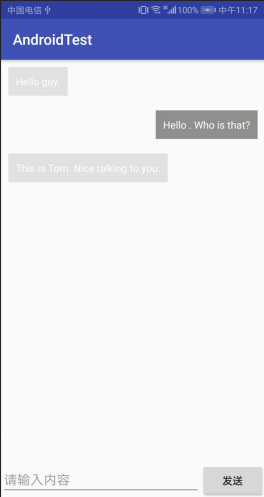
2、布局代码:
<?xml version="1.0" encoding="utf-8"?>
<LinearLayout xmlns:android="http://schemas.android.com/apk/res/android"
android:orientation="vertical"
android:layout_width="match_parent"
android:layout_height="match_parent">
<android.support.v7.widget.RecyclerView
android:id="@+id/circle_edit"
android:layout_width="match_parent"
android:layout_height="0dp"
android:layout_weight="1"/>
<LinearLayout
android:layout_width="match_parent"
android:layout_height="wrap_content">
<EditText
android:id="@+id/et_content"
android:layout_width="0dp"
android:layout_height="wrap_content"
android:layout_weight="1"
android:hint="请输入内容"/>
<Button
android:id="@+id/btn_send"
android:layout_width="wrap_content"
android:layout_height="wrap_content"
android:text="发送"/>
</LinearLayout>
</LinearLayout>3、activity:
package com.example.weiwenyi.androidtest;
import android.content.BroadcastReceiver;
import android.content.Context;
import android.content.Intent;
import android.content.IntentFilter;
import android.os.Bundle;
import android.support.annotation.Nullable;
import android.support.v4.content.LocalBroadcastManager;
import android.support.v7.app.AppCompatActivity;
import android.support.v7.widget.LinearLayoutManager;
import android.support.v7.widget.RecyclerView;
import android.util.Log;
import android.view.View;
import android.widget.Button;
import android.widget.EditText;
import android.widget.Toast;
import com.example.weiwenyi.androidtest.adapter.MsgAdapter;
import com.example.weiwenyi.androidtest.bean.Msg;
import com.example.weiwenyi.androidtest.service.PassengerService;
import java.util.ArrayList;
import java.util.List;
/**
* Created by weiwenyi on 2018/3/26.
*/
public class TestActivity extends AppCompatActivity {
private RecyclerView circleRecycle;
private EditText inputEdit;
private Button btn_send;
private List<Msg> msgList = new ArrayList<>();
private MsgAdapter msgAdapter;
private LocalReceiver localReceiver;
private LocalBroadcastManager localBroadcastManager;
BroadcastMain receiver;
//内部类,实现BroadcastReceiver
public class BroadcastMain extends BroadcastReceiver{
//必须要重载的方法,用来监听是否有广播发送
@Override
public void onReceive(Context context, Intent intent) {
Log.d("brocast","------> 接收到消息 ");
// Toast.makeText(Create9FileActivity.this, intent.getStringExtra("msg"), Toast.LENGTH_LONG).show();
}
}
@Override
protected void onCreate(@Nullable Bundle savedInstanceState) {
super.onCreate(savedInstanceState);
setContentView(R.layout.create_9file);
Intent intent = new Intent();
intent.setClass(this, PassengerService.class);
startService(intent);
circleRecycle = (RecyclerView) findViewById(R.id.circle_edit);
inputEdit = (EditText) findViewById(R.id.et_content);
btn_send = (Button) findViewById(R.id.btn_send);
// 初始化消息数据
initMsgs();
receiver = new BroadcastMain();
//新添代码,在代码中注册广播接收程序
IntentFilter filter = new IntentFilter();
filter.addAction("com.goods.updata");
registerReceiver(receiver, filter);
LinearLayoutManager layoutManager = new LinearLayoutManager(this);
circleRecycle.setLayoutManager(layoutManager);
msgAdapter = new MsgAdapter(msgList);
circleRecycle.setAdapter(msgAdapter);
btn_send.setOnClickListener(new View.OnClickListener() {
@Override
public void onClick(View view) {
String content = inputEdit.getText().toString();
if (!"".equals(content)){
Msg msg = new Msg(content,Msg.TYPE_SEND);
msgList.add(msg);
msgAdapter.notifyItemInserted(msgList.size() - 1);// 当有新消息时,刷新适配器
circleRecycle.scrollToPosition(msgList.size() - 1);// 将circleRecycle 定位到最后一行
inputEdit.setText("");// 清空输入框
}
}
});
}
private void initMsgs() {
Msg msg1 = new Msg("Hello guy.",Msg.TYPE_RECEIVED);
msgList.add(msg1);
Msg msg2 = new Msg("Hello . Who is that?",Msg.TYPE_SEND);
msgList.add(msg2);
Msg msg3 = new Msg("This is Tom. Nice talking to you.",Msg.TYPE_RECEIVED);
msgList.add(msg3);
}
private class LocalReceiver extends BroadcastReceiver {
@Override
public void onReceive(Context context, Intent intent) {
Log.i("brocast","-----> 接收");
Toast.makeText(Create9FileActivity.this,"收到本地广播",Toast.LENGTH_SHORT).show();
}
}
@Override
protected void onDestroy() {
// TODO Auto-generated method stub
super.onDestroy();
Intent intent = new Intent();
intent.setClass(this, PassengerService.class);
stopService(intent);
}
}
4、实体类Msg:
package com.example.weiwenyi.androidtest.bean;
/**
* Created by weiwenyi on 2018/3/26.
*/
public class Msg {
public static final int TYPE_RECEIVED = 0;
public static final int TYPE_SEND = 1;
private String content;
private int type;
public Msg(String content, int type) {
this.content = content;
this.type = type;
}
public String getContent() {
return content;
}
public void setContent(String content) {
this.content = content;
}
public int getType() {
return type;
}
public void setType(int type) {
this.type = type;
}
}
5、adapter
package com.example.weiwenyi.androidtest.adapter;
import android.support.v7.widget.RecyclerView;
import android.view.LayoutInflater;
import android.view.View;
import android.view.ViewGroup;
import android.widget.LinearLayout;
import android.widget.TextView;
import com.example.weiwenyi.androidtest.R;
import com.example.weiwenyi.androidtest.bean.Msg;
import java.util.List;
/**
* Created by weiwenyi on 2018/3/26.
*/
public class MsgAdapter extends RecyclerView.Adapter<MsgAdapter.ViewHolder> {
private List<Msg> msgList;
public MsgAdapter(List<Msg> msgList) {
this.msgList = msgList;
}
@Override
public ViewHolder onCreateViewHolder(ViewGroup parent, int viewType) {
View view = LayoutInflater.from(parent.getContext()).inflate(R.layout.msg_item,parent,false);
ViewHolder holder = new ViewHolder(view);
return holder;
}
@Override
public void onBindViewHolder(ViewHolder holder, int position) {
Msg msg = msgList.get(position);
if (msg.getType() == Msg.TYPE_RECEIVED){
// 如果收到消息,则显示在左边的消息布局,将右边的隐藏
holder.leftLayout.setVisibility(View.VISIBLE);
holder.rightLauout.setVisibility(View.GONE);
holder.leftMsg.setText(msg.getContent());
}else if (msg.getType() == Msg.TYPE_SEND){
// 如果发送消息,则显示在右边的消息布局,将左边的隐藏
holder.rightLauout.setVisibility(View.VISIBLE);
holder.leftLayout.setVisibility(View.GONE);
holder.rightMsg.setText(msg.getContent());
}
}
@Override
public int getItemCount() {
return msgList.size();
}
public class ViewHolder extends RecyclerView.ViewHolder {
LinearLayout leftLayout,rightLauout;
TextView leftMsg,rightMsg;
public ViewHolder(View itemView) {
super(itemView);
leftLayout = itemView.findViewById(R.id.left_layout);
rightLauout = itemView.findViewById(R.id.right_layout);
leftMsg = itemView.findViewById(R.id.left_msg);
rightMsg = itemView.findViewById(R.id.right_msg);
}
}
}
6、item 布局:
<?xml version="1.0" encoding="utf-8"?>
<LinearLayout xmlns:android="http://schemas.android.com/apk/res/android"
android:orientation="vertical"
android:layout_width="match_parent"
android:layout_height="wrap_content"
android:padding="10dp">
<LinearLayout
android:id="@+id/left_layout"
android:layout_width="wrap_content"
android:layout_height="wrap_content"
android:background="#e1e1e1"
android:layout_gravity="left">
<TextView
android:id="@+id/left_msg"
android:layout_width="wrap_content"
android:layout_height="wrap_content"
android:layout_gravity="center"
android:layout_margin="10dp"
android:textColor="#fff"/>
</LinearLayout>
<LinearLayout
android:id="@+id/right_layout"
android:layout_width="wrap_content"
android:layout_height="wrap_content"
android:layout_gravity="right"
android:background="#918e8e">
<TextView
android:id="@+id/right_msg"
android:layout_width="wrap_content"
android:layout_height="wrap_content"
android:layout_gravity="center"
android:layout_margin="10dp"
android:textColor="#fff"/>
</LinearLayout>
</LinearLayout>7、运行看看,这是本地的,,简单的界面效果,