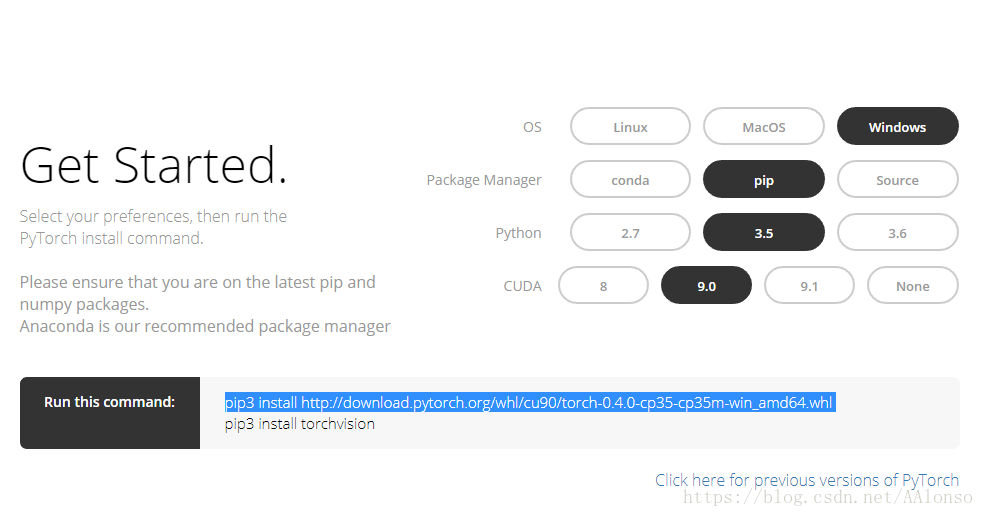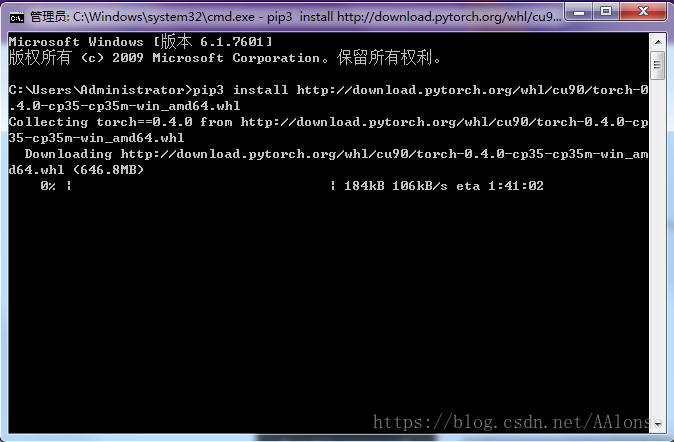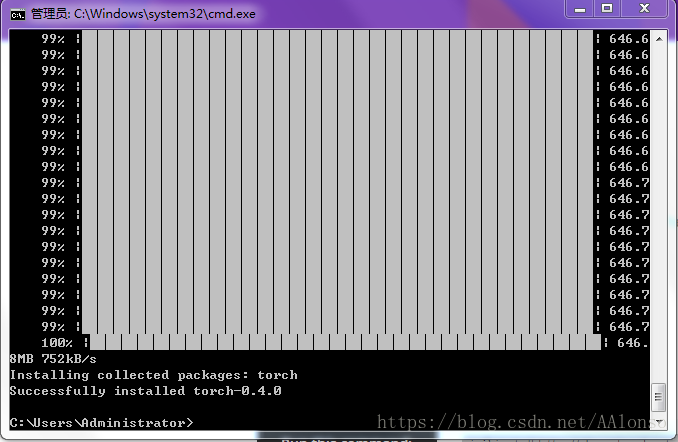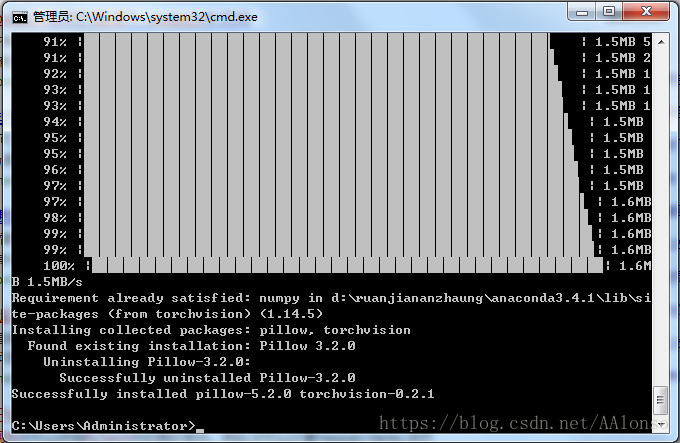前期环境
win7 64位
anaconda3.4.1
cuda9.0
1、进入pytorch官网(https://pytorch.org),根据自己的配置选择,如下图所示,然后打开dos窗口,在窗口中依次输入如下命令:
pip3 install http://download.pytorch.org/whl/cu90/torch-0.4.0-cp35-cp35m-win_amd64.whl
pip3 install torchvision
2、输入第一条命令后会提示正在下载所需的包,等待下载完成即可
全部下载完后后,如果提示Successfully installed torch-0.4.0,则输入下一条命令:
pip3 install torchvision
3、执行完后提示Successfully installed pillow-5.2.0 torchvision-0.2.1,即安装完毕。
4、检查是否安装好pytorch,torchvision和pytorch是否支持cuda,先在dos窗口中输入Python,然后:
输入如下命令:
>>import torch
>>import torchvision
>>print(torch.cuda.is_available())
如果输出为True,则证明已经配置成功。