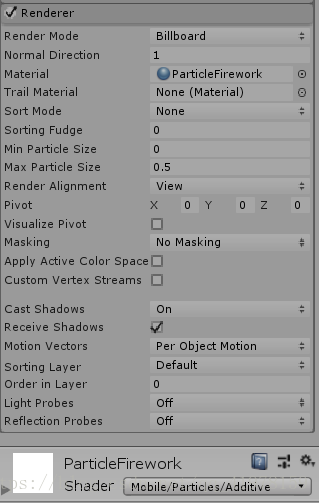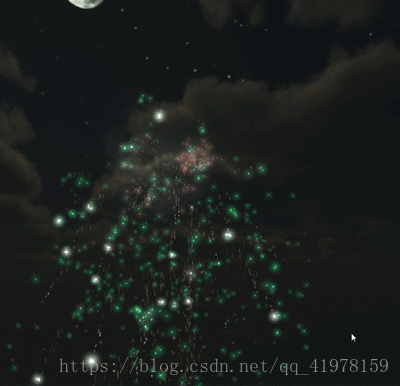特效实例1
烟花效果(FireWorks)
实例效果:
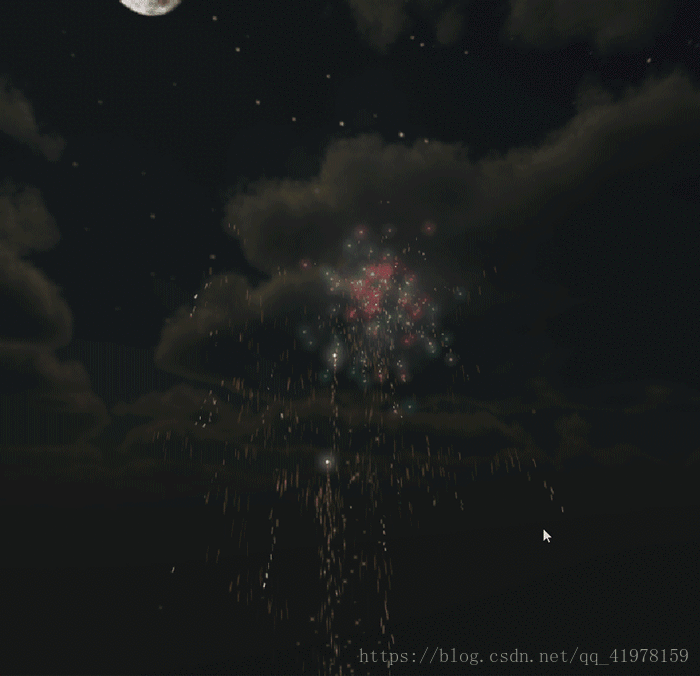
实现步骤:
1.在场景中创建一个粒子系统对象,重命名为Fireworks,Transform -> Reset -> Rotation X -> -90,修改参数值:
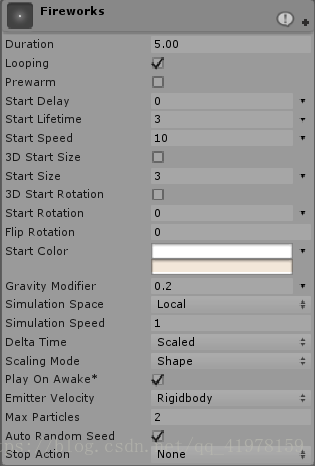
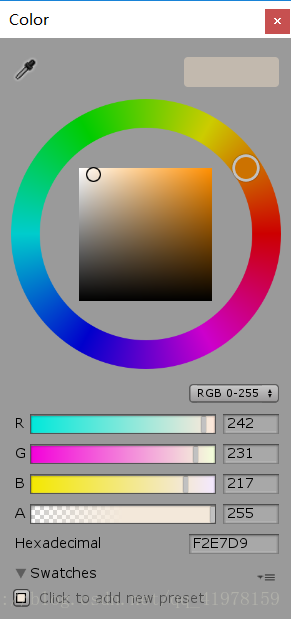
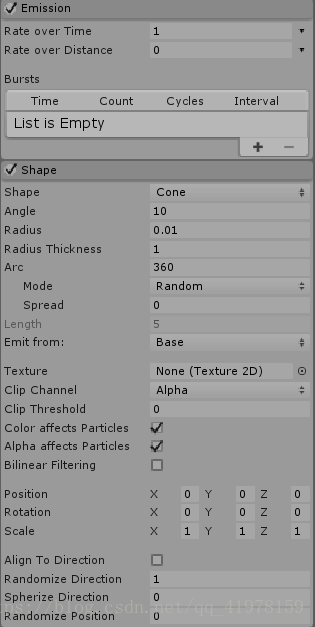
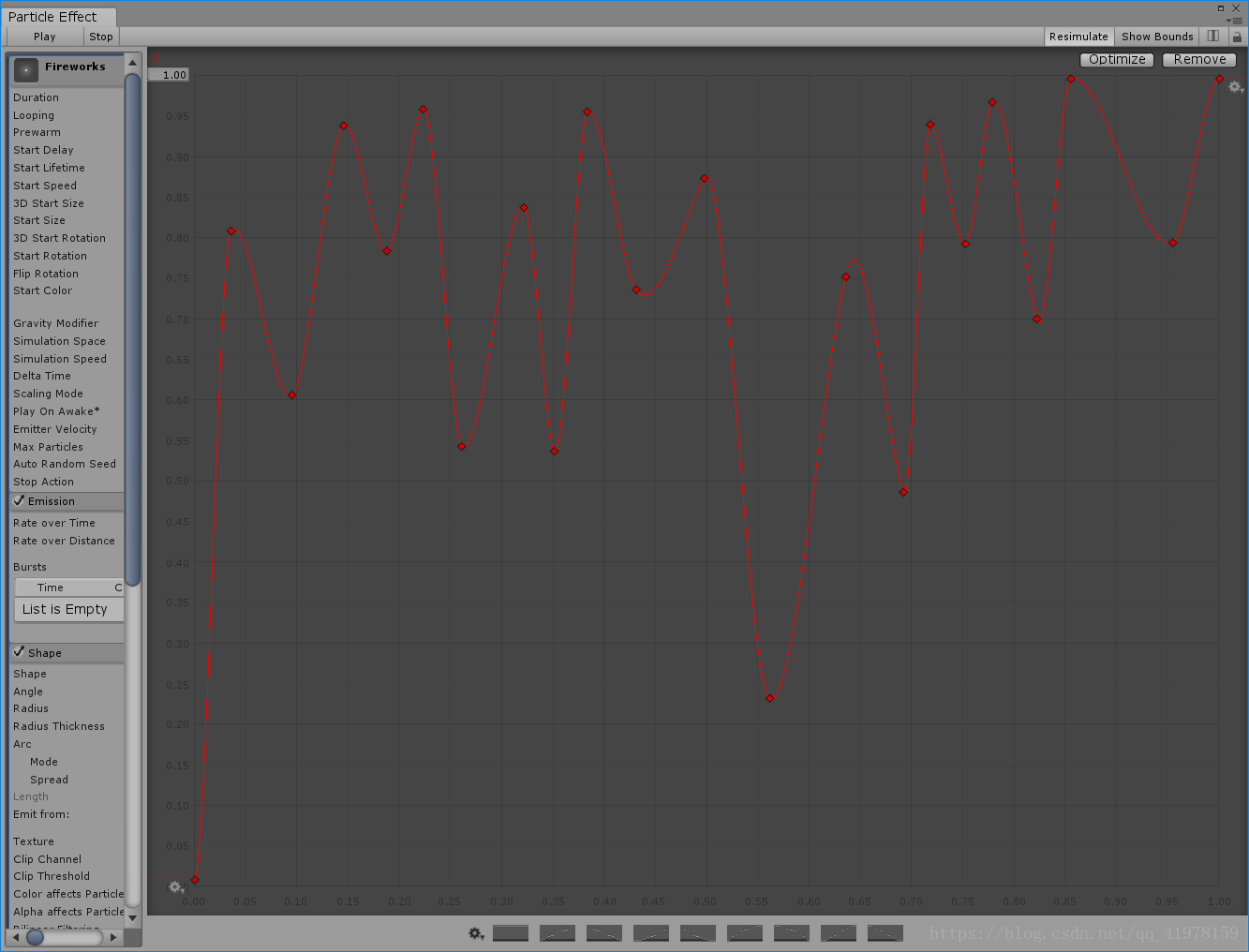
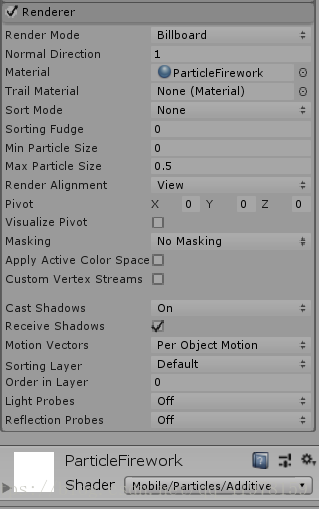
2.接下来制作Fireworks升空时的火星效果,选中Fireworks,然后为Fireworks添加子粒子并重命名为Trails,Transform -> Reset -> Rotation X -> -180,修改参数值:
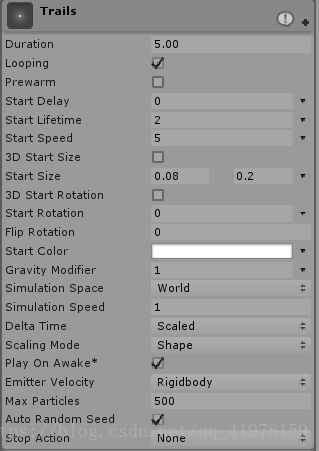
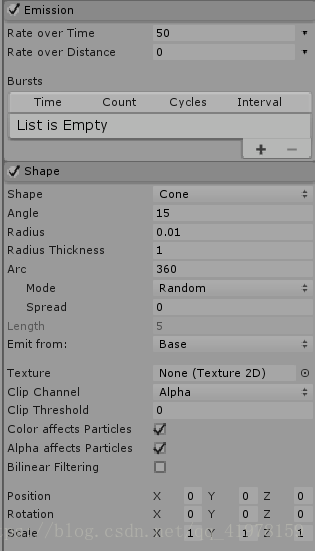
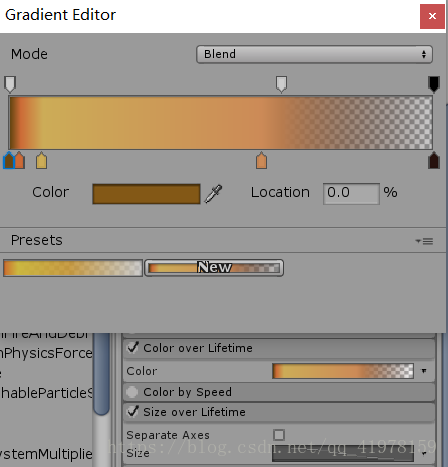
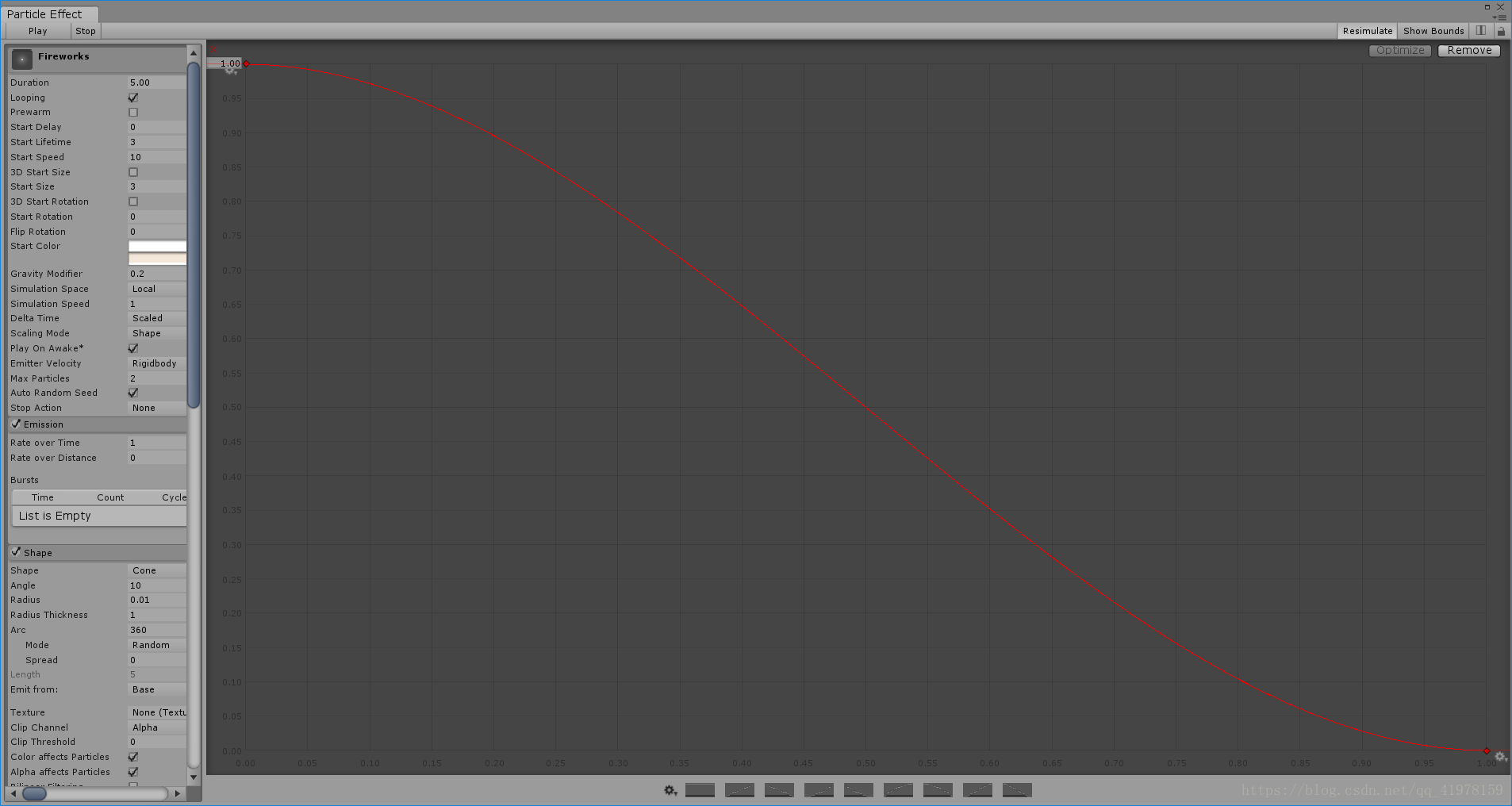
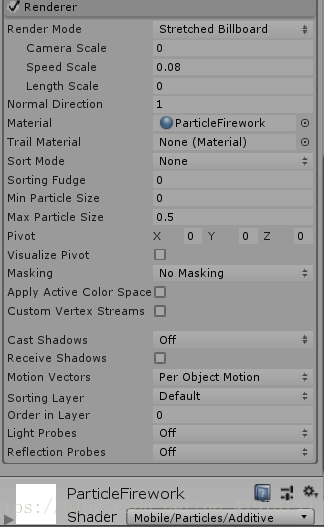
3.选中Trails,创建Trails的子粒子Trail Afterglow,制作火花余烬飘散的效果,Transform -> Reset,修改参数值:
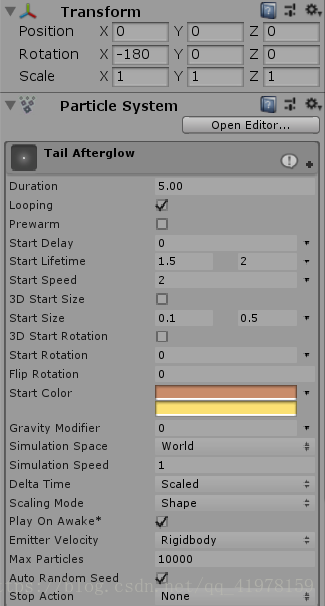
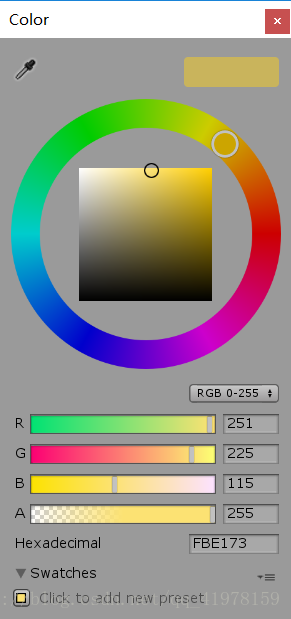
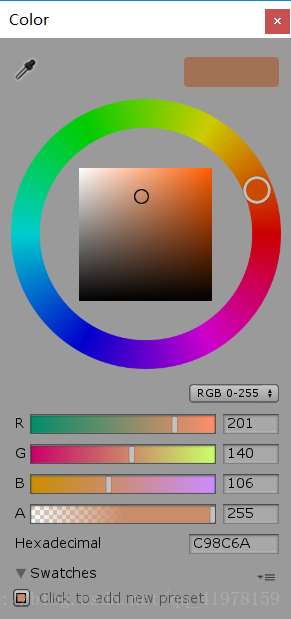
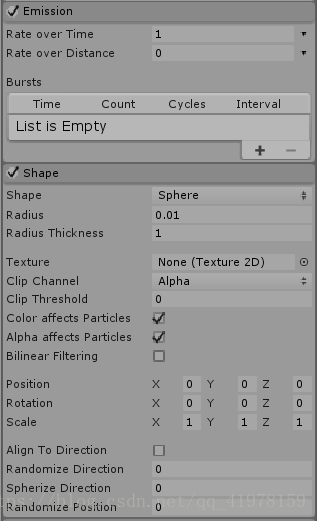
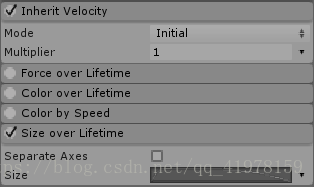
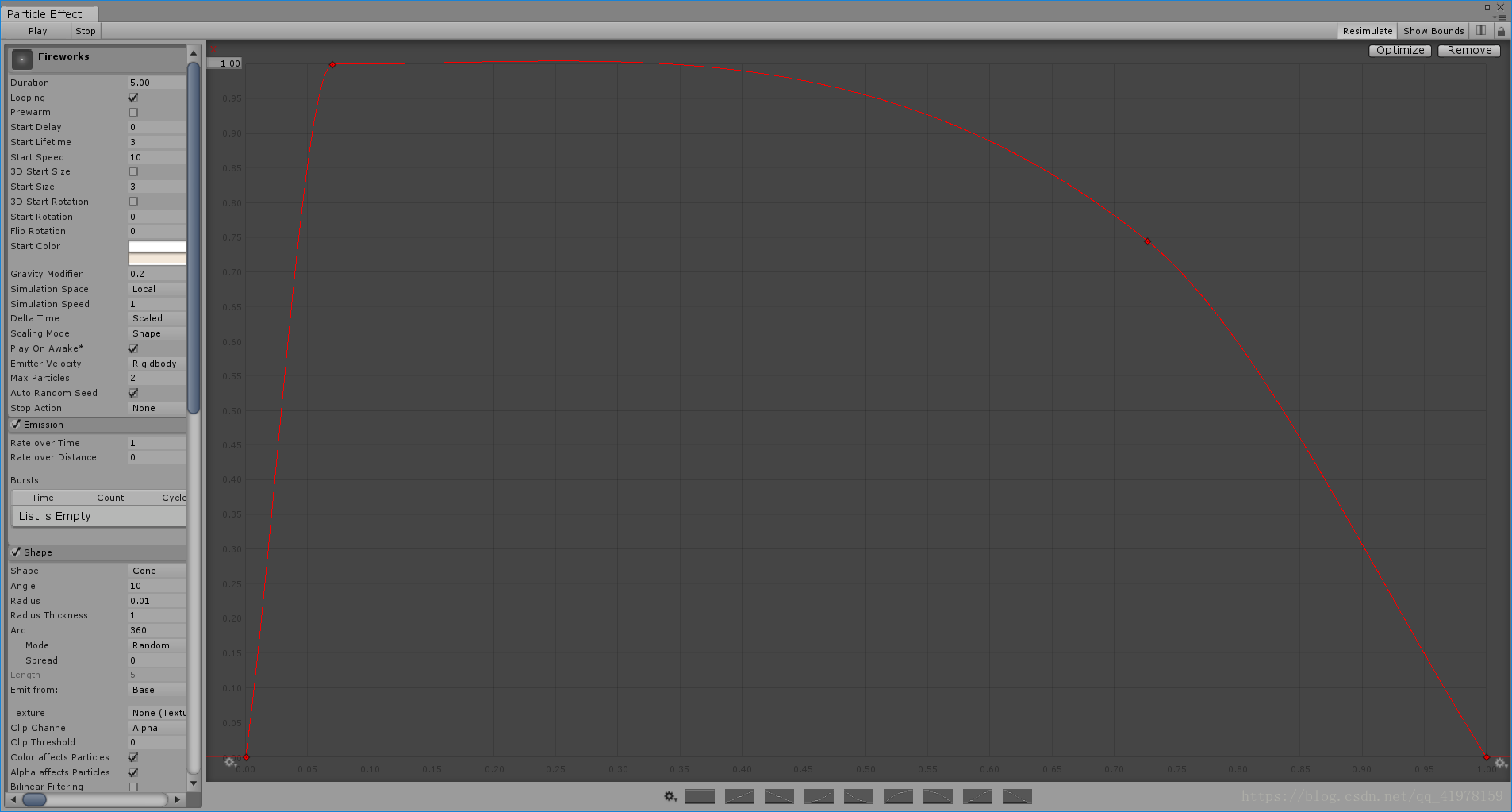
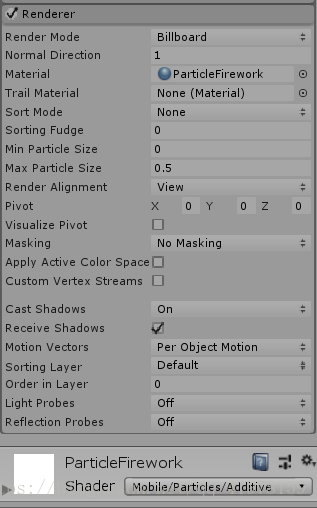
4.将Fireworks和Trails的Particle Syetem组件中的Sub Emitter勾选,并分别将Birth设置为Trail和Trail Afterglow
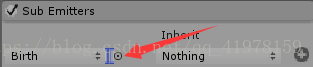
5.此时烟花的火花相关设置完成,接下来设置烟花升到天空爆炸的浓烟效果,选中Fireworks,新建一个子粒子,重命名为Smoke,修改参数值:
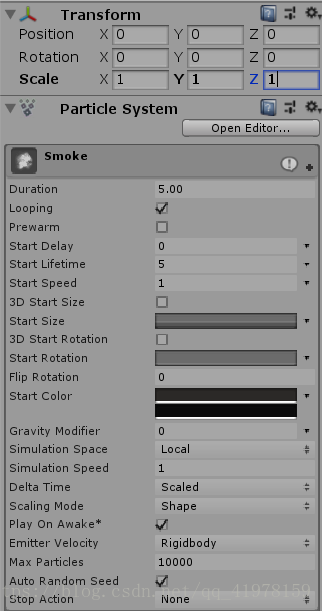
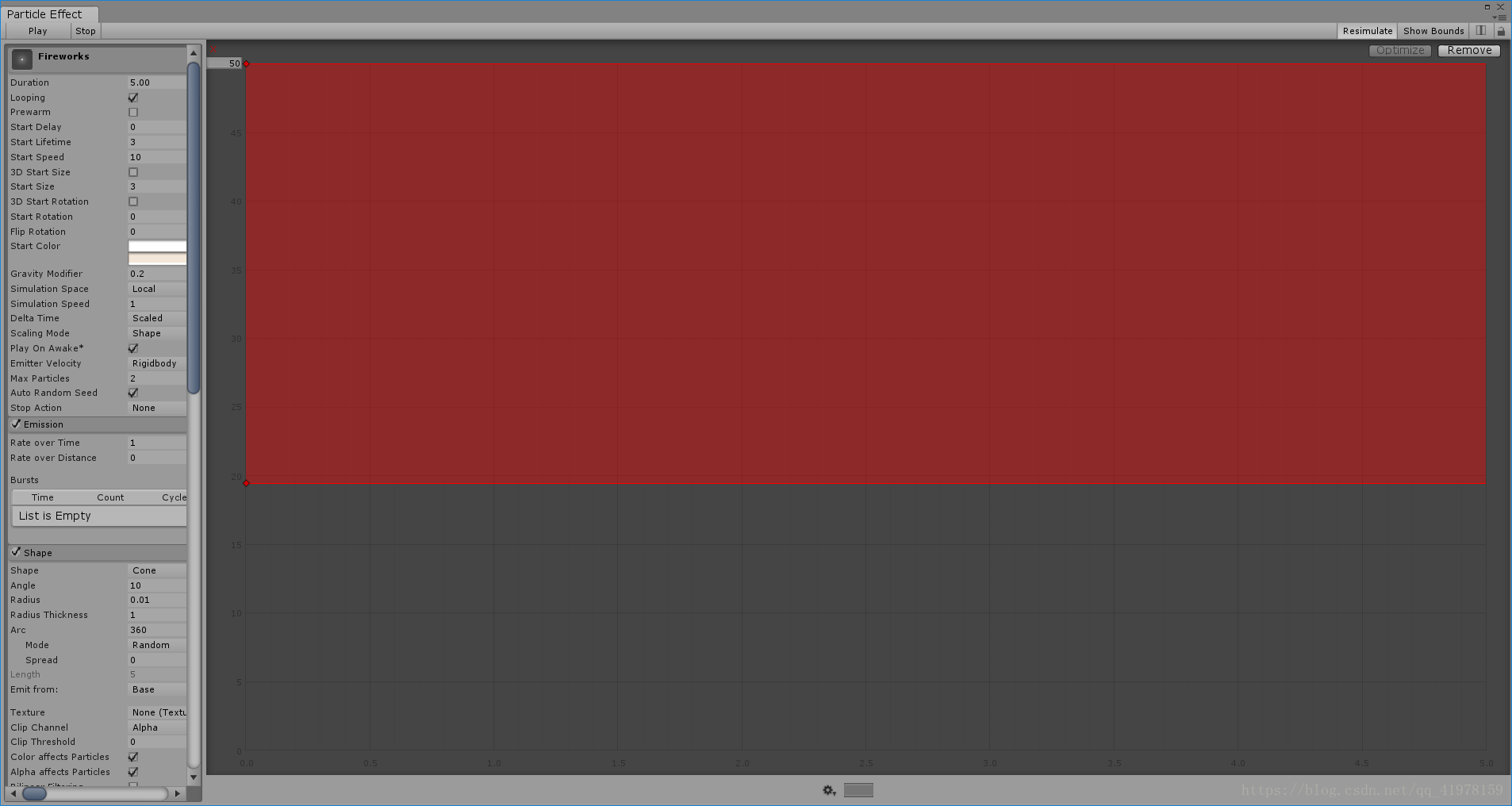
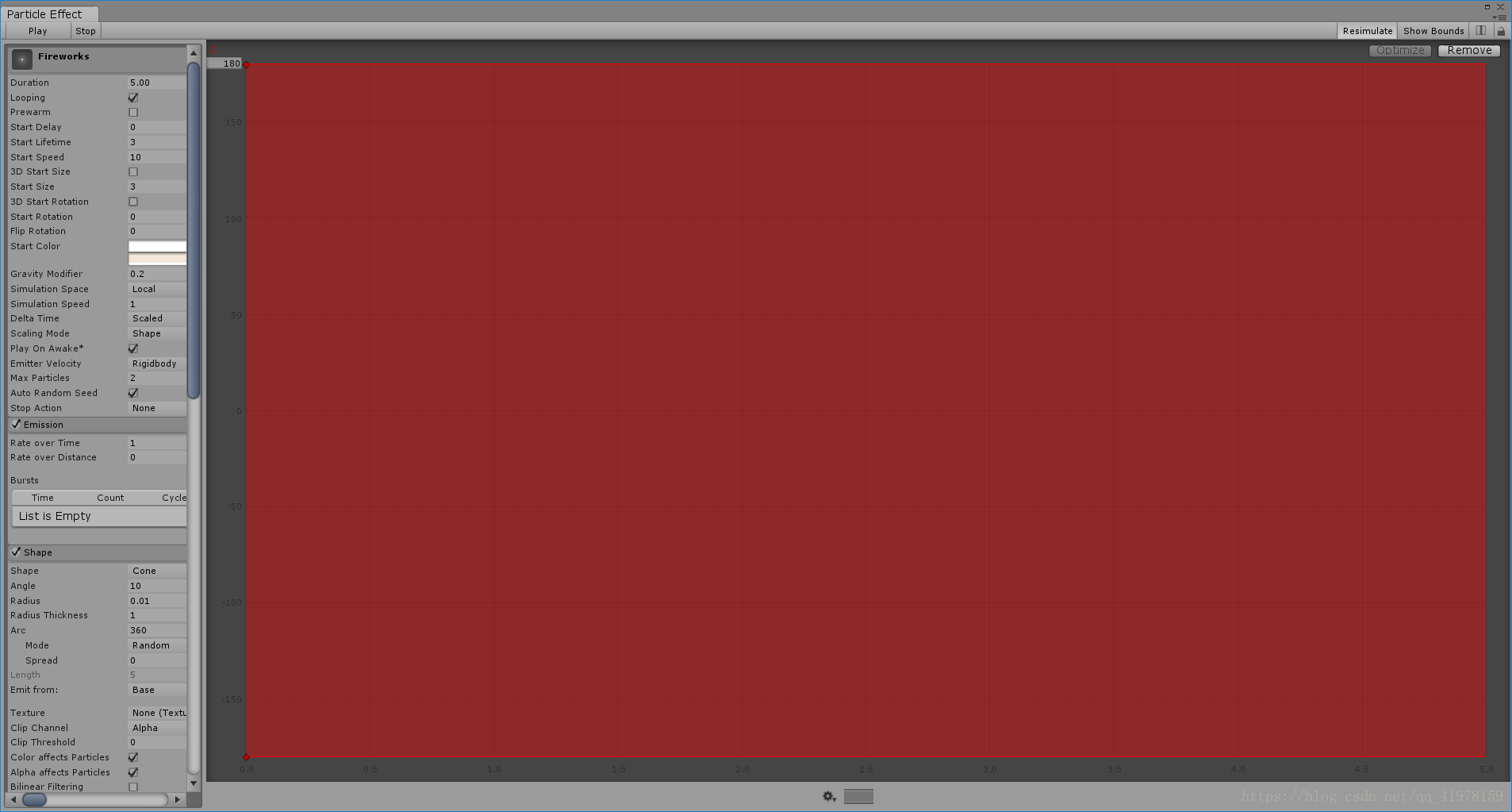
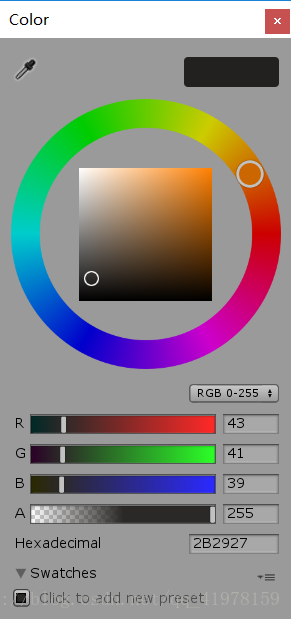
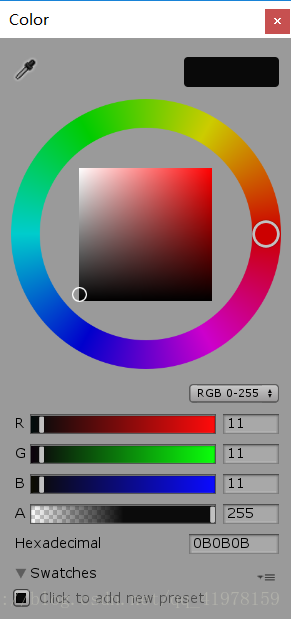

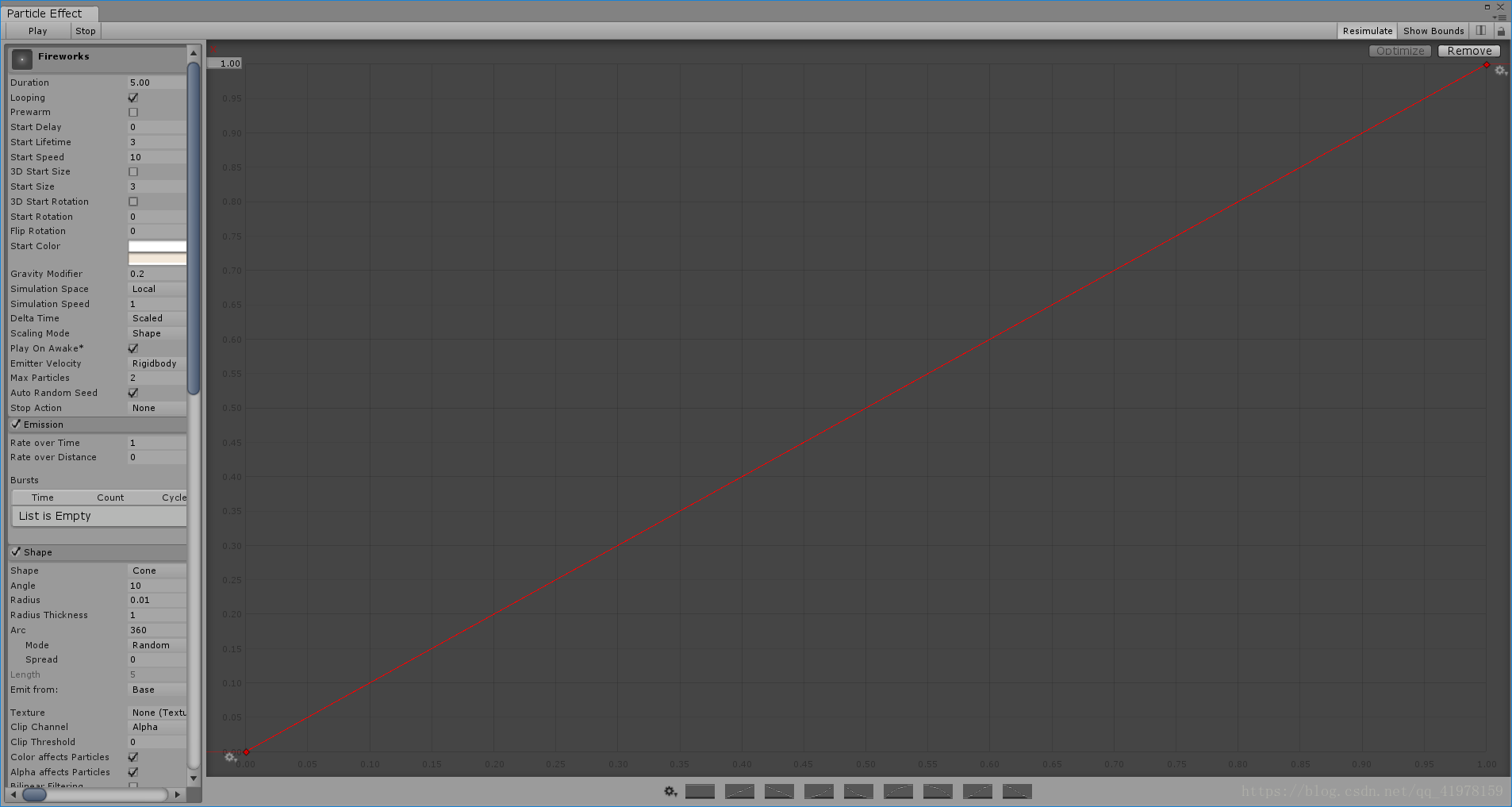
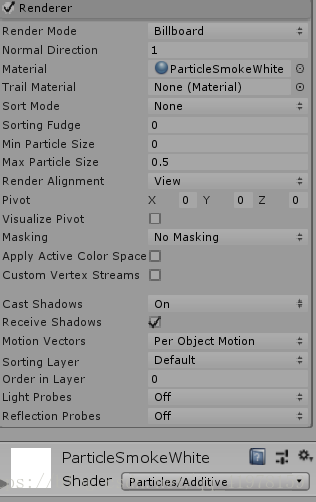
6.接下来制作烟花爆炸后的粒子效果,选中Smoke并创建子粒子,重命名为Explosion,修改参数值:
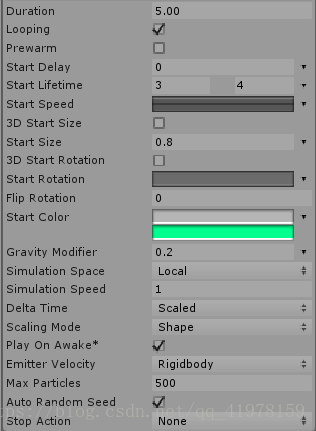
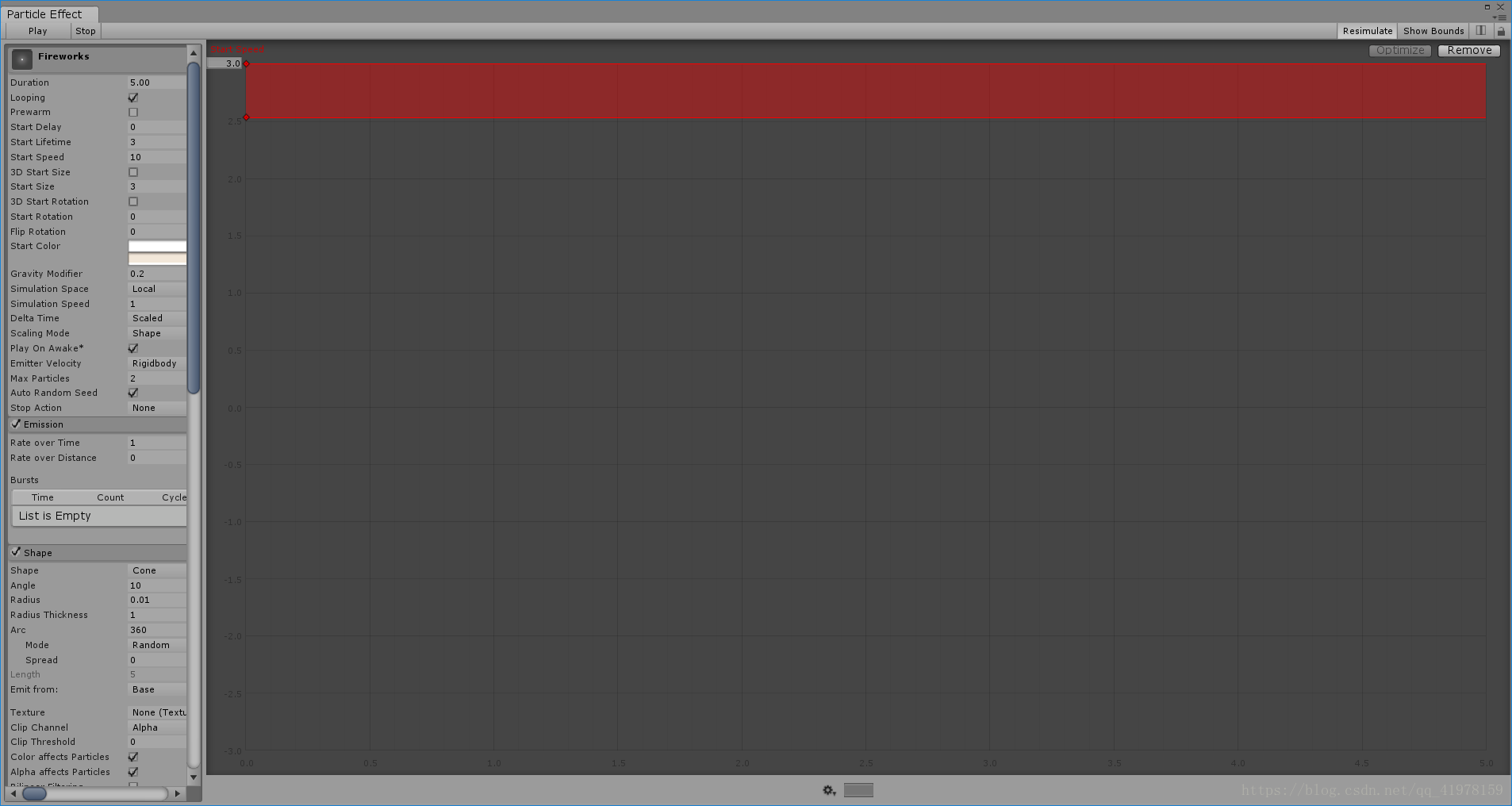
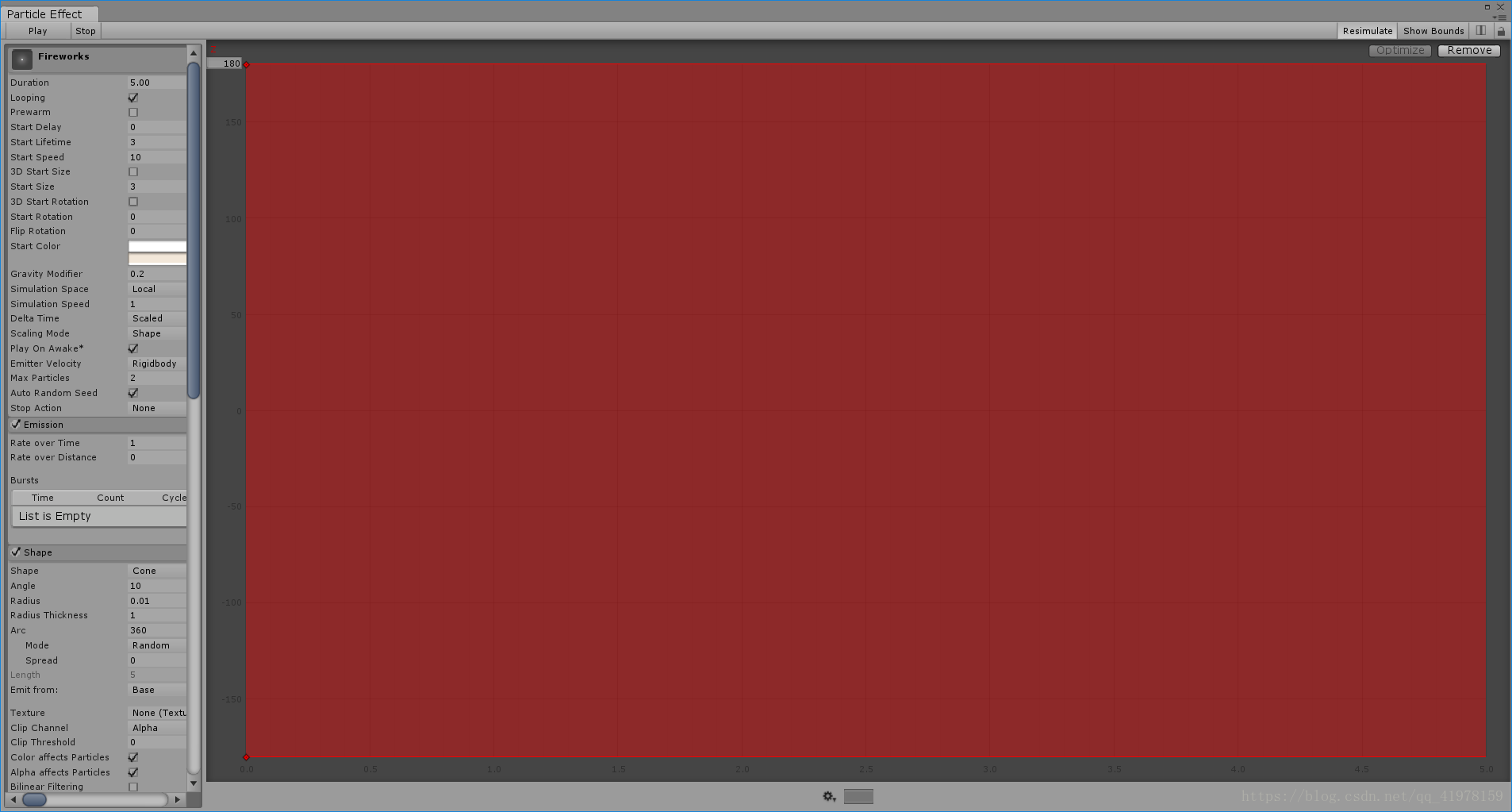
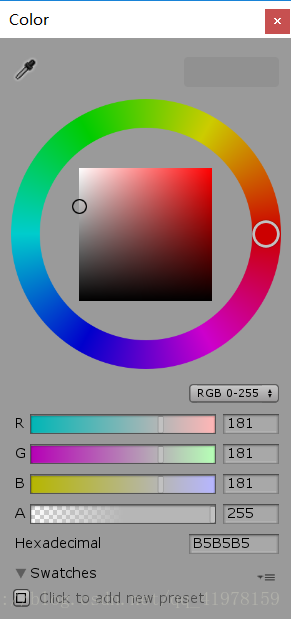
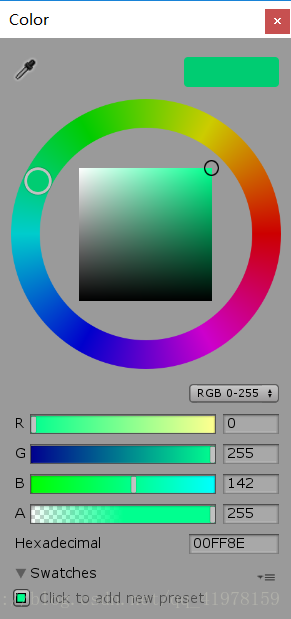
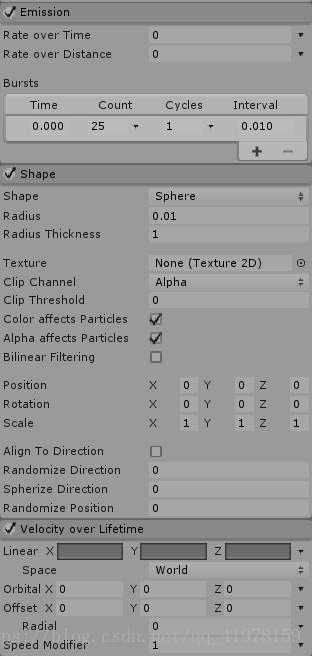
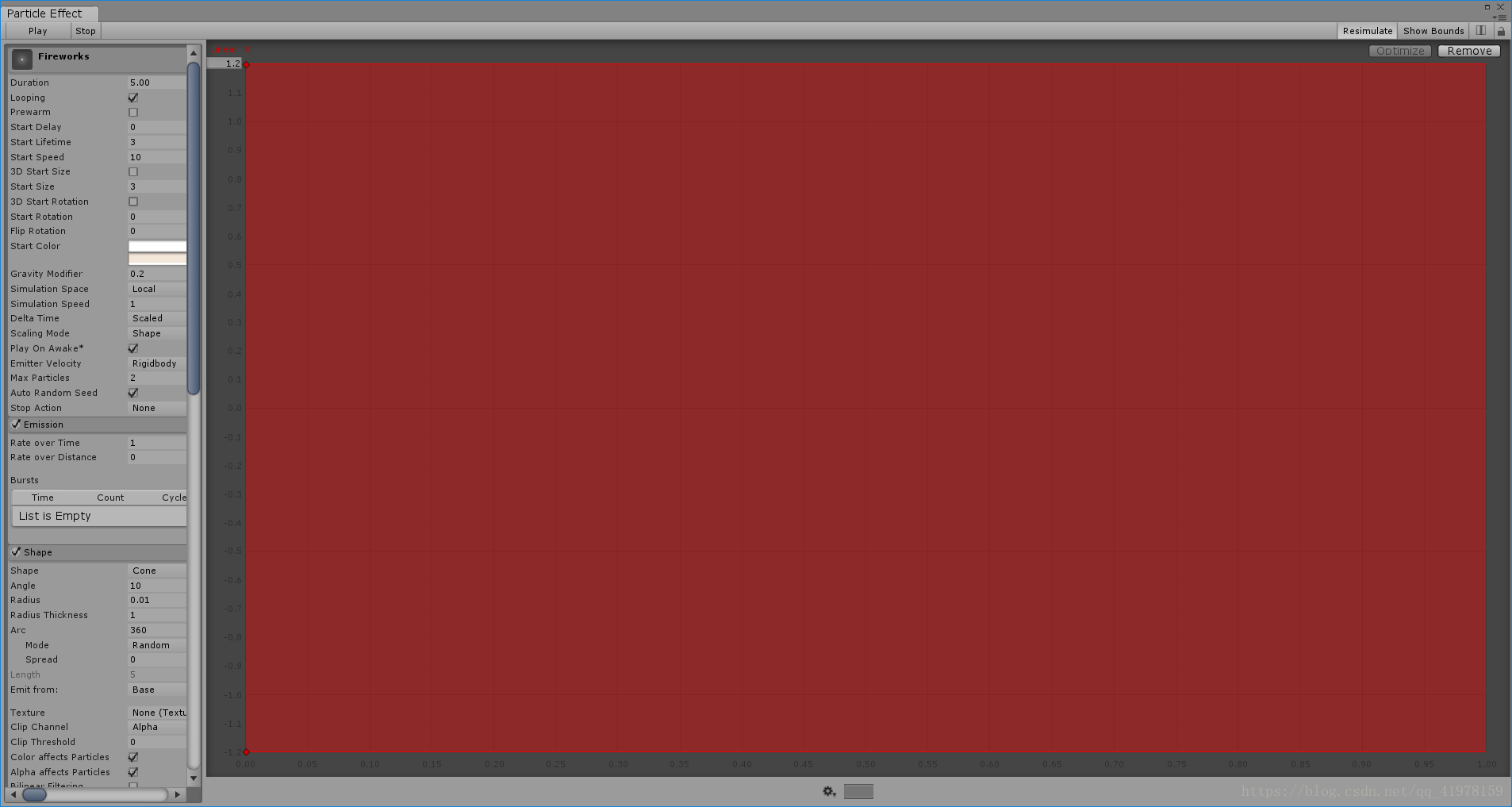
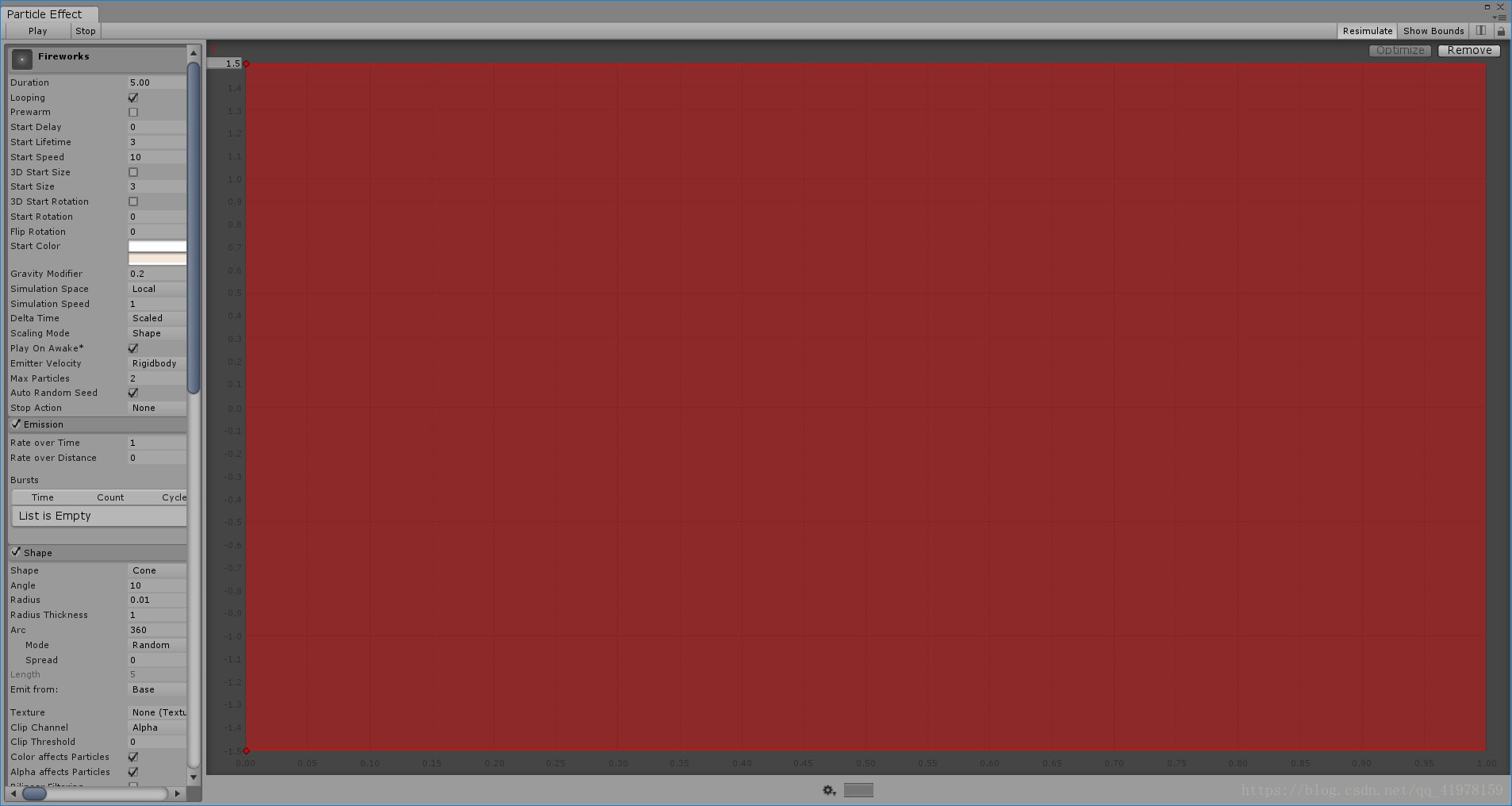
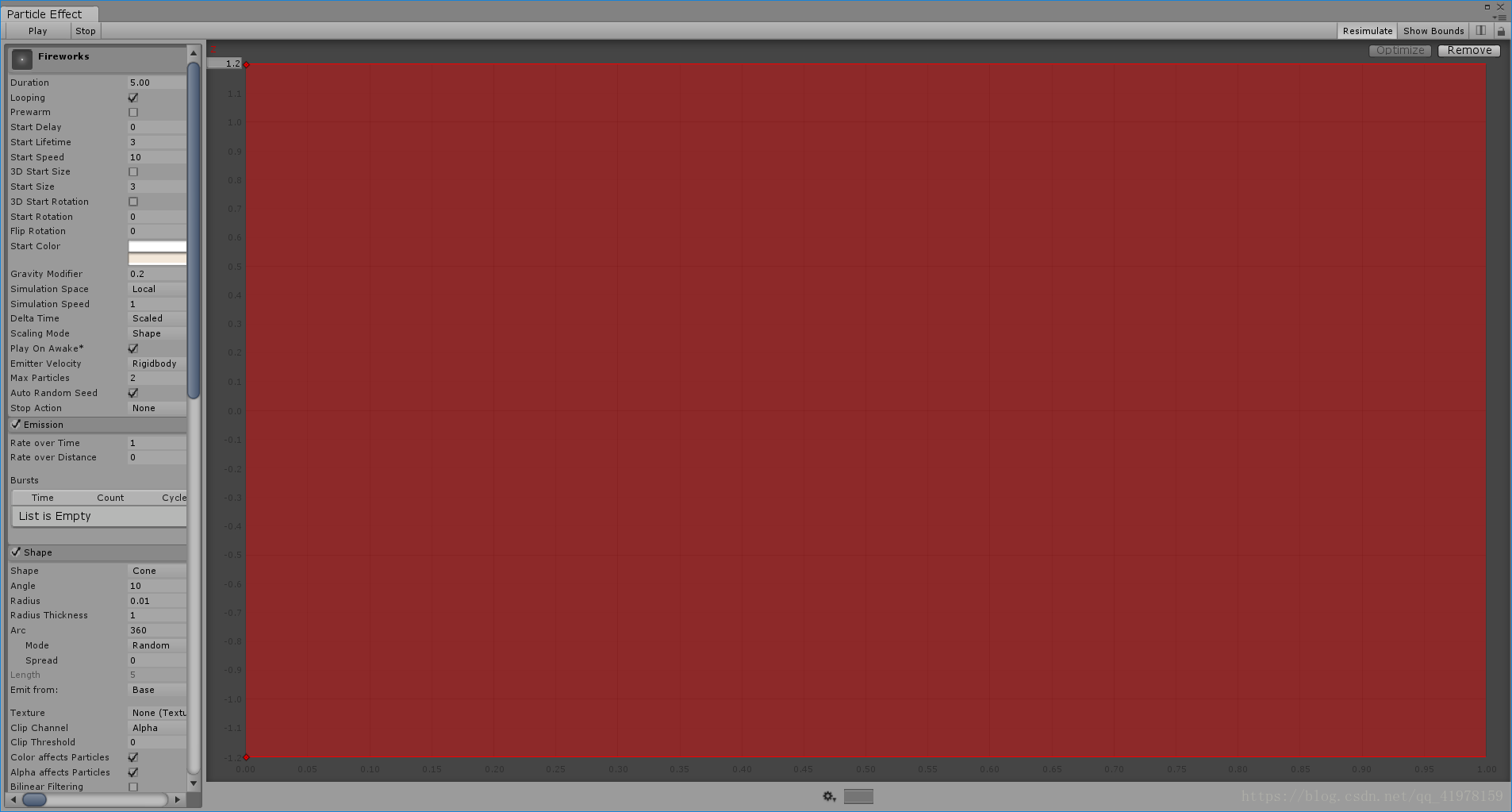
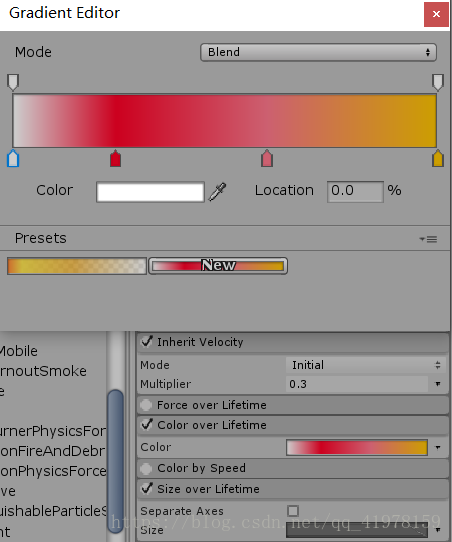
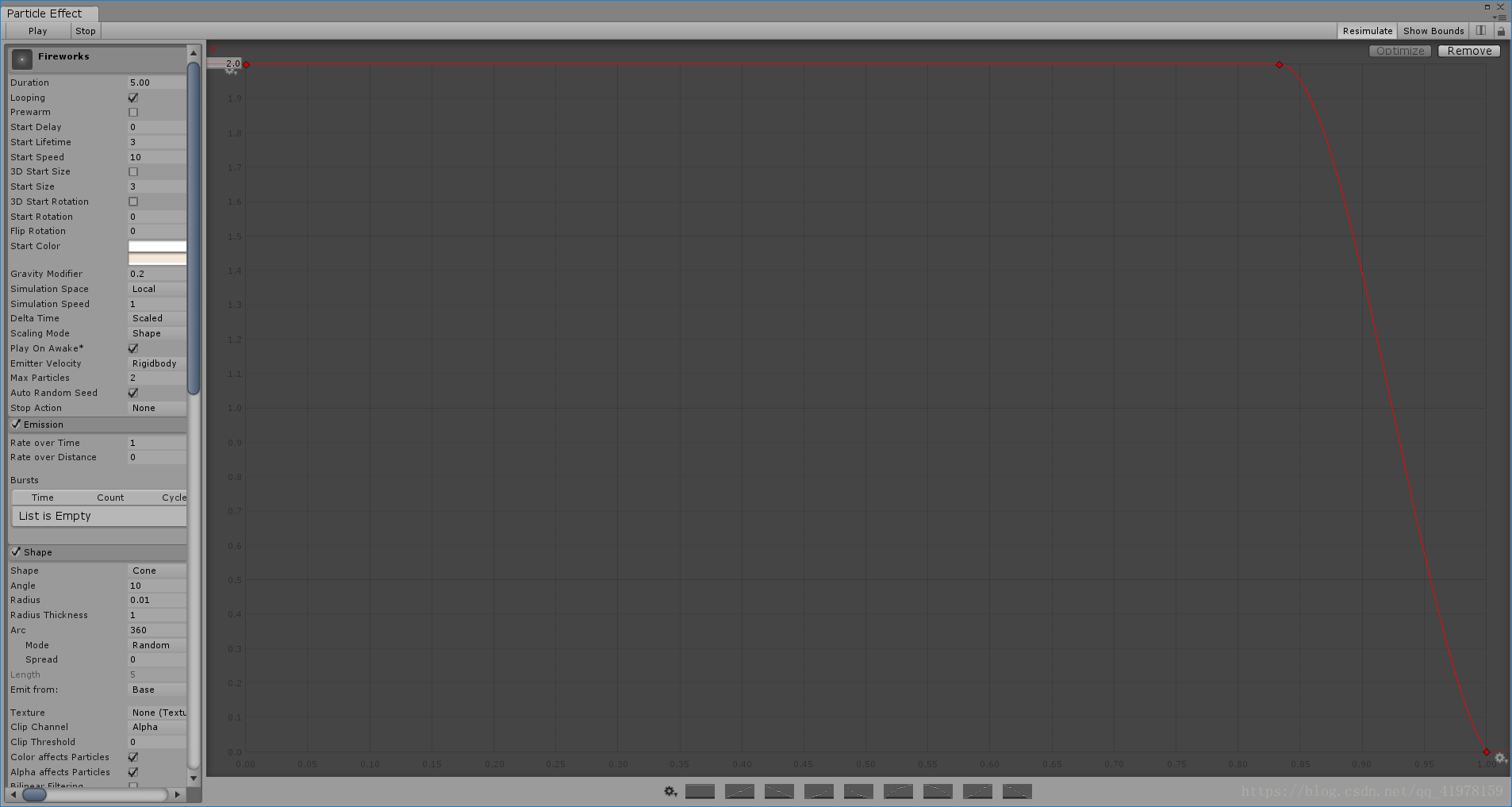
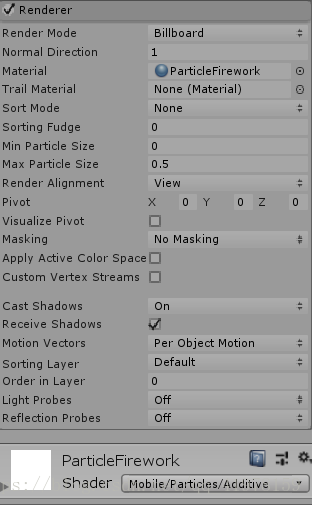
7.接下来制作爆炸后的火花效果,选中Explosion,创建一个子粒子,重命名为Secondary Trail,修改参数值:
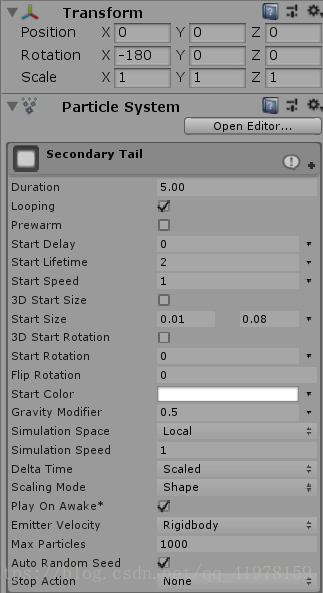
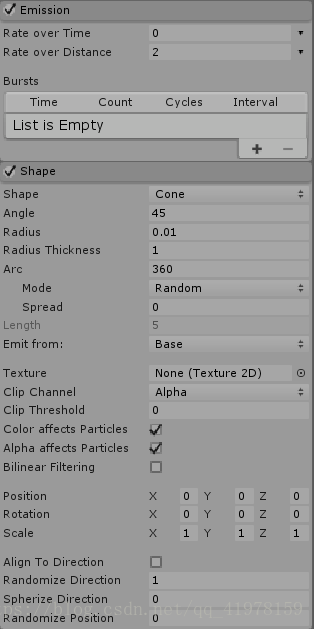

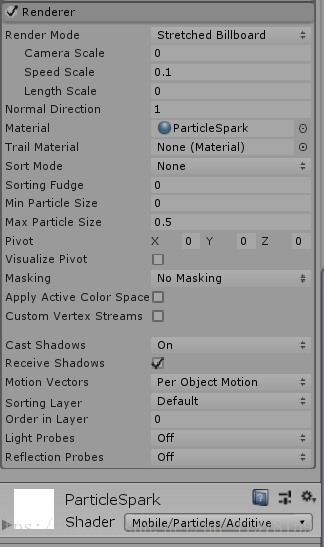
8.将Smoke的Particle Syetem组件中的Sub Emitter勾选,并将Birth设置为Explosion,将Explosion的Particle Syetem组件中的Sub Emitter勾选,并将Birth设置为Secondary Trail,在Fireworks的Particle Syetem组件中的Sub Emitter里添加两个Death将Smoke和Explosion分别赋给Death
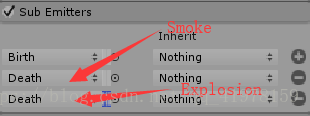
9.将Fireworks制作成Prefab,至此,烟花效果就完成了
特别补充
可以为Explosion继续添加子粒子以实现二次爆炸效果,举例如下:
选中Explosion为其创建一个子粒子,重命名为Secondary Explosion,设置参数值:
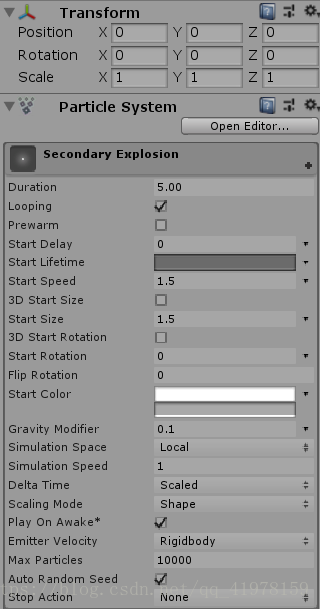
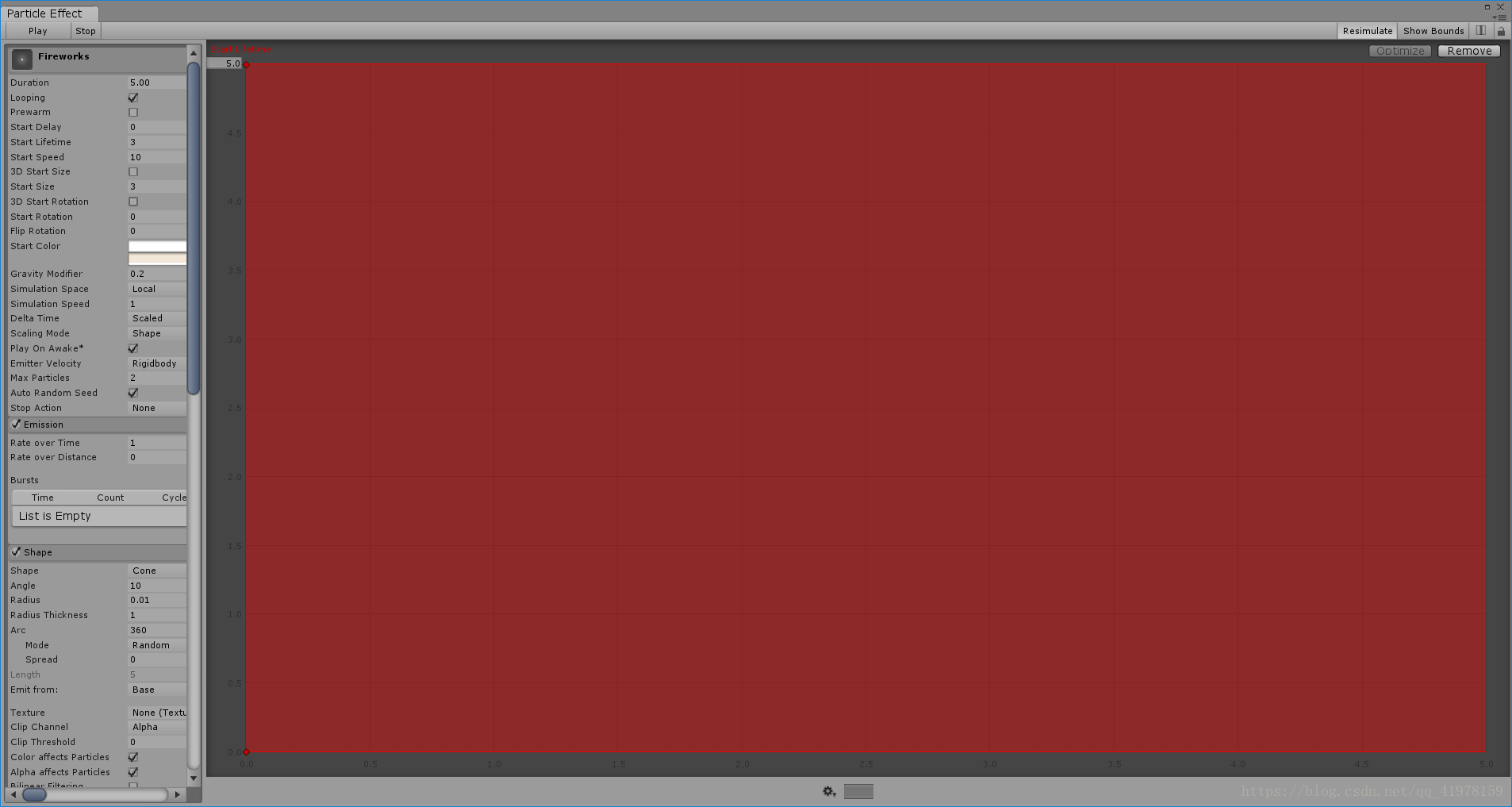
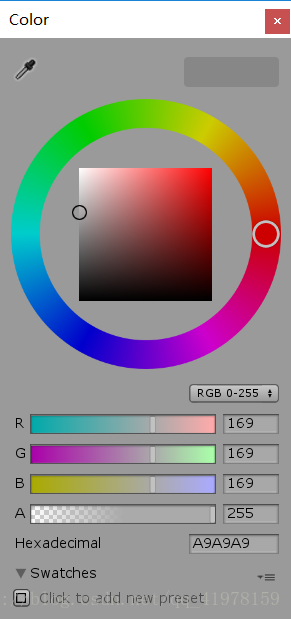
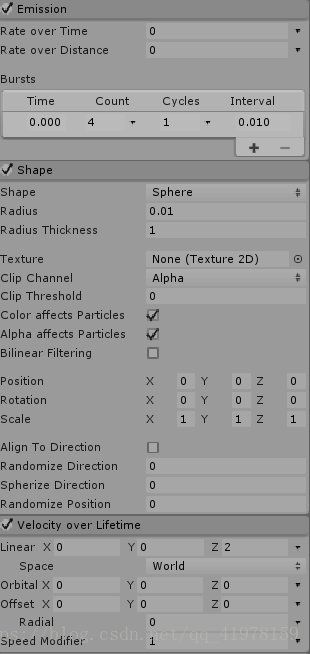
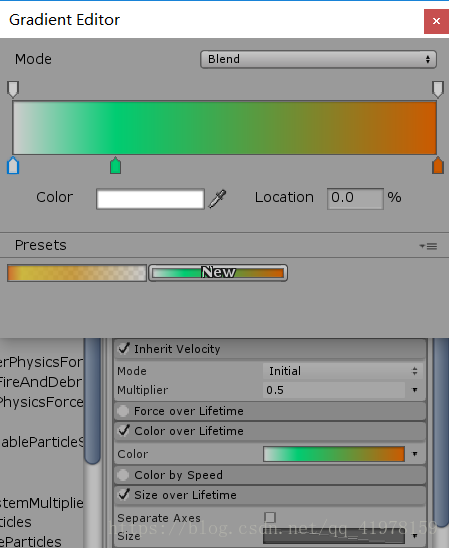
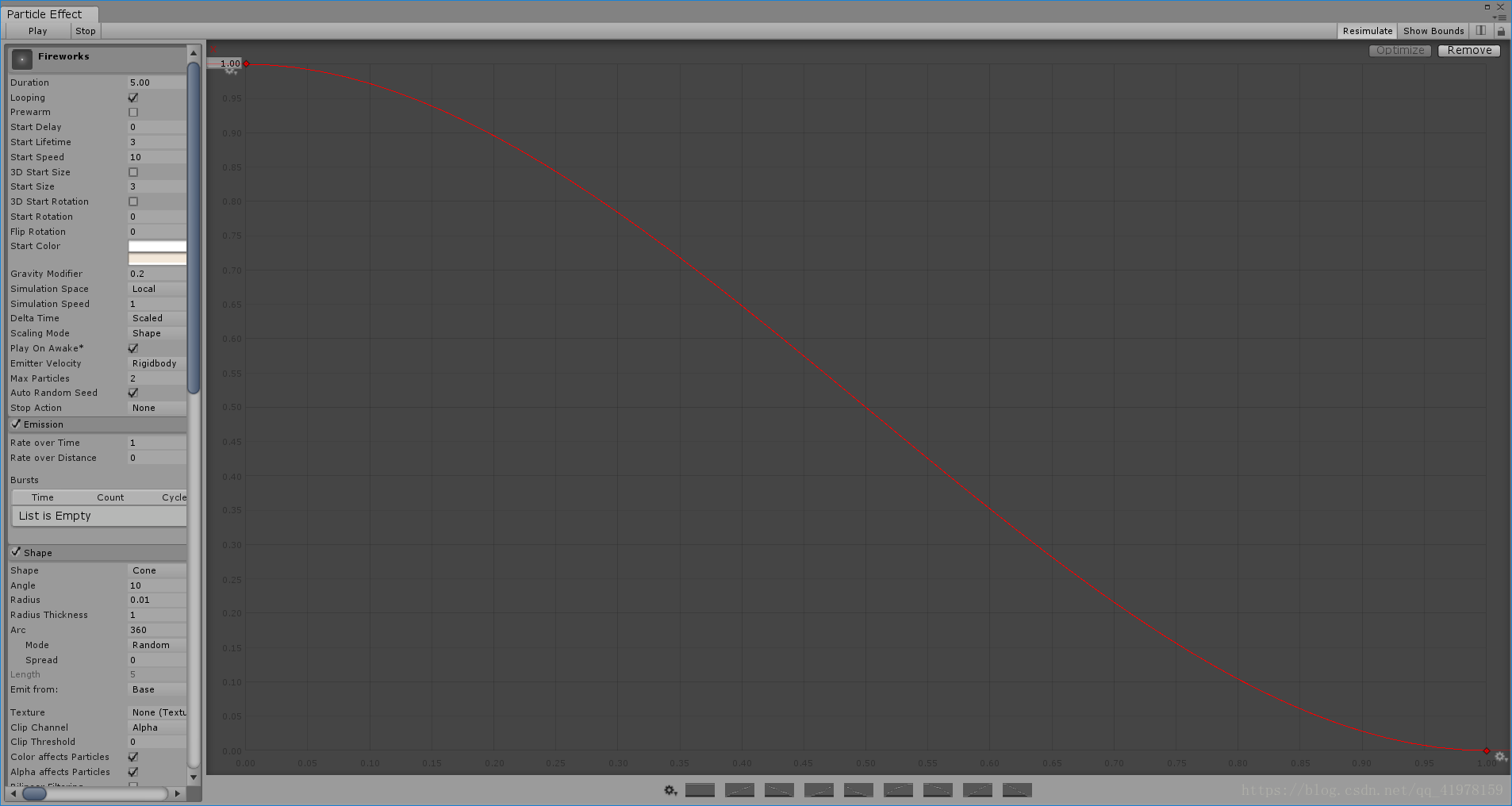
在Explosion的Particle Syetem组件中的Sub Emitter里添加一个Death,将Secondary Explosion赋给Death
补充后的实例特效: