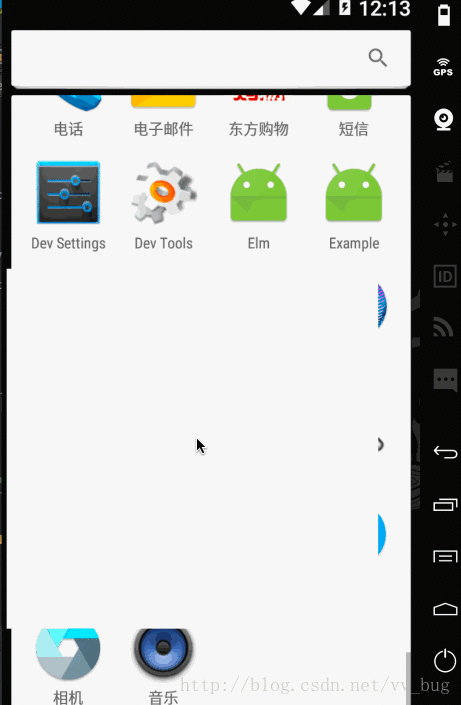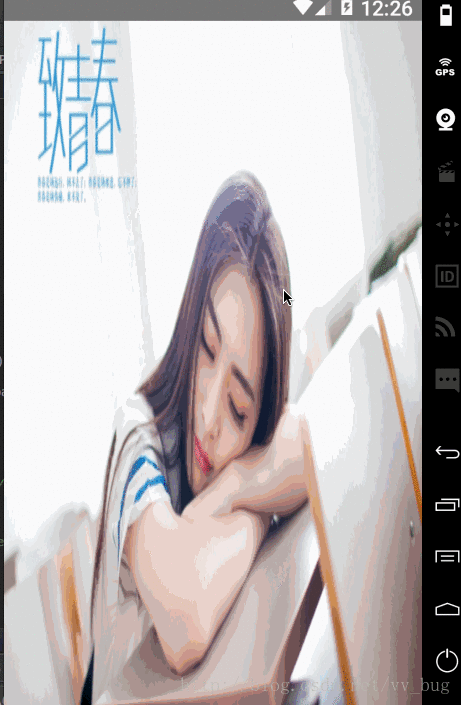前言:最近有点迷茫,学的东西太多,然后感觉有点力不从心,也不知道还能坚持多久这样写博客,不说了~~ 烦!! 撸一下代码平复下心情~
React Native中我们都知道,所有的view摆在一个activity中(原谅我只能用android为例子),然后原生android启动的时候,如果后台进程比较多,或者手机比较渣一点的话,多多少少都会看到一个短暂的白屏现象,然后当自己的activity切换到rnactivity的时候,由于要去加载bundler.js里面的内容,如果rn页面比较多的话,我们会看到一个很长的白屏现象,有童鞋要说了:“我们加一个进度条提示一下”,是的!! 你可以这样做,但你面对一群吊炸天的产品,你不得不去研究下该怎么做~~~
思路:
1、解决android启动白屏,通过设置rnactivity的主题;
2、解决react native启动白屏:
方案一:
提前把rootview创建出来,然后提前加载jsbundler文件(程序入口)
方案二:
提前把rootview创建出来,然后提前加载jsbundler文件,把rootview的现实设置成“隐藏”,在rn的第一个页面加载完后通知原生,原生拿到通知回调给rnactivity,然后显示出rootview。
方案一的做法大家可以参考中文网的这篇博客:
ReactNative安卓首屏白屏优化
说一下方案二,当我尝试了方案一的做法后,确实app加载到rnactivity的白屏问题有所缓解,但是问题来了,按照方案一的做法因为我的rootview创建是在Aactivity,的rootview的context是跟Aactivity绑定的,比如你需要在rn中用到modal组件(对话框),我们都知道modal在native渲染的时候会被当成dialog使用,但是我们的modal是放在rootview上面的,所以modal显示的时候,也就是跟Aactivity绑定的,而此时我们Aactivity已经被我们干掉了,所以就会报错!!! 不知道官网的这哥们是没遇到这问题咋样,反正方案一肯定是不行的,所以我们只能把rootview的创建放在rnactivity,有小伙伴有要问了,“那怎么做到预加载呢?”,好啦!! 接下来就直接上代码了~~
首先我们看到android里面react native加载耗时的操作:
我们的项目可能是这样的:
package com.scrolltabdemo;
public class MainActivity extends ReactActivity {
/**
* Returns the name of the main component registered from JavaScript.
* This is used to schedule rendering of the component.
*/
@Override
protected String getMainComponentName() {
return "ScrollTabDemo";
}
}
可以发现就一个activity,然后我们走进ReactActivity:
/**
* Copyright (c) 2015-present, Facebook, Inc.
* All rights reserved.
*
* This source code is licensed under the BSD-style license found in the
* LICENSE file in the root directory of this source tree. An additional grant
* of patent rights can be found in the PATENTS file in the same directory.
*/
package com.facebook.react;
import javax.annotation.Nullable;
import android.app.Activity;
import android.content.Intent;
import android.os.Bundle;
import android.view.KeyEvent;
import com.facebook.react.modules.core.DefaultHardwareBackBtnHandler;
import com.facebook.react.modules.core.PermissionAwareActivity;
import com.facebook.react.modules.core.PermissionListener;
/**
* Base Activity for React Native applications.
*/
public abstract class ReactActivity extends Activity
implements DefaultHardwareBackBtnHandler, PermissionAwareActivity {
private final ReactActivityDelegate mDelegate;
protected ReactActivity() {
mDelegate = createReactActivityDelegate();
}
/**
* Returns the name of the main component registered from JavaScript.
* This is used to schedule rendering of the component.
* e.g. "MoviesApp"
*/
protected @Nullable String getMainComponentName() {
return null;
}
/**
* Called at construction time, override if you have a custom delegate implementation.
*/
protected ReactActivityDelegate createReactActivityDelegate() {
return new ReactActivityDelegate(this, getMainComponentName());
}
@Override
protected void onCreate(Bundle savedInstanceState) {
super.onCreate(savedInstanceState);
mDelegate.onCreate(savedInstanceState);
}
@Override
protected void onPause() {
super.onPause();
mDelegate.onPause();
}
@Override
protected void onResume() {
super.onResume();
mDelegate.onResume();
}
@Override
protected void onDestroy() {
super.onDestroy();
mDelegate.onDestroy();
}
@Override
public void onActivityResult(int requestCode, int resultCode, Intent data) {
mDelegate.onActivityResult(requestCode, resultCode, data);
}
@Override
public boolean onKeyUp(int keyCode, KeyEvent event) {
return mDelegate.onKeyUp(keyCode, event) || super.onKeyUp(keyCode, event);
}
@Override
public void onBackPressed() {
if (!mDelegate.onBackPressed()) {
super.onBackPressed();
}
}
@Override
public void invokeDefaultOnBackPressed() {
super.onBackPressed();
}
@Override
public void onNewIntent(Intent intent) {
if (!mDelegate.onNewIntent(intent)) {
super.onNewIntent(intent);
}
}
@Override
public void requestPermissions(
String[] permissions,
int requestCode,
PermissionListener listener) {
mDelegate.requestPermissions(permissions, requestCode, listener);
}
@Override
public void onRequestPermissionsResult(
int requestCode,
String[] permissions,
int[] grantResults) {
mDelegate.onRequestPermissionsResult(requestCode, permissions, grantResults);
}
protected final ReactNativeHost getReactNativeHost() {
return mDelegate.getReactNativeHost();
}
protected final ReactInstanceManager getReactInstanceManager() {
return mDelegate.getReactInstanceManager();
}
protected final void loadApp(String appKey) {
mDelegate.loadApp(appKey);
}
}
把所有的操作都放在了ReactActivityDelegate这个代理类中,继续往下走:
// Copyright 2004-present Facebook. All Rights Reserved.
package com.facebook.react;
import android.annotation.TargetApi;
import android.app.Activity;
import android.content.Context;
import android.content.Intent;
import android.net.Uri;
import android.os.Build;
import android.os.Bundle;
import android.provider.Settings;
import android.support.v4.app.FragmentActivity;
import android.view.KeyEvent;
import android.widget.Toast;
import com.facebook.common.logging.FLog;
import com.facebook.infer.annotation.Assertions;
import com.facebook.react.bridge.Callback;
import com.facebook.react.common.ReactConstants;
import com.facebook.react.devsupport.DoubleTapReloadRecognizer;
import com.facebook.react.modules.core.DefaultHardwareBackBtnHandler;
import com.facebook.react.modules.core.PermissionListener;
import javax.annotation.Nullable;
/**
* Delegate class for {@link ReactActivity} and {@link ReactFragmentActivity}. You can subclass this
* to provide custom implementations for e.g. {@link #getReactNativeHost()}, if your Application
* class doesn't implement {@link ReactApplication}.
*/
public class ReactActivityDelegate {
private final int REQUEST_OVERLAY_PERMISSION_CODE = 1111;
private static final String REDBOX_PERMISSION_GRANTED_MESSAGE =
"Overlay permissions have been granted.";
private static final String REDBOX_PERMISSION_MESSAGE =
"Overlay permissions needs to be granted in order for react native apps to run in dev mode";
private final @Nullable Activity mActivity;
private final @Nullable FragmentActivity mFragmentActivity;
private final @Nullable String mMainComponentName;
private @Nullable ReactRootView mReactRootView;
private @Nullable DoubleTapReloadRecognizer mDoubleTapReloadRecognizer;
private @Nullable PermissionListener mPermissionListener;
private @Nullable Callback mPermissionsCallback;
public ReactActivityDelegate(Activity activity, @Nullable String mainComponentName) {
mActivity = activity;
mMainComponentName = mainComponentName;
mFragmentActivity = null;
}
public ReactActivityDelegate(
FragmentActivity fragmentActivity,
@Nullable String mainComponentName) {
mFragmentActivity = fragmentActivity;
mMainComponentName = mainComponentName;
mActivity = null;
}
protected @Nullable Bundle getLaunchOptions() {
return null;
}
protected ReactRootView createRootView() {
return new ReactRootView(getContext());
}
/**
* Get the {@link ReactNativeHost} used by this app. By default, assumes
* {@link Activity#getApplication()} is an instance of {@link ReactApplication} and calls
* {@link ReactApplication#getReactNativeHost()}. Override this method if your application class
* does not implement {@code ReactApplication} or you simply have a different mechanism for
* storing a {@code ReactNativeHost}, e.g. as a static field somewhere.
*/
protected ReactNativeHost getReactNativeHost() {
return ((ReactApplication) getPlainActivity().getApplication()).getReactNativeHost();
}
public ReactInstanceManager getReactInstanceManager() {
return getReactNativeHost().getReactInstanceManager();
}
protected void onCreate(Bundle savedInstanceState) {
boolean needsOverlayPermission = false;
if (getReactNativeHost().getUseDeveloperSupport() && Build.VERSION.SDK_INT >= Build.VERSION_CODES.M) {
// Get permission to show redbox in dev builds.
if (!Settings.canDrawOverlays(getContext())) {
needsOverlayPermission = true;
Intent serviceIntent = new Intent(Settings.ACTION_MANAGE_OVERLAY_PERMISSION, Uri.parse("package:" + getContext().getPackageName()));
FLog.w(ReactConstants.TAG, REDBOX_PERMISSION_MESSAGE);
Toast.makeText(getContext(), REDBOX_PERMISSION_MESSAGE, Toast.LENGTH_LONG).show();
((Activity) getContext()).startActivityForResult(serviceIntent, REQUEST_OVERLAY_PERMISSION_CODE);
}
}
if (mMainComponentName != null && !needsOverlayPermission) {
loadApp(mMainComponentName);
}
mDoubleTapReloadRecognizer = new DoubleTapReloadRecognizer();
}
protected void loadApp(String appKey) {
if (mReactRootView != null) {
throw new IllegalStateException("Cannot loadApp while app is already running.");
}
mReactRootView = createRootView();
mReactRootView.startReactApplication(
getReactNativeHost().getReactInstanceManager(),
appKey,
getLaunchOptions());
getPlainActivity().setContentView(mReactRootView);
}
protected void onPause() {
if (getReactNativeHost().hasInstance()) {
getReactNativeHost().getReactInstanceManager().onHostPause(getPlainActivity());
}
}
protected void onResume() {
if (getReactNativeHost().hasInstance()) {
getReactNativeHost().getReactInstanceManager().onHostResume(
getPlainActivity(),
(DefaultHardwareBackBtnHandler) getPlainActivity());
}
if (mPermissionsCallback != null) {
mPermissionsCallback.invoke();
mPermissionsCallback = null;
}
}
protected void onDestroy() {
if (mReactRootView != null) {
mReactRootView.unmountReactApplication();
mReactRootView = null;
}
if (getReactNativeHost().hasInstance()) {
getReactNativeHost().getReactInstanceManager().onHostDestroy(getPlainActivity());
}
}
public void onActivityResult(int requestCode, int resultCode, Intent data) {
if (getReactNativeHost().hasInstance()) {
getReactNativeHost().getReactInstanceManager()
.onActivityResult(getPlainActivity(), requestCode, resultCode, data);
} else {
// Did we request overlay permissions?
if (requestCode == REQUEST_OVERLAY_PERMISSION_CODE && Build.VERSION.SDK_INT >= Build.VERSION_CODES.M) {
if (Settings.canDrawOverlays(getContext())) {
if (mMainComponentName != null) {
loadApp(mMainComponentName);
}
Toast.makeText(getContext(), REDBOX_PERMISSION_GRANTED_MESSAGE, Toast.LENGTH_LONG).show();
}
}
}
}
public boolean onKeyUp(int keyCode, KeyEvent event) {
if (getReactNativeHost().hasInstance() && getReactNativeHost().getUseDeveloperSupport()) {
if (keyCode == KeyEvent.KEYCODE_MENU) {
getReactNativeHost().getReactInstanceManager().showDevOptionsDialog();
return true;
}
boolean didDoubleTapR = Assertions.assertNotNull(mDoubleTapReloadRecognizer)
.didDoubleTapR(keyCode, getPlainActivity().getCurrentFocus());
if (didDoubleTapR) {
getReactNativeHost().getReactInstanceManager().getDevSupportManager().handleReloadJS();
return true;
}
}
return false;
}
public boolean onBackPressed() {
if (getReactNativeHost().hasInstance()) {
getReactNativeHost().getReactInstanceManager().onBackPressed();
return true;
}
return false;
}
public boolean onNewIntent(Intent intent) {
if (getReactNativeHost().hasInstance()) {
getReactNativeHost().getReactInstanceManager().onNewIntent(intent);
return true;
}
return false;
}
@TargetApi(Build.VERSION_CODES.M)
public void requestPermissions(
String[] permissions,
int requestCode,
PermissionListener listener) {
mPermissionListener = listener;
getPlainActivity().requestPermissions(permissions, requestCode);
}
public void onRequestPermissionsResult(
final int requestCode,
final String[] permissions,
final int[] grantResults) {
mPermissionsCallback = new Callback() {
@Override
public void invoke(Object... args) {
if (mPermissionListener != null && mPermissionListener.onRequestPermissionsResult(requestCode, permissions, grantResults)) {
mPermissionListener = null;
}
}
};
}
private Context getContext() {
if (mActivity != null) {
return mActivity;
}
return Assertions.assertNotNull(mFragmentActivity);
}
private Activity getPlainActivity() {
return ((Activity) getContext());
}
}
ReactActivityDelegate类中的东西比较多,我们就直接看到一个叫o nCreate的方法:
protected void onCreate(Bundle savedInstanceState) {
boolean needsOverlayPermission = false;
if (getReactNativeHost().getUseDeveloperSupport() && Build.VERSION.SDK_INT >= Build.VERSION_CODES.M) {
// Get permission to show redbox in dev builds.
if (!Settings.canDrawOverlays(getContext())) {
needsOverlayPermission = true;
Intent serviceIntent = new Intent(Settings.ACTION_MANAGE_OVERLAY_PERMISSION, Uri.parse("package:" + getContext().getPackageName()));
FLog.w(ReactConstants.TAG, REDBOX_PERMISSION_MESSAGE);
Toast.makeText(getContext(), REDBOX_PERMISSION_MESSAGE, Toast.LENGTH_LONG).show();
((Activity) getContext()).startActivityForResult(serviceIntent, REQUEST_OVERLAY_PERMISSION_CODE);
}
}
if (mMainComponentName != null && !needsOverlayPermission) {
loadApp(mMainComponentName);
}
mDoubleTapReloadRecognizer = new DoubleTapReloadRecognizer();
}protected void loadApp(String appKey) {
if (mReactRootView != null) {
throw new IllegalStateException("Cannot loadApp while app is already running.");
}
mReactRootView = createRootView();
mReactRootView.startReactApplication(
getReactNativeHost().getReactInstanceManager(),
appKey,
getLaunchOptions());
getPlainActivity().setContentView(mReactRootView);
}
可看到这么两行代码:
mReactRootView = createRootView();
mReactRootView.startReactApplication(
getReactNativeHost().getReactInstanceManager(),
appKey,
getLaunchOptions());这就是比较耗时的操作了,mReactRootView.startReactApplication干了很多不可描述的东西,有兴趣的童鞋可以看看我之前写过的一篇文章:
React-Native 热更新尝试(Android)
好啦! 看到真凶后,我们就正法一下它,哈哈!! 说笑了~ 既然这两个方法很耗时,那我就等这两个方法都执行完毕后我再去setContentView,然后rn加载完毕页面后,我再去显示rootview。
首先我们拖一份ReactActivity的源码,然后叫ReactActivity2:
/**
* Copyright (c) 2015-present, Facebook, Inc.
* All rights reserved.
* <p>
* This source code is licensed under the BSD-style license found in the
* LICENSE file in the root directory of this source tree. An additional grant
* of patent rights can be found in the PATENTS file in the same directory.
*/
package com.scrolltabdemo;
import android.app.Activity;
import android.content.Intent;
import android.os.Bundle;
import android.view.KeyEvent;
import android.view.View;
import com.facebook.react.ReactInstanceManager;
import com.facebook.react.ReactNativeHost;
import com.facebook.react.modules.core.DefaultHardwareBackBtnHandler;
import com.facebook.react.modules.core.PermissionAwareActivity;
import com.facebook.react.modules.core.PermissionListener;
import javax.annotation.Nullable;
/**
* Base Activity for React Native applications.
*/
public abstract class ReactActivity2 extends Activity
implements DefaultHardwareBackBtnHandler, PermissionAwareActivity {
private final ReactActivityDelegate mDelegate;
protected ReactActivity2() {
mDelegate = createReactActivityDelegate();
}
/**
* Returns the name of the main component registered from JavaScript.
* This is used to schedule rendering of the component.
* e.g. "MoviesApp"
*/
protected
@Nullable
String getMainComponentName() {
return null;
}
/**
* Called at construction time, override if you have a custom delegate implementation.
*/
protected ReactActivityDelegate createReactActivityDelegate() {
return new ReactActivityDelegate(this, getMainComponentName());
}
@Override
protected void onCreate(Bundle savedInstanceState) {
super.onCreate(savedInstanceState);
mDelegate.onCreate(savedInstanceState);
}
@Override
protected void onPause() {
super.onPause();
mDelegate.onPause();
}
@Override
protected void onResume() {
super.onResume();
mDelegate.onResume();
}
@Override
protected void onDestroy() {
super.onDestroy();
mDelegate.onDestroy();
}
@Override
public void onActivityResult(int requestCode, int resultCode, Intent data) {
mDelegate.onActivityResult(requestCode, resultCode, data);
}
@Override
public boolean onKeyUp(int keyCode, KeyEvent event) {
return mDelegate.onKeyUp(keyCode, event) || super.onKeyUp(keyCode, event);
}
@Override
public void onBackPressed() {
if (!mDelegate.onBackPressed()) {
super.onBackPressed();
}
}
@Override
public void invokeDefaultOnBackPressed() {
super.onBackPressed();
}
@Override
public void onNewIntent(Intent intent) {
if (!mDelegate.onNewIntent(intent)) {
super.onNewIntent(intent);
}
}
@Override
public void requestPermissions(
String[] permissions,
int requestCode,
PermissionListener listener) {
mDelegate.requestPermissions(permissions, requestCode, listener);
}
@Override
public void onRequestPermissionsResult(
int requestCode,
String[] permissions,
int[] grantResults) {
mDelegate.onRequestPermissionsResult(requestCode, permissions, grantResults);
}
protected final ReactNativeHost getReactNativeHost() {
return mDelegate.getReactNativeHost();
}
protected final ReactInstanceManager getReactInstanceManager() {
return mDelegate.getReactInstanceManager();
}
protected final void loadApp(String appKey) {
mDelegate.loadApp(appKey);
}
public View getRootView() {
return mDelegate.getRootView();
}
}
什么都不需要动,然后把里面的ReactActivityDelegate换成我们自己的ReactActivityDelegate,于是我们继续copy一份ReactActivityDelegate的代码:
import javax.annotation.Nullable;
.....
protected void onCreate(Bundle savedInstanceState) {
boolean needsOverlayPermission = false;
if (getReactNativeHost().getUseDeveloperSupport() && Build.VERSION.SDK_INT >= Build.VERSION_CODES.M) {
// Get permission to show redbox in dev builds.
if (!Settings.canDrawOverlays(getContext())) {
needsOverlayPermission = true;
Intent serviceIntent = new Intent(Settings.ACTION_MANAGE_OVERLAY_PERMISSION, Uri.parse("package:" + getContext().getPackageName()));
FLog.w(ReactConstants.TAG, REDBOX_PERMISSION_MESSAGE);
Toast.makeText(getContext(), REDBOX_PERMISSION_MESSAGE, Toast.LENGTH_LONG).show();
((Activity) getContext()).startActivityForResult(serviceIntent, REQUEST_OVERLAY_PERMISSION_CODE);
}
}
if (mMainComponentName != null && !needsOverlayPermission) {
loadApp(mMainComponentName);
}
mDoubleTapReloadRecognizer = new DoubleTapReloadRecognizer();
}
protected void loadApp(String appKey) {
if (mReactRootView != null) {
throw new IllegalStateException("Cannot loadApp while app is already running.");
}
mReactRootView = createRootView();
mReactRootView.startReactApplication(
getReactNativeHost().getReactInstanceManager(),
appKey,
getLaunchOptions());
// getPlainActivity().setContentView(mReactRootView);
}
public View getRootView() {
return mReactRootView;
}
}
我们也什么都没动,就是加了一个方法:
public View getRootView() {
return mReactRootView;
}然后注释了一行代码:
// getPlainActivity().setContentView(mReactRootView);然后把我们的MainActivity改一下,让它继承我们的ReactActivity2:
package com.scrolltabdemo;
public class MainActivity extends ReactActivity2 {
/**
* Returns the name of the main component registered from JavaScript.
* This is used to schedule rendering of the component.
*/
@Override
protected String getMainComponentName() {
return "ScrollTabDemo";
}
}
然后我们在我们的MainActivity中,停留三秒再展示我们的rootview:
package com.scrolltabdemo;
import android.os.Bundle;
import android.os.Handler;
import android.view.View;
public class MainActivity extends ReactActivity2 {
private View mRootView;
@Override
protected void onCreate(Bundle savedInstanceState) {
//初始化rnrootview
super.onCreate(savedInstanceState);
//获取rnrootview
mRootView = getRootView();
//模拟loadding图片
new Handler().postDelayed(new Runnable() {
@Override
public void run() {
setContentView(mRootView);
}
},3000);
}
/**
* Returns the name of the main component registered from JavaScript.
* This is used to schedule rendering of the component.
*/
@Override
protected String getMainComponentName() {
return "ScrollTabDemo";
}
}
我们运行我们的app:
可以看到,我们一进app是白页面,然后过了三秒显示了我们的rn页面,
我们把一进去白页面改成一张引导图片:
找到android的AndroidManifest.xml文件:
然后给MainAcitivty一个主题叫AppLaunchTheme:
<application
android:name=".MainApplication"
android:allowBackup="true"
android:icon="@mipmap/ic_launcher"
android:label="@string/app_name"
android:theme="@style/AppTheme">
<activity
android:name=".MainActivity"
android:configChanges="keyboard|keyboardHidden|orientation|screenSize"
android:label="@string/app_name"
android:theme="@style/AppLaunchTheme"
android:windowSoftInputMode="adjustResize">
<intent-filter>
<action android:name="android.intent.action.MAIN" />
<category android:name="android.intent.category.LAUNCHER" />
</intent-filter>
</activity>
<activity android:name="com.facebook.react.devsupport.DevSettingsActivity" />
<activity android:name=".TestActivity">
</activity>
</application>
</manifest>然后我们在style.xml中创建主题:
<resources>
<!-- Base application theme. -->
<style name="AppTheme" parent="Theme.AppCompat.Light.NoActionBar">
<!-- Customize your theme here. -->
</style>
<!-- AppLaunchTheme theme. -->
<style name="AppLaunchTheme" parent="AppTheme">
<item name="windowNoTitle">true</item>
<item name="android:windowBackground">@mipmap/bg_launcher</item>
</style>
</resources>
背景为一张图片:
name="android:windowBackground">@mipmap/bg_launcher</item>然后再次运行app:
可以看到,打开app先显示一张引导图片,然后三秒后显示rn页面,
好啦!! 写到这里小伙伴疑问了,那我怎么保证三秒后rn页面加载出来了呢? 是的! 这就是我们接下来需要解决的问题,
也就是我们现在在MainAcitivity中是延时了三秒模拟inittoken等一系列的操作,然后直接显示我们的rn页面,也就是rootview,我们需要的是在rn页面没加载出来的时候一直显示引导页面,那怎么做呢?我们怎么知道rn页面已经加载完毕了呢??
我们直接在rn页面的第一个页面的componentDidMount方法中通知原生页面告诉它我已经加载完毕了:
demo的第一个页面叫ScrollTabDemo.js:
export default class ScrollTabDemo extends Component {
componentDidMount() {
NativeModules.Notification.showContentView();
}
.....
}可以看到我在rn页面中调了一个:
NativeModules.Notification.showContentView();方法,搞过rn与native交互的童鞋都知道,这是调native的方法,我简单的说一下怎么实现Notification.showContentView():
首先创建一个module文件,我们这里叫NotificationModule.java:
class NotificationModule extends ReactContextBaseJavaModule {
public NotificationModule(ReactApplicationContext reactContext) {
super(reactContext);
}
@Override
public String getName() {
return "Notification";
}
@ReactMethod
public void showContentView() {
getCurrentActivity().sendBroadcast(new Intent("com.demo.show"));
}
}然后创建一个NotificationPackage文件把module加进来:
public class NotificationPackage implements ReactPackage {
@Override
public List<NativeModule> createNativeModules(ReactApplicationContext reactContext) {
List<NativeModule> modules = new ArrayList<>();
modules.add(new NotificationModule(reactContext));
return modules;
}
@Override
public List<Class<? extends JavaScriptModule>> createJSModules() {
return Collections.emptyList();
}
@Override
public List<ViewManager> createViewManagers(ReactApplicationContext reactContext) {
return Collections.emptyList();
}
}最后吧package文件注册进rn:
package com.scrolltabdemo;
import android.app.Application;
import com.facebook.react.ReactApplication;
import com.facebook.react.ReactNativeHost;
import com.facebook.react.ReactPackage;
import com.facebook.react.shell.MainReactPackage;
import com.facebook.soloader.SoLoader;
import java.util.Arrays;
import java.util.List;
public class MainApplication extends Application implements ReactApplication {
private final ReactNativeHost mReactNativeHost = new ReactNativeHost(this) {
@Override
public boolean getUseDeveloperSupport() {
return BuildConfig.DEBUG;
}
@Override
protected List<ReactPackage> getPackages() {
return Arrays.<ReactPackage>asList(
new MainReactPackage(),
new CustomerViewPackage(),
new NotificationPackage()
);
}
};
@Override
public ReactNativeHost getReactNativeHost() {
return mReactNativeHost;
}
@Override
public void onCreate() {
super.onCreate();
SoLoader.init(this, /* native exopackage */ false);
}
}
好啦!! 可以看到,我们rn页面调了native的:
@ReactMethod
public void showContentView() {
getCurrentActivity().sendBroadcast(new Intent("com.demo.show"));
}native的showContentView方法发了一个广播‘com.demo.show“通知MainActivity,MainActivity收到广播后显示出rooview:
package com.scrolltabdemo;
import android.content.BroadcastReceiver;
import android.content.Context;
import android.content.Intent;
import android.content.IntentFilter;
import android.os.Bundle;
import android.os.Handler;
import android.view.View;
import android.widget.Toast;
public class MainActivity extends ReactActivity2 {
private View mRootView;
@Override
protected void onCreate(Bundle savedInstanceState) {
//初始化rnrootview
super.onCreate(savedInstanceState);
//获取rnrootview
mRootView = getRootView();
//模拟loadding图片
new Handler().postDelayed(new Runnable() {
@Override
public void run() {
mRootView.setVisibility(View.INVISIBLE);
setContentView(mRootView);
}
},3000);
registerReceiver(new BroadcastReceiver() {
@Override
public void onReceive(Context context, Intent intent) {
mRootView.setVisibility(View.VISIBLE);
Toast.makeText(MainActivity.this, "显示页面了", Toast.LENGTH_SHORT).show();
}
}, new IntentFilter("com.demo.show"));
}
/**
* Returns the name of the main component registered from JavaScript.
* This is used to schedule rendering of the component.
*/
@Override
protected String getMainComponentName() {
return "ScrollTabDemo";
}
}
再次运行代码:
好啦!! 我们的android app启动白屏,然后react-native启动白屏已经被我们彻底解决了。
我们这样做有什么弊端呢? 那就是只是针对当前rn的版本,如果rn版本android的源码实现方式不一样的话,我们可能改的文件也可能不一样了,关键是要弄清楚实现的思路~~~
好啦!! 如果小伙伴有什么疑问的话,可以联系我~~
欢迎入群,欢迎交流
qq技术交流群链接: