Thrift是一个跨语言、高可用、高性能、轻量级的RPC框架
当然缺点也是比较明显,接口稍有改动就要重新生成代码,使用起来不是很方便
Linux Distribution:Ubuntu 14.04.4
Thrift:0.10.0
JDK:1.7.0_80
一,安装Thrift编译器
1,安装工具包和依赖库
由于使用ubuntu14,根据官方网站http://thrift.apache.org/docs/install/debian中的说明,安装工具包和依赖库的命令如下:
apt-get install automake bison flex g++ git libboost1.55-all-dev libevent-dev libssl-dev libtool make pkg-config在安装之前需要使用apt-get update检索一下安装包列表,避免在安装过程中无法找到相应的安装包
由于最终会生成Java代码,还需安装最低JDK7和Ant
apt-get install openjdk-7-jdk-headless ant如果系统版本较高,则需安装更高版本依赖库,如Ubuntu 16.04.2,就需要libboost1.58-all-dev及最低JDK8
2,安装编译器
从官网下载最新的压缩包thrift-0.10.0.tar.gz
root@ubuntu:/home/sean# tar -zxf thrift-0.10.0.tar.gz
root@ubuntu:/home/sean# cd thrift-0.10.0
root@ubuntu:/home/sean/thrift-0.10.0# ./configure --prefix=/usr/local/thrift
root@ubuntu:/home/sean/thrift-0.10.0# make
root@ubuntu:/home/sean/thrift-0.10.0# make install安装结果如下
root@ubuntu:/usr/local/thrift# ll
total 24
drwxr-xr-x 6 root root 4096 Apr 6 19:16 ./
drwxr-xr-x 11 root root 4096 Apr 6 19:15 ../
drwxr-xr-x 2 root root 4096 Apr 6 19:15 bin/
drwxr-xr-x 3 root root 4096 Apr 6 19:15 include/
drwxr-xr-x 3 root root 4096 Apr 6 19:15 lib/
drwxr-xr-x 3 root root 4096 Apr 6 19:16 share/如果感觉上面的过程太繁琐,可以使用apt-get直接安装Thrift编译器
apt-get intall thrift-compiler二,编写Thrift文件
官网的链接地址提供了一个很棒的tutorial.thrift文件来指导你编写自己的Thrift文件,链接地址如下
https://git-wip-us.apache.org/repos/asf/thrift/?p=thrift.git;a=tree;f=tutorial为了测试,写了一个非常简单的Thrift文件
namespace java com.sean
struct User {
1:i32 id
2:string name
3:i32 age
}
service UserService {
User getUserById(1:i32 id)
}三,生成代码
1,Linux下生成代码
将test.thrift文件上传至/usr/local/thrift路径
运行如下命令
root@ubuntu:/usr/local/thrift# ./thrift --gen java test.thift之后会在/usr/local/thrift路径下生成一个gen-java文件夹,里面就是Thrift编译器根据Thrift文件自动生成的Java代码
服务端和客户端的代码也可参考官网上的示例
https://git-wip-us.apache.org/repos/asf/thrift/?p=thrift.git;a=tree;f=tutorial
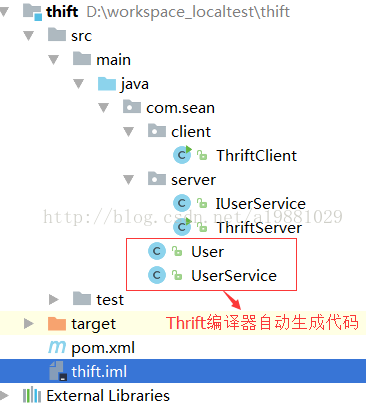
2,Idea中使用插件生成
下载在Windows环境下可直接运行的thrift编译器
下载地址:https://mirrors.tuna.tsinghua.edu.cn/apache/thrift/,目前只提供了0.9.3和0.10.0两个版本可供下载
安装thrift插件,File -> Settings... -> Plugins,搜索Thrift Support(最新版本为v0.9.6)并安装,安装完成之后重启Idea
在Idea中配置thrift编译器,File -> Settings... -> Build,Execution,Deployment -> Compiler -> Thrift compiler,配置完成后执行Test以确认配置成功
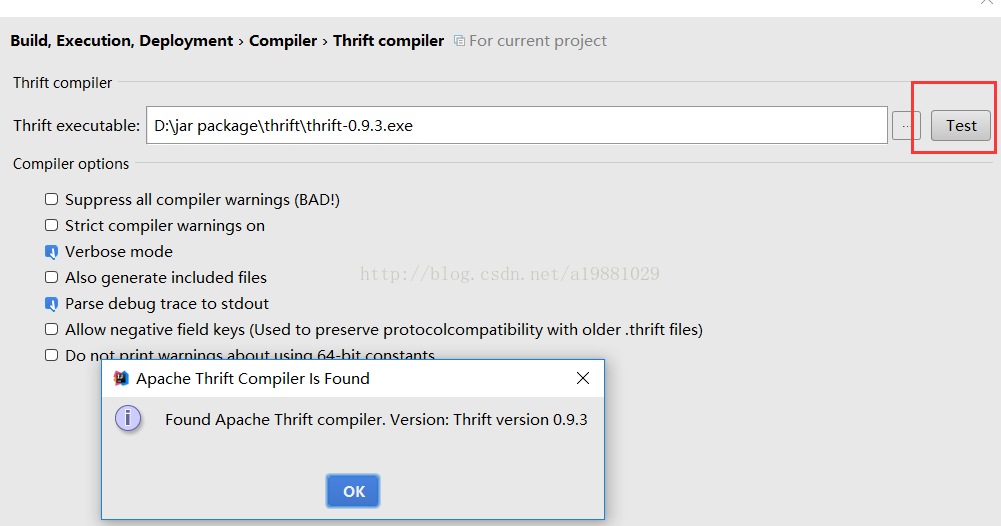
配置项目Facet,File -> Project Structure... -> Facets,选择Add -> Thrift,配置时根据需要选择编译特性

之后选中Thrift文件,右键选择Recompile即可在指定Output path下生成相应代码了,需要注意的是Thrift文件需要放在Sources文件夹下,放在Resources文件夹中将不会进行解析编译
3,Maven编译时生成
将可直接运行的thrift编译器所在路径加入系统环境变量
修改POM文件,添加编译Thrift文件部分
<project xmlns="http://maven.apache.org/POM/4.0.0"
xmlns:xsi="http://www.w3.org/2001/XMLSchema-instance"
xsi:schemaLocation="http://maven.apache.org/POM/4.0.0
http://maven.apache.org/xsd/maven-4.0.0.xsd">
<modelVersion>4.0.0</modelVersion>
<groupId>com.sean</groupId>
<artifactId>thrift</artifactId>
<version>1.0-SNAPSHOT</version>
<packaging>jar</packaging>
<name>thrift</name>
<url>http://maven.apache.org</url>
<properties>
<project.build.sourceEncoding>UTF-8</project.build.sourceEncoding>
</properties>
<dependencies>
<dependency>
<groupId>junit</groupId>
<artifactId>junit</artifactId>
<version>3.8.1</version>
<scope>test</scope>
</dependency>
<dependency>
<groupId>org.apache.thrift</groupId>
<artifactId>libthrift</artifactId>
<version>0.9.3</version>
</dependency>
</dependencies>
<build>
<plugins>
<plugin>
<groupId>org.apache.thrift.tools</groupId>
<artifactId>maven-thrift-plugin</artifactId>
<version>0.1.11</version>
<configuration>
<!-- 路径已加入系统环境变量 -->
<thriftExecutable>thrift-0.9.3</thriftExecutable>
<thriftSourceRoot>${project.basedir}/src/main/resource</thriftSourceRoot>
<outputDirectory>${project.basedir}/src/main/java</outputDirectory>
</configuration>
<executions>
<execution>
<id>thrift-sources</id>
<phase>generate-sources</phase>
<goals>
<goal>compile</goal>
</goals>
</execution>
</executions>
</plugin>
</plugins>
</build>
</project>
执行mvn compile即可
四,编写服务端代码
由于是Maven工程,需要引入相关依赖
<dependency>
<groupId>org.apache.thrift</groupId>
<artifactId>libthrift</artifactId>
<version>0.10.0</version>
</dependency>首先需要编写业务实现类IUserService
package com.sean.server;
import com.sean.User;
import com.sean.UserService;
import org.apache.thrift.TException;
/**
* Created by seanzou on 2017/4/7.
*/
public class IUserService implements UserService.Iface {
@Override
public User getUserById(int id) throws TException {
System.out.println("The id in request is :" + id);
User user = new User();
user.setId(id);
user.setName("Sync");
user.setAge(18);
return user;
}
}服务端代码如下
package com.sean.server;
import com.sean.UserService;
import org.apache.thrift.server.TServer;
import org.apache.thrift.server.TSimpleServer;
import org.apache.thrift.transport.TServerSocket;
import java.net.ServerSocket;
/**
* Created by seanzou on 2017/4/7.
*/
public class ThriftServer {
public static void main(String[] args) throws Exception {
TServerSocket socket = new TServerSocket(8081);
IUserService iUserService = new IUserService();
UserService.Processor processor = new UserService.Processor(iUserService);
TServer.Args params = new TServer.Args(socket);
params = params.processor(processor);
TServer server = new TSimpleServer(params);
server.serve();
}
}
五,编写客户端代码
package com.sean.client;
import com.sean.User;
import com.sean.UserService;
import org.apache.thrift.protocol.TBinaryProtocol;
import org.apache.thrift.protocol.TProtocol;
import org.apache.thrift.transport.TSocket;
/**
* Created by seanzou on 2017/4/7.
*/
public class ThriftClient {
public static void main(String[] args) throws Exception {
TSocket socket = new TSocket("localhost", 8081);
socket.open();
TProtocol protocol = new TBinaryProtocol(socket);
UserService.Client client = new UserService.Client(protocol);
User user = client.getUserById(100);
System.out.println(user.getName() + ":" + user.getAge());
socket.close();
}
}