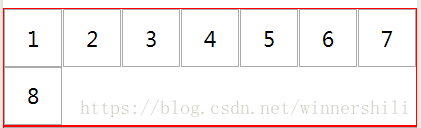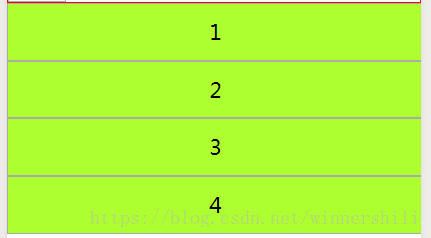横向排列
效果
wxml
<view class="container1">
<view>1</view>
<view>2</view>
<view>3</view>
<view>4</view>
<view>5</view>
<view>6</view>
<view>7</view>
<view>8</view>
</view>wxss
.container1 {
display: flex; /**指定flex 布局*/
flex-direction:row; /**布局内item 方向*/
flex-wrap:wrap; /**不够了就换行*/
justify-content:space-between; /**主轴两边对其*/
border:red 1pt solid; /**显示边框*/
}
.container1 view{
display: flex; /**指定flex 布局*/
width:100rpx; /**宽度*/
height:100rpx; /**高度*/
justify-content:center; /**主轴居中*/
align-items:center; /**交叉轴居中*/
border: 1pt #aaa solid; /**显示边框*/
}纵向列表
效果
wxml
<view class="container2">
<view>1</view>
<view>2</view>
<view>3</view>
<view>4</view>
</view>wxss
.container2 {
display: flex; /**指定flex 布局*/
flex-direction:column; /**主轴 方向*/
}
.container2 view{
border: 1pt #aaa solid; /**显示边框*/
width:100%; /**宽度*/
height:100rpx; /**高度指定*/
background-color: greenyellow;
text-align: center; /**文字居中*/
line-height: 100rpx; /**文字居中*/
}简单的登录界面
效果
wxml
<view class='container'>
<image class='logo' src='/images/avic_logo.png'></image>
<text class="input_text">用户名</text>
<input name="username" placeholder='请输用户名'></input>
<text class="input_text">密码</text>
<input type='password' placeholder='请输入密码'></input>
<button class="submit" form-type='submit' type='primary'>登录</button>
<text class="reg">点这里注册</text>
</view>.container {
display: flex; /**指定flex 布局*/
flex-direction:column; /**布局内item 方向*/
justify-content:center; /**主轴居中*/
align-items: center;
padding: 0rpx 30rpx 0 30rpx;
}
.logo{
margin:150rpx 0rpx 150rpx 0rpx;
width: 200rpx;
height: 200rpx;
}
.input_text{
width: 100%;
font-size: 30rpx;
color:#666;
margin-bottom: 20rpx;
font-weight: bold;
}
input{
width: 100%;
height: 70rpx;
border: 1rpx #bbb solid;
border-radius: 10rpx;
margin-bottom: 20rpx;
font-size: 30rpx;
padding-left: 20rpx;
}
.submit{
margin-top: 50rpx;
width:100%;
}
.reg{
margin-right: 20rpx;
margin-top: 30rpx;
font-size: 25rpx;
align-self: flex-end;
color: #88f
}