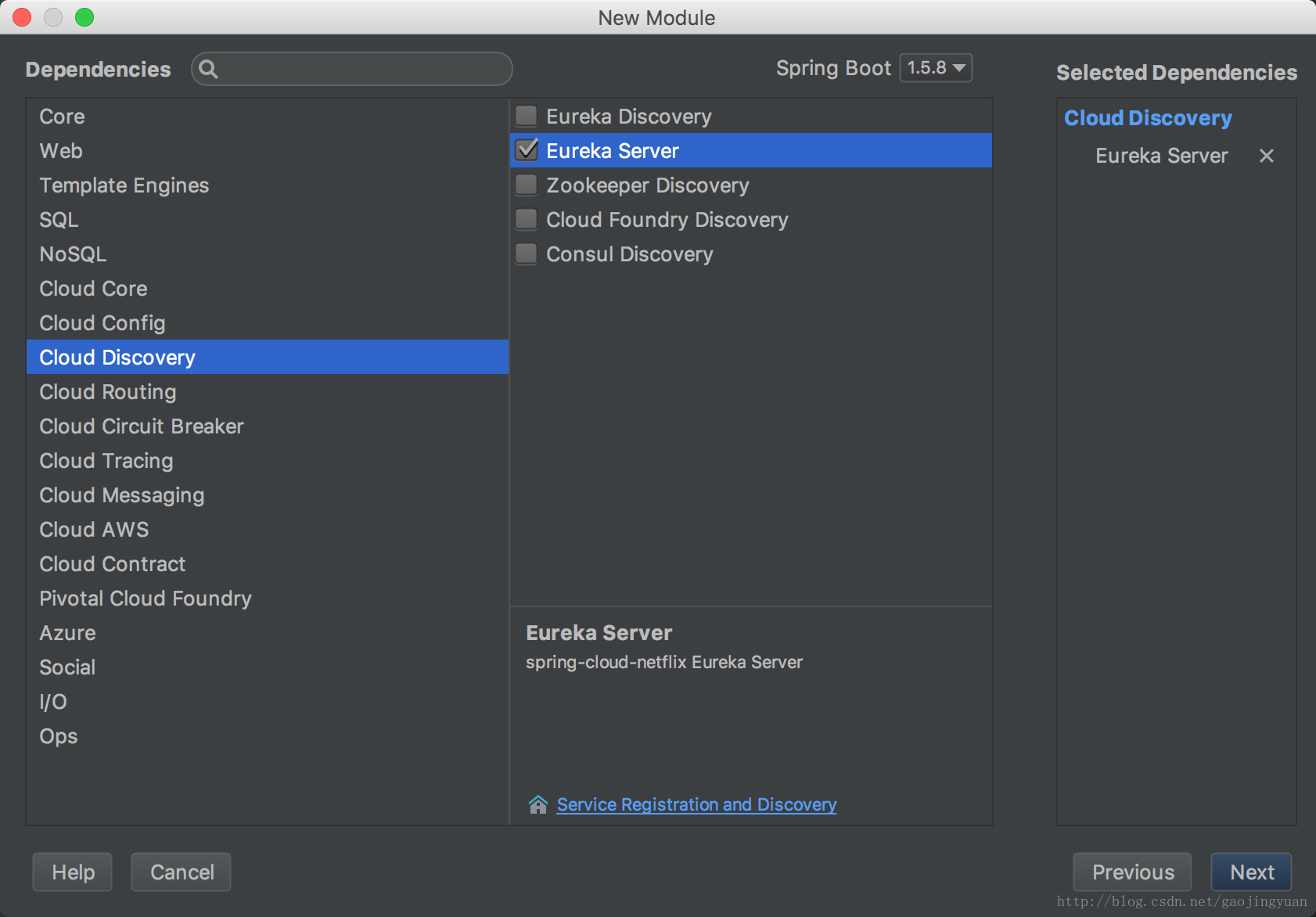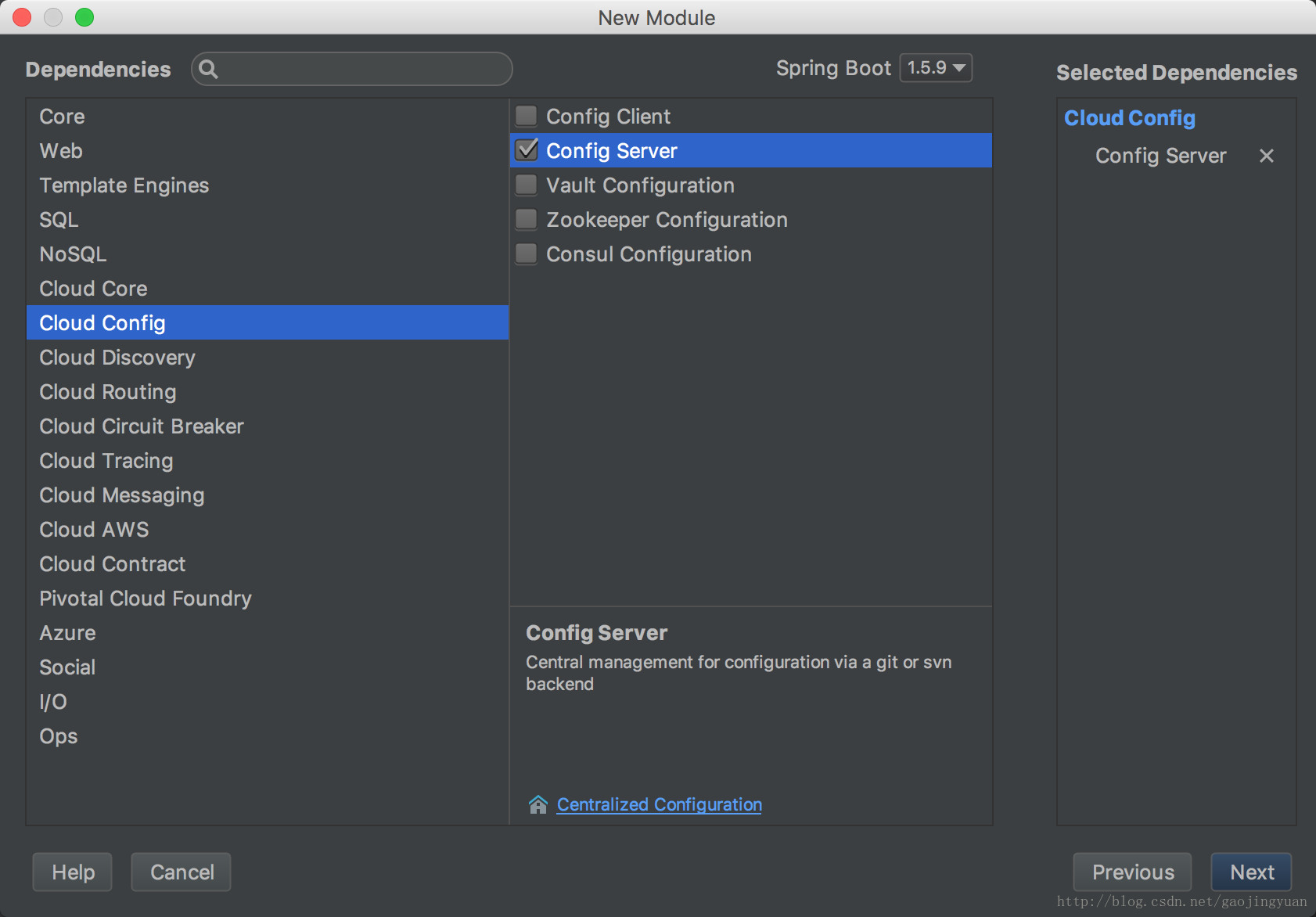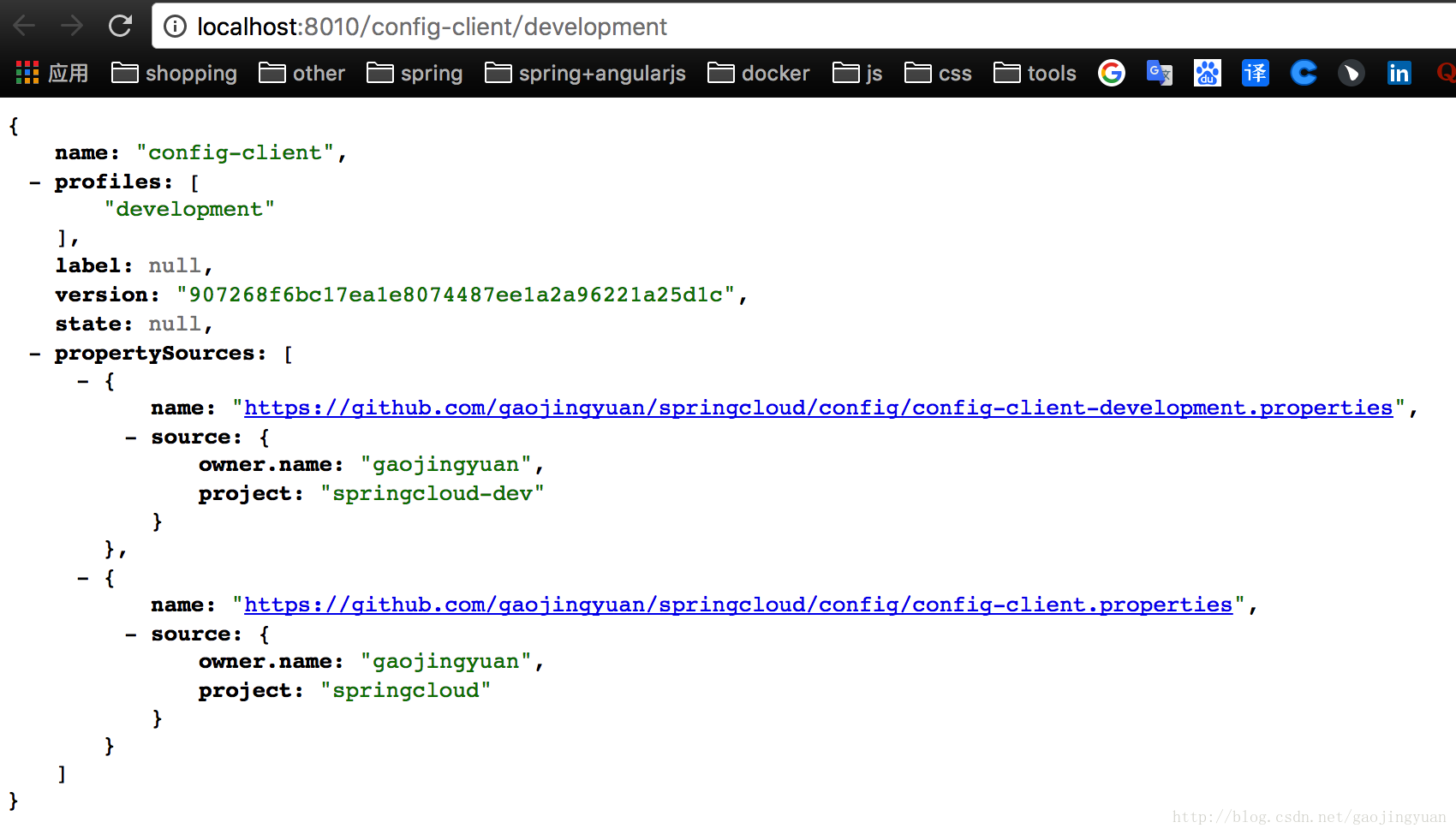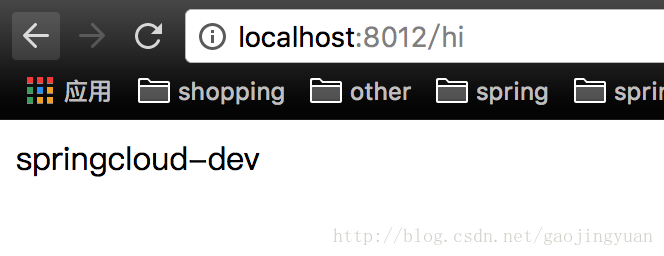提到分布式配置文件管理,我们会想到ZooKeeper,Spring Cloud Config也提供了分布式环境读取配置文件的支持,看一下是如何使用。
1.为了保证高可用性,防止Config Server不能提供服务,把多个Config Server注册到Eureka Server,首先创建Eureka Server
2.在启动类加入注解
@EnableEurekaServer3.修改配置文件
server:
port: 8889
eureka:
instance:
hostname: localhost
client:
registerWithEureka: false
fetchRegistry: false
serviceUrl:
defaultZone: http://${eureka.instance.hostname}:${server.port}/eureka/4.创建Config Server工程
pom文件依赖如下
<dependencies>
<dependency>
<groupId>org.springframework.cloud</groupId>
<artifactId>spring-cloud-starter-eureka</artifactId>
</dependency>
<dependency>
<groupId>org.springframework.cloud</groupId>
<artifactId>spring-cloud-config-server</artifactId>
</dependency>
<dependency>
<groupId>org.springframework.boot</groupId>
<artifactId>spring-boot-starter-web</artifactId>
</dependency>
<dependency>
<groupId>org.springframework.boot</groupId>
<artifactId>spring-boot-starter-test</artifactId>
<scope>test</scope>
</dependency>
</dependencies>5.在启动类加入注解
@EnableConfigServer6.修改配置文件
spring:
application:
name: config-server
cloud:
config:
server:
git:
uri: https://github.com/gaojingyuan/springcloud
searchPaths: config
username:
password:
label: master
server:
port: 8010
eureka:
client:
serviceUrl:
defaultZone: http://localhost:8889/eureka/7.启动工程
使用以下2个路径请求foo的默认和开发配置文件
http://localhost:8010/config-client/default
http://localhost:8010/config-client/development
上述2个请求分别对应https://github.com/gaojingyuan/springcloud/tree/master/config中的2个配置文件
配置文件名称必须根据一定规则定义才能这么访问
/{application}/{profile}[/{label}]
/{application}-{profile}.yml
/{label}/{application}-{profile}.yml
/{application}-{profile}.properties
/{label}/{application}-{profile}.properties
我们可以换一个端口比如8011,再次启动一个Config Server,以实现集群,提高可用性。
8.下面创建Config Client工程
9.启动类加入服务,验证参数是否被注入
@SpringBootApplication
@RestController
public class ConfigclientApplication {
public static void main(String[] args) {
SpringApplication.run(ConfigclientApplication.class, args);
}
@Value("${project}")
String project;
@RequestMapping(value = "/hi")
public String hi(){
return project;
}
}10.因为要加载的配置文件可能包括数据库密码等初始化配置,所以注意要修改bootstrap.yml而不是application.yml
spring:
application:
name: config-client
cloud:
config:
label: master
profile: development
discovery:
enabled: true
serviceId: config-server
server:
port: 8012
eureka:
client:
serviceUrl:
defaultZone: http://localhost:8889/eureka/要注意配置中profile: development,与git服务器存储的文件名中的profile要一致
11.依次启动ConfigEurekaServer,Config Server,Config Client工程,
访问Config Client工程查看结果