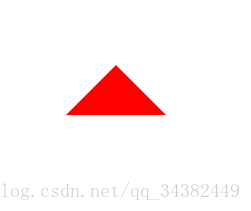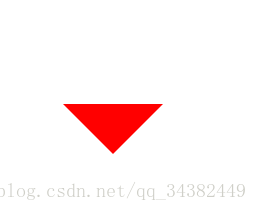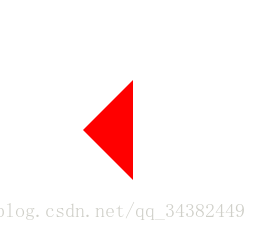实现三角形的绘制很简单。
第一步:新建一个div。
<div class="kailong"></div>第二步:为盒子添加样式。
1.向上
.kailong{
width:0;
height:0;
border-right:50px solid transparent;
border-left:50px solid transparent;
border-bottom:50px solid red;
}2.向下
.kailong{
width:0;
height:0;
border-right:50px solid transparent;
border-left:50px solid transparent;
border-top:50px solid red;
}3.向左
.kailong{
width:0;
height:0;
border-top:50px solid transparent;
border-bottom:50px solid transparent;
border-right:50px solid red;
}4.向右
.kailong{
width:0;
height:0;
border-top:50px solid transparent;
border-bottom:50px solid transparent;
border-left:50px solid red;
}至此css3实现三角形的绘制完成了。