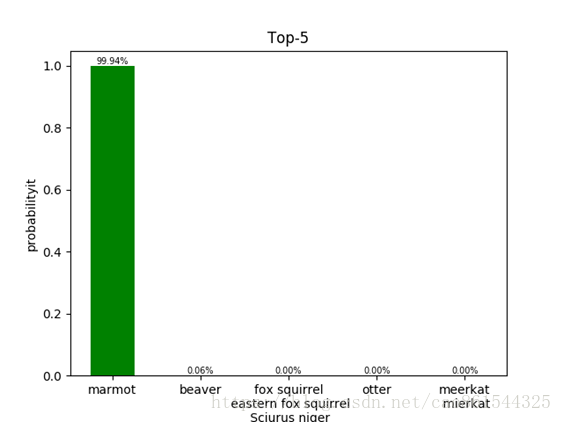复现已有的卷积神经网络
VGGNet是Karen simonyan等人在2015年的ICLR会议中,公开的神经网络模型。这个模型在2014年的ImageNet比赛中获得了定位第一名和分类第二名的成绩。论文为VeryDeep Convolutional Networks for Large-Scale Image Recognition,这篇博客对该论文介绍的非常详细。这篇文章是以比赛为目的——解决ImageNet中的1000类图像分类和localization。作者对六个网络的实验结果在深度对模型影响方面,进行了感性分析(越深越好),实验结果是16和19层的VGGNet(VGG代表了牛津大学的Oxford Visual Geometry Group,该小组隶属于1985年成立的Robotics Research Group,该Group研究范围包括了机器学习到移动机器人)分类和localization的效果好。
VGG实现代码重点讲解
x = tf.placeholder(tf.float32,shape =[BATCH_SIZE,IMAGE_PIXELS])
tf.placeholder:用于传入真实训练样本/ 测试/ 真实特征/ 待处理特征。只是占位,不必给出初值。
用sess.run的feed_dict参数以字典形式喂入x:, y_: sess.run(feed_dict = {x: ,y_: })
BATCH_SIZE:一次传入的个数。 IMAGE_PIXELS:图像像素。
例:x = tf.placeholder("float",[1,224,224,3])
BATCH_SIZE为1,表示一次传入一个。图像像素为[224,224,3]。
w =tf.Variable(tf.random_normal()):从正态分布中给出权重w的随机值。
b = tf.Variable(tf.zeros()):统一将偏置b初始化为0。
注意:以上两行函数Variable中的V要大写,Variable必须给初值。
np.load np.save:将数组以二进制格式保存到磁盘,扩展名为.npy 。
.item():遍历(键值对)。
tf.shape(a)和a.get_shape()比较
相同点:都可以得到tensor a的尺寸
不同点:tf.shape()中 a 的数据类型可以是 tensor, list, array;
而a.get_shape()中a的数据类型只能是tensor,且返回的是一个元组(tuple)。
例:
import tensorflow as tf
import numpy as np
x=tf.constant([[1,2,3],[4,5,6]]
y=[[1,2,3],[4,5,6]]
z=np.arange(24).reshape([2,3,4]))
sess=tf.Session() #tf.shape()
x_shape=tf.shape(x)
# x_shape 是一个tensor
y_shape=tf.shape(y) # <tf.Tensor 'Shape_2:0' shape=(2,) dtype=int32>
z_shape=tf.shape(z) # <tf.Tensor 'Shape_5:0'shape=(3,) dtype=int32>
print sess.run(x_shape) # 结果:[2 3]
print sess.run(y_shape) # 结果:[2 3]
print sess.run(z_shape) # 结果:[2 3 4]
#a.get_shape()
x_shape=x.get_shape() # 返回的是 TensorShape([Dimension(2),Dimension(3)]),不能使用 sess.run(),因为返回的不是tensor 或string,而是元组
x_shape=x.get_shape().as_list() #可以使用 as_list()得到具体的尺寸,x_shape=[2 3]
y_shape=y.get_shape() # AttributeError: 'list' object hasno attribute 'get_shape'
z_shape=z.get_shape() #AttributeError: 'numpy.ndarray' object has no attribute 'get_shape'
tf.nn.bias_add(乘加和,bias):把bias加到乘加和上。
tf.reshape(tensor, shape):
改变tensor的形状
# tensor ‘t’ is [1, 2, 3, 4, 5, 6, 7, 8, 9]
# tensor ‘t’ has shape [9] reshape(t, [3, 3])==>
[[1, 2, 3],
[4, 5, 6],
[7, 8, 9]]
#如果shape有元素[-1],表示在该维度打平至一维
# -1 将自动推导得为 9:
reshape(t, [2, -1]) ==>
[[1, 1, 1, 2, 2, 2, 3, 3, 3],
[4, 4, 4, 5, 5, 5, 6, 6, 6]]
np.argsort(列表):对列表从小到大排序。
OS模块 os.getcwd():返回当前工作目录。
os.path.join(path1[,path2[,......]]):
返回值:将多个路径组合后返回。 注意:第一个绝对路径之前的参数将被忽略。
例:
>>>import os >>> vgg16_path = os.path.join(os.getcwd(),"vgg16.npy")
#当前目录/vgg16.npy,索引到vgg16.npy文件
np.save:写数组到文件(未压缩二进制形式),文件默认的扩展名是.npy 。
np.save("名.npy",某数组):将某数组写入“名.npy”文件。
某变量 =np.load("名.npy",encoding= " ").item():将“名.npy”文件读出给某变量。
encoding = " " 可以不写‘latin1’、‘ASCII’、‘bytes’,默认为’ASCII’。 例:
>>> import numpy as np
A = np.arange(15).reshape(3,5)
>>> A array([[ 0, 1, 2, 3, 4], [ 5, 6, 7, 8, 9], [10, 11, 12, 13,14]])
>>> np.save("A.npy",A) #如果文件路径末尾没有扩展名.npy,该扩展名会被自动加上。
>>> B=np.load("A.npy")
>>> B array([[ 0, 1, 2, 3, 4], [ 5, 6, 7, 8, 9], [10, 11, 12, 13,14]])
tf.split(dimension,num_split, input):
dimension:输入张量的哪一个维度,如果是0就表示对第0维度进行切割。
num_split:切割的数量,如果是2就表示输入张量被切成2份,每一份是一个列表。 例:
import tensorflow as tf; import numpyas np;
A = [[1,2,3],[4,5,6]] x = tf.split(1,3, A)
with tf.Session() as sess:
c = sess.run(x) for ele in c: print ele
输出:
[[1]
[4]]
[[2]
[5]]
[[3]
[6]]
tf.concat(concat_dim, values):
沿着某一维度连结tensor:
t1 = [[1, 2, 3], [4, 5, 6]]
t2 = [[7, 8, 9], [10, 11, 12]]tf.concat(0, [t1, t2]) ==> [[1, 2, 3], [4, 5, 6], [7, 8, 9], [10, 11,12]]
tf.concat(1, [t1, t2]) ==>[[1, 2, 3, 7, 8, 9], [4, 5, 6, 10, 11, 12]]
如果想沿着tensor一新轴连结打包,那么可以:
tf.concat(axis, [tf.expand_dims(t,axis) for t in tensors]) 等同于tf.pack(tensors, axis=axis)
fig = plt.figure("图名字"):实例化图对象。
ax = fig.add_subplot(m n k):将画布分割成m行n列,图像画在从左到右从上到下的第k块。
例: #引入对应的库函数
import matplotlib.pyplot as plt from numpy import *
#绘图
fig = plt.figure() ax = fig.add_subplot(3 4 9)ax.plot(x,y)
plt.show()
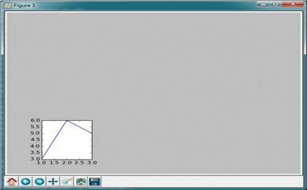
ax.bar(bar的个数,bar的值,每个bar的名字,bar的宽,bar的颜色):绘制直方图。给出bar的个数,bar的值,每个bar的名字,bar的宽,bar的颜色。
ax.set_ylabel(""):给出y轴的名字。ax.set_title(""):给出子图的名字。
ax.text(x,y,string,fontsize=15,verticalalignment="top",horizontalalignment="right"):
x,y:表示坐标轴上的值。 string:表示说明文字。 fontsize:表示字体大小。
verticalalignment:垂直对齐方式,参数:[ ‘center’ | ‘top’ | ‘bottom’| ‘baseline’ ]
horizontalalignment:水平对齐方式,参数:[‘center’ | ‘right’ | ‘left’ ]
xycoords选择指定的坐标轴系统:
• figure points points from the lower left of the figure 点在图左下方
• figure pixels pixels from the lower left of the figure 图左下角的像素
• figure fraction fraction of figure from lower left 左下角数字部分
• axes points points from lower left corner of axes 从左下角点的坐标
• axes pixels pixels from lower left corner of axes 从左下角的像素坐标
• axesfraction
fraction of axes from lower left 左下角部分
• data use the coordinatesystem of the object being annotated(default) 使用的坐标系统被注释的对象(默认)
• polar(theta,r)
• ifnot native ‘data’ coordinates t arrowprops #箭头参数,参数类型为字典dict
• width the width of the arrow in points点箭头的宽度
• headwidth the widthof the base of the arrow head in points 在点的箭头底座的宽度
• headlength the lengthof the arrow head in points 点箭头的长度
• shrink fraction of total length to ‘shrink’from both ends 总长度为分数“缩水”从两端
• facecolor 箭头颜色bbox给标题增加外框 ,常用参数如下:
• boxstyle方框外形
• facecolor(简写fc)背景颜色
• edgecolor(简写ec)边框线条颜色
• edgewidth边框线条大小
bbox=dict(boxstyle='round,pad=0.5',fc='yellow',ec='k',lw=1,alpha=0.5) #fc为facecolor,ec为edgecolor,lw为lineweight
plt.show():画出来。
axo = imshow(图):画子图。
图 = io.imread(图路径索引到文件)。
用vgg16实现图片识别
vgg网络具体结构

VGG源码包含的文件主要有app.py,vgg16.py,utils.py,Nclasses.py,vgg16.npy.
app.py:应用程序,实现图像识别
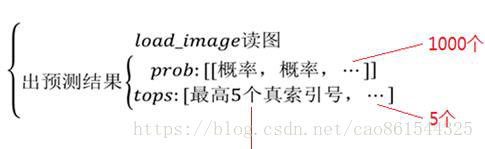
#coding:utf-8
import numpy as np
import tensorflow as tf
#引入绘图模块
import matplotlib.pyplot as plt
#引用自定义模块
import vgg16
import utils
from Nclasses import labels
testNum = input("input the number of test pictures:")
for i in range(testNum):
img_path = raw_input('Input the path and image name:')
#对待测试图像出预处理操作
img_ready = utils.load_image(img_path)
#定义画图窗口,并指定窗口名称
fig=plt.figure(u"Top-5 预测结果")
with tf.Session() as sess:
#定义一个维度为[1, 224, 224, 3]的占位符
images = tf.placeholder(tf.float32, [1, 224, 224, 3])
#实例化出vgg
vgg = vgg16.Vgg16()
#前向传播过程,调用成员函数,并传入待测试图像
vgg.forward(images)
#将一个batch数据喂入网络,得到网络的预测输出
probability = sess.run(vgg.prob, feed_dict={images:img_ready})
#得到预测概率最大的五个索引值
top5 = np.argsort(probability[0])[-1:-6:-1]
print "top5:",top5
#定义两个list-对应概率值和实际标签
values = []
bar_label = []
#枚举上面取出的五个索引值
for n, i in enumerate(top5):
print "n:",n
print "i:",i
#将索引值对应的预测概率值取出并放入value
values.append(probability[0][i])
#将索引值对应的际标签取出并放入bar_label
bar_label.append(labels[i])
print i, ":", labels[i], "----", utils.percent(probability[0][i])
#将画布分为一行一列,并把下图放入其中
ax = fig.add_subplot(111)
#绘制柱状图
ax.bar(range(len(values)), values, tick_label=bar_label, width=0.5, fc='g')
#设置横轴标签
ax.set_ylabel(u'probabilityit')
#添加标题
ax.set_title(u'Top-5')
for a,b in zip(range(len(values)), values):
#显示预测概率值
ax.text(a, b+0.0005, utils.percent(b), ha='center', va = 'bottom', fontsize=7)
#显示图像
plt.show()
vgg16.py:读模型参数,搭建模型
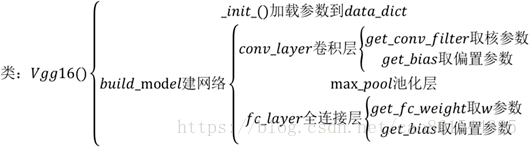
#!/usr/bin/python
#coding:utf-8
import inspect
import os
import numpy as np
import tensorflow as tf
import time
import matplotlib.pyplot as plt
#样本RGB的平均值
VGG_MEAN = [103.939, 116.779, 123.68]
class Vgg16():
def __init__(self, vgg16_path=None):
if vgg16_path is None:
#返回当前工作目录
vgg16_path = os.path.join(os.getcwd(), "vgg16.npy")
#遍历其内键值对,导入模型参数
self.data_dict = np.load(vgg16_path, encoding='latin1').item()
def forward(self, images):
print("build model started")
#获取前向传播开始时间
start_time = time.time()
#逐个像素乘以255
rgb_scaled = images * 255.0
#从GRB转换彩色通道到BRG
red, green, blue = tf.split(rgb_scaled,3,3)
#减去每个通道的像素平均值,这种操作可以移除图像的平均亮度值
#该方法常用在灰度图像上
bgr = tf.concat([
blue - VGG_MEAN[0],
green - VGG_MEAN[1],
red - VGG_MEAN[2]],3)
#构建VGG的16层网络(包含5段卷积,3层全连接),并逐层根据命名空间读取网络参数
#第一段卷积,含有两个卷积层,后面接最大池化层,用来缩小图片尺寸
self.conv1_1 = self.conv_layer(bgr, "conv1_1")
#传入命名空间的name,来获取该层的卷积核和偏置,并做卷积运算,最后返回经过激活函数后的值
self.conv1_2 = self.conv_layer(self.conv1_1, "conv1_2")
#根据传入的pooling名字对该层做相应的池化操作
self.pool1 = self.max_pool_2x2(self.conv1_2, "pool1")
#第二段卷积,包含两个卷积层,一个最大池化层
self.conv2_1 = self.conv_layer(self.pool1, "conv2_1")
self.conv2_2 = self.conv_layer(self.conv2_1, "conv2_2")
self.pool2 = self.max_pool_2x2(self.conv2_2, "pool2")
#第三段卷积,包含三个卷积层,一个最大池化层
self.conv3_1 = self.conv_layer(self.pool2, "conv3_1")
self.conv3_2 = self.conv_layer(self.conv3_1, "conv3_2")
self.conv3_3 = self.conv_layer(self.conv3_2, "conv3_3")
self.pool3 = self.max_pool_2x2(self.conv3_3, "pool3")
#第四段卷积,包含三个卷积层,一个最大池化层
self.conv4_1 = self.conv_layer(self.pool3, "conv4_1")
self.conv4_2 = self.conv_layer(self.conv4_1, "conv4_2")
self.conv4_3 = self.conv_layer(self.conv4_2, "conv4_3")
self.pool4 = self.max_pool_2x2(self.conv4_3, "pool4")
#第五段卷积,包含三个卷积层,一个最大池化层
self.conv5_1 = self.conv_layer(self.pool4, "conv5_1")
self.conv5_2 = self.conv_layer(self.conv5_1, "conv5_2")
self.conv5_3 = self.conv_layer(self.conv5_2, "conv5_3")
self.pool5 = self.max_pool_2x2(self.conv5_3, "pool5")
#第六层全连接
#根据命名空间name做加权求和运算
self.fc6 = self.fc_layer(self.pool5, "fc6")
#经过relu激活函数
self.relu6 = tf.nn.relu(self.fc6)
#第七层全连接
self.fc7 = self.fc_layer(self.relu6, "fc7")
self.relu7 = tf.nn.relu(self.fc7)
#第八层全连接
self.fc8 = self.fc_layer(self.relu7, "fc8")
self.prob = tf.nn.softmax(self.fc8, name="prob")
#得到全向传播时间
end_time = time.time()
print(("time consuming: %f" % (end_time-start_time)))
#清空本次读取到的模型参数字典
self.data_dict = None
#定义卷积运算
def conv_layer(self, x, name):
#根据命名空间name找到对应卷积层的网络参数
with tf.variable_scope(name):
#读到该层的卷积核
w = self.get_conv_filter(name)
#卷积运算
conv = tf.nn.conv2d(x, w, [1, 1, 1, 1], padding='SAME')
#读到偏置项
conv_biases = self.get_bias(name)
#加上偏置,并做激活计算
result = tf.nn.relu(tf.nn.bias_add(conv, conv_biases))
return result
#定义获取卷积核的参数
def get_conv_filter(self, name):
#根据命名空间从参数字典中获取对应的卷积核
return tf.constant(self.data_dict[name][0], name="filter")
#定义获取偏置项的参数
def get_bias(self, name):
#根据命名空间从参数字典中获取对应的偏置项
return tf.constant(self.data_dict[name][1], name="biases")
#定义最大池化操作
def max_pool_2x2(self, x, name):
return tf.nn.max_pool(x, ksize=[1, 2, 2, 1], strides=[1, 2, 2, 1], padding='SAME', name=name)
#定义全连接层的全向传播操作
def fc_layer(self, x, name):
#根据命名空间name做全连接层的计算
with tf.variable_scope(name):
#获取该层的维度信息列表
shape = x.get_shape().as_list()
dim = 1
for i in shape[1:]:
#将每层的维度相乘
dim *= i
#改变特征图的形状,也就是将得到的多维特征做拉伸操作,只在进入第六层全连接层做该操作
x = tf.reshape(x, [-1, dim])
#读到权重值
w = self.get_fc_weight(name)
#读到偏置项值
b = self.get_bias(name)
#对该层输入做加权求和,再加上偏置
result = tf.nn.bias_add(tf.matmul(x, w), b)
return result
#定义获取权重的函数
def get_fc_weight(self, name):
#根据命名空间name从参数字典中获取对应1的权重
return tf.constant(self.data_dict[name][0], name="weights")
utils.py:读入图片,概率显示:
#!/usr/bin/python
#coding:utf-8
from skimage import io, transform
import numpy as np
import matplotlib.pyplot as plt
import tensorflow as tf
from pylab import mpl
mpl.rcParams['font.sans-serif']=['SimHei'] # 正常显示中文标签
mpl.rcParams['axes.unicode_minus']=False # 正常显示正负号
def load_image(path):
fig = plt.figure("Centre and Resize")
#传入读入图片的参数路径
img = io.imread(path)
#将像素归一化处理到[0,1]
img = img / 255.0
#将该画布分为一行三列,把下面的图像放在画布的第一个位置
ax0 = fig.add_subplot(131)
#添加子标签
ax0.set_xlabel(u'Original Picture')
#添加展示该图像
ax0.imshow(img)
#找到该图像的最短边
short_edge = min(img.shape[:2])
#把图像的w和h分别减去最短边,并求平均
y = (img.shape[0] - short_edge) / 2
x = (img.shape[1] - short_edge) / 2
#取出切分过的中心图像
crop_img = img[y:y+short_edge, x:x+short_edge]
#把下面的图像放在画布的第二个位置
ax1 = fig.add_subplot(132)
#添加子标签
ax1.set_xlabel(u"Centre Picture")
#添加展示该图像
ax1.imshow(crop_img)
#resize成固定的imagesize
re_img = transform.resize(crop_img, (224, 224))
#把下面的图像放在画布的第三个位置
ax2 = fig.add_subplot(133)
ax2.set_xlabel(u"Resize Picture")
ax2.imshow(re_img)
#转换为需要的输入形状
img_ready = re_img.reshape((1, 224, 224, 3))
return img_ready
#定义百分比转换函数
def percent(value):
return '%.2f%%' % (value * 100)
Nclasses.py:含lables字典,共1000个标签
vgg16.npy:网络参数,训练好的参数模型
app.py运行预测结果