1、配置Spring boot的项目
http://start.spring.io/
2 、导入IDEA中
3、导入有关于Swagger的mavenjar包
<dependency>
<groupId>io.springfox</groupId>
<artifactId>springfox-swagger2</artifactId>
<version>2.2.2</version>
</dependency>
<dependency>
<groupId>io.springfox</groupId>
<artifactId>springfox-swagger-ui</artifactId>
<version>2.2.2</version>
</dependency> 4、配置Swagger的config
import java.util.ArrayList;
import java.util.List;
import org.springframework.context.annotation.Bean;
import org.springframework.context.annotation.ComponentScan;
import org.springframework.context.annotation.Configuration;
import springfox.documentation.builders.ParameterBuilder;
import springfox.documentation.builders.ApiInfoBuilder;
import springfox.documentation.builders.PathSelectors;
import springfox.documentation.builders.RequestHandlerSelectors;
import springfox.documentation.schema.ModelRef;
import springfox.documentation.service.ApiInfo;
import springfox.documentation.spi.DocumentationType;
import springfox.documentation.spring.web.plugins.Docket;
import springfox.documentation.swagger2.annotations.EnableSwagger2;
import springfox.documentation.service.Parameter;
@Configuration
@ComponentScan(basePackages = {"com.citydo.springDemo"})//配置controller路径
@EnableSwagger2
public class SwaggerConfig {
@Bean
public Docket createRestApi() {
return new Docket(DocumentationType.SWAGGER_2)
.apiInfo(apiInfo())
.select()
.apis(RequestHandlerSelectors.basePackage("com.citydo"))//扫描com路径下的api文档
.paths(PathSelectors.any())//路径判断,这里是任何路径
.build();
}
private ApiInfo apiInfo() {
return new ApiInfo("测试接口-JAVA版",//大标题
"测试",//小标题
"1.0",//版本
"1",
"点点",//作者
"官方网址",//链接显示文字
"http://www.citydo.com"//网站链接
);
}
}5、在实体类上加入注解
import io.swagger.annotations.ApiModel;
import io.swagger.annotations.ApiModelProperty;
@ApiModel(value="testUser实体",reference ="参考" )//必须要
public class TestUser {
@ApiModelProperty(value="姓名",dataType = "String",required = true,example = "熊")//必须要
private String name;
@ApiModelProperty(value="主键",dataType = "String",required = true,example = "id")
private String id;
@ApiModelProperty(value="年龄",dataType = "int",required = true,example = "12")
private Integer age;
@ApiModelProperty(value="测试",dataType = "String",example = "测试")
private String test;
public String getName() {
return name;
}
public void setName(String name) {
this.name = name;
}
public String getId() {
return id;
}
public void setId(String id) {
this.id = id;
}
public Integer getAge() {
return age;
}
public void setAge(Integer age) {
this.age = age;
}
public String getTest() {
return test;
}
public void setTest(String test) {
this.test = test;
}
}
6、在方法上加入注解
import com.citydo.springDemo.entity.TestUser;
import io.swagger.annotations.*;
import org.springframework.web.bind.annotation.RequestBody;
import org.springframework.web.bind.annotation.RequestMapping;
import org.springframework.web.bind.annotation.RequestMethod;
import org.springframework.web.bind.annotation.RestController;
import java.util.ArrayList;
import java.util.List;
@RestController
@RequestMapping("test")
@Api(value = "测试", description = "测试Controller", tags = "test")//必须要
public class TestController {
@ApiOperation(value="获取用户列表", notes="获取用户列表", httpMethod = "POST", response = TestUser.class, produces = "application/json")//必须要
@RequestMapping("getUserList")
public List<TestUser> getUserList(@RequestBody @ApiParam TestUser tu) {
List<TestUser> r = new ArrayList<TestUser>();
return r;
}
}7、在static的中加入html与css、js文件
下载地址: https://github.com/863473007/swagger-ui
将dist文件内容拷贝到static文件夹内
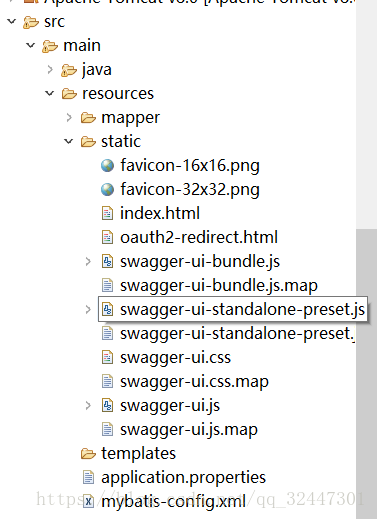
并将index.html中一段代码修改为url: "http://127.0.0.1:8082/v2/api-docs/",
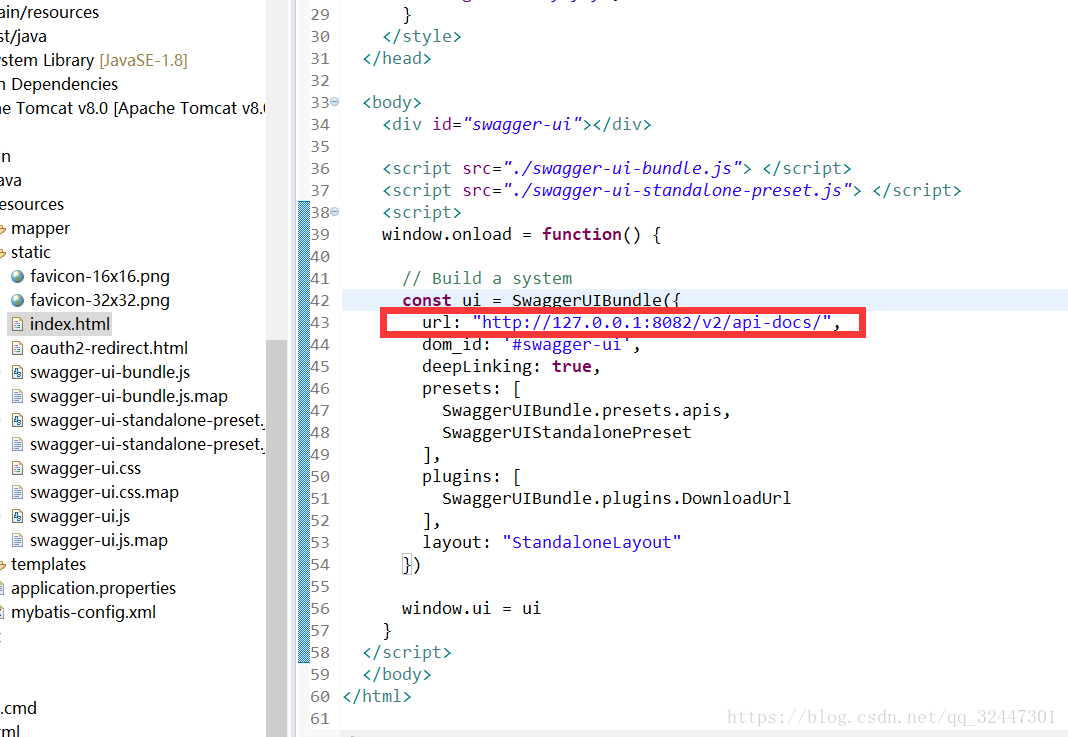
然后运行输入地址就可以看看Swagger的界面与接口。
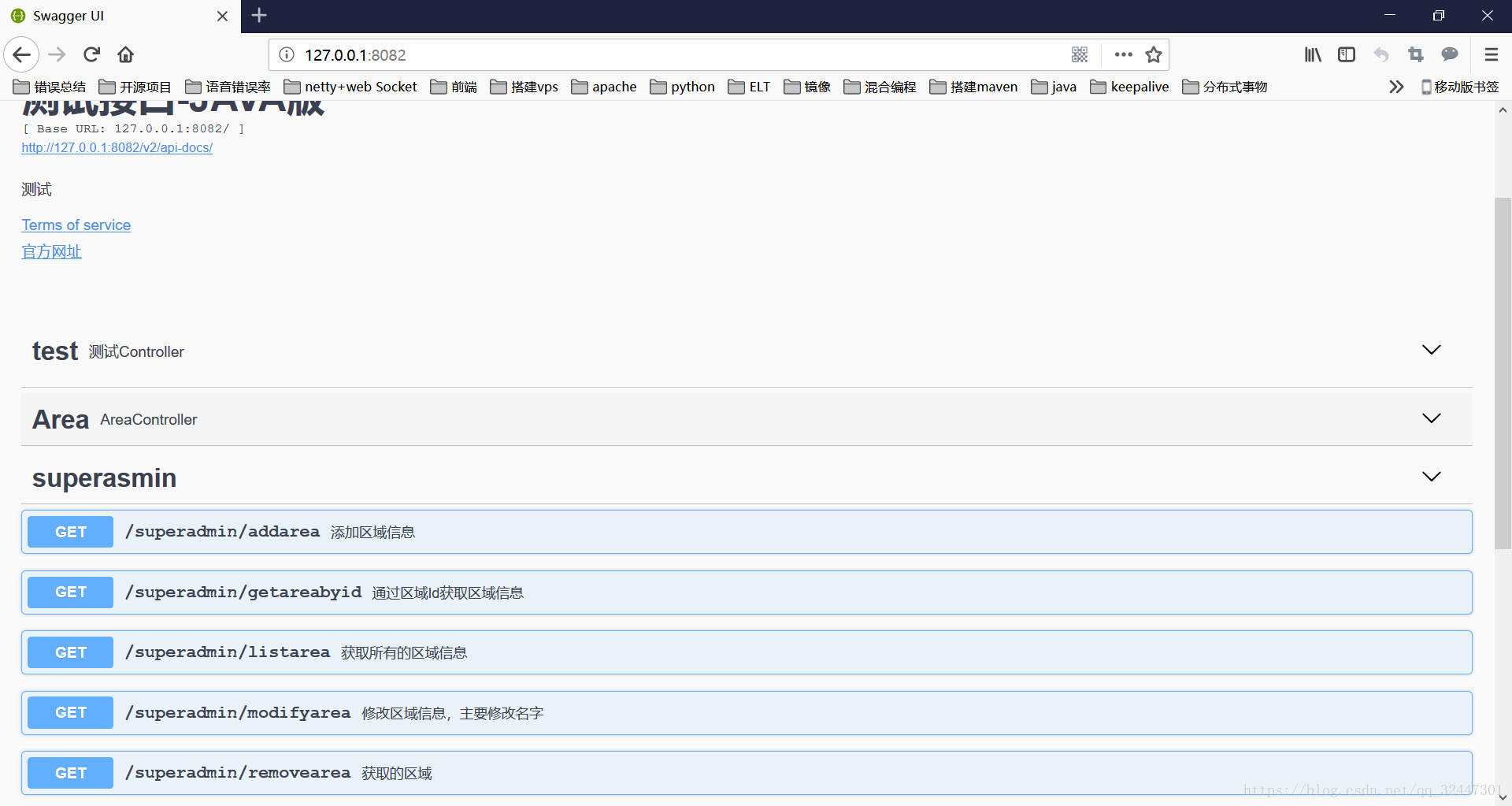
8、完美运行成功。