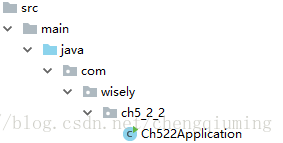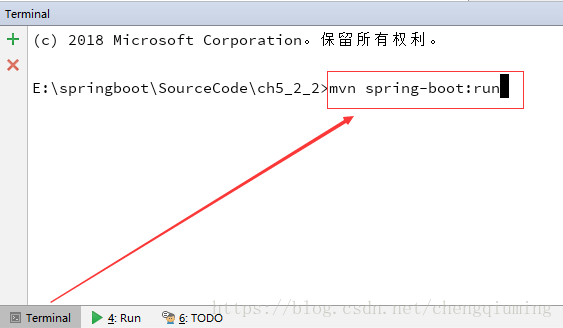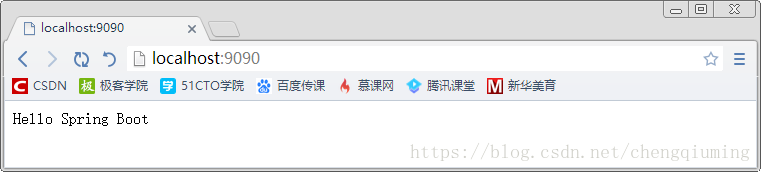一 新建Spring Boot项目
利用Maven新建Spring Boot项目后,生成的项目的根包目录下会有一个artifactId+Application命令规则的入口类。如下图所示:
二 添加测试控制器
为了演示简单,直接将控制器放在主类中。
package com.wisely.ch5_2_2;
import org.springframework.beans.factory.annotation.Value;
import org.springframework.boot.SpringApplication;
import org.springframework.boot.autoconfigure.SpringBootApplication;
import org.springframework.web.bind.annotation.RequestMapping;
import org.springframework.web.bind.annotation.RestController;
@RestController
@SpringBootApplication //主要目的是开启自动配置
public class Ch522Application {
@RequestMapping("/")
String index() {
return "Hello Spring Boot";
}
//作为项目启动入口
public static void main(String[] args) {
SpringApplication.run(Ch522Application.class, args);
}
}三 编写pom.xml编写
<?xml version="1.0" encoding="UTF-8"?>
<project xmlns="http://maven.apache.org/POM/4.0.0" xmlns:xsi="http://www.w3.org/2001/XMLSchema-instance"
xsi:schemaLocation="http://maven.apache.org/POM/4.0.0http://maven.apache.org/xsd/maven-4.0.0.xsd">
<modelVersion>4.0.0</modelVersion>
<groupId>com.wisely</groupId>
<artifactId>ch5_2_2</artifactId>
<version>0.0.1-SNAPSHOT</version>
<packaging>jar</packaging>
<name>ch5_2_2</name>
<description>Spring Boot Setup Demo</description>
<parent>
<groupId>org.springframework.boot</groupId>
<artifactId>spring-boot-starter-parent</artifactId>
<version>1.3.7.RELEASE</version>
<relativePath/> <!-- lookup parent from repository -->
</parent>
<properties>
<project.build.sourceEncoding>UTF-8</project.build.sourceEncoding>
<java.version>1.8</java.version>
</properties>
<dependencies>
<dependency>
<groupId>org.springframework.boot</groupId>
<artifactId>spring-boot-starter-web</artifactId>
</dependency>
</dependencies>
<build>
<plugins>
<plugin>
<groupId>org.springframework.boot</groupId>
<artifactId>spring-boot-maven-plugin</artifactId>
</plugin>
</plugins>
</build>
</project>四 编写配置文件
#web访问端口
server.port=9090五 编译和测试
1 编译
方式一:
方式二:
2 测试
访问http://localhost:9090