一,效果图。
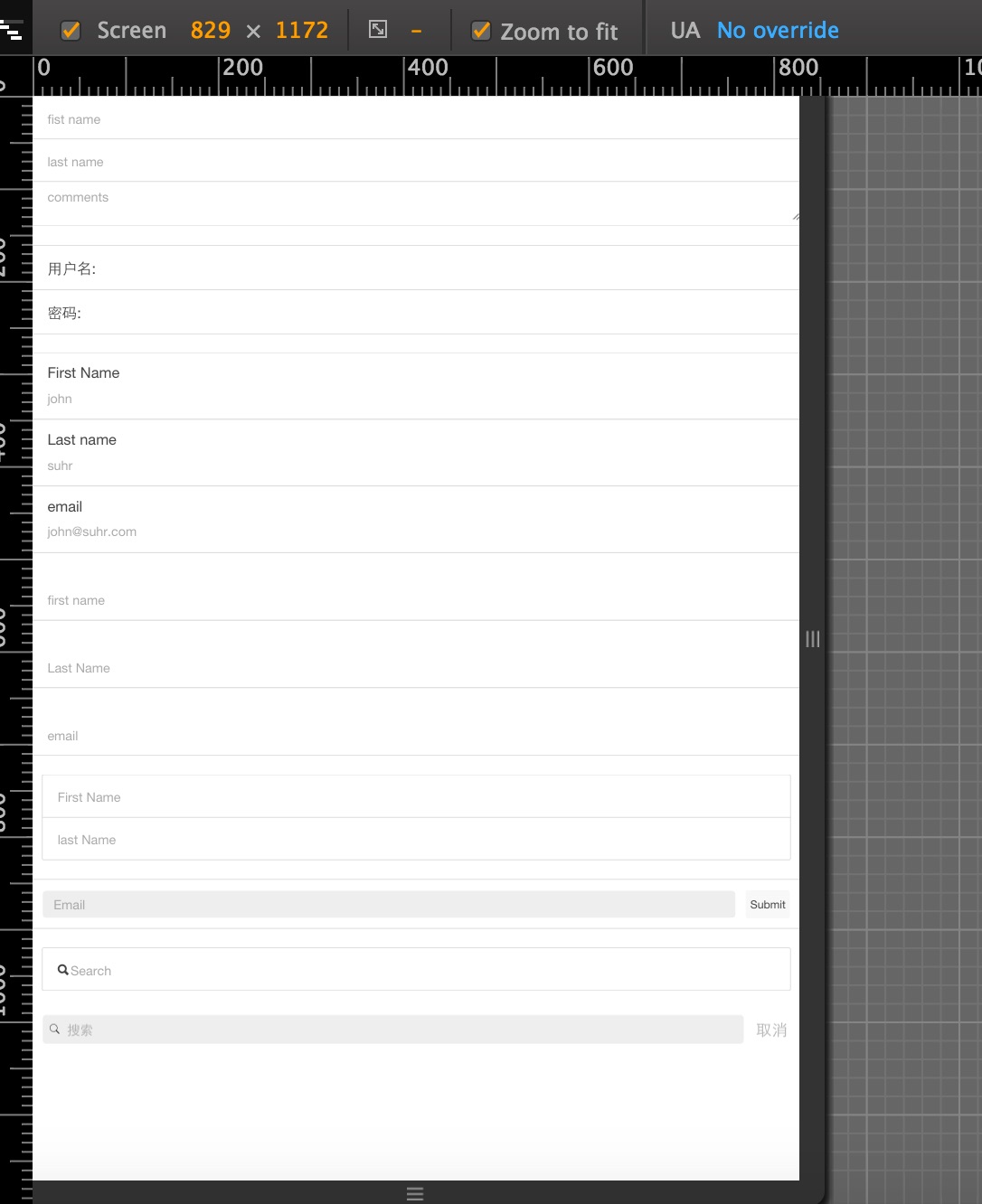
二,代码。
<!DOCTYPE html>
<html> <head> <meta charset="utf-8"> <title>Todo</title> <meta name="viewport" content="initial-scale=1, maximum-scale=1, user-scalable=no, width=device-width"> <link href="lib/ionic/css/ionic.css" rel="stylesheet"> <script src="lib/ionic/js/ionic.bundle.js"></script> <!-- 在使用 Cordova/PhoneGap 创建的 APP 中包含的文件,由 Cordova/PhoneGap 提供,(开发过程中显示 404) --> <script src="js/app2.js"></script> <script src="cordova.js"></script> </head> <body> <!--输入框属性:placeholder--> <div class="list"> <label class="item item-input"> <input type="text" placeholder="fist name"> </label> <label class="item item-input "> <input type="text" placeholder="last name"> </label> <label class="item item-input"> <textarea placeholder="comments"></textarea> </label> </div> <!--输入框属性:input-label--> <div class="list"> <label class="item item-input"> <span class="input-label">用户名:</span> <input type="text"> </label> <label class="item item-input"> <span class="input-label">密码:</span> <input type="password"> </label> </div> <!--堆叠标签--> <div> <label class="item item-input item-stacked-label"> <span class="input-label">First Name</span> <input type="text" placeholder="john"> </label> <label class="item item-input item-stacked-label"> <span class="input-label">Last name</span> <input type="text" placeholder="suhr"> </label> <label class="item item-input item-stacked-label"> <span class="input-label">email</span> <input type="text" placeholder="[email protected]"> </label> </div> <!--浮动标签--> <div class="list"> <label class="item item-input item-floating-label"> <span class="input-label">First name</span> <input type="text" placeholder="first name"> </label> <label class="item item-input item-floating-label"> <span class="input-label">Last name</span> <input type="text" placeholder="Last Name"> </label> <label class="item item-input item-floating-label"> <span class="input-label">email</span> <input type="text" placeholder="email"> </label> </div> <!--内嵌表单--> <div class="list list-inset"> <label class="item item-input"> <input type="text" placeholder="First Name"> </label> <label class="item item-input"> <input type="text" placeholder="last Name" </label> </div> <!--内嵌输入域--> <div class="list"> <div class="item item-input-inset"> <label class="item-input-wrapper"> <input type="text" placeholder="Email"> </label> <button class="button button-small">Submit</button> </div> </div> <!--带图标的输入框--> <div class="list list-inset"> <label class="item item-input"> <i class="icon ion-search placeholder"></i> <input type="text" placeholder="Search"> </label> </div> <!--头部输入框--> <div class="bar bar-header item-input-inset"> <label class="item-input-wrapper"> <i class="icon ion-ios-search placeholder"></i> <input type="search" placeholder="搜索"> </label> <button class="button button-clear">取消</button> </div> </body> </html>
参考资料:《菜鸟教程》
一,效果图。
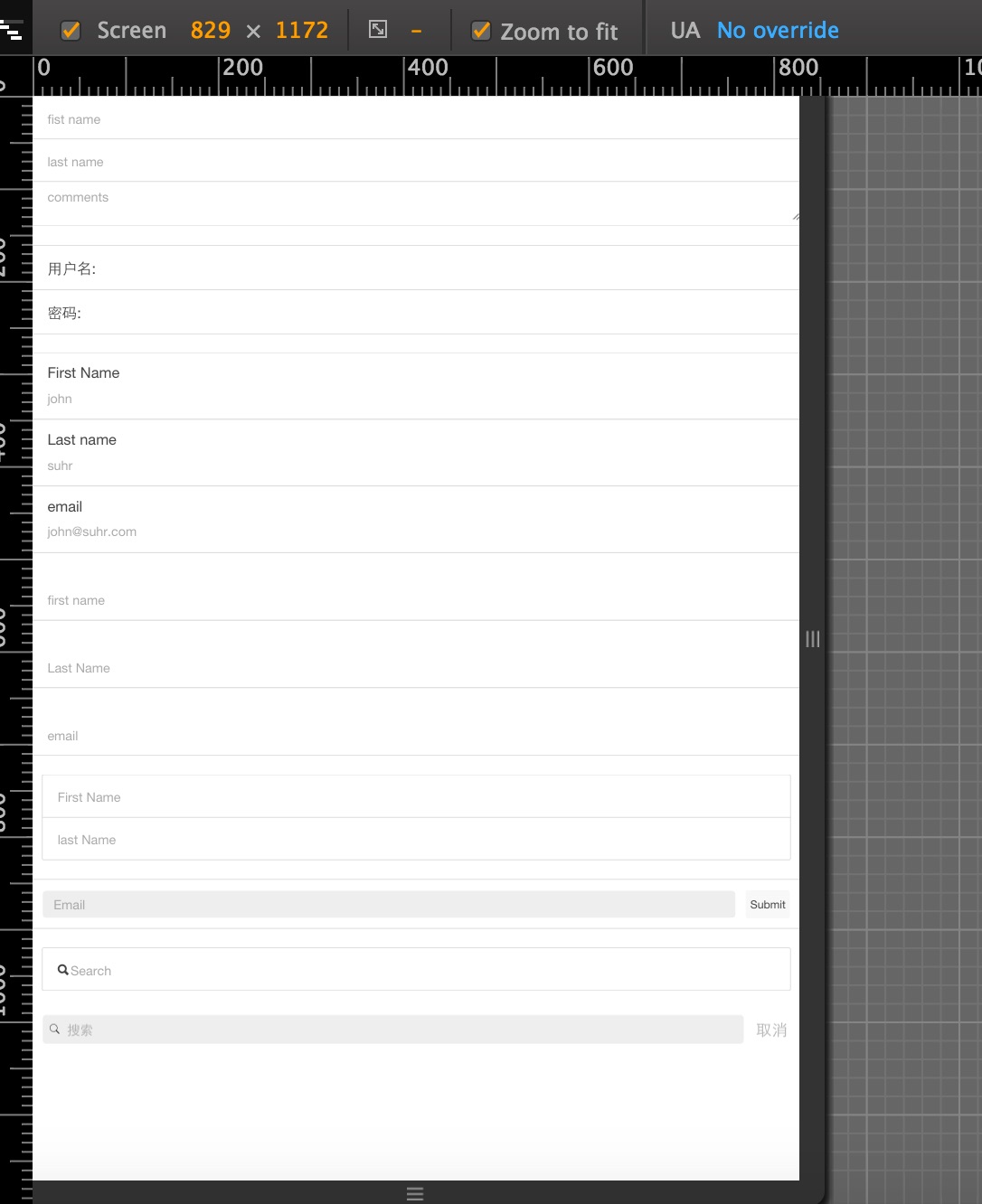
二,代码。
<!DOCTYPE html>
<html> <head> <meta charset="utf-8"> <title>Todo</title> <meta name="viewport" content="initial-scale=1, maximum-scale=1, user-scalable=no, width=device-width"> <link href="lib/ionic/css/ionic.css" rel="stylesheet"> <script src="lib/ionic/js/ionic.bundle.js"></script> <!-- 在使用 Cordova/PhoneGap 创建的 APP 中包含的文件,由 Cordova/PhoneGap 提供,(开发过程中显示 404) --> <script src="js/app2.js"></script> <script src="cordova.js"></script> </head> <body> <!--输入框属性:placeholder--> <div class="list"> <label class="item item-input"> <input type="text" placeholder="fist name"> </label> <label class="item item-input "> <input type="text" placeholder="last name"> </label> <label class="item item-input"> <textarea placeholder="comments"></textarea> </label> </div> <!--输入框属性:input-label--> <div class="list"> <label class="item item-input"> <span class="input-label">用户名:</span> <input type="text"> </label> <label class="item item-input"> <span class="input-label">密码:</span> <input type="password"> </label> </div> <!--堆叠标签--> <div> <label class="item item-input item-stacked-label"> <span class="input-label">First Name</span> <input type="text" placeholder="john"> </label> <label class="item item-input item-stacked-label"> <span class="input-label">Last name</span> <input type="text" placeholder="suhr"> </label> <label class="item item-input item-stacked-label"> <span class="input-label">email</span> <input type="text" placeholder="[email protected]"> </label> </div> <!--浮动标签--> <div class="list"> <label class="item item-input item-floating-label"> <span class="input-label">First name</span> <input type="text" placeholder="first name"> </label> <label class="item item-input item-floating-label"> <span class="input-label">Last name</span> <input type="text" placeholder="Last Name"> </label> <label class="item item-input item-floating-label"> <span class="input-label">email</span> <input type="text" placeholder="email"> </label> </div> <!--内嵌表单--> <div class="list list-inset"> <label class="item item-input"> <input type="text" placeholder="First Name"> </label> <label class="item item-input"> <input type="text" placeholder="last Name" </label> </div> <!--内嵌输入域--> <div class="list"> <div class="item item-input-inset"> <label class="item-input-wrapper"> <input type="text" placeholder="Email"> </label> <button class="button button-small">Submit</button> </div> </div> <!--带图标的输入框--> <div class="list list-inset"> <label class="item item-input"> <i class="icon ion-search placeholder"></i> <input type="text" placeholder="Search"> </label> </div> <!--头部输入框--> <div class="bar bar-header item-input-inset"> <label class="item-input-wrapper"> <i class="icon ion-ios-search placeholder"></i> <input type="search" placeholder="搜索"> </label> <button class="button button-clear">取消</button> </div> </body> </html>
参考资料:《菜鸟教程》
