Express路由学习
不记录Express安装配置,只记录具体路由的使用方法。
资料来自于官方:http://expressjs.com/guide/routing.html
var express = require('express');
var app = express();
// respond with "hello world" when a GET request is made to the homepage
app.get('/', function(req, res) {
<span style="white-space:pre"> </span>res.send('hello world');
});首页输出hello world.
Route methods(支持的http方法)
// GET method route
app.get('/', function (req, res) {
<span style="white-space:pre"> </span>res.send('GET request to the homepage');
});
// POST method route
app.post('/', function (req, res) {
<span style="white-space:pre"> </span>res.send('POST request to the homepage');
});支持get, post, put, head, delete, options, trace, copy, lock, mkcol, move, purge, propfind, proppatch, unlock, report, mkactivity, checkout, merge, m-search, notify, subscribe, unsubscribe, patch, search, and connect.这些http方法。
app.all('/secret', function (req, res, next) {
<span style="white-space:pre"> </span>console.log('Accessing the secret section ...');
<span style="white-space:pre"> </span>next(); // pass control to the next handler
});Route paths(http路径,类似rewriter或者spring里的控制器,支持正则)
The characters ?, +, *, and () are subsets of their Regular Expression counterparts. The hyphen (-) and the dot (.) are interpreted literally by string-based paths.// will match request to the root
app.get('/', function (req, res) {
<span style="white-space:pre"> </span>res.send('root');
});
// will match requests to /about
app.get('/about', function (req, res) {
<span style="white-space:pre"> </span>res.send('about');
});
// will match request to /random.text
app.get('/random.text', function (req, res) {
<span style="white-space:pre"> </span>res.send('random.text');
});
// will match acd and abcd
app.get('/ab?cd', function(req, res) {
<span style="white-space:pre"> </span>res.send('ab?cd');
});
// will match abcd, abbcd, abbbcd, and so on
app.get('/ab+cd', function(req, res) {
<span style="white-space:pre"> </span>res.send('ab+cd');
});
// will match abcd, abxcd, abRABDOMcd, ab123cd, and so on
app.get('/ab*cd', function(req, res) {
<span style="white-space:pre"> </span>res.send('ab*cd');
});
// will match /abe and /abcde
app.get('/ab(cd)?e', function(req, res) {
<span style="white-space:pre"> </span>res.send('ab(cd)?e');
});
// will match anything with an a in the route name:
app.get(/a/, function(req, res) {
<span style="white-space:pre"> </span>res.send('/a/');
});
// will match butterfly, dragonfly; but not butterflyman, dragonfly man, and so on
app.get(/.*fly$/, function(req, res) {
<span style="white-space:pre"> </span>res.send('/.*fly$/');
});Express uses path-to-regexp for matching the route paths.(Express使用的是path-to-regexp做为正则解析器的)。
Express Route Tester(Express路由测试工具)
Route handlers(路由处理方法)
app.get('/example/a', function (req, res) {
<span style="white-space:pre"> </span>res.send('Hello from A!');
});app.get('/example/b', function (req, res, next) {
<span style="white-space:pre"> </span>console.log('response will be sent by the next function ...');
<span style="white-space:pre"> </span>next();
}, function (req, res) {
<span style="white-space:pre"> </span>res.send('Hello from B!');
});var cb0 = function (req, res, next) {
console.log('CB0');
next();
}
var cb1 = function (req, res, next) {
console.log('CB1');
next();
}
var cb2 = function (req, res) {
res.send('Hello from C!');
}
app.get('/example/c', [cb0, cb1, cb2]);var cb0 = function (req, res, next) {
console.log('CB0');
next();
}
var cb1 = function (req, res, next) {
console.log('CB1');
next();
}
app.get('/example/d', [cb0, cb1], function (req, res, next) {
console.log('response will be sent by the next function ...');
next();
}, function (req, res) {
res.send('Hello from D!');
});
总结下:处理器接收路由(支持正则)并且支持在多个处理器的情况下交给指定的处理器(但处理是顺序执行的)。
原文特意提了一下中间件( middleware,中间件可以做很多事情),使用app.user()或者app.VERB(),我的理解是:中间件就是处理req,res,next时当路由接收时的特定的处理方式(可以是方法,也可以模块。)
原文特意提了一下中间件( middleware,中间件可以做很多事情),使用app.user()或者app.VERB(),我的理解是:中间件就是处理req,res,next时当路由接收时的特定的处理方式(可以是方法,也可以模块。)
从网上找到了一篇文章:
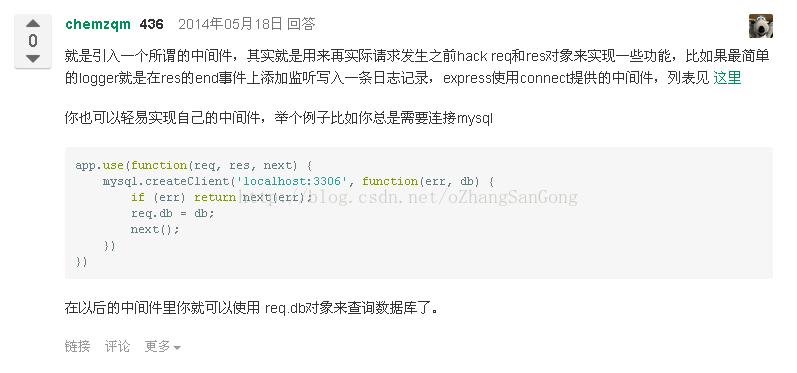
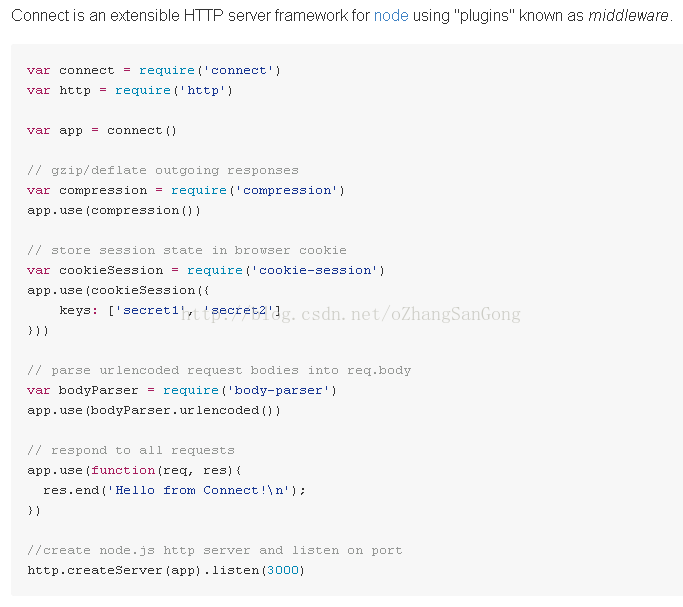
gzip/deflate outgoing responses
可以看出启用了中间件加载了gzip功能,默认输出流启用gzip压缩。
http://www.html-js.com/article/1603 // 另外一篇值得一看
具体的app.user()或者app.VERB()这两个方法,请在
api里面搜索。
Response methods(响应方法)
下面介绍了一些常用的方法。
| 方法 | 简介 |
|---|---|
| res.download() | Prompt a file to be downloaded.(输出文件下载响应头,也就是http response header 当中的Content-Disposition: attachment; filename=“filename.zip”) |
| res.end() | End the response process.(结束响应过程) |
| res.json() | Send a JSON response.(发送一个JSON响应) |
| res.jsonp() | Send a JSON response with JSONP support.(发送一个JSONP的响应) |
| res.redirect() | Redirect a request.(转向请求地址,默认是传向地址) |
| res.render() | Render a view template.(读取一个模板文件) |
| res.send() | Send a response of various types.(发送一个响应正文,类似常规的Response.Write()) |
| res.sendFile | Send a file as an octet stream.(发送一个文件字节流) |
| res.sendStatus() | Set the response status code and send its string representation as the response body.(发送响应状态,比如:200,400,500) |
app.route('/book')
.get(function(req, res) {
res.send('Get a random book');
})
.post(function(req, res) {
res.send('Add a book');
})
.put(function(req, res) {
res.send('Update the book');
});var express = require('express');
var router = express.Router();
// middleware specific to this router
router.use(function timeLog(req, res, next) {
console.log('Time: ', Date.now());
next();
});
// define the home page route
router.get('/', function(req, res) {
res.send('Birds home page');
});
// define the about route
router.get('/about', function(req, res) {
res.send('About birds');
});
module.exports = router;var birds = require('./birds');
...
app.use('/birds', birds);var birds = require('./birds');
只能作用到/birds这一级url目录下。这时会过多来,有可能还是不怎么理解,没关系,我们可以看看这篇文章的第一个实例:
var express = require('express');
var app = express();
// respond with "hello world" when a GET request is made to the homepage
app.get('/', function(req, res) {
<span style="white-space:pre"> </span>res.send('hello world');
});
所以最好用路由express.Router()进行模块化操作。