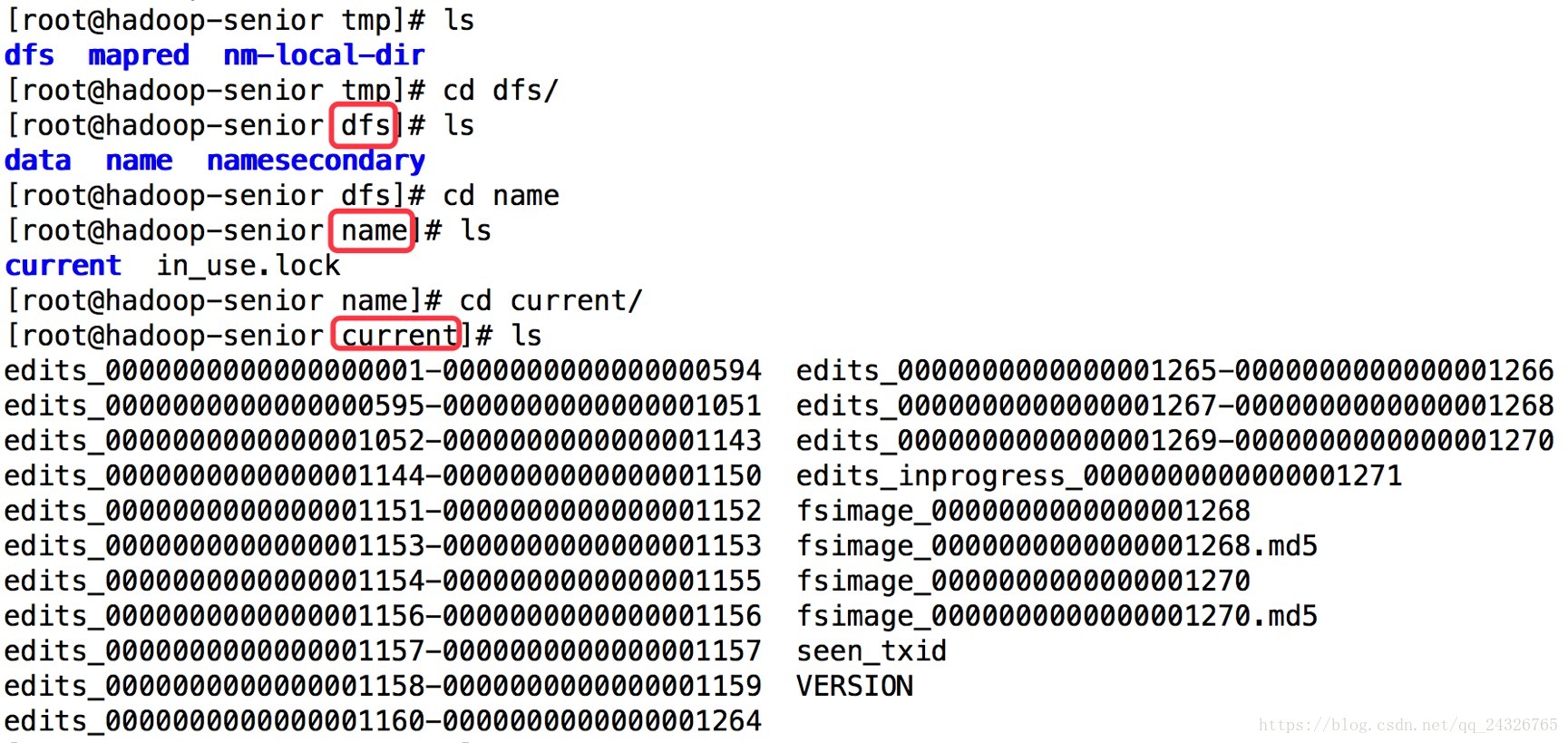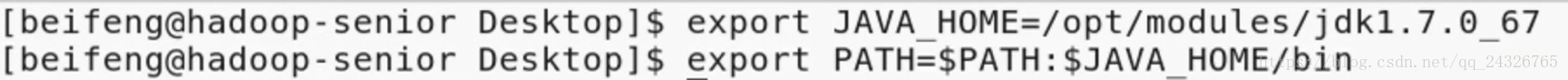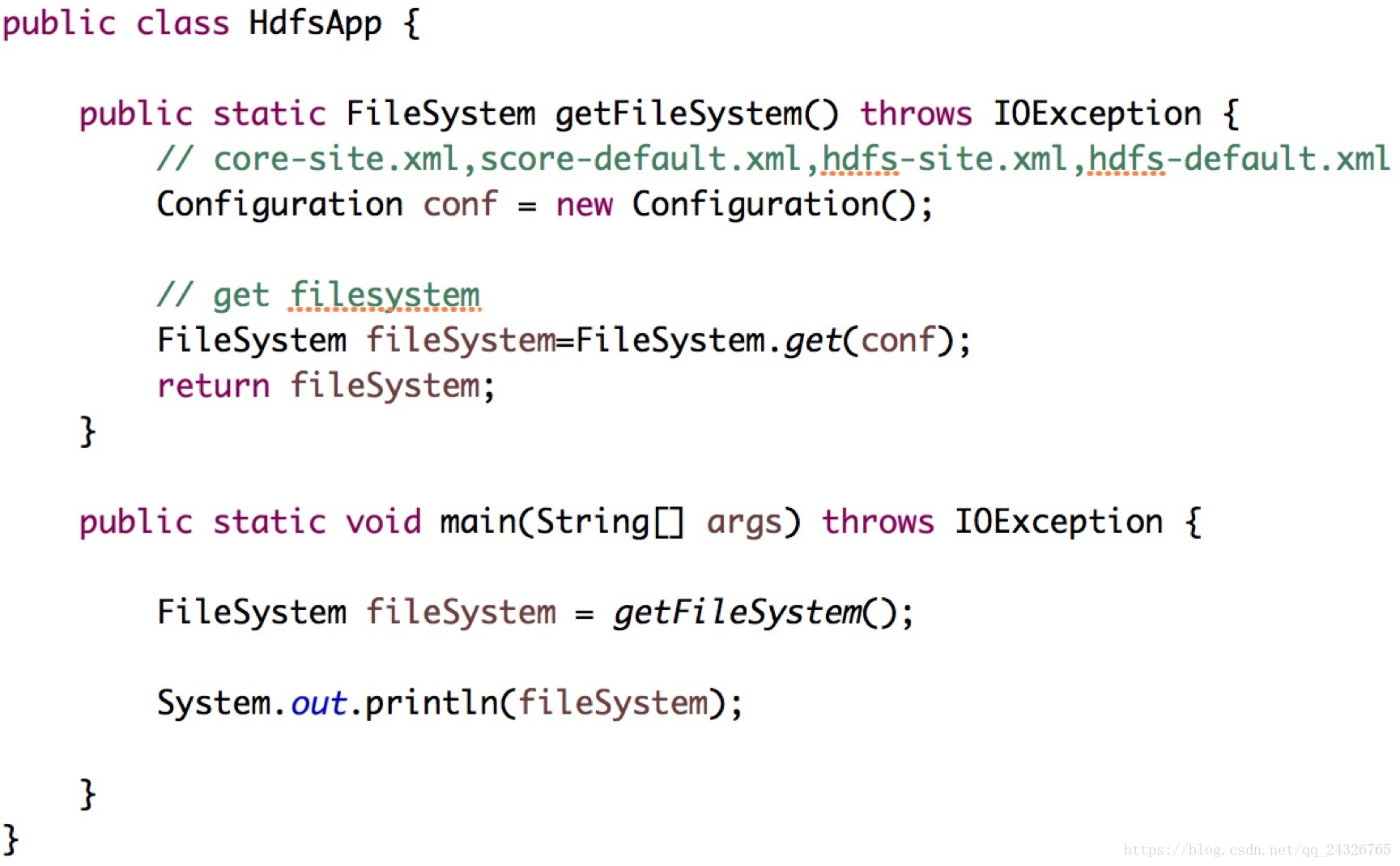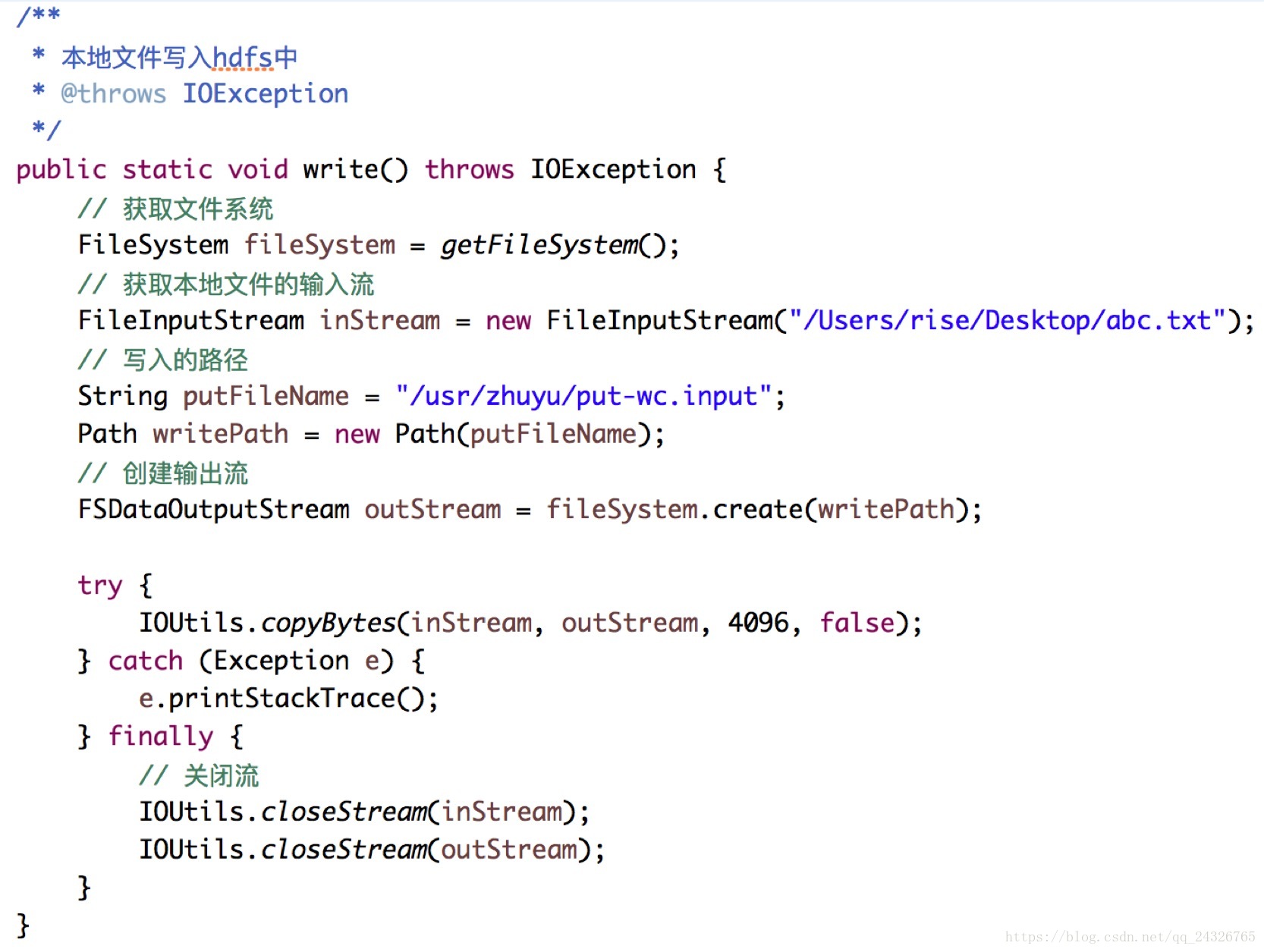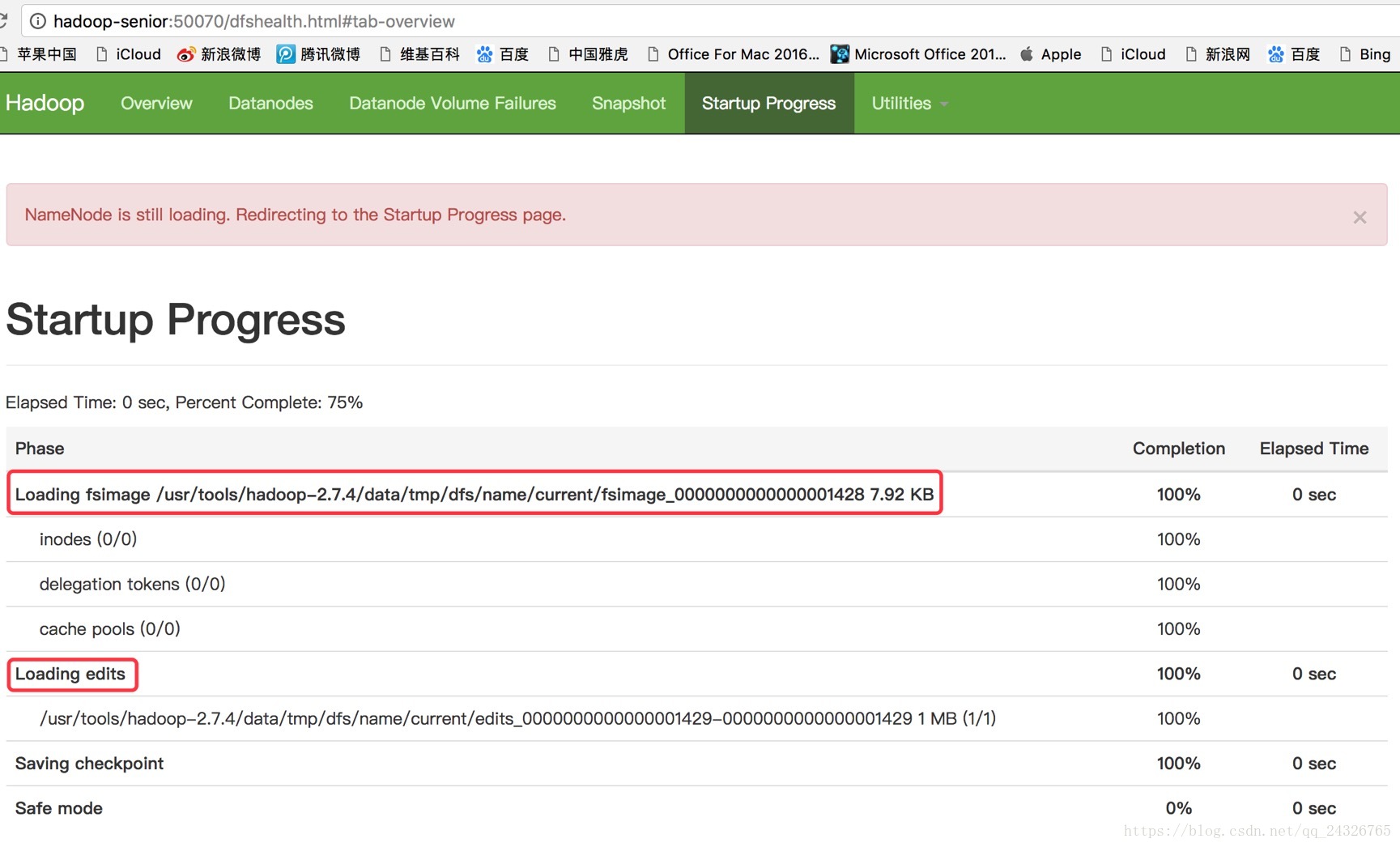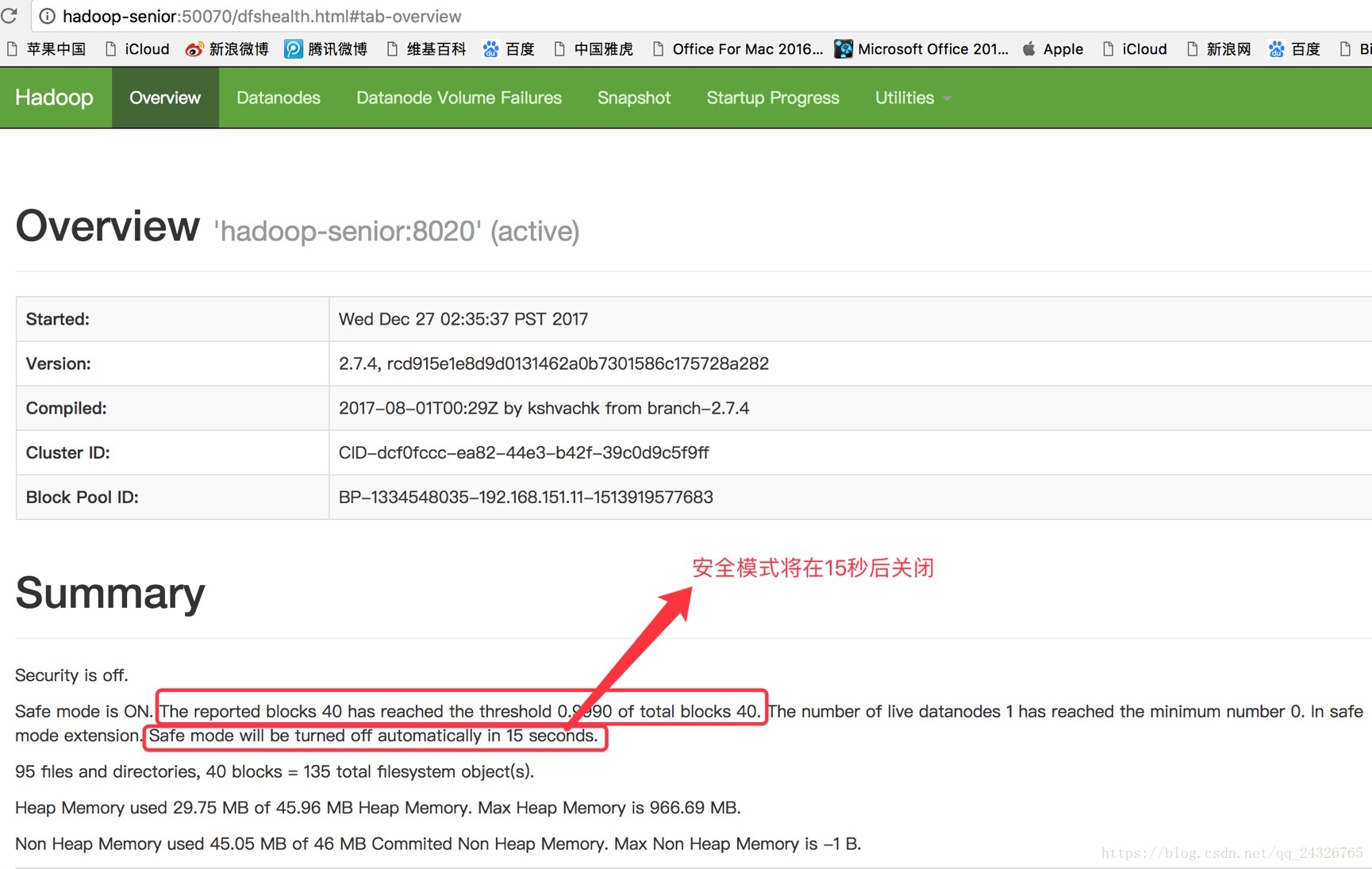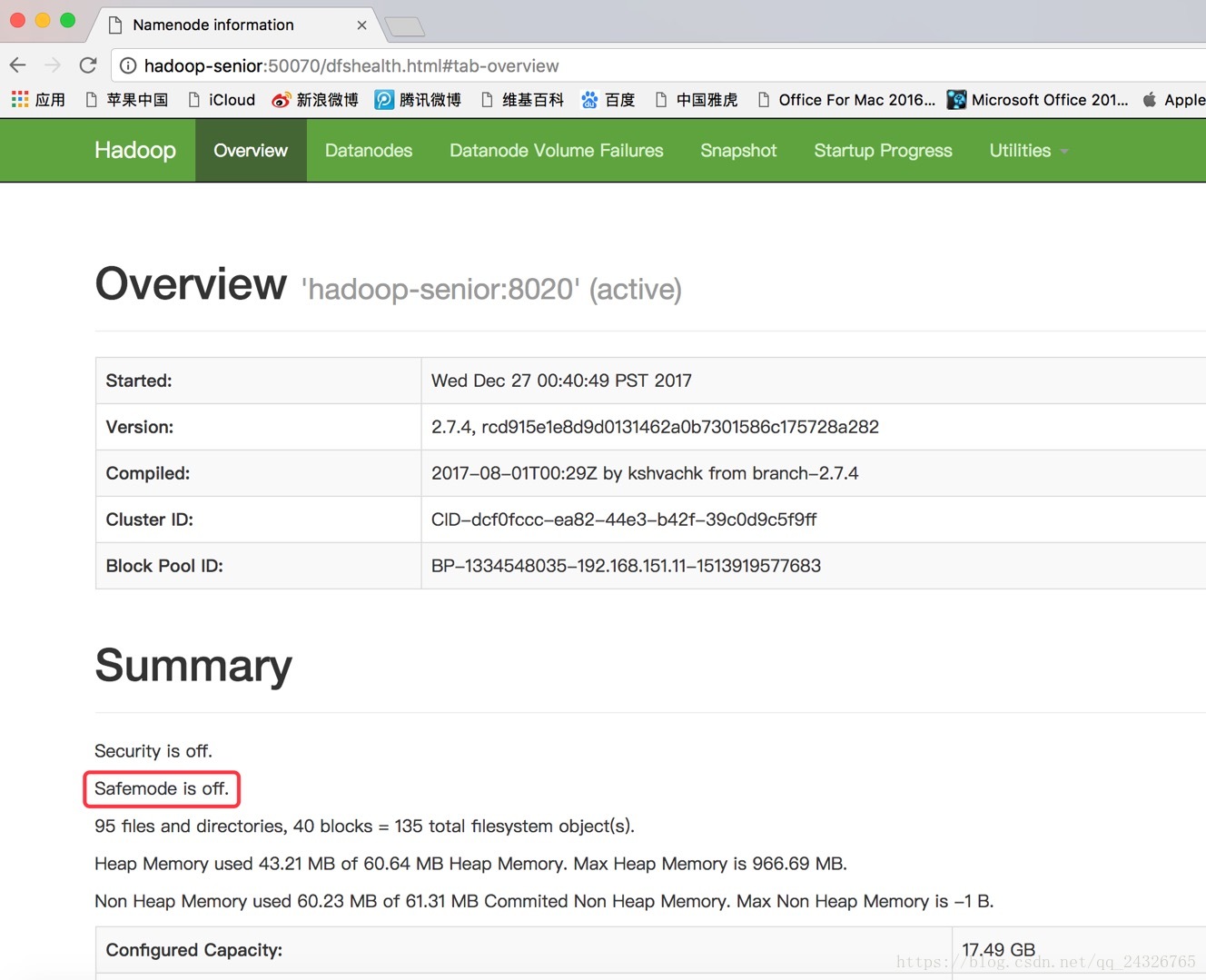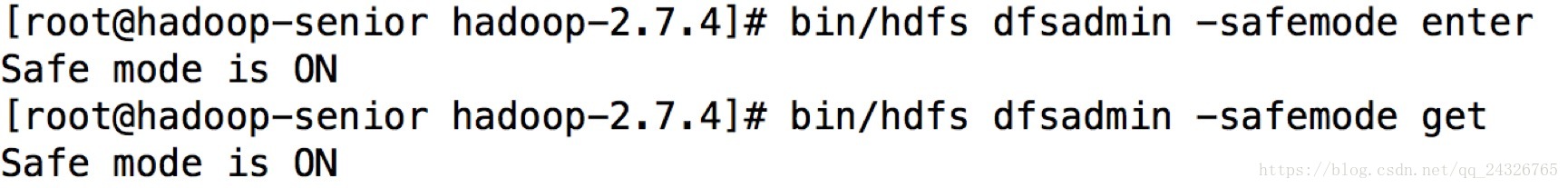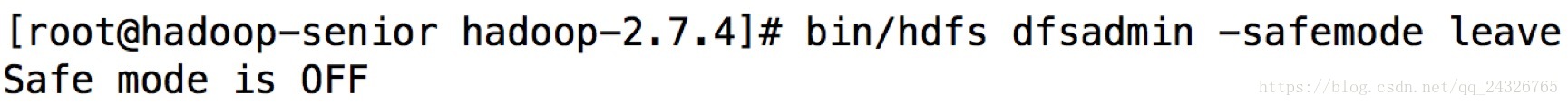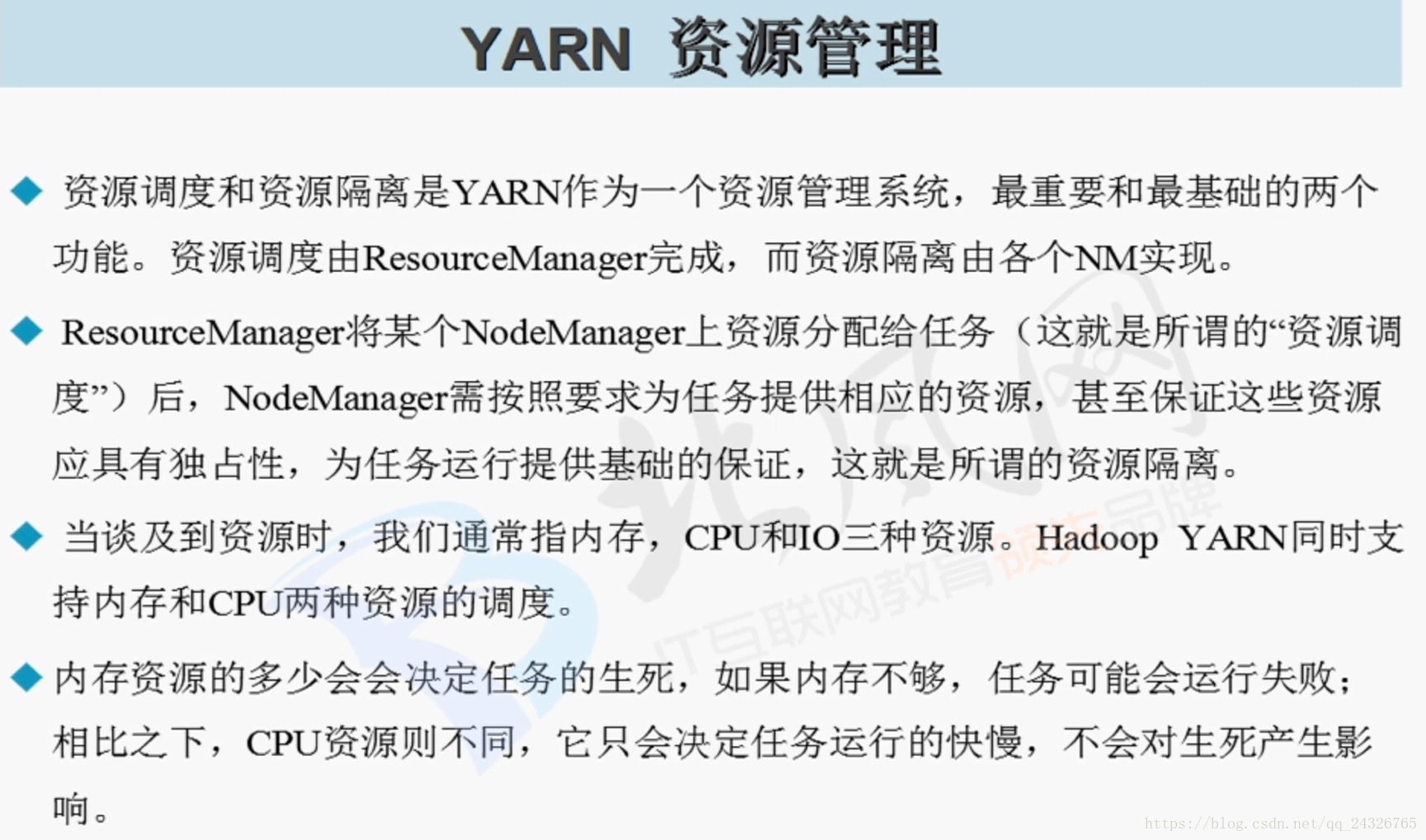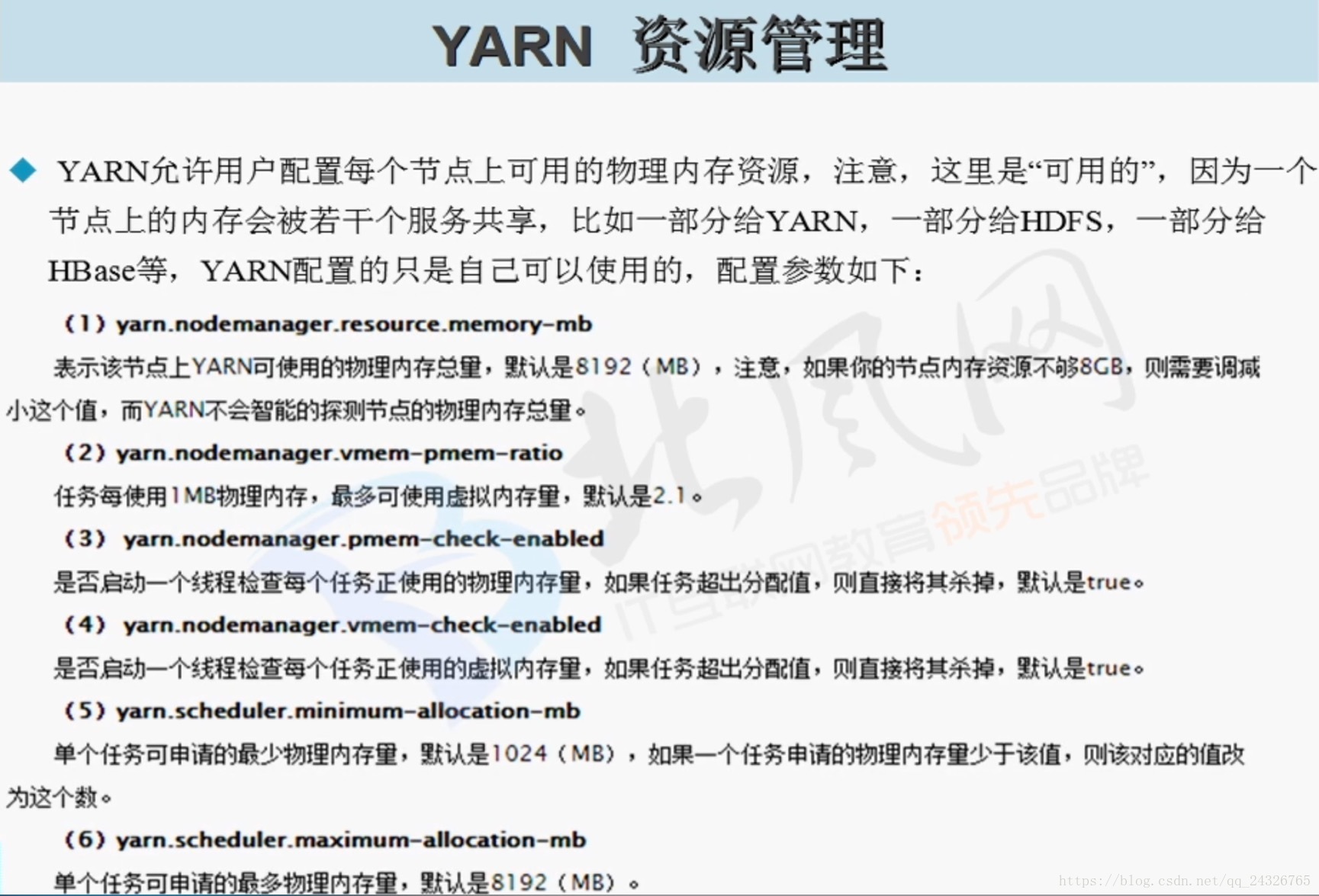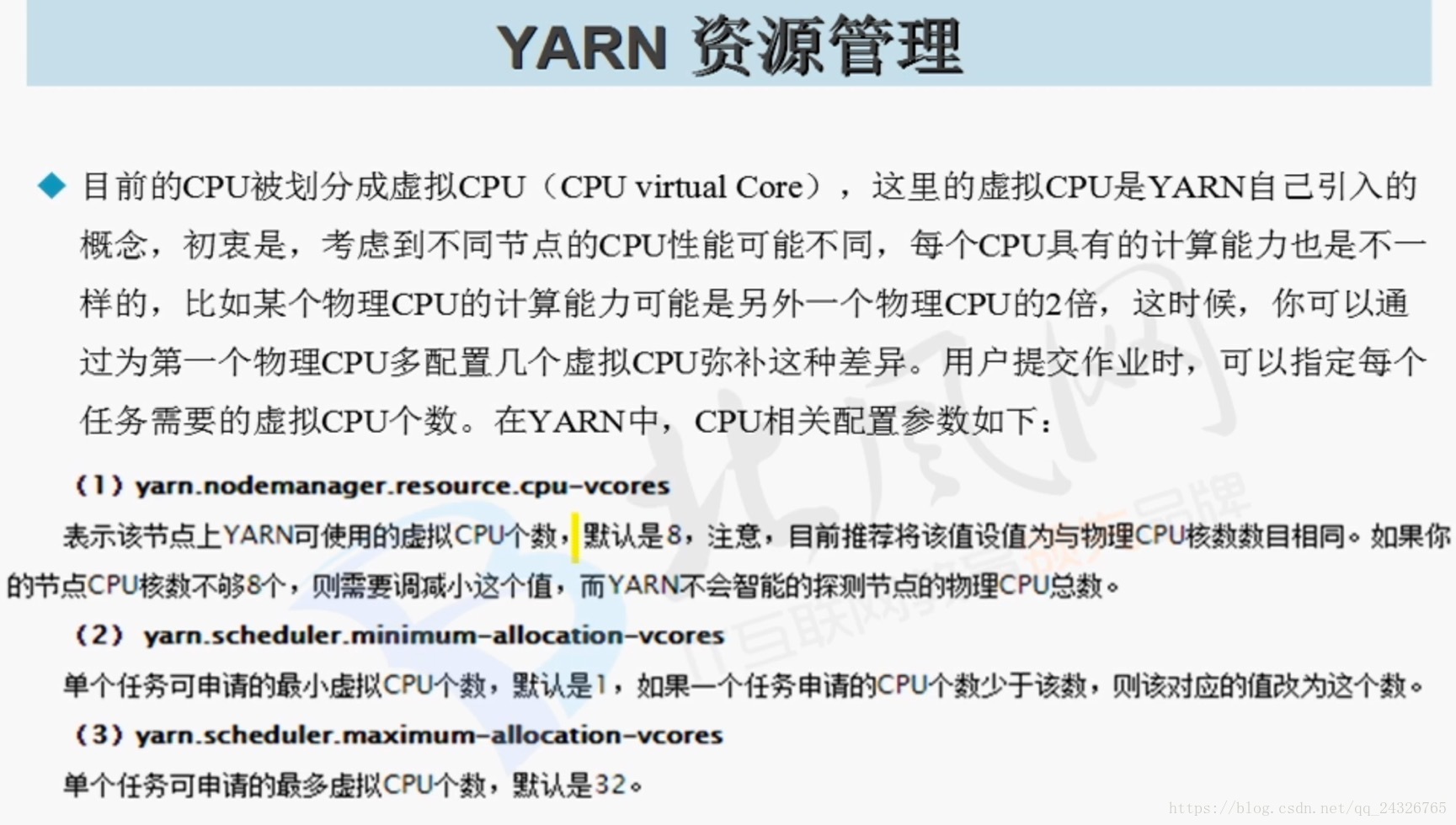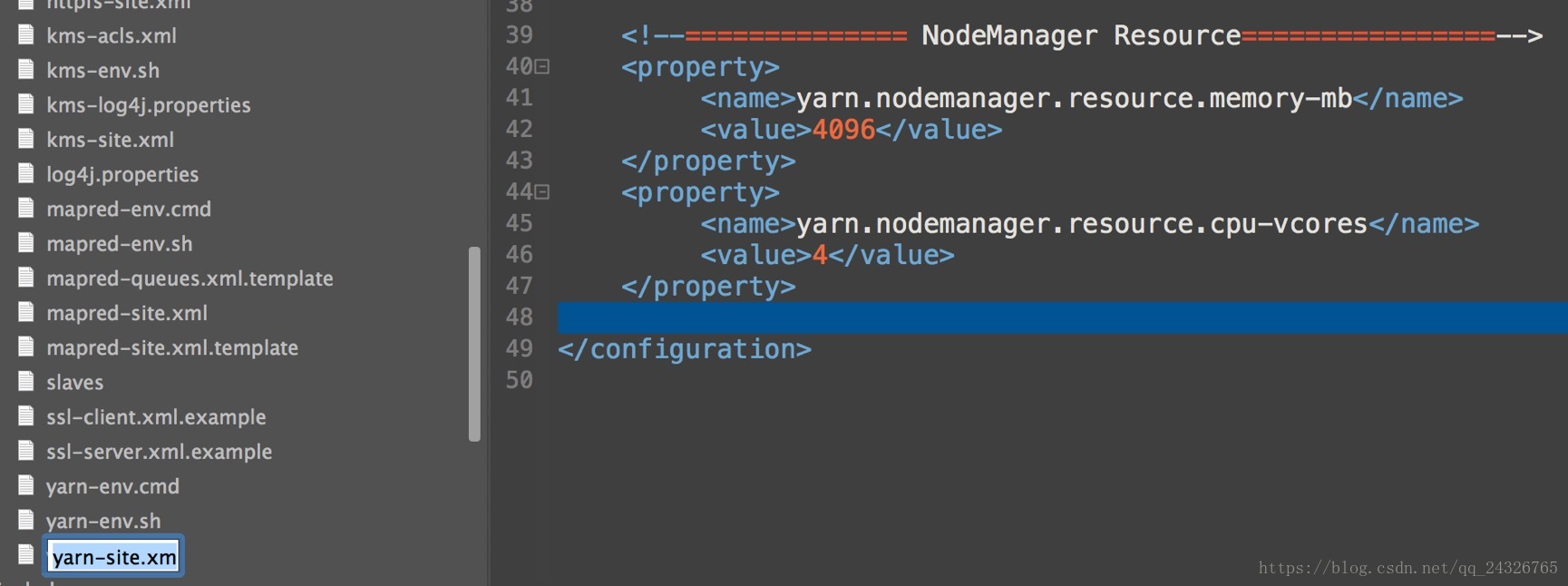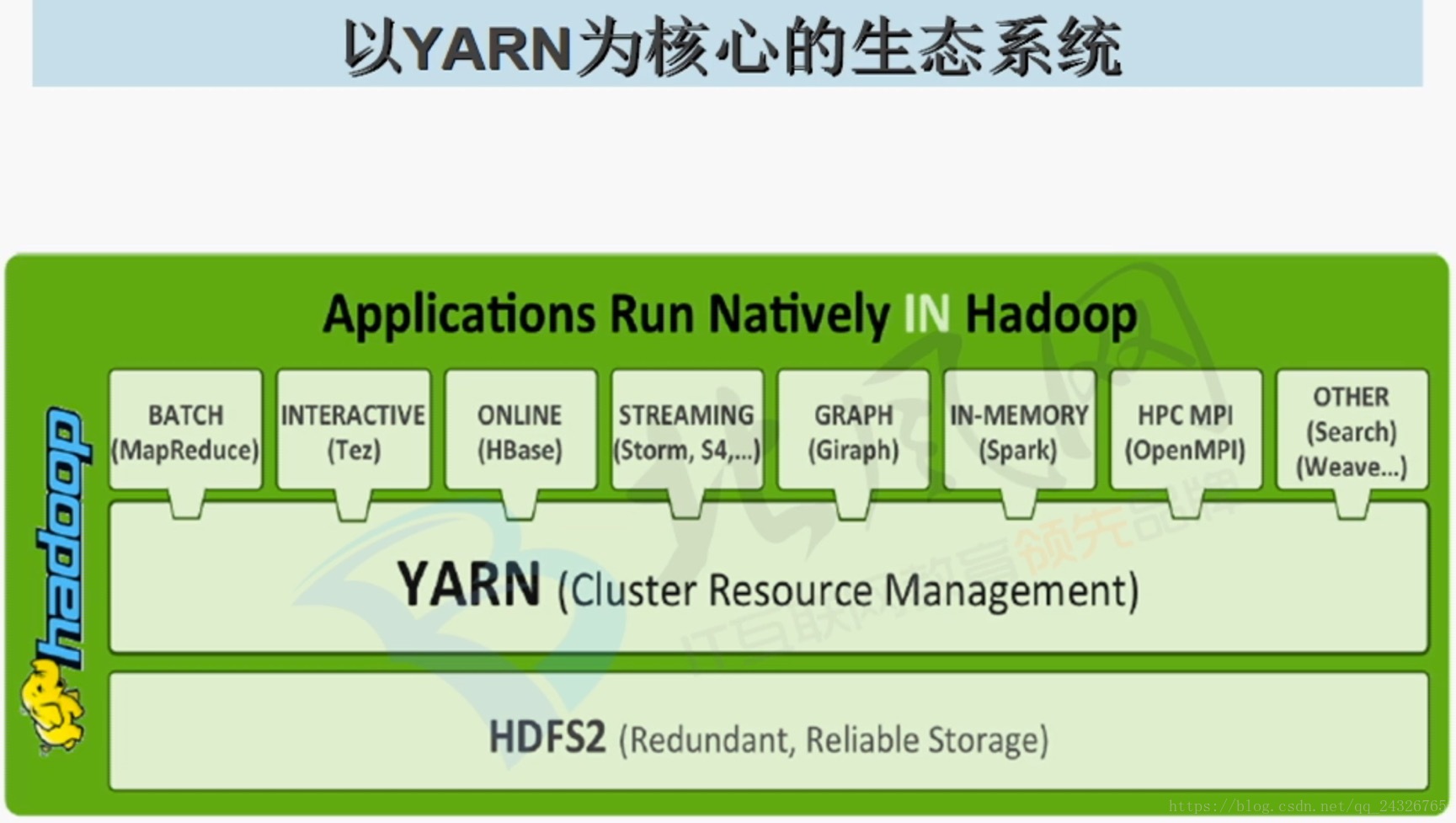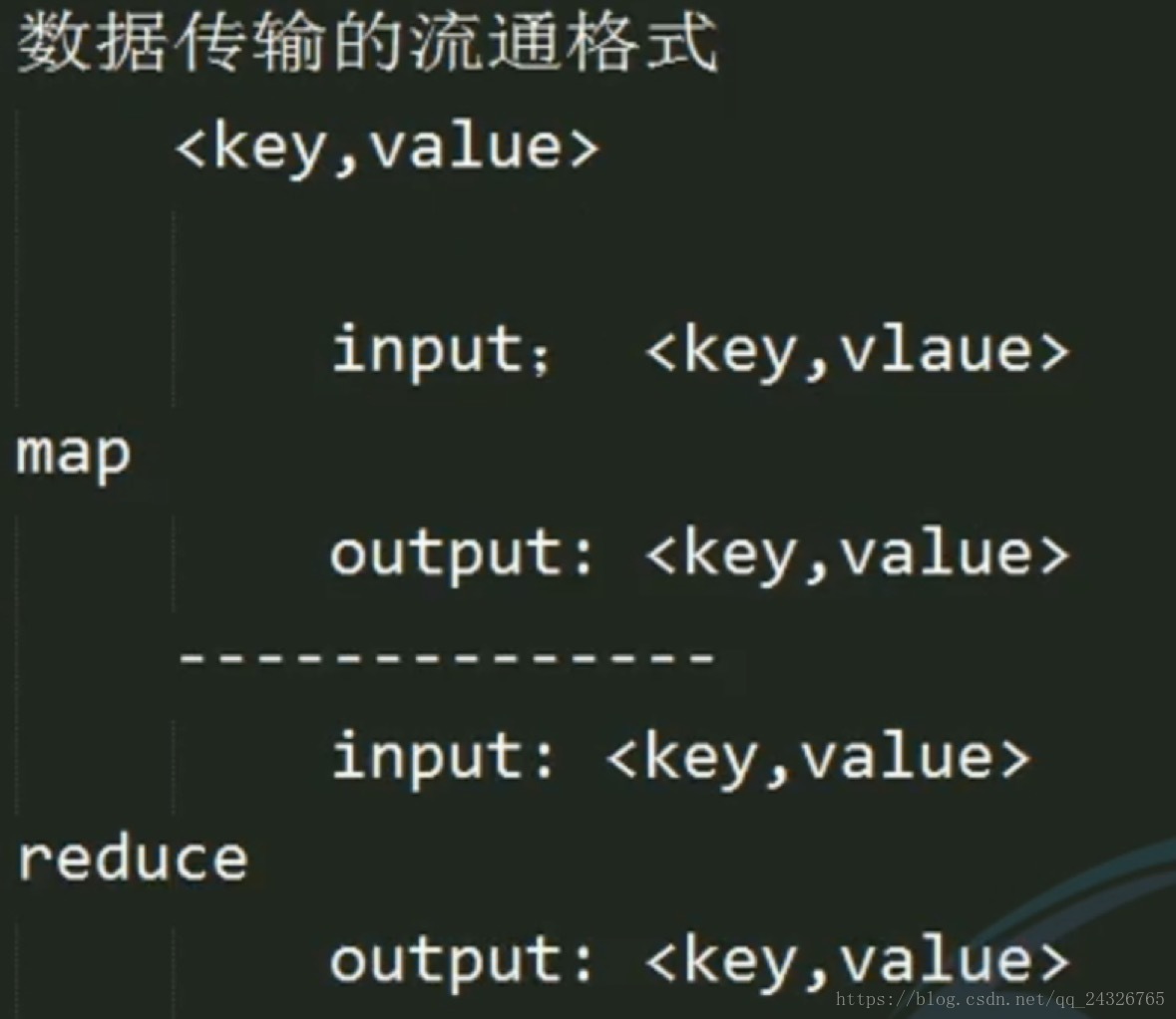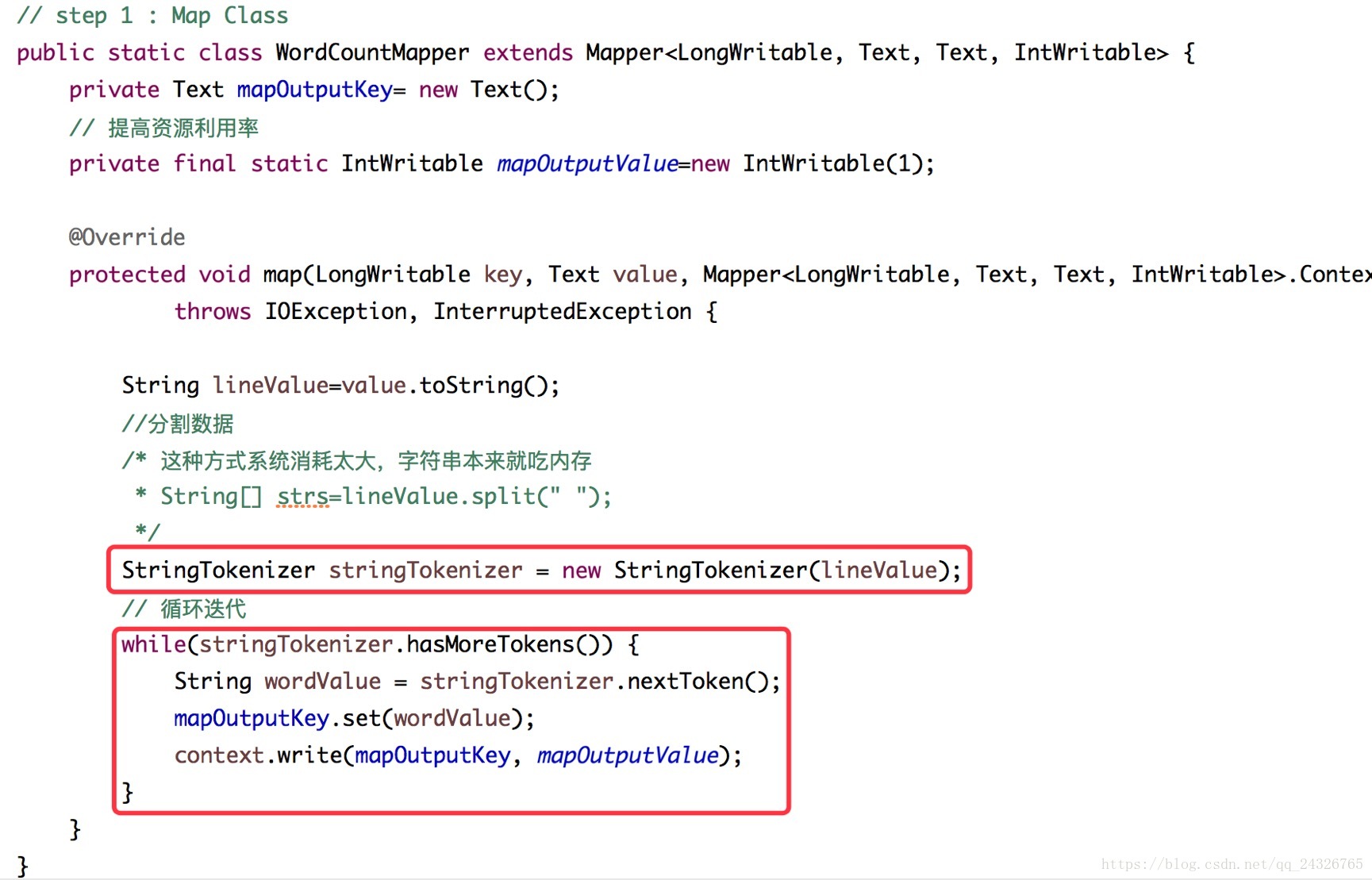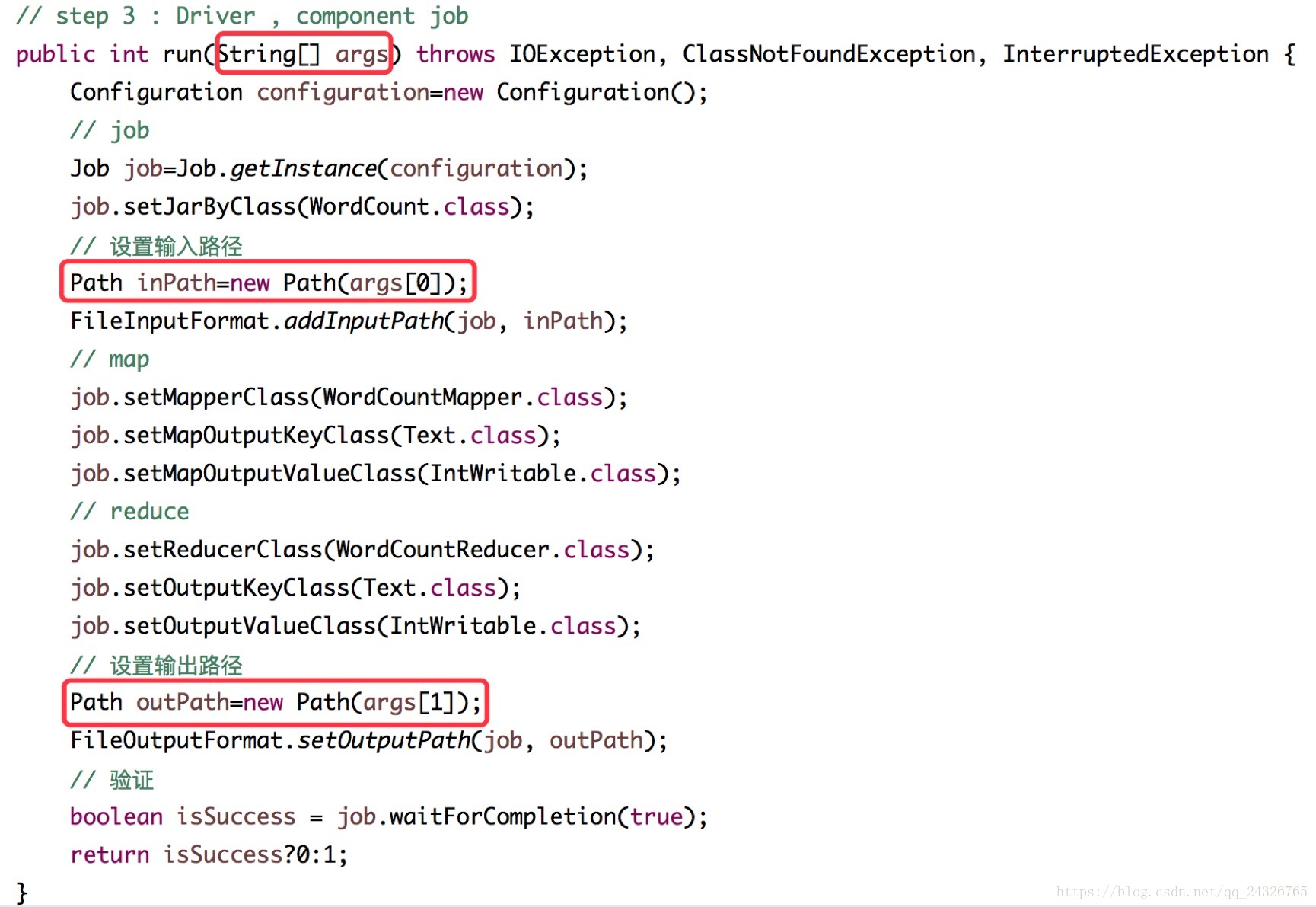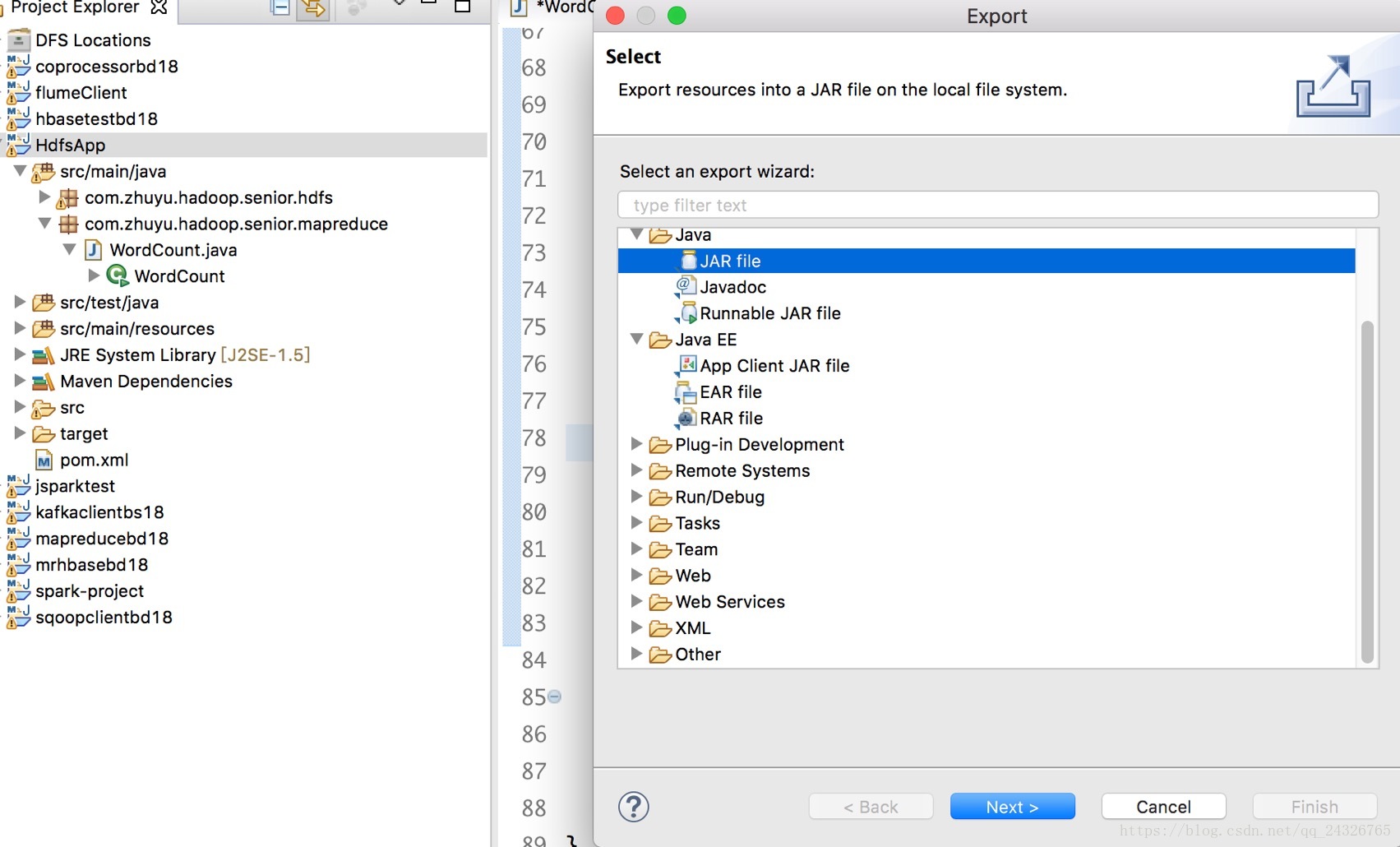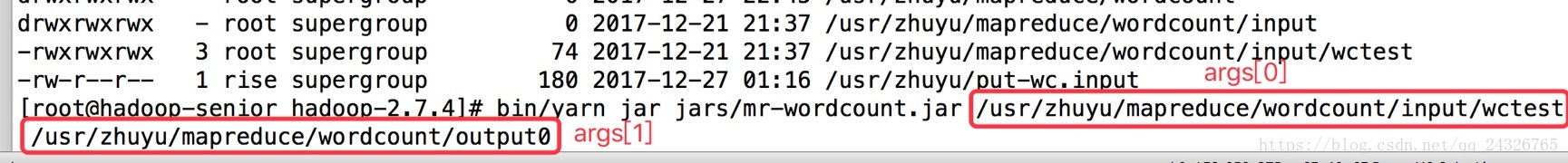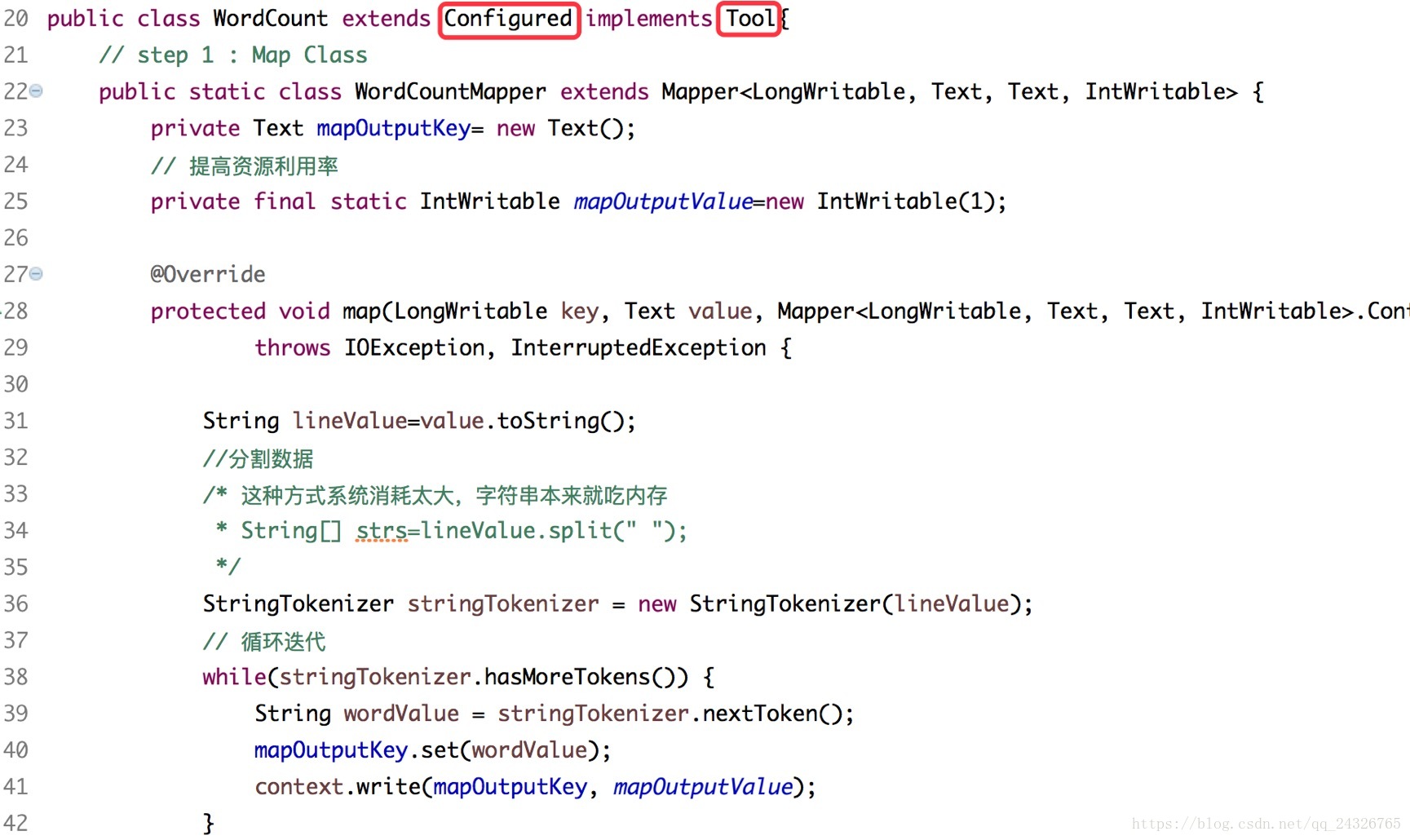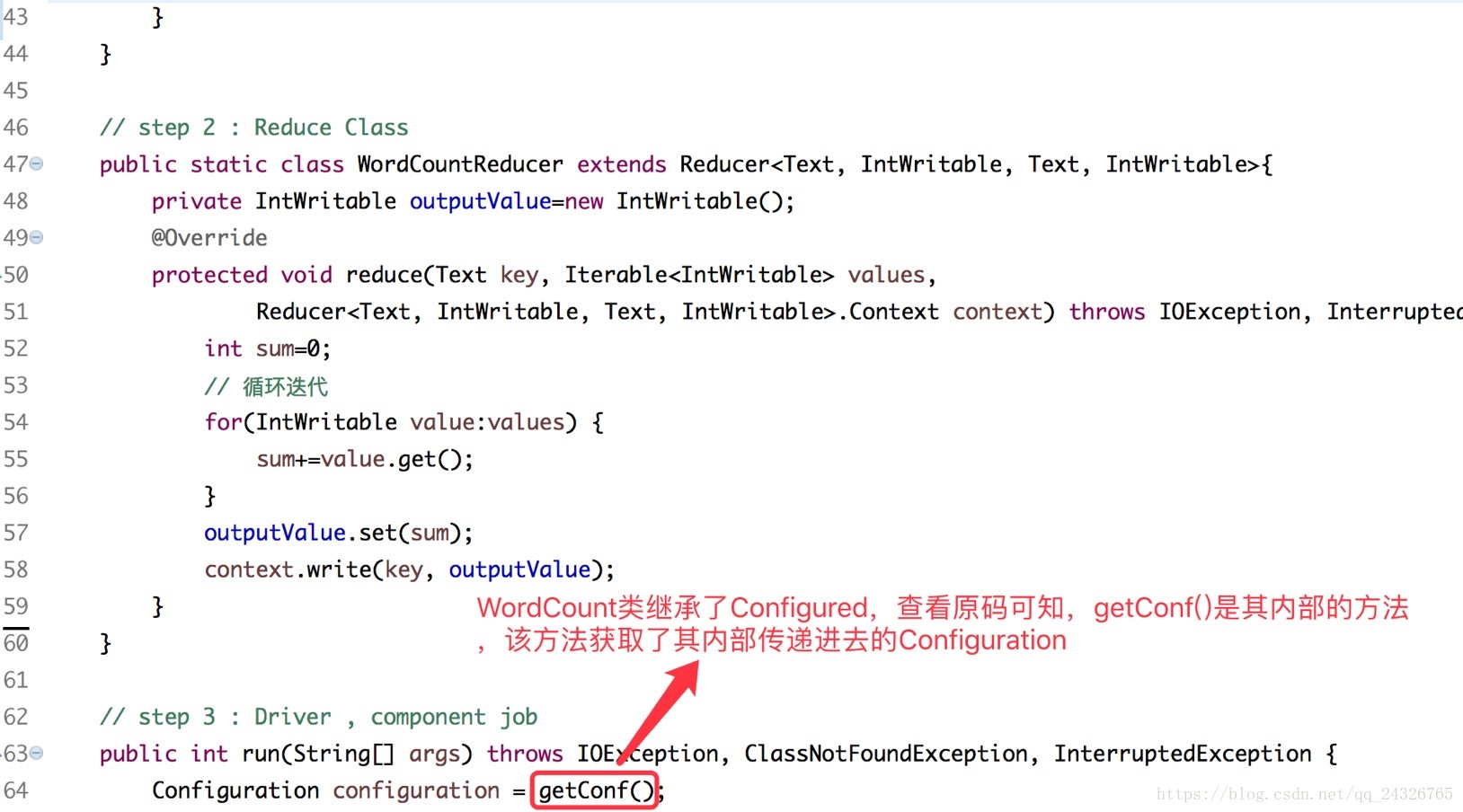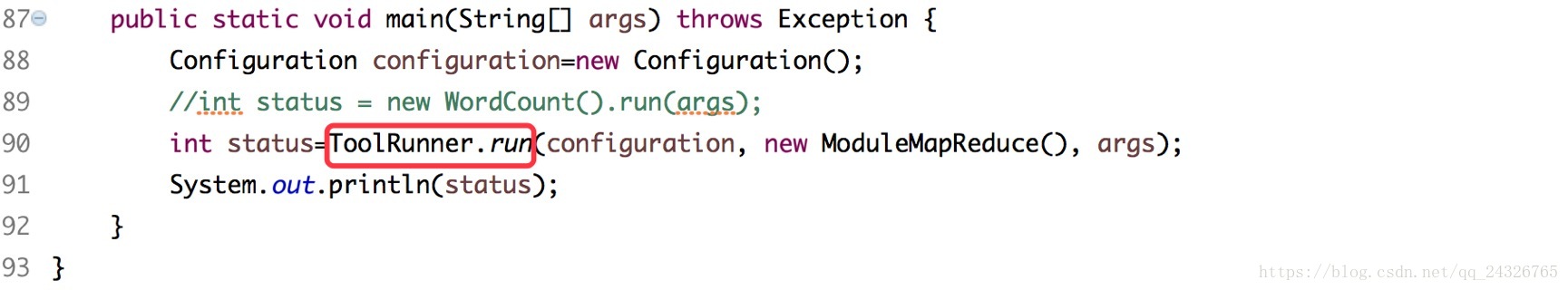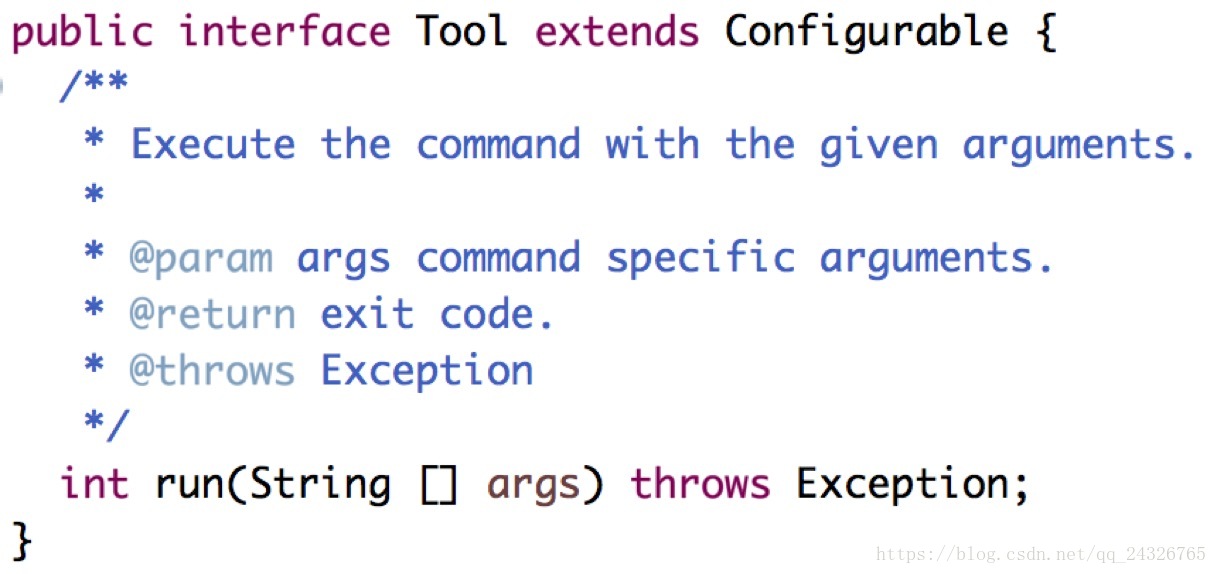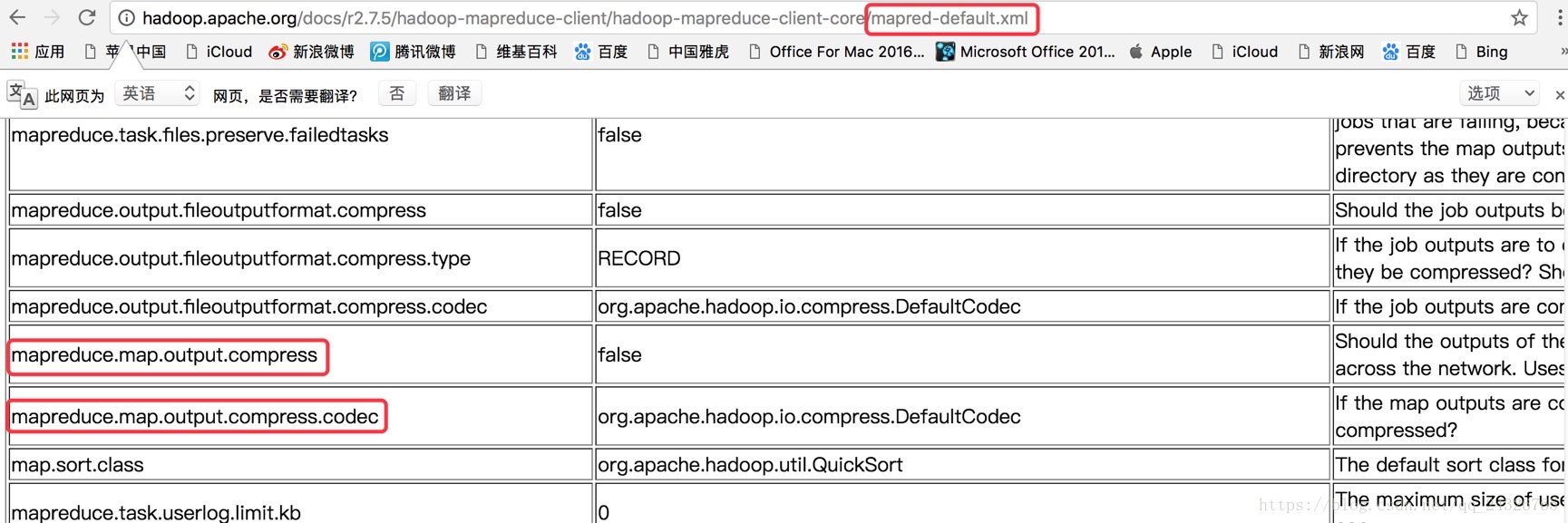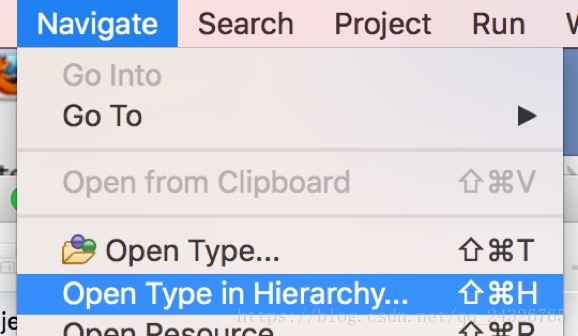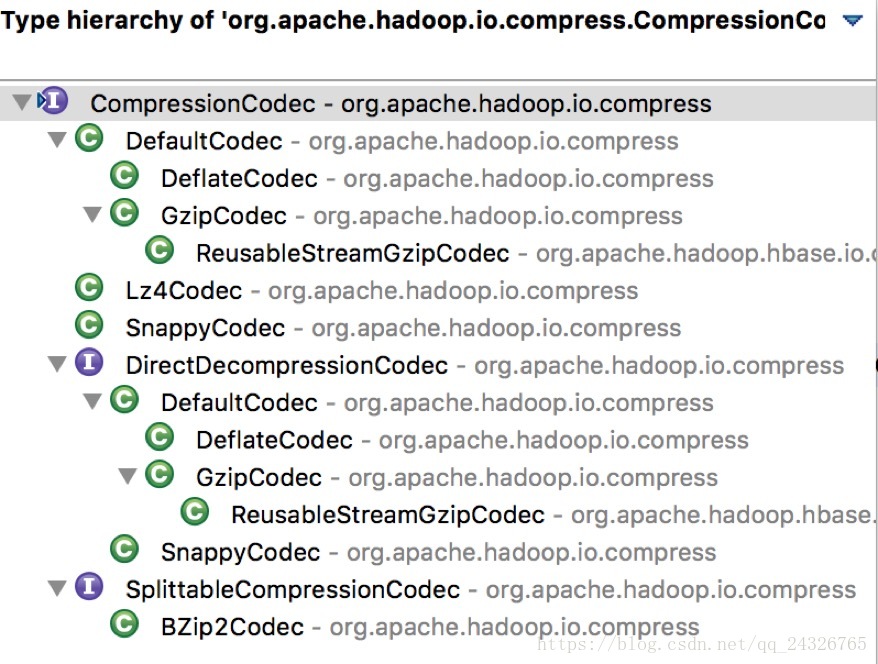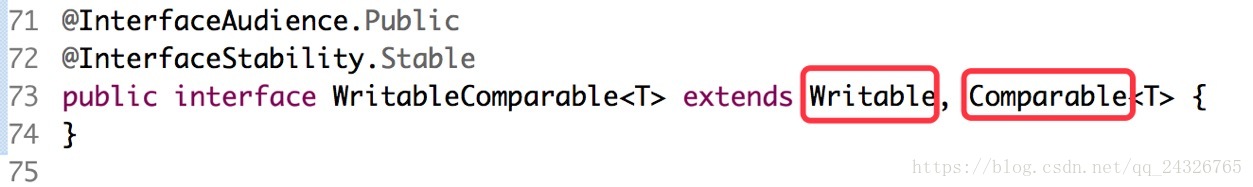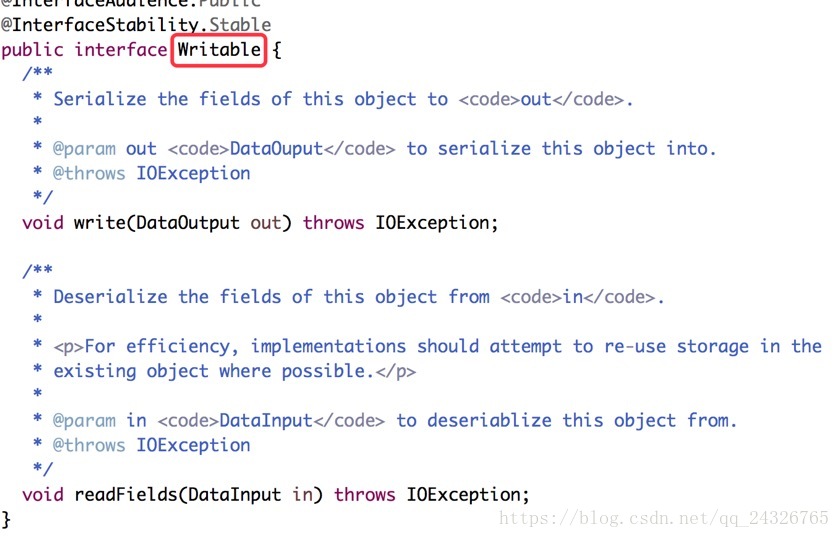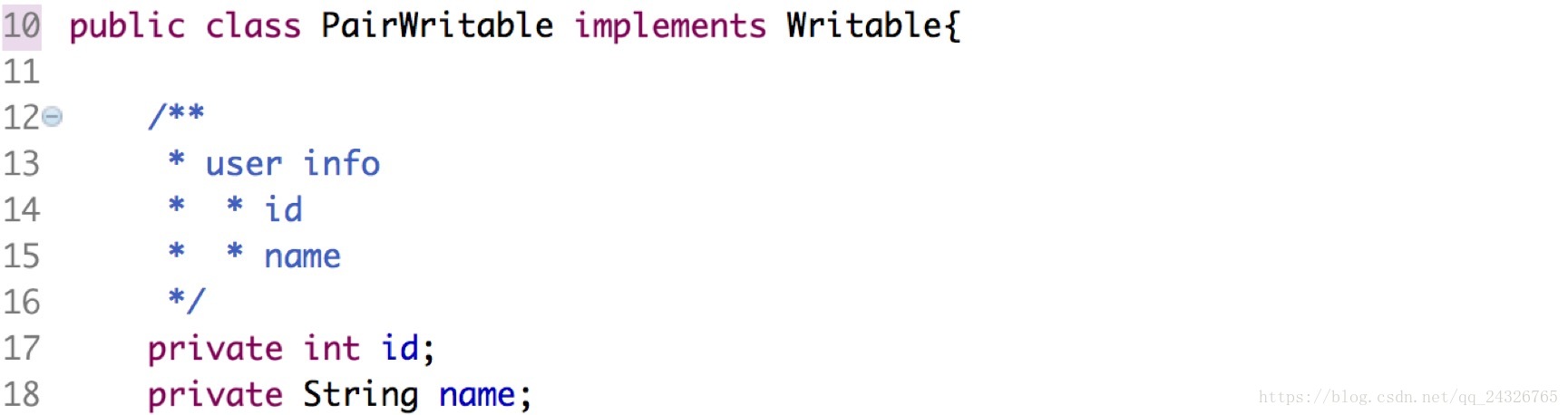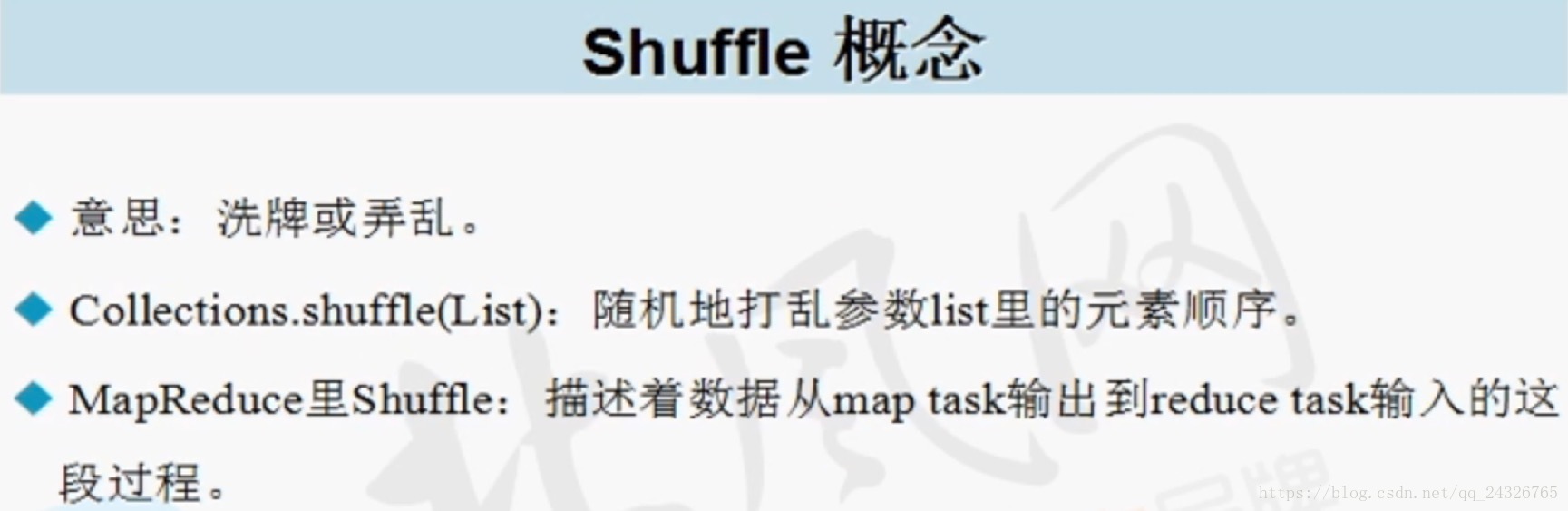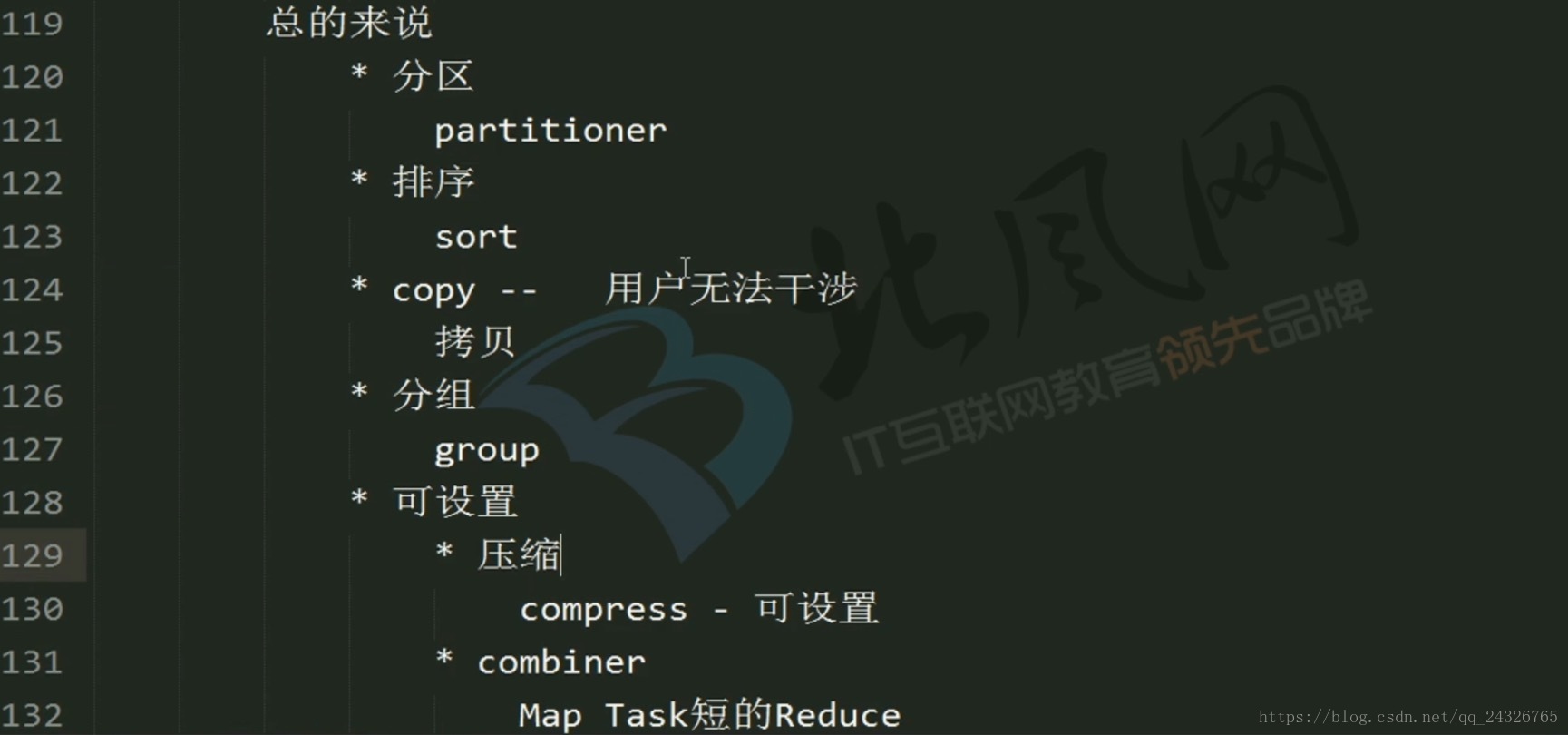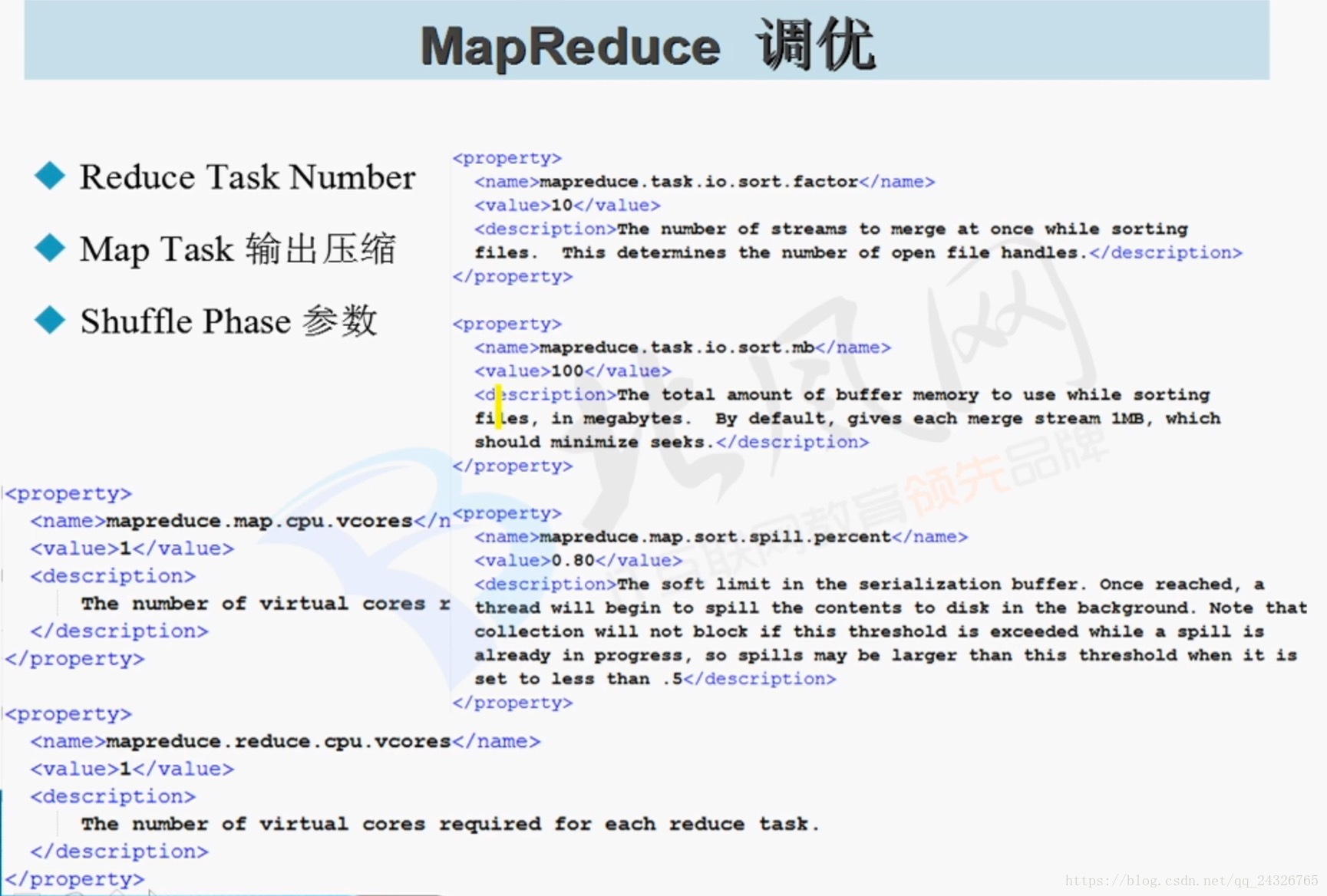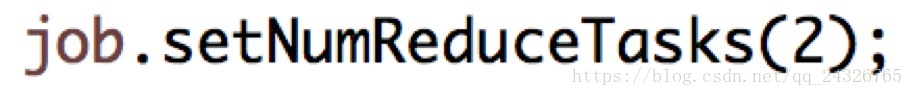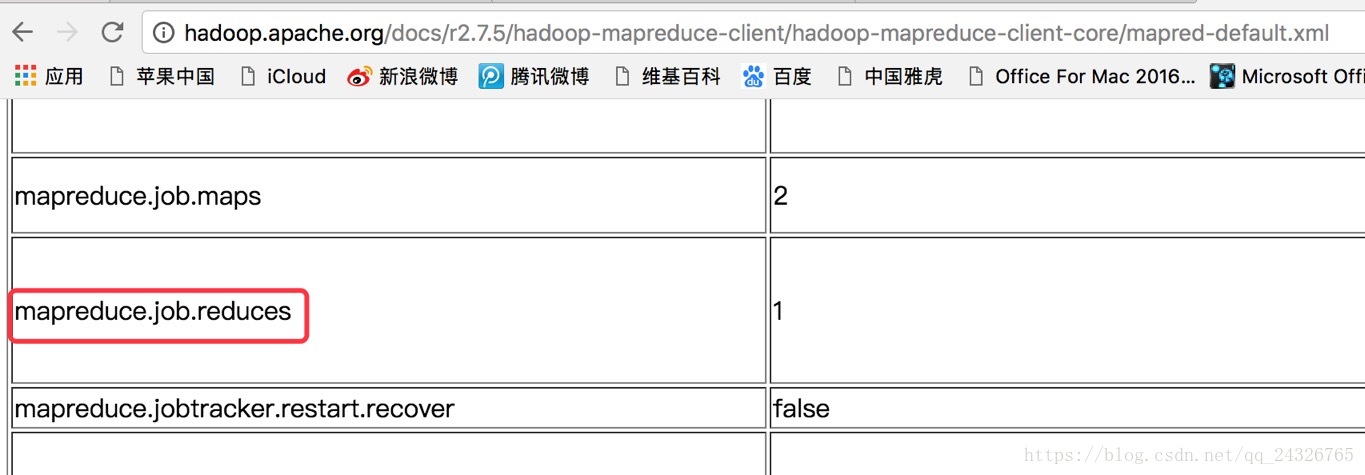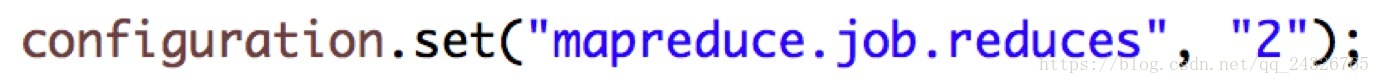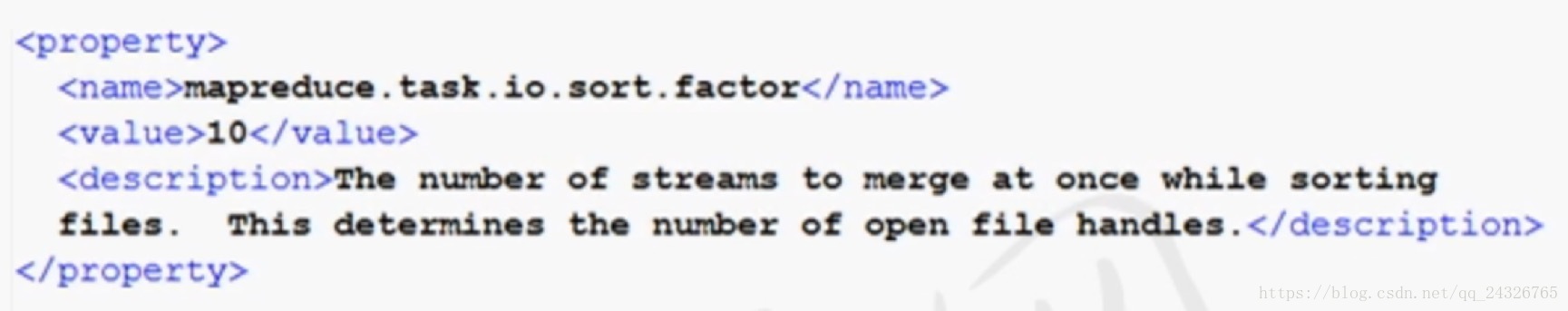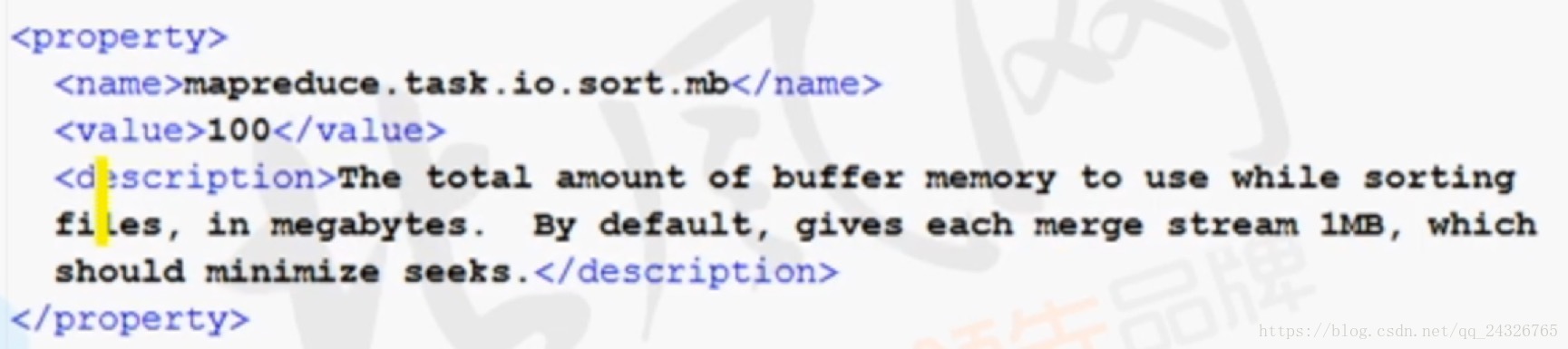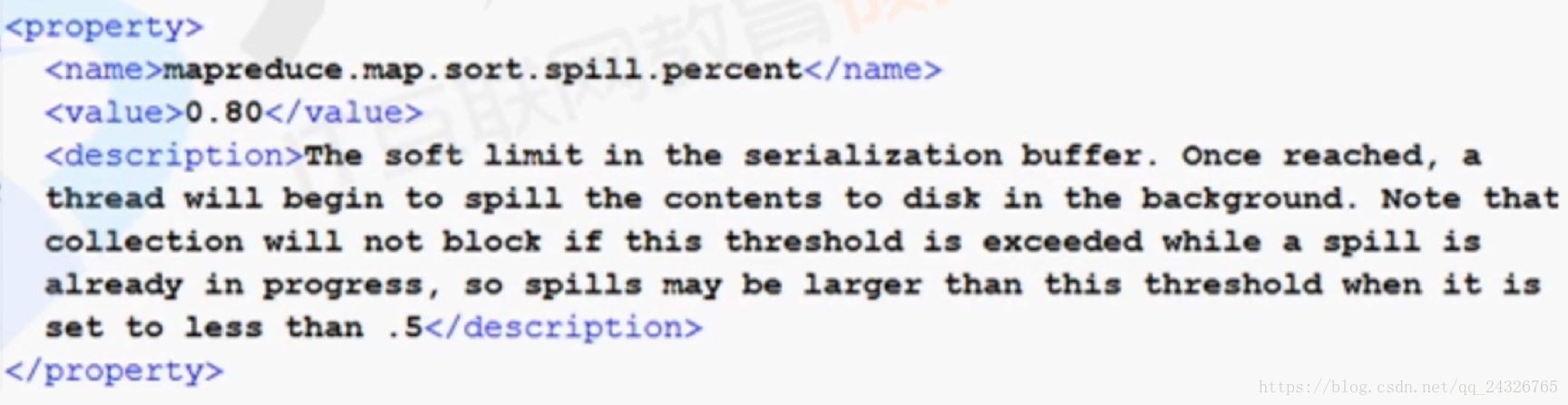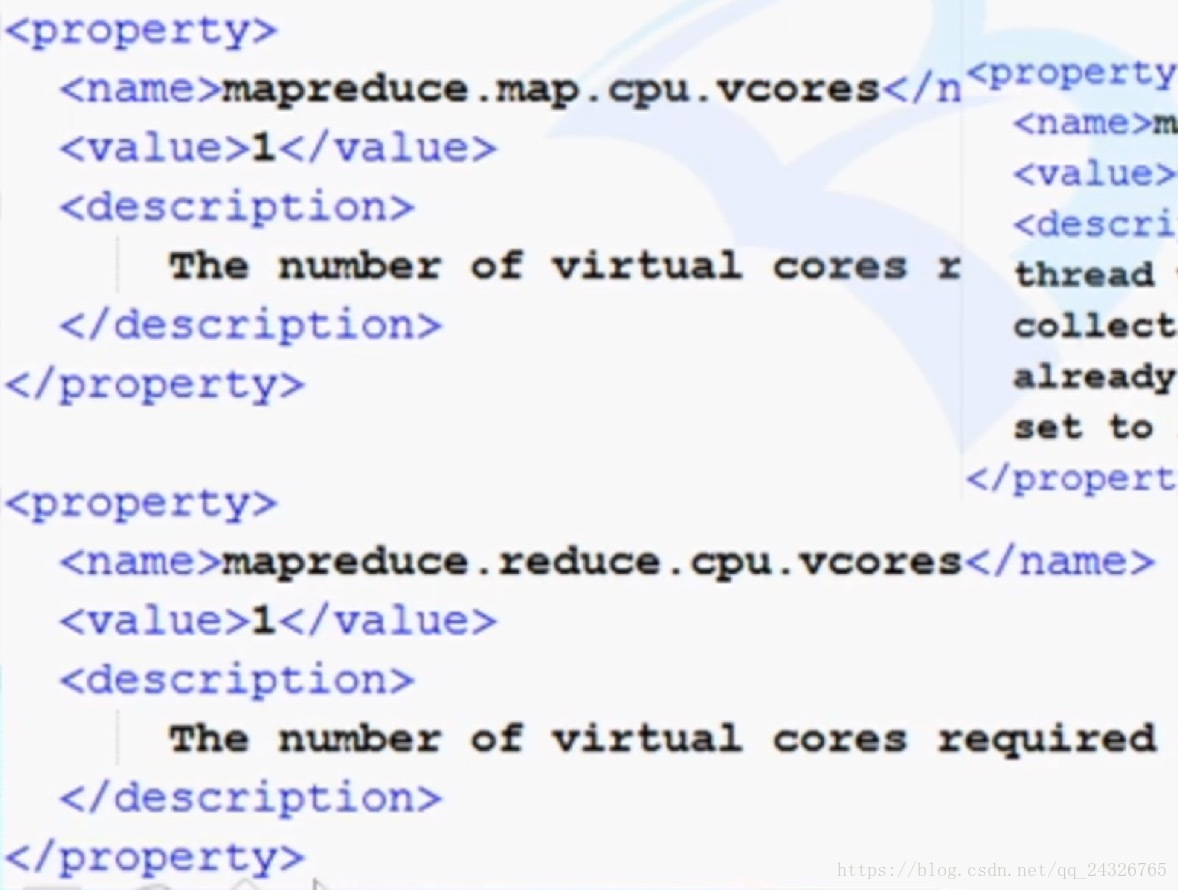二、深入Hadoop 2.X
1. HDFS架构详解

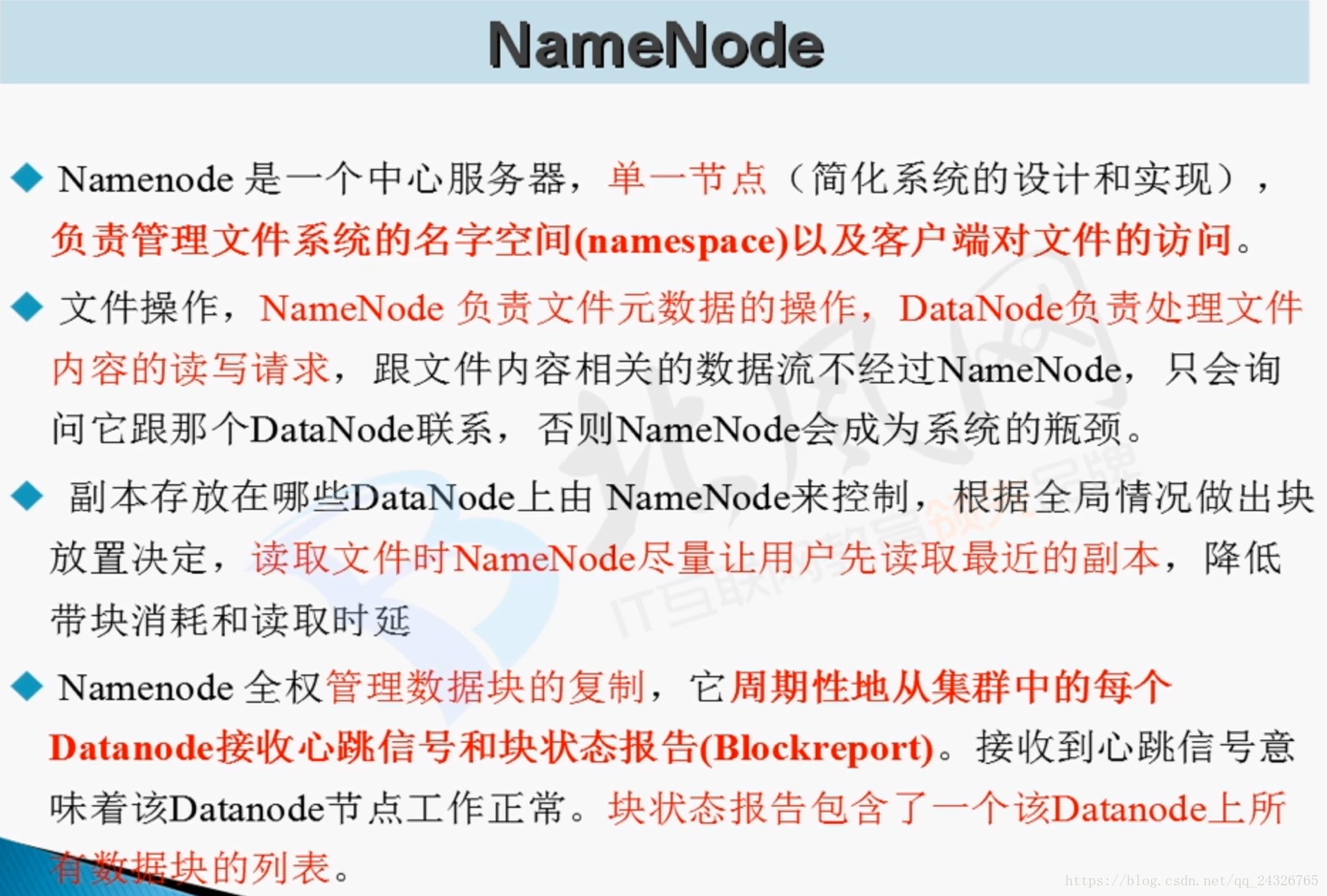
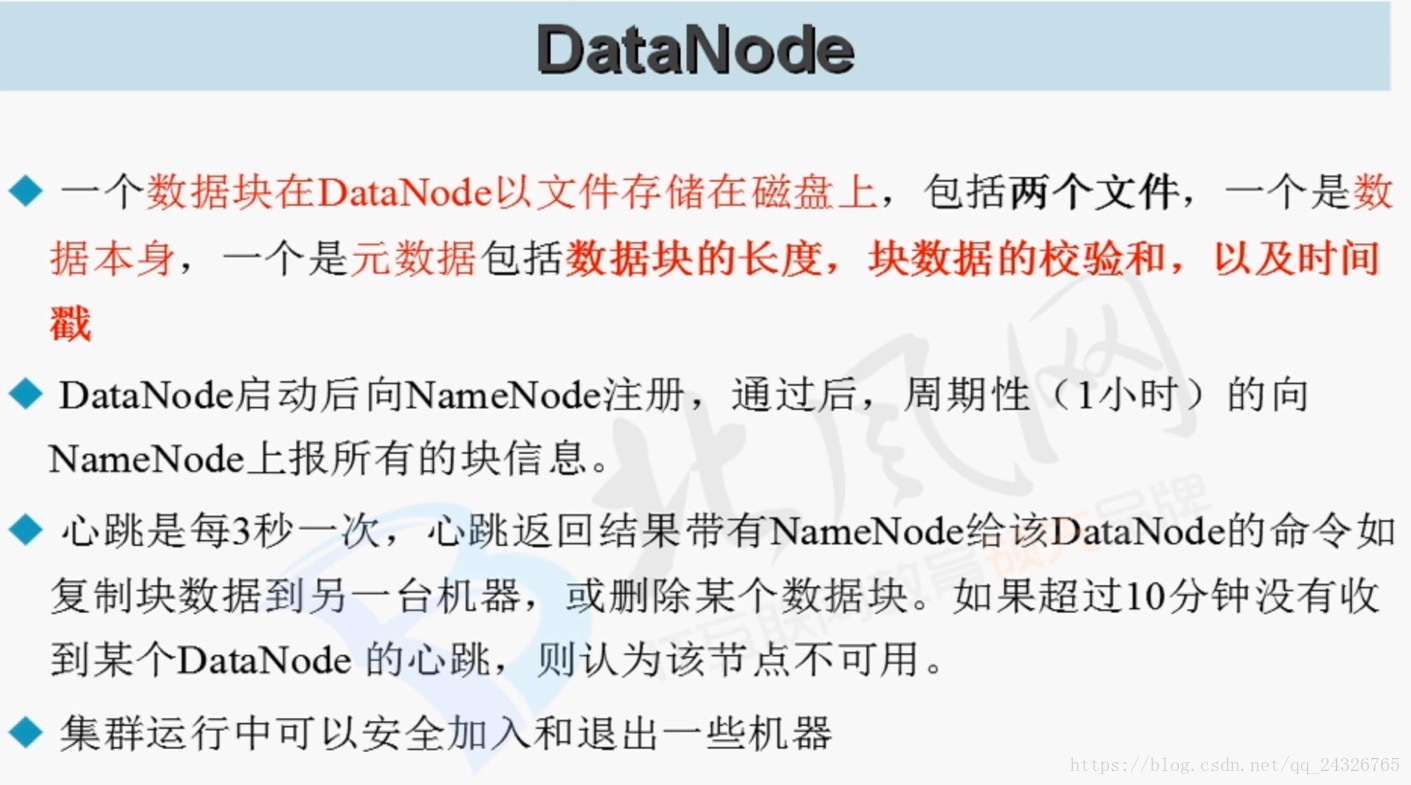

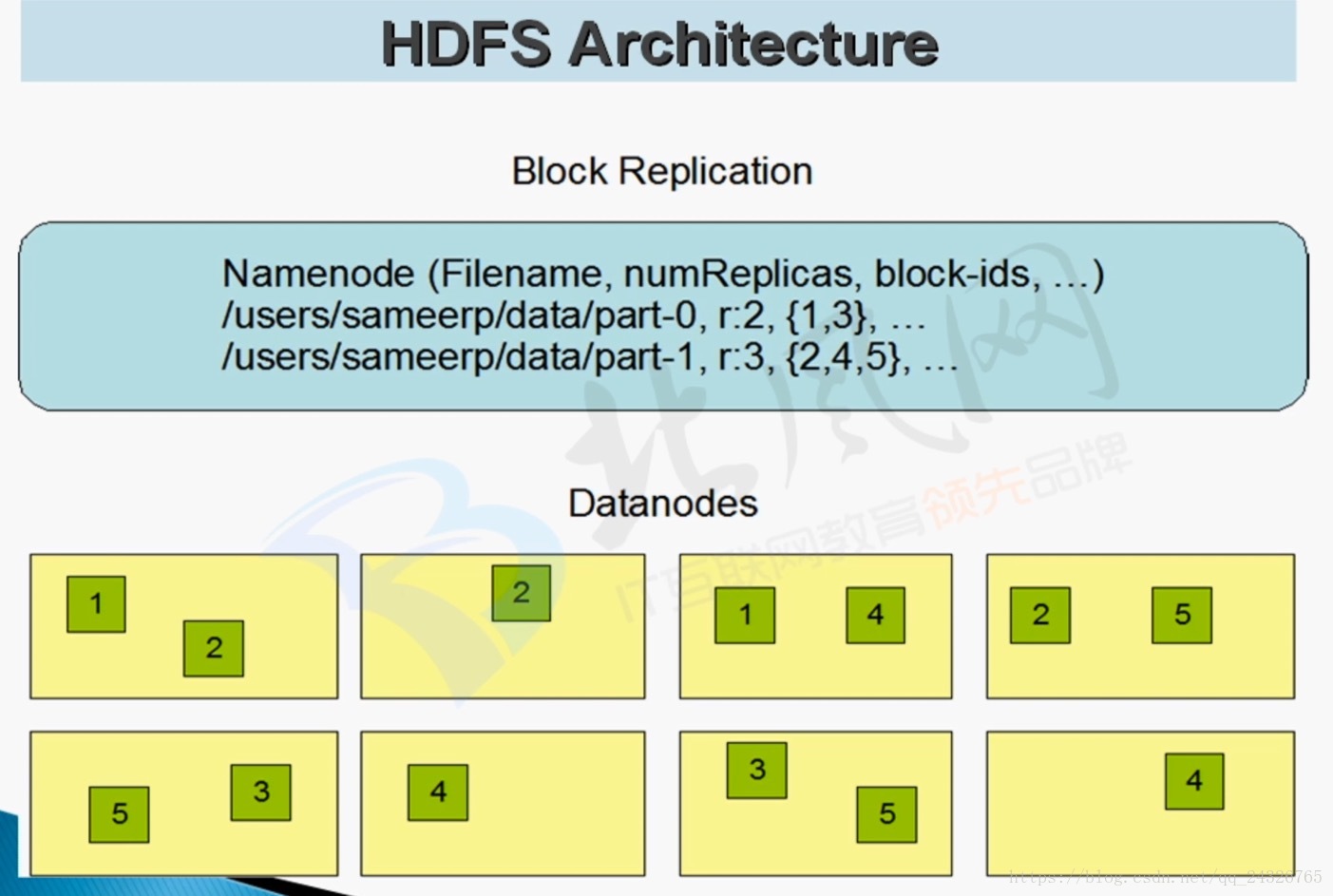
经典案例:
杭州一公司原本有40个节点,现增加20个硬盘容量较大,性能较佳的节点,如何让数据尽量存储在新的20个节点上?
答:bin/hdfs 有一个balancer方法,可调整策略。

2. NameNode和DataNode的数据存储位置
存储位置
namenode:
datanode:
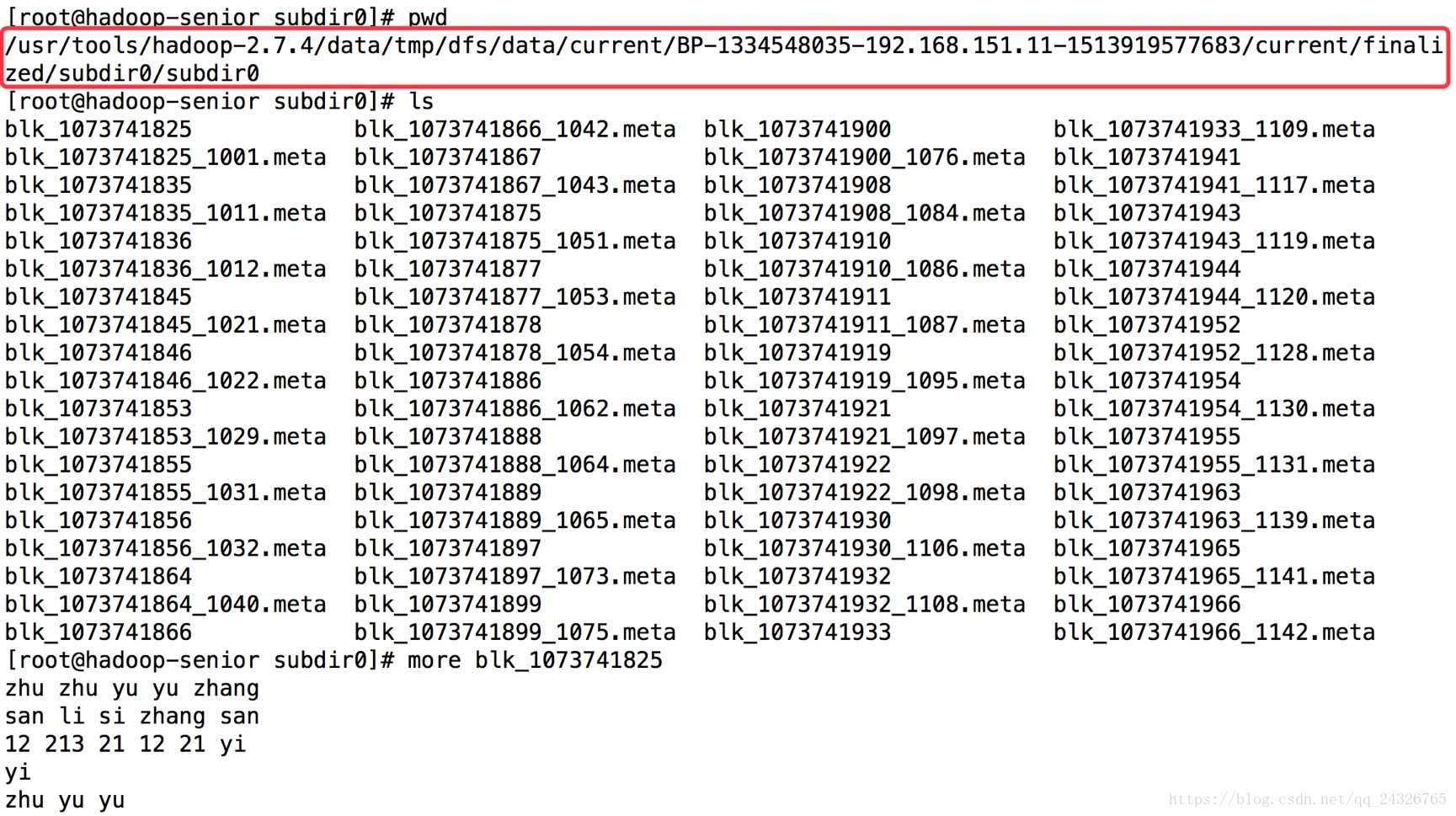
3. HDFS集群管理命令
查看集群状态 (和50070端口一致):
bin/hdfs dfsadmin –report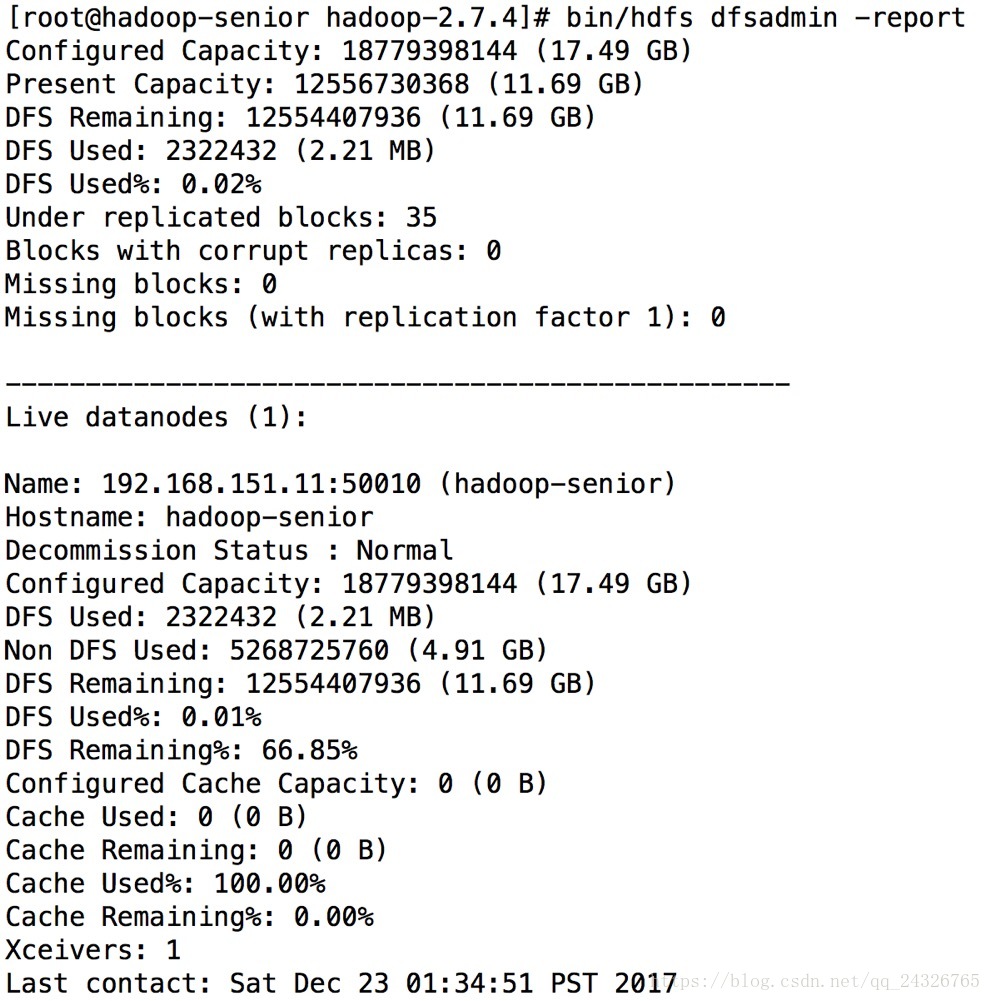
刷新集群状态 (添加节点或删除节点时使用):
bin/hdfs dfsadmin –fresh
将文件系统改为本地文件系统:
bin/hdfs dfs –Dfs.defaultFS=file:///
4. 在linux下安装eclipse和maven
安装maven:
① tar解压maven
② 配置环境变量

当环境变量source刷新不可用时:
直接在命令行export
5. 获取FileSystem对象
6. 读hdfs文件到控制台
7. 将本地文件写入hdfs
8. NameNode启动过程详解(fsimage和edits作用)
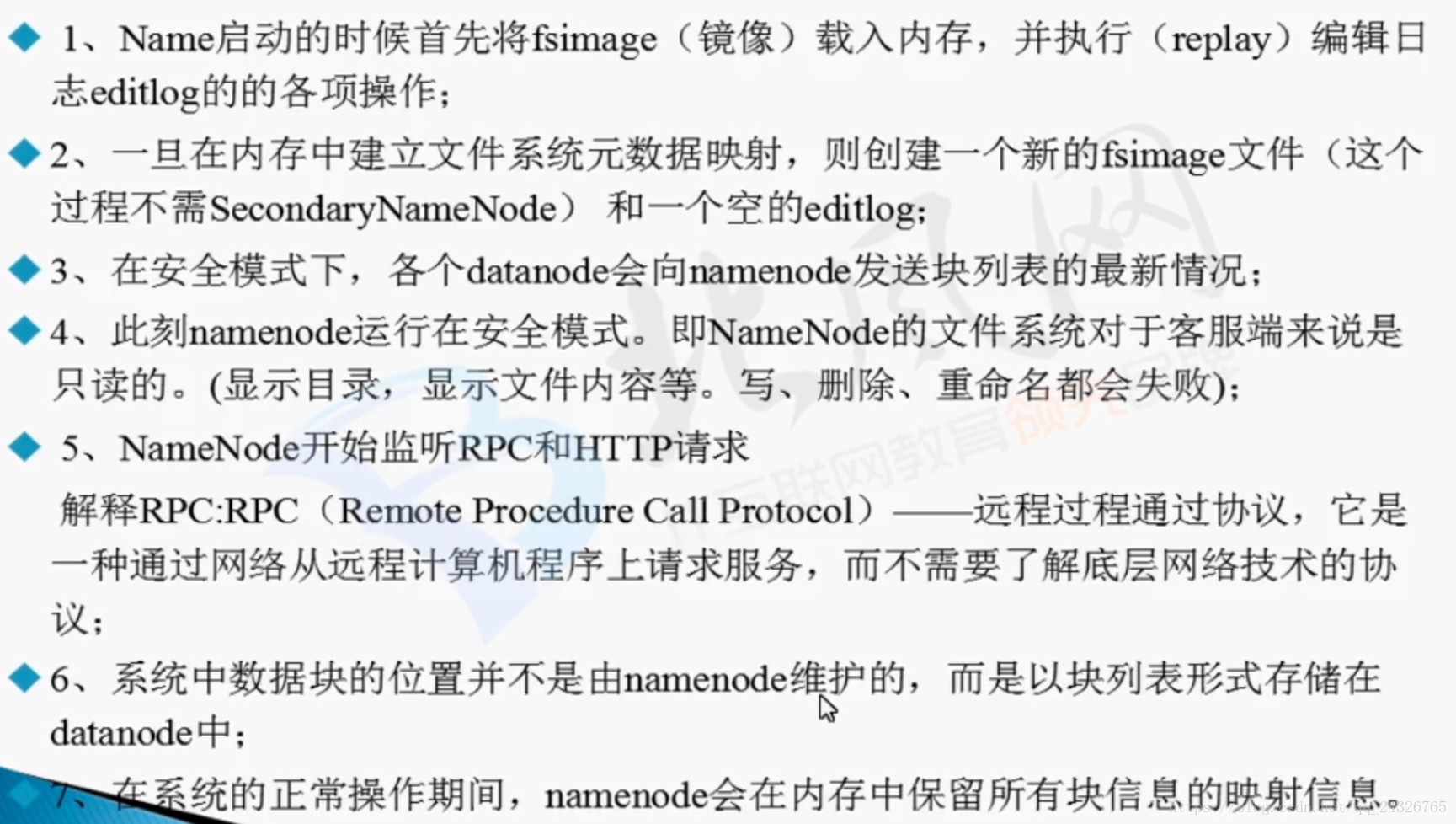
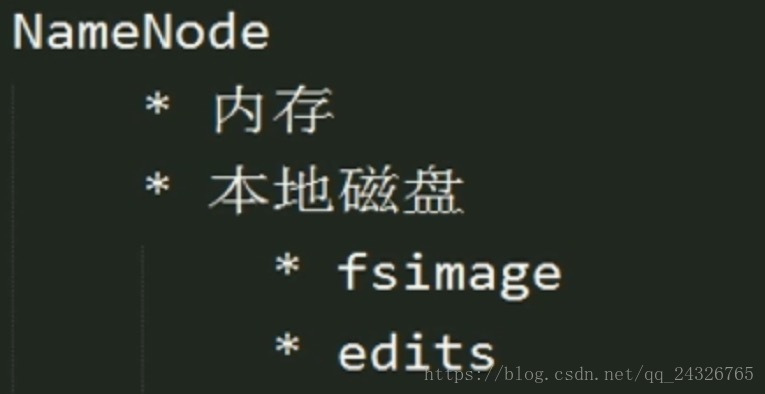

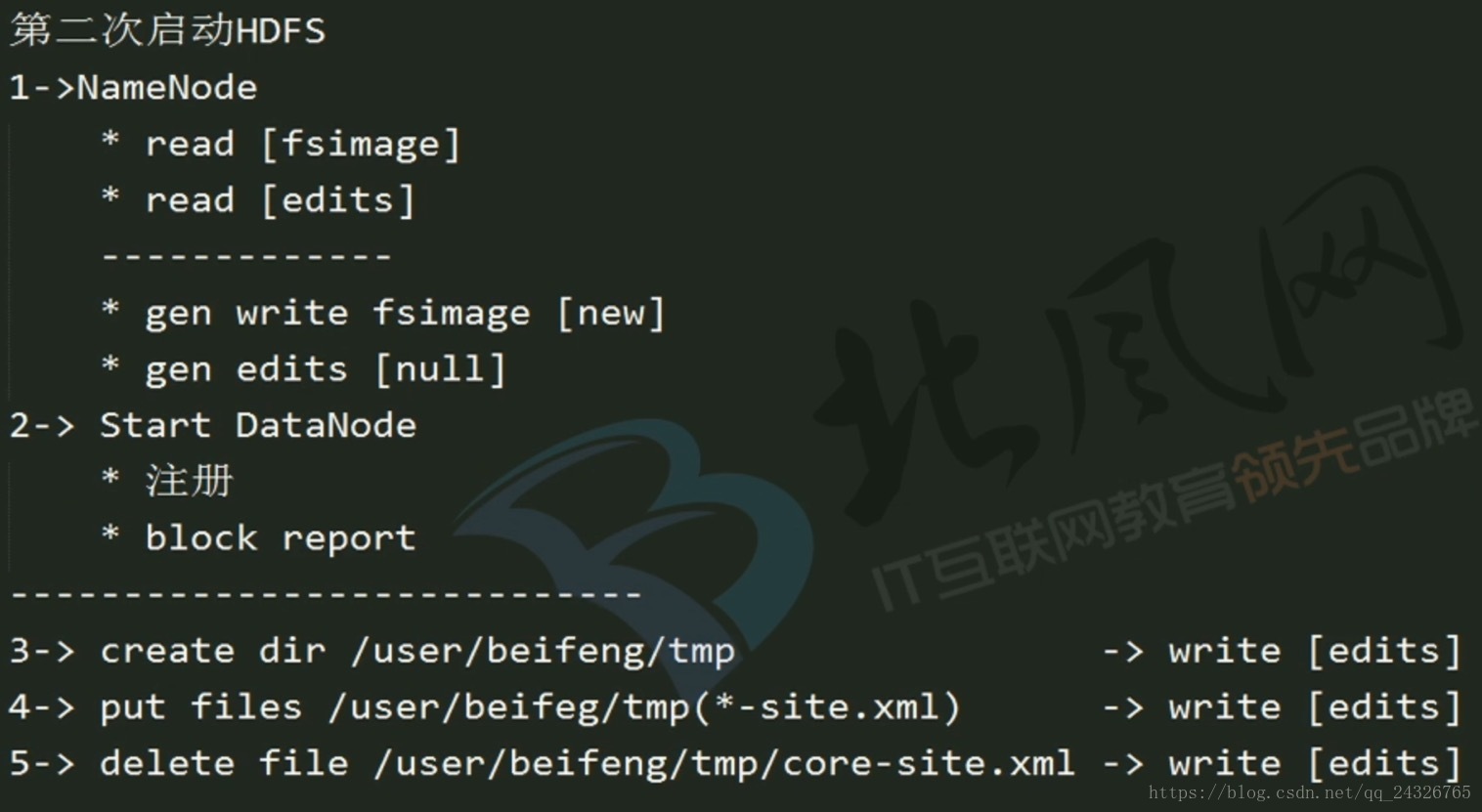
注意:当hdfs长时间运行,会导致edits日志太大,合并耗时太长,下次启动namenode将会热别困难。
9. SecondaryNameNode辅助功能讲解
注意:SecondaryNameNode只起到辅助功能的作用,即定期合并fsimage和edits,由于本机数据量、数据操作不多,所以可不开启SecondaryNameNode。
10. HDFS启动时Safemode讲解
① namenode启动中:
② namenode启动后:
③ datanode启动后:
注意:为什么不立即关闭安全模式?为了给服务器一个缓冲,让其稳定再关闭。
④ HDFS启动完成后:
11. 手动进入安全模式(Safemode)

退出安全模式:
12. YARN发展和架构组件功能详解
hadoop 1.x的集群资源和数据的处理都由mapreduce管理,而hadoop 2.x将二者分开,集群资源由YARN管理,而MapReduce只是作为一个进程运行在YARN上。
13. YARN如何对集群资源进行管理与调度及如何配置节点的资源(内存和CPU核数)
虚拟CPU:假如有5台i5的机器和5台i7的机器,1核的i5和1核的i7处理能力肯定不一样,这时我们可以把2个i7的虚拟化成3个i5的。这样我们假如有4台i7的就可以虚拟成6个i5的。
在yarn-default.xml中查找对应的配置信息:
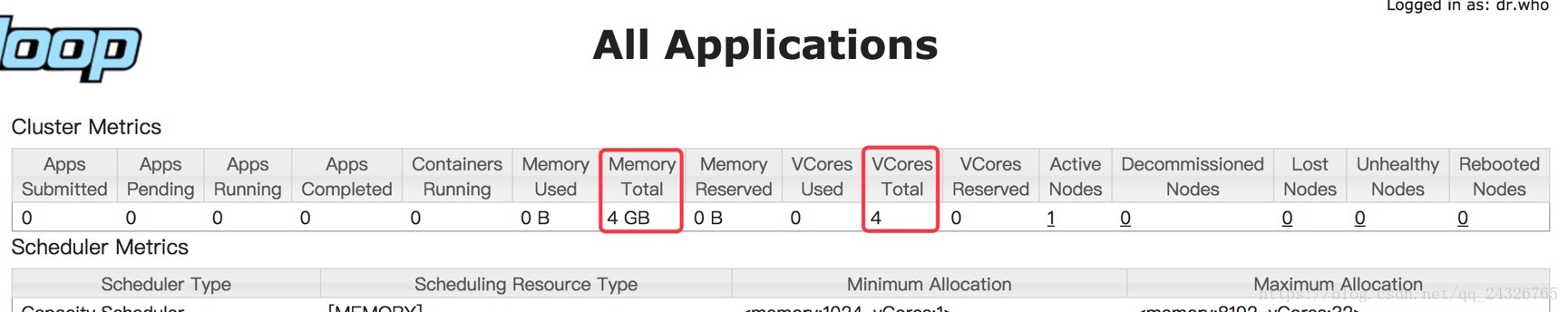
14. YARN的生态系统及Slider讲解
Slider:
Apache Slider成为了Apache二级孵化项目(官方首页为:http://slider.incubator.apache.org/),该项目是YARN之外的孵化项目,目的是将用户的已有服务或者应用直接部署到YANR上。
随着YARN的完善,目前已经能够直接部署服务,比如HBase,Storm等,而Apache Slider直接源自于Hoya,一个尝试将HBase部署到YARN上的项目。将HBase运行在YARN上将带来众多好处, 包括:
(1) 在一个物理集群中可同时部署多个HBase集群实例。
(2)为HBase集群提供资源隔离(这一点HBase本身做不到)。
(3)将多个版本的HBase集群部署到一个物理集群中。
当然,以上几个好处也是将其他服务部署到YARN上的好处。
随着Slider项目的发布,用户可以在不对已存在服务进行任何修改的前提下将之部署到YARN集群中。
15. 并行计算框架MapReduce编程模型之数据传输
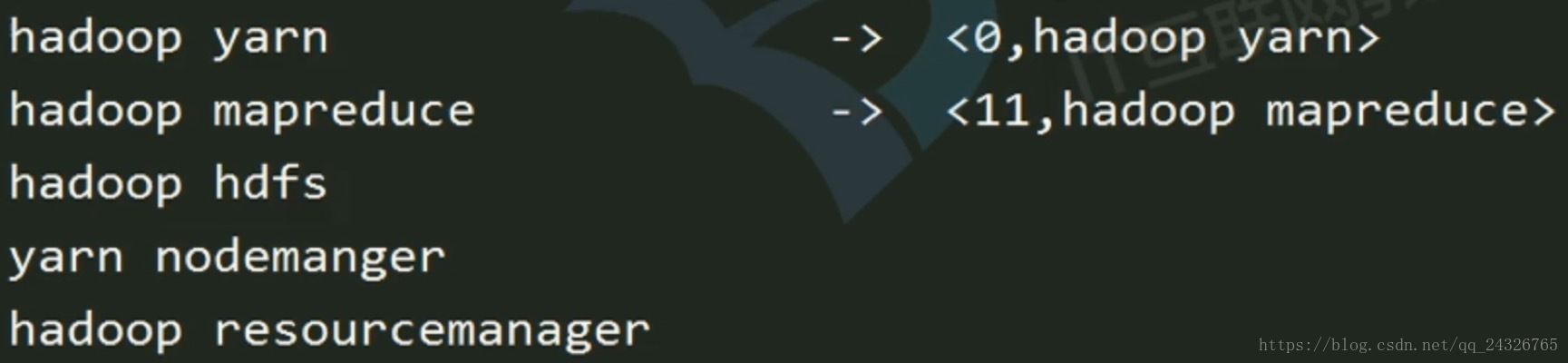
16. 编写WordCount,并在yarn上运行
mapper:
reducer:
component job:
打包并在yarn上运行:
17. WordCount代码的优化
继承Confugured的原因:
使得,一次传递,多次使用。
实现Tool接口的原因:
将job的组装,封装到run方法中,前面我们写的wordcount代码是直接自己定义了一个run方法。所以这里实现Tool接口的时候没有提示要实现其中的方法。
为什么要使用ToolRunner的run方法:

18. 编写mapreduce模板
public class ModuleMapReduce extends Configured implements Tool{
// TODO
public static class ModuleMapper extends Mapper<LongWritable, Text, Text, IntWritable> {
@Override
protected void setup(Mapper<LongWritable, Text, Text, IntWritable>.Context context)
throws IOException, InterruptedException {
// TODO
}
@Override
protected void map(LongWritable key, Text value, Mapper<LongWritable, Text, Text, IntWritable>.Context context)
throws IOException, InterruptedException {
// TODO
}
@Override
protected void cleanup(Mapper<LongWritable, Text, Text, IntWritable>.Context context)
throws IOException, InterruptedException {
// TODO
}
}
// TODO
public static class ModuleReducer extends Reducer<Text, IntWritable, Text, IntWritable>{
@Override
protected void setup(Reducer<Text, IntWritable, Text, IntWritable>.Context context)
throws IOException, InterruptedException {
// TODO
}
@Override
protected void reduce(Text key, Iterable<IntWritable> values,
Reducer<Text, IntWritable, Text, IntWritable>.Context context) throws IOException, InterruptedException {
//TODO
}
@Override
protected void cleanup(Reducer<Text, IntWritable, Text, IntWritable>.Context context)
throws IOException, InterruptedException {
// TODO
}
}
public int run(String[] args) throws IOException, ClassNotFoundException, InterruptedException {
Configuration configuration=getConf();
// job
Job job=Job.getInstance(configuration);
job.setJarByClass(ModuleMapReduce.class);
// 设置输入路径
Path inPath=new Path(args[0]);
FileInputFormat.addInputPath(job, inPath);
// map
job.setMapperClass(ModuleMapper.class);
// TODO
job.setMapOutputKeyClass(Text.class);
job.setMapOutputValueClass(IntWritable.class);
//*************************Shuffle*************************
// 1) 分区
// job.setPartitionerClass(cls);
// 2) 排序
// job.setSortComparatorClass(cls);
// 3) combiner(可选)
// job.setCombinerClass(cls);
// 4) 分组
// job.setGroupingComparatorClass(cls);
//*************************Shuffle*************************
// reduce
job.setReducerClass(ModuleReducer.class);
// TODO
job.setOutputKeyClass(Text.class);
job.setOutputValueClass(IntWritable.class);
// 设置reduce数量(默认为1)
//job.setNumReduceTasks(2);
// 设置输出路径
Path outPath=new Path(args[1]);
FileOutputFormat.setOutputPath(job, outPath);
// 验证
boolean isSuccess = job.waitForCompletion(true);
return isSuccess?0:1;
}
public static void main(String[] args) throws Exception {
Configuration configuration=new Configuration();
// configuration.set("mapreduce.map.output.compress", "true");
// 默认org.apache.hadoop.io.compress.DefaultCodec
// configuration.set("mapreduce.map.output.compress.codec", "");
int status=ToolRunner.run(configuration, new ModuleMapReduce(), args);
System.out.println(status);
}
}设置压缩:
configuration.set("mapreduce.map.output.compress", "true");
configuration.set("mapreduce.map.output.compress.codec", "");
编码格式:
查看源码,查看类的子类:
(快捷键:ctrl+T)
注意:目前使用SnappyCodec较多
19. MapReduce框架中数据类型讲解及编写Demo
注意:key要继承Writable和Comparable,因为key需要排序;而value只需要继承Writable。
查看源码:

Demo:
自定义字段作为key:
自定义字段作为value:
20. MapReduce执行流程Shuffle讲解
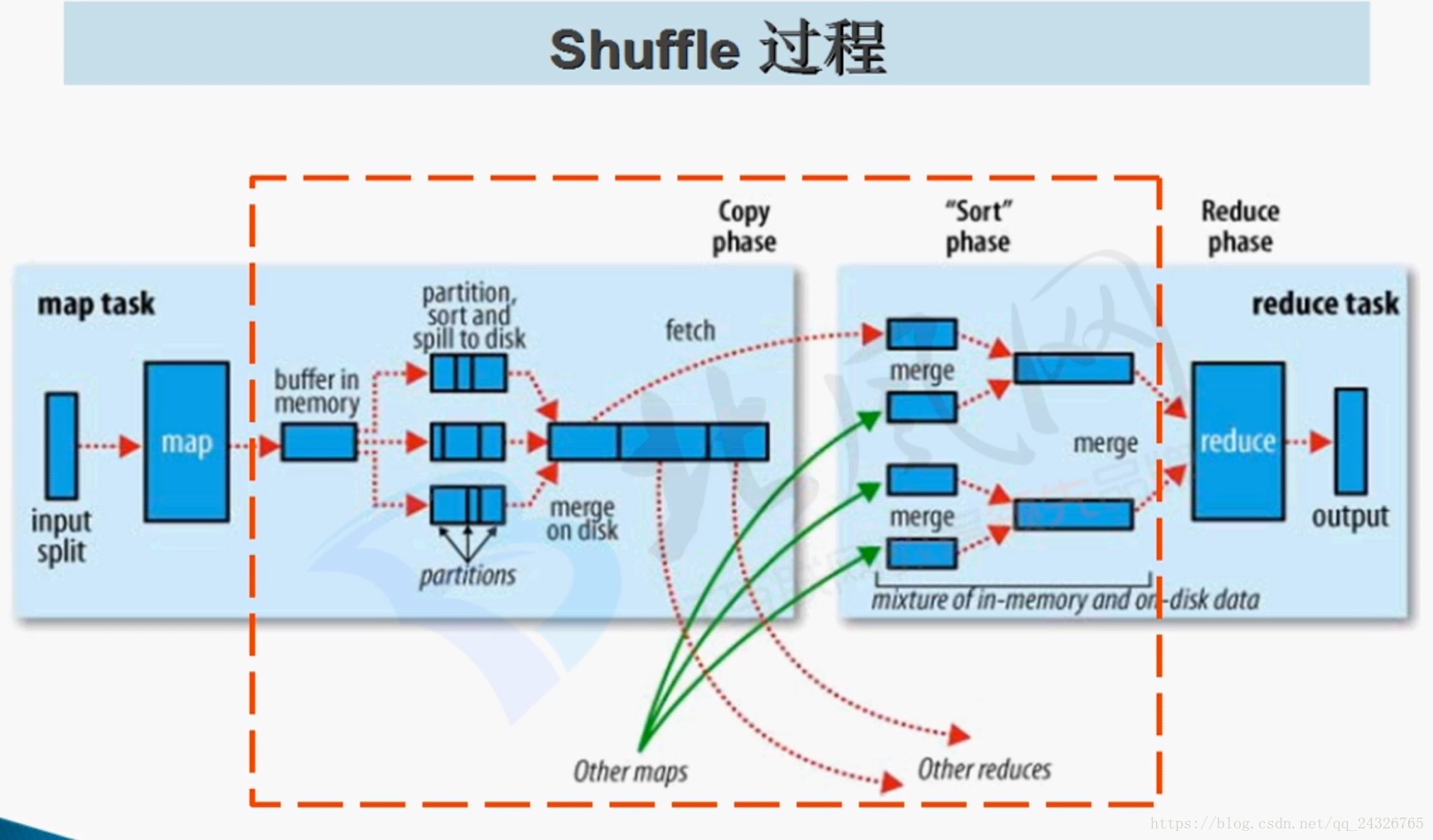
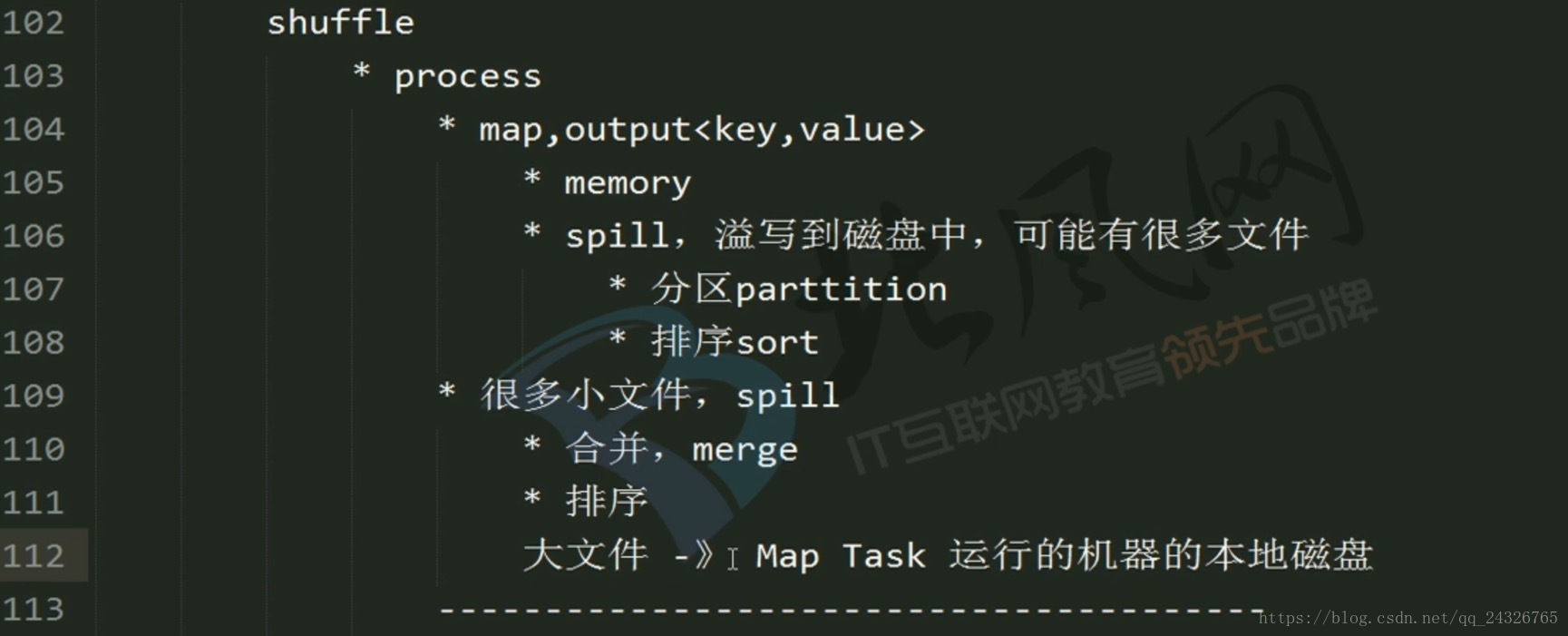

注意:压缩可在大文件写入本地磁盘时压缩。
21. MapReduce 在实际应用中常见的优化
设置reduce数量(默认为1):
① job中设置
② Configuration中设置
压缩见上文笔记
① 小文件达到多少时合并:
② 内存的大小:
③ 溢写的阈值:
④ map、reduce运行分配的虚拟核数(默认为1):