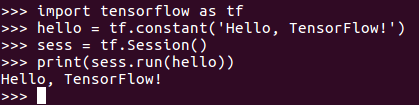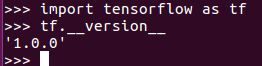终端或命令行下输入:
wget https://storage.googleapis.com/tensorflow/linux/cpu/tensorflow-0.8.0-cp27-none-linux_x86_64.whl
或者
sudo pip install \
-i https://pypi.tuna.tsinghua.edu.cn/simple/ \
https://storage.googleapis.com/tensorflow/linux/cpu/tensorflow-0.8.0-cp27-none-linux_x86_64.whl
上述只是一个样例,安装任意版本的tensorflow,只需修改相应的版本号,比如,我现在想下载tensorflow-1.0.0版本的:
sudo pip install \ -i https://pypi.tuna.tsinghua.edu.cn/simple/ \ https://mirrors.tuna.tsinghua.edu.cn/tensorflow/linux/gpu/tensorflow_gpu-1.0.0-cp27-none-linux_x86_64.whl
如下:
测试是否安装成功:
-
import tensorflow as tf
-
hello = tf.constant( 'Hello, TensorFlow!')
-
sess = tf.Session()
-
print(sess.run(hello))
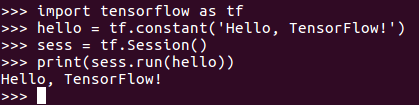
终端或命令行下输入:
wget https://storage.googleapis.com/tensorflow/linux/cpu/tensorflow-0.8.0-cp27-none-linux_x86_64.whl
或者
sudo pip install \
-i https://pypi.tuna.tsinghua.edu.cn/simple/ \
https://storage.googleapis.com/tensorflow/linux/cpu/tensorflow-0.8.0-cp27-none-linux_x86_64.whl
上述只是一个样例,安装任意版本的tensorflow,只需修改相应的版本号,比如,我现在想下载tensorflow-1.0.0版本的:
sudo pip install \ -i https://pypi.tuna.tsinghua.edu.cn/simple/ \ https://mirrors.tuna.tsinghua.edu.cn/tensorflow/linux/gpu/tensorflow_gpu-1.0.0-cp27-none-linux_x86_64.whl
如下:
测试是否安装成功:
-
import tensorflow as tf
-
hello = tf.constant( 'Hello, TensorFlow!')
-
sess = tf.Session()
-
print(sess.run(hello))