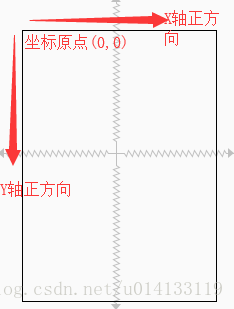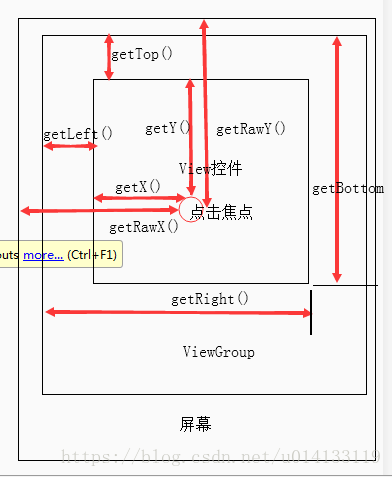前言
Android系统中有两种坐标系,分别为Android坐标系和View坐标系。了解这两种坐标系能够帮助我们实现View的各种操作,更好的控制View.
1.Android坐标系
在Android中,屏幕左上角的顶点作为Android坐标原点(0,0),X轴向右是正方向,向下是Y轴正方向,如下图:
2.View坐标系
View坐标系与Android坐标系两者共同存在,他们一起存在可以更好的帮助开发者更好的控制view。如下图可以帮助我们更好的分析view坐标:
| 获取宽 | 获取高 | |
| 方法一 | width = getRight()-getLeft() | height=getBottom()-getTop() |
| 方法二 | getWidth() | getHeight() |
以上两个方法获取的宽高 是一致的,我们从源码的角度分别看一下
getWidth()与
getHeight()方法,如下:
/** * Right position of this view relative to its parent. * * @return The right edge of this view, in pixels. */ @ViewDebug.CapturedViewProperty public final int getRight() { return mRight; } /** * Return the width of the your view. * 获取view的宽度 * @return The width of your view, in pixels. */@ViewDebug.ExportedProperty(category = "layout")public final int getWidth() { return mRight - mLeft;} /** * Return the height of your view. *获取view高度 * @return The height of your view, in pixels. */ @ViewDebug.ExportedProperty(category = "layout") public final int getHeight() { return mBottom - mTop; } |
从上面方法我们可以看出这里是获取view的宽度,接着我们在具体看一下mRight与mLeft是什么?
/** * The distance in pixels from the left edge of this view's parent * to the left edge of this view. * {@hide} */ @ViewDebug.ExportedProperty(category = "layout") protected int mLeft; /** * The distance in pixels from the left edge of this view's parent * to the right edge of this view. * {@hide} */ @ViewDebug.ExportedProperty(category = "layout") protected int mRight; |
我们从注释上就可以看到 mLeft其实就是获取从父布局左侧边缘到控件(父布局里面的一个子控件)左侧边缘的一段距离。
mRight也是同样的道理,这里就不相信叙述了,自己看注释。
总结:
| V iew 方法 | 作用 |
| getTop() | 获取View自身顶边到其父布局顶边的距离 |
| getLeft() | 获取View自身左边到其父布局左边的距离 |
| getRight() | 获取View自身右边到其父布局左边的距离 |
| getBottom() | 获取View自身底边到其父布局顶边的距离 |
| 方法 |
作用 |
| getX() | 获取点击事件距离控件左边的距离,即视图坐标 |
| getY() | 获取点击事件距离控件顶边的距离,即视图坐标 |
| getRawX() | 获取点击事件距离整个屏幕左边距离,即绝对坐标 |
| getRawY() | 获取点击事件距离整个屏幕顶边的的距离,即绝对坐标 |
eg:
/**
* The visual x position of this view, in pixels. This is equivalent to the
* {@link #setTranslationX(float) translationX} property plus the current
* {@link #getLeft() left} property.
*
* @return The visual x position of this view, in pixels.
*/
@ViewDebug.ExportedProperty(category = "drawing")
public float getX() {
return mLeft + getTranslationX();
}
/**
* The horizontal location of this view relative to its {@link #getLeft() left} position.
* This position is post-layout, in addition to wherever the object's
* layout placed it.
*
* @return The horizontal position of this view relative to its left position, in pixels.
*/
@ViewDebug.ExportedProperty(category = "drawing")
public float getTranslationX() {
return mRenderNode.getTranslationX();
}
/**
* Returns the translation value for this display list on the X axis, in pixels.
*
* @see #setTranslationX(float)
*/
public float getTranslationX() {
return nGetTranslationX(mNativeRenderNode);
}
private static native float nGetTranslationX(long renderNode);//底层c处理
|