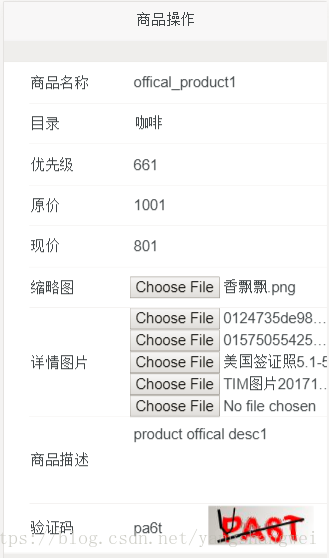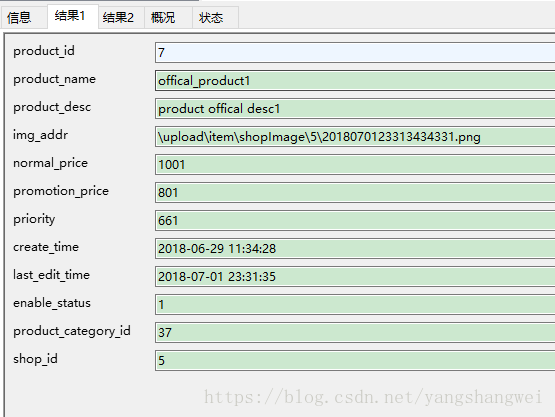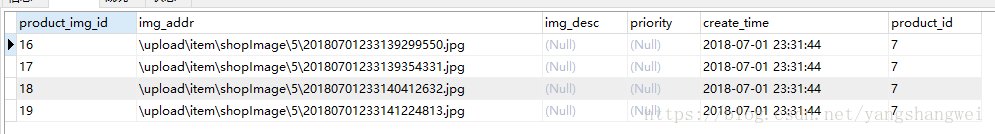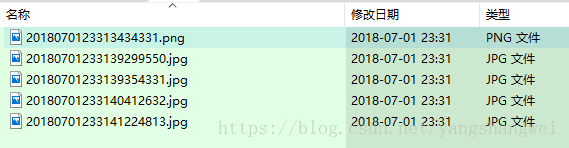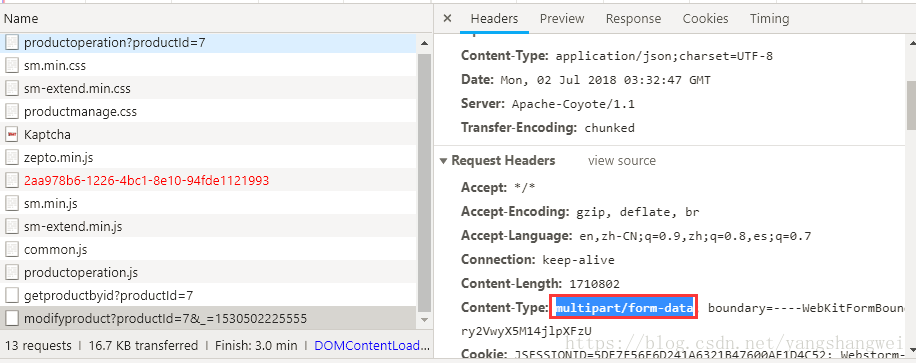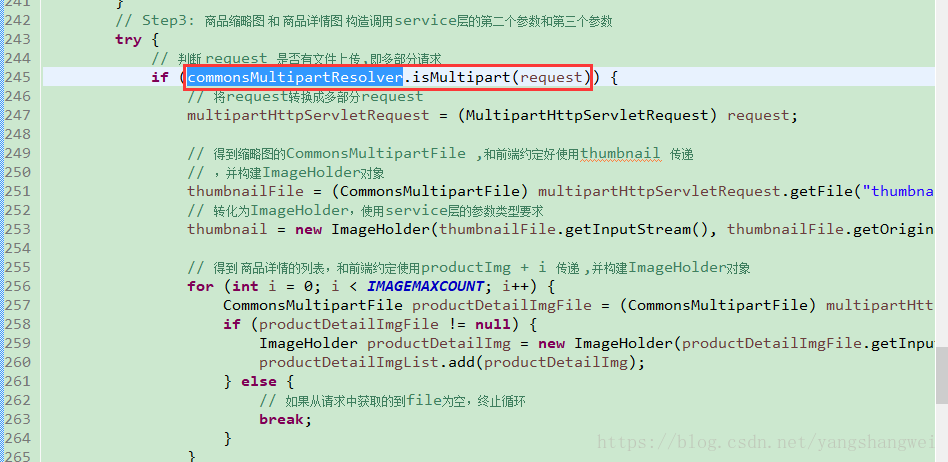概述
接下来,我们来实现下 View层部分的操作。
productoperation.js
/**
* 因为商品的添加和编辑复用同一个页面,所以需要根据url中的商品Id来判断
*/
$(function(){
//通过url是否含有productId来判断是添加商品还是编辑
var productId = getQueryString('productId');
// 标示符 productId非空则为true即编辑,否则为添加商品
var isEdit = productId ? true : false ;
// 商品添加URL 用于提交
var addProductURL = '/o2o/shopadmin/addproduct';
// 商品编辑URL 用于提交
var editProductURL = '/o2o/shopadmin/modifyproduct?productId=' + productId;
// 获取商品初始化信息的URL 根据页面原型只需要获取productCategory即可,后台调用之前写好的路由方法即可
var categoryInfoURL = '/o2o/shopadmin/getproductcategorybyshopId';
// 商品编辑URL 用于从后台加载该product的基本信息,页面展示用
var productInitURL = '/o2o/shopadmin/getproductbyid?productId=' + productId;
// 通过标示符,确定调用的方法
if(isEdit){
// 为true,则根据productId调用获取product信息的方法
showEditProductPage(productId);
}else{
// 为false,则初始化新增product页面
showAddProductPage();
}
/**
* 始化新增product页面
*
* 根据页面原型和数据模型,需要加载该shop对应的productCategory信息(shop信息从服务端session中获取)
*/
function showAddProductPage(){
$.getJSON(categoryInfoURL,
function(data){
if(data.success){
// 设置product_category
var productCategoryList = data.data;
var productCategoryTempHtml = '';
productCategoryList.map(function(item, index) {
// productCategoryTempHtml += '<option data-id="'
// + item.productCategoryId + '">' + item.productCategoryName
// + '</option>';
productCategoryTempHtml += '<option data-value="'
+ item.productCategoryId + '">'
+ item.productCategoryName + '</option>';
});
$('#product-category').html(productCategoryTempHtml);
}else{
$.toast(data.errMsg)
}
});
};
/**
* 点击控件的最后一个且图片数量小于6个的时候,生成一个选择框
*/
$('.detail-img-div').on('change', '.detail-img:last-child', function() {
if ($('.detail-img').length < 6) {
$('#detail-img').append('<input type="file" class="detail-img">');
}
});
/**
* 编辑页面调用的function
*/
function showEditProductPage(productId){
$.getJSON(
productInitURL,
function(data) {
if (data.success) {
var product = data.product;
$('#product-name').val(product.productName);
$('#product-desc').val(product.productDesc);
$('#priority').val(product.priority);
$('#normal-price').val(product.normalPrice);
$('#promotion-price').val(
product.promotionPrice);
var optionHtml = '';
var optionArr = data.productCategoryList;
var optionSelected = product.productCategory.productCategoryId;
optionArr.map(function(item, index) {
var isSelect = optionSelected === item.productCategoryId ? 'selected'
: '';
optionHtml += '<option data-value="'
+ item.productCategoryId
+ '"'
+ isSelect
+ '>'
+ item.productCategoryName
+ '</option>';
});
$('#product-category').html(optionHtml);
}
});
};
/**
* 提交按钮的响应时间,分别对商品添加和商品编辑做不同的相应
*/
$('#submit').click(
function(){
// 创建商品Json对象,并从表单对象中获取对应的属性值
var product = {};
// 如果是编辑操作,需要传入productId
if(isEdit){
product.productId = productId;
}
product.productName = $('#product-name').val();
product.productDesc = $('#product-desc').val();
// 获取商品的特定目录值
product.productCategory = {
productCategoryId : $('#product-category').find('option').not(
function() {
return !this.selected;
}).data('value')
};
product.priority = $('#priority').val();
product.normalPrice = $('#normal-price').val();
product.promotionPrice = $('#promotion-price').val();
// 生成表单对象用于接收参数并传递给后台
var formData = new FormData();
// 缩略图 (只有一张),获取缩略图的文件流
var thumbnail = $('#small-img')[0].files[0];
formData.append('thumbnail',thumbnail);
// 图片详情
$('.detail-img').map(
function(index, item) {
// 判断该控件是否已经选择了文件
if ($('.detail-img')[index].files.length > 0) {
// 将第i个文件流赋值给key为productImgi的表单键值对里
formData.append('productImg' + index,
$('.detail-img')[index].files[0]);
}
});
// 将product 转换为json ,添加到forData
formData.append('productStr', JSON.stringify(product));
// 获取表单中的验证码
var verifyCodeActual = $('#j_captcha').val();
if (!verifyCodeActual) {
$.toast('请输入验证码!');
return;
}
formData.append("verifyCodeActual", verifyCodeActual);
// 使用ajax异步提交
$.ajax({
url: isEdit?editProductURL:addProductURL,
type: 'POST' ,
data : formData,
contentType : false,
processData : false,
cache : false,
success: function(data){
if (data.success) {
$.toast('提交成功!');
$('#captcha_img').click();
} else {
$.toast('提交失败!');
$('#captcha_img').click();
}
}
});
});
});验证
因为后台有多session进行校验,所以需要先进入店铺管理页面(先进入shoplist页面,然后进入已经审核过的店铺,即可完成将session写入到服务端。)。 我们还没实现商品列表页面,所以需要手工输入下商品编辑的地址 。
假设前面的步骤操作完成,我们直接来编辑下页面,以productId=7为例
http://localhost:8080/o2o/shopadmin/productoperation?productId=7
前端debug方式调测下能否正确的获取到值,后端在modifyProduct方法中加入断点,debug的方式启动tomcat,逐步调测,最后检查库表中的记录以及磁盘上的文件。
select * from tb_product where product_id = 7;select * from tb_product_img where product_id = 7;
磁盘上的文件:
有个问题,当不传入图片的时候,会报错。需要加个判断,后续完善。
前端的content-type:multipart/form-data
Controller中判断,然后进入了改方法,获取文件时空指针异常。