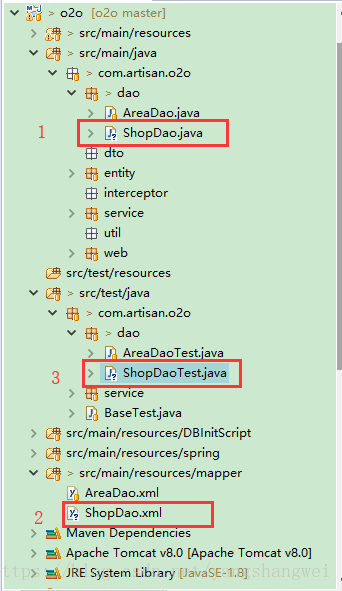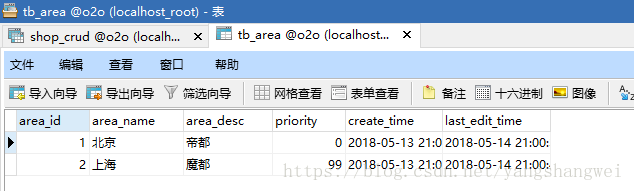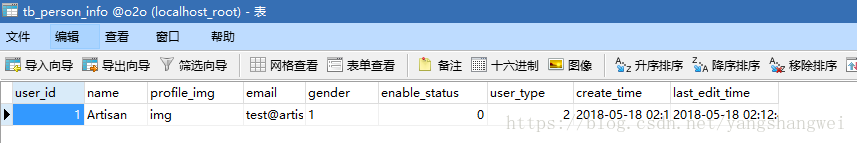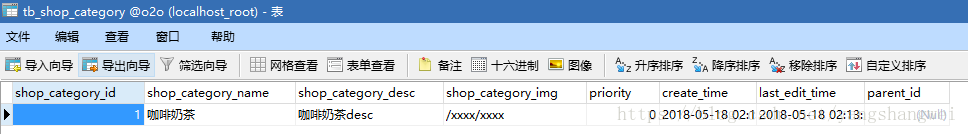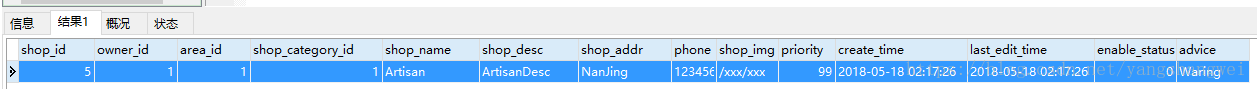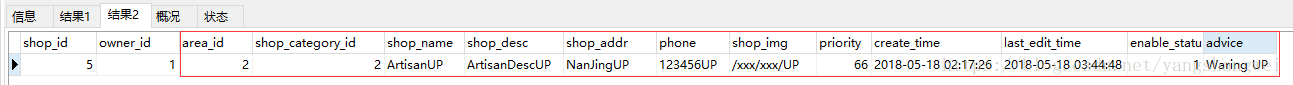概述
我们在实战SSM_O2O商铺_02数据模型设计及实体类的创建中规划了具体的模块,按照优先级从高到低的顺序,我们应该先开发 店家模块 ,而店家模块就不得不说 商铺 。 商铺是整个系统的基础,所以我们先来开发商铺管理。
增加商铺
按照/o2o/src/main/resources/spring/spring-dao.xml中 对 sqlSessionFactory 和MapperScannerConfigurer的配置,我们在对应的目录下,创建接口类和SQL映射文件
ShopDao新增insertShop接口
package com.artisan.o2o.dao;
import com.artisan.o2o.entity.Shop;
public interface ShopDao {
/**
*
*
* @Title: insertShop
*
* @Description: 店铺注册
*
* @param shop
*
* @return: int 受影响的行数 1即为成功 -1(mybtis返回的值)失败
*/
int insertShop(Shop shop);
}
ShopDao.xml中新增insertShop语句
<?xml version="1.0" encoding="UTF-8"?>
<!DOCTYPE mapper PUBLIC "-//mybatis.org//DTD Mapper 3.0//EN"
"http://mybatis.org/dtd/mybatis-3-mapper.dtd">
<mapper namespace="com.artisan.o2o.dao.ShopDao">
<insert id="insertShop" useGeneratedKeys="true" keyColumn="shop_id" keyProperty="shopId">
INSERT INTO tb_shop (
owner_id,
area_id,
shop_category_id,
shop_name,
shop_desc,
shop_addr,
phone,
shop_img,
priority,
create_time,
last_edit_time,
enable_status,
advice)
VALUES
(#{owner.userId},
#{area.areaId},
#{shopCategory.shopCategoryId},
#{shopName},
#{shopDesc},
#{shopAddr},
#{phone},
#{shopImg},
#{priority},
#{createTime},
#{lastEditTime},
#{enableStatus},
#{advice}
);
</insert>
</mapper> 单元测试
package com.artisan.o2o.dao;
import java.util.Date;
import org.junit.Assert;
import org.junit.Test;
import org.slf4j.Logger;
import org.slf4j.LoggerFactory;
import org.springframework.beans.factory.annotation.Autowired;
import com.artisan.o2o.BaseTest;
import com.artisan.o2o.entity.Area;
import com.artisan.o2o.entity.PersonInfo;
import com.artisan.o2o.entity.Shop;
import com.artisan.o2o.entity.ShopCategory;
public class ShopDaoTest extends BaseTest {
private static final Logger logger = LoggerFactory.getLogger(ShopDaoTest.class);
@Autowired
ShopDao shopDao;
@Test
public void testQueryArea() {
Shop shop = new Shop();
PersonInfo personInfo = new PersonInfo();
Area area = new Area();
ShopCategory shopCategory = new ShopCategory();
// 因为tb_shop表中有外键约束,因此务必确保 设置的这几个id在对应的表中存在.
// 我们提前在tb_person_inf tb_area
// tb_shop_category分别添加了如下id的数据,以避免插入tb_shop时抛出如下异常
// com.mysql.jdbc.exceptions.jdbc4.MySQLIntegrityConstraintViolationException:
// Cannot add or update a child row: a foreign key constraint fails
// (`o2o`.`tb_shop`, CONSTRAINT `fk_shop_area` FOREIGN KEY (`area_id`)
// REFERENCES `tb_area` (`area_id`))
personInfo.setUserId(1L);
area.setAreaId(1);
shopCategory.setShopCategoryId(1L);
shop.setOwner(personInfo);
shop.setArea(area);
shop.setShopCategory(shopCategory);
shop.setShopName("Artisan");
shop.setShopDesc("ArtisanDesc");
shop.setShopAddr("NanJing");
shop.setPhone("123456");
shop.setShopImg("/xxx/xxx");
shop.setPriority(99);
shop.setCreateTime(new Date());
shop.setLastEditTime(new Date());
shop.setEnableStatus(0);
shop.setAdvice("Waring");
int effectNum = shopDao.insertShop(shop);
Assert.assertEquals(effectNum, 1);
logger.debug("insert successfully");
}
}
我们的Shop实体类中,有3个属性
/**
* 店铺所属店主
*/
private PersonInfo owner;
/**
* 店铺所在区域
*/
private Area area;
/**
* 店铺类别
*/
private ShopCategory shopCategory;我们在设计表关系的时候,设置了外键关系,因此务必确保 设置的这几个id在对应的表中存在.
这里我们先手工插入几条数据方便单元测试。
tb_area 做SSM集成验证的时候新增了几条数据如下:
INSERT INTO `tb_area` VALUES ('1', '北京', '帝都', '0', '2018-05-13 21:00:26', '2018-05-14 21:00:33');
INSERT INTO `tb_area` VALUES ('2', '上海', '魔都', '99', '2018-05-13 21:00:36', '2018-05-14 21:00:41');tb_person
INSERT INTO `tb_person_info` VALUES ('1', 'Artisan', 'img', '[email protected]', '1', '0', '2', '2018-05-18 02:12:43', '2018-05-18 02:12:46');tb_shop_category
INSERT INTO `tb_shop_category` VALUES ('1', '咖啡奶茶', '咖啡奶茶desc', '/xxxx/xxxx', '0', '2018-05-18 02:13:56', '2018-05-18 02:13:58', null);运行单元测试,运行OK。
查看数据库中对应的数据:
DAO层的新增商铺,OK,接下来哦我们来看下更新商铺
更新商铺
这里用到的MyBatis的set标签 , 用法如下
MyBatis-13MyBatis动态SQL之【where、set、trim】
ShopDao中新增updateShop接口
/**
*
*
* @Title: updateShop
*
* @Description: 更新店铺
*
* @param shop
*
* @return: int
*/
int updateShop(Shop shop);ShopDao.xml中新增updateShop语句
主要是set标签的用法,根据入参,实现动态更新
<update id="updateShop" parameterType="Shop">
update tb_shop
<set>
<!-- 注意后面的逗号 -->
<if test="shopName != null">shop_name=#{shopName},</if>
<if test="shopDesc != null">shop_desc=#{shopDesc},</if>
<if test="shopAddr != null">shop_addr=#{shopAddr},</if>
<if test="phone != null">phone=#{phone},</if>
<if test="shopImg != null">shop_img=#{shopImg},</if>
<if test="priority != null">priority=#{priority},</if>
<if test="lastEditTime != null">last_edit_time=#{lastEditTime},</if>
<if test="enableStatus != null">enable_status=#{enableStatus},</if>
<if test="advice != null">advice=#{advice},</if>
<!-- 注意如果是引用的复杂对象的写法 -->
<if test="area != null">area_id=#{area.areaId},</if>
<if test="shopCategory != null">shop_category_id=#{shopCategory.shopCategoryId}</if>
</set>
where shop_id = #{shopId}
</update>
单元测试
@Test
public void testUpdateShop() {
// shop_id 不可更新 personInfo不可更新
Shop shop = new Shop();
Area area = new Area();
ShopCategory shopCategory = new ShopCategory();
// 模拟更新 shop_id=5的记录 。 因为目前数据库中只有一条shop_id=5的数据
shop.setShopId(5L);
// 将area_id更新成2
area.setAreaId(2);
// 为了防止因外键约束,导致更新异常,同时也能验证更新方法没有问题
// 新增一条测试数据将shopCategoryId更新为2
shopCategory.setShopCategoryId(2L);
shop.setArea(area);
shop.setShopCategory(shopCategory);
shop.setShopName("ArtisanUP");
shop.setShopDesc("ArtisanDescUP");
shop.setShopAddr("NanJingUP");
shop.setPhone("123456UP");
shop.setShopImg("/xxx/xxx/UP");
shop.setPriority(66);
shop.setCreateTime(new Date());
shop.setLastEditTime(new Date());
shop.setEnableStatus(1);
shop.setAdvice("Waring UP");
int effectNum = shopDao.updateShop(shop);
Assert.assertEquals(effectNum, 1);
logger.debug("update successfully");
}tb_shop_category新增数据:
INSERT INTO `tb_shop_category` VALUES ('2', '汉堡薯条', '汉堡薯条desc', '/yyyy/yyyy', '2', '2018-05-18 03:38:17', '2018-05-18 03:38:20', null);选中该方法,右键运行单元测试,没有错误,查看数据库中的数据变化,是否符合预期。
OK, updateshop也没有问题。