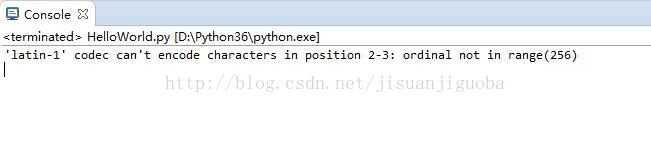在Python中使用MySQLdb模块连接MySQL数据库时,由于Python 3.x中已经不支持这个模块了,取而代之的是PyMySQL。因此,首先需要安装PyMySQL,只需将链接文章中的改为pip install pymysql,安装完成之后就可以导入该模块,示例程序如下:
import os, sys
import pymysql
# 连接数据库
try:
conn = pymysql.connect(host='localhost',user='root',passwd='',db='abook')
except Exception as e:
print (e) # 打印错误
sys.exit()
cursor = conn.cursor()
sql = "insert into address(name, address) values (%s, %s)"
values = (("张张", "北京海淀区"), ("李李", "北京海淀区"), ("王王", "北京海淀区"))
try:
cursor.executemany(sql, values) # 插入多条数据
except Exception as e:
print (e) # 打印错误
sql = "select * from address"
cursor.execute(sql) # 查询数据
data = cursor.fetchall()
if data:
for x in data:
print (x[0], x[1])
cursor.close() # 关闭游标
conn.close()
但是在运行程序的时候会出现如下问题:
'latin-1' codec can't encode characters in position 2-3:ordinal not in range(256)
只需要将conn = pymysql.connect(host='localhost',user='root',passwd='',db='abook')改为conn = pymysql.connect(host='localhost',user='root',passwd='',db='abook',charset='utf8')即可。