一、前期准备
1.1、linux-node1端:
[root@linux-node1 ~]# egrep '(vmx|svm)' /proc/cpuinfo ##有输出就支持虚拟化
[root@linux-node1 ~]# cat /etc/redhat-release
CentOS release 6.8 (Final)
[root@linux-node1 ~]# uname -r
2.6.32-642.el6.x86_64
[root@linux-node1 ~]# getenforce
Disabled
[root@linux-node1 ~]# service iptables status
iptables: Firewall is not running.
[root@linux-node1 ~]# wget -O /etc/yum.repos.d/CentOS-Base.repo http://mirrors.aliyun.com/repo/Centos-6.repo
[root@linux-node1 ~]# wget -O /etc/yum.repos.d/epel.repo http://mirrors.aliyun.com/repo/epel-6.repo
[root@linux-node1 ~]# date ##时间一定要同步
Sun Jun 24 10:20:31 CST 2018
[root@linux-node1 ~]# ifconfig eth0
eth0 Link encap:Ethernet HWaddr 00:0C:29:2B:9F:B1
inet addr:10.0.0.101 Bcast:10.0.0.255 Mask:255.255.255.0
inet6 addr: fe80::20c:29ff:fe2b:9fb1/64 Scope:Link
UP BROADCAST RUNNING MULTICAST MTU:1500 Metric:1
RX packets:1238 errors:0 dropped:0 overruns:0 frame:0
TX packets:569 errors:0 dropped:0 overruns:0 carrier:0
collisions:0 txqueuelen:1000
RX bytes:122277 (119.4 KiB) TX bytes:77114 (75.3 KiB)
[root@linux-node1 ~]# cat /etc/sysconfig/network
NETWORKING=yes
HOSTNAME=linux-node1
[root@linux-node1 ~]# cat /etc/hosts
127.0.0.1 localhost localhost.localdomain localhost4 localhost4.localdomain4
::1 localhost localhost.localdomain localhost6 localhost6.localdomain6
10.0.0.101 linux-node1
10.0.0.102 linux-node2
[root@linux-node1 ~]# ping linux-node1
PING linux-node1 (10.0.0.101) 56(84) bytes of data.
64 bytes from linux-node1 (10.0.0.101): icmp_seq=1 ttl=64 time=0.045 ms
^C
--- linux-node1 ping statistics ---
2 packets transmitted, 2 received, 0% packet loss, time 1896ms
rtt min/avg/max/mdev = 0.042/0.043/0.045/0.006 ms
[root@linux-node1 ~]# ping www.baidu.com
PING www.a.shifen.com (61.135.169.125) 56(84) bytes of data.
64 bytes from 61.135.169.125: icmp_seq=1 ttl=128 time=3.58 ms
64 bytes from 61.135.169.125: icmp_seq=2 ttl=128 time=3.80 ms
^C
--- www.a.shifen.com ping statistics ---
2 packets transmitted, 2 received, 0% packet loss, time 1313ms
rtt min/avg/max/mdev = 3.587/3.697/3.807/0.110 ms
[root@linux-node1 ~]# yum install -y python-pip gcc gcc-c++ make libtool patch automake python-devel libxslt-devel MySQL-python openssl-devel libudev-devel git wget python-numdisplay device-mapper bridge-utils libffi-devel libffi libvirt-python libvirt qemu-kvm gedit python-eventlet ##基础软件包安装
1.2、linux-node2端:
[root@linux-node2 ~]# egrep '(vmx|svm)' /proc/cpuinfo ##有输出就支持虚拟化
[root@linux-node2 ~]# cat /etc/redhat-release
CentOS release 6.8 (Final)
[root@linux-node2 ~]# uname -r
2.6.32-642.el6.x86_64
[root@linux-node2 ~]# getenforce
Disabled
[root@linux-node2 ~]# service iptables status
iptables: Firewall is not running.
[root@linux-node1 ~]# date
Sat Jun 23 16:40:15 CST 2018
[root@linux-node2 ~]# ifconfig eth0
eth0 Link encap:Ethernet HWaddr 00:0C:29:61:F7:97
inet addr:10.0.0.102 Bcast:10.0.0.255 Mask:255.255.255.0
inet6 addr: fe80::20c:29ff:fe61:f797/64 Scope:Link
UP BROADCAST RUNNING MULTICAST MTU:1500 Metric:1
RX packets:1464 errors:0 dropped:0 overruns:0 frame:0
TX packets:533 errors:0 dropped:0 overruns:0 carrier:0
collisions:0 txqueuelen:1000
RX bytes:139021 (135.7 KiB) TX bytes:69058 (67.4 KiB)
[root@linux-node2 ~]# cat /etc/sysconfig/network
NETWORKING=yes
HOSTNAME=linux-node2
[root@linux-node2 ~]# cat /etc/hosts
127.0.0.1 localhost localhost.localdomain localhost4 localhost4.localdomain4
::1 localhost localhost.localdomain localhost6 localhost6.localdomain6
10.0.0.101 linux-node1
10.0.0.102 linux-node2
[root@linux-node2 ~]# ping linux-node2
PING linux-node2 (10.0.0.102) 56(84) bytes of data.
64 bytes from linux-node2 (10.0.0.102): icmp_seq=1 ttl=64 time=0.100 ms
64 bytes from linux-node2 (10.0.0.102): icmp_seq=2 ttl=64 time=0.047 ms
^C
--- linux-node2 ping statistics ---
2 packets transmitted, 2 received, 0% packet loss, time 1028ms
rtt min/avg/max/mdev = 0.047/0.073/0.100/0.027 ms
[root@linux-node2 ~]# ping www.baidu.com
PING www.a.shifen.com (61.135.169.121) 56(84) bytes of data.
64 bytes from 61.135.169.121: icmp_seq=1 ttl=128 time=3.02 ms
64 bytes from 61.135.169.121: icmp_seq=2 ttl=128 time=3.06 ms
^C
--- www.a.shifen.com ping statistics ---
2 packets transmitted, 2 received, 0% packet loss, time 1376ms
rtt min/avg/max/mdev = 3.022/3.044/3.066/0.022 ms
[root@linux-node2 ~]# yum install -y python-pip gcc gcc-c++ make libtool patch automake python-devel libxslt-devel MySQL-python openssl-devel libudev-devel git wget python-numdisplay device-mapper bridge-utils libffi-devel libffi libvirt-python libvirt qemu-kvm gedit python-eventlet ##基础软件包安装
二、基础服务部署
2.1、数据库服务(Mysql): Openstack的各个组件都需要mysql保存数据
[root@linux-node1 ~]# yum install -y mysql-server
[root@linux-node1 ~]# cp /usr/share/mysql/my-medium.cnf /etc/my.cnf
[root@linux-node1 ~]# vim /etc/my.cnf
default-storage-engine = innodb
innodb_file_per_table
collation-server = utf8_general_ci
init-connect = 'SET NAMES utf8'
character-set-server = utf8
[root@linux-node1 ~]# service mysqld start
[root@linux-node1 ~]# chkconfig mysqld on
[root@linux-node1 ~]# mysql
create database keystone; ##认证服务
grant all on keystone.* to keystone@'10.0.0.0/255.255.255.0' identified by 'keystone';
create database glance; ##镜像服务
grant all on glance.* to glance@'10.0.0.0/255.255.255.0' identified by 'glance';
create database nova; ##计算服务
grant all on nova.* to nova@'10.0.0.0/255.255.255.0' identified by 'nova';
create database neutron; ##网络服务
grant all on neutron.* to neutron@'10.0.0.0/255.255.255.0' identified by 'neutron';
create database cinder; ##存储服务
grant all on cinder.* to cinder@'10.0.0.0/255.255.255.0' identified by 'cinder';
exit
2.2、消息代理(Rabbitmq):消息队列是交通枢纽的作用,在Openstack云平台的沟通过程中需要使用消息队列
[root@linux-node1 ~]# yum install -y rabbitmq-server
[root@linux-node1 ~]# /etc/init.d/rabbitmq-server start
Starting rabbitmq-server: SUCCESS
rabbitmq-server.
[root@linux-node1 ~]# chkconfig rabbitmq-server on
[root@linux-node1 ~]# /usr/lib/rabbitmq/bin/rabbitmq-plugins list ##列出所有的插件
[root@linux-node1 ~]# /usr/lib/rabbitmq/bin/rabbitmq-plugins enable rabbitmq_management ##启用web监控插件
[root@linux-node1 ~]# /etc/init.d/rabbitmq-server restart
[root@linux-node1 ~]# netstat -lntup|grep 5672
tcp 0 0 0.0.0.0:15672 ##web界面端口 0.0.0.0:* LISTEN 13778/beam.smp
tcp 0 0 0.0.0.0:55672 ##web界面端口 0.0.0.0:* LISTEN 13778/beam.smp
tcp 0 0 :::5672 ##rabbitmq服务端口 :::* LISTEN 13778/beam.smp
2.2.1、客户端登陆http://10.0.0.101:15672 用户名和密码都是guest

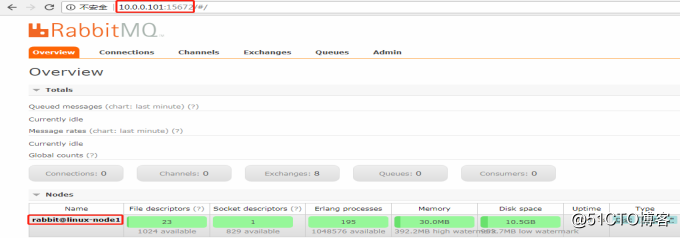
2.2.2、Rabbitmq基本管理
[root@linux-node1 ~]# rabbitmqctl change_password guest openstack ##修改默认的guest密码
[root@linux-node1 ~]# rabbitmqctl add_user openstack openstack ##添加用户
[root@linux-node1 ~]# rabbitmqctl set_user_tags openstack administrator ##设置用户角色
[root@linux-node1 ~]# rabbitmqctl list_users ##列出用户
三、Openstack安装部署
3.1、身份认证服务(Keystone): 用户认证、服务目录
用户和认证:用户权限与用户行为跟踪
服务目录:提供一个服务目录,包括所有服务项与相关API的端点
[root@linux-node1 ~]# vim /etc/yum.repos.d/icehouse.repo ##安装i版的openstack时,需要自己编辑repo文件
[icehouse]
name=Extra icehouse Packages for Enterprise Linux 6 - $basearch
baseurl=https://repos.fedorapeople.org/repos/openstack/EOL/openstack-icehouse/epel-6/
failovermethod=priority
enabled=1
gpgcheck=0
gpgkey=file:///etc/pki/rpm-gpg/RPM-GPG-KEY-EPEL-6
[root@linux-node1 ~]# yum install -y openstack-keystone python-keystoneclient
[root@linux-node1 ~]# keystone-manage pki_setup --keystone-user keystone --keystone-group keystone
Using configuration from /etc/keystone/ssl/certs/openssl.conf
[root@linux-node1 ~]# chown -R keystone:keystone /etc/keystone/ssl/
[root@linux-node1 ~]# chmod -R o-wrx /etc/keystone/ssl/
[root@linux-node1 ~]# vim /etc/keystone/keystone.conf ##修改配置文件
admin_token=ADMIN
connection=mysql://keystone:[email protected]/keystone
debug=true ##在生产环境不建议打开,还是false
log_file=/var/log/keystone/keystone.log
[root@linux-node1 ~]# keystone-manage db_sync ##同步文件到数据库
[root@linux-node1 ~]# mysql -e "use keystone;show tables;" ##确定表已经建立
+----------------------+
| Tables_in_keystone |
+----------------------+
| assignment |
| credential |
| domain |
| endpoint |
| group |
| migrate_version |
| policy |
| project |
| region |
| role |
| service |
| token |
| trust |
| trust_role |
| user |
| user_group_membership|
+----------------------+
[root@linux-node1 ~]# /etc/init.d/openstack-keystone start
Starting keystone: [FAILED]
[root@linux-node1 ~]# tail /var/log/keystone/keystone-startup.log
_setup_logging_from_conf(product_name, version)
File "/usr/lib/python2.6/site-packages/keystone/openstack/common/log.py", line 525, in _setup_logging_from_conf
filelog = logging.handlers.WatchedFileHandler(logpath)
File "/usr/lib64/python2.6/logging/handlers.py", line 377, in __init__
logging.FileHandler.__init__(self, filename, mode, encoding, delay)
File "/usr/lib64/python2.6/logging/__init__.py", line 835, in __init__
StreamHandler.__init__(self, self._open())
File "/usr/lib64/python2.6/logging/__init__.py", line 854, in _open
stream = open(self.baseFilename, self.mode)
IOError: [Errno 13] Permission denied: '/var/log/keystone/keystone.log'
[root@linux-node1 ~]# ll /var/log/keystone/keystone.log
-rw-r--r-- 1 root root 0 Jun 24 23:49 /var/log/keystone/keystone.log
[root@linux-node1 ~]# chown keystone:keystone /var/log/keystone/keystone.log
[root@linux-node1 ~]# ll /var/log/keystone/keystone.log
-rw-r--r-- 1 keystone keystone 0 Jun 24 23:49 /var/log/keystone/keystone.log
[root@linux-node1 ~]# /etc/init.d/openstack-keystone start
Starting keystone: [ OK ]
[root@linux-node1 ~]# chkconfig openstack-keystone on
[root@linux-node1 ~]# netstat -lntup|egrep '35357|5000'
tcp 0 0 0.0.0.0:35357 #管理端口 0.0.0.0:* LISTEN 7984/python
tcp 0 0 0.0.0.0:5000 #对外端口 0.0.0.0:* LISTEN 7984/python
[root@linux-node1 ~]# export OS_SERVICE_TOKEN=ADMIN
[root@linux-node1 ~]# export OS_SERVICE_ENDPOINT=http://10.0.0.101:35357/v2.0
[root@linux-node1 ~]# keystone role-list ##出现以下内容说明 Keystone 安装成功
+-----------------------------------+----------------+
| id | name |
+------------------------------------+---------------+
| 9fe2ff9ee4384b1894a90878d3e92bab | _member_ |
+-----------------------------------+---------------+
[root@linux-node1 ~]# keystone user-create --name=admin --pass=admin [email protected] #创建admin用户
[root@linux-node1 ~]# keystone role-create --name=admin ##创建admin角色
[root@linux-node1 ~]# keystone tenant-create --name=admin --description="Admin Tenant" ##创建admin租户
[root@linux-node1 ~]# keystone user-role-add --user=admin --tenant=admin --role=admin ##把三者关联起来
[root@linux-node1 ~]# keystone user-role-add --user=admin --role=_member_ --tenant=admin ##关联
[root@linux-node1 ~]# keystone role-list
+----------------------------------+-------------+
| id | name |
+----------------------------------+-------------+
| 9fe2ff9ee4384b1894a90878d3e92bab | _member_ |
| be86f8af5d16433aa00f9cb0390919a8 | admin |
+----------------------------------+-------------+
[root@linux-node1 ~]# keystone user-list
+----------------------------------+--------+---------+-------------------+
| id | name | enabled | email |
+----------------------------------+--------+---------+-------------------+
| 014722cf5f804c2bb54f2c0ac2498074 | admin | True | [email protected] |
+----------------------------------+--------+---------+-------------------+
[root@linux-node1 ~]# keystone user-create --name=demo --pass=demo [email protected]
[root@linux-node1 ~]# keystone tenant-create --name=demo --description="Demo Tenant"
[root@linux-node1 ~]# keystone user-role-add --user=demo --role=_member_ --tenant=demo
[root@linux-node1 ~]# keystone tenant-create --name=service --description="Service Tenant"
WARNING: Bypassing authentication using a token & endpoint (authentication credentials are being ignored).
+-----------------+---------------------------------+
| Property | Value |
+-----------------+---------------------------------+
| description | Service Tenant |
| enabled | True |
| id | bcb01124791742708b65a80bcc633436 |
| name | service |
+-----------------+---------------------------------+
[root@linux-node1 ~]# keystone service-create --name=keystone --type=identity --description="Openstack Identity"
WARNING: Bypassing authentication using a token & endpoint (authentication credentials are being ignored).
+----------------+--------------------------------------+
| Property | Value |
+----------------+--------------------------------------+
| description | Openstack Identity |
| enabled | True |
| id | 9de82db1b57d4370914a4b9e20fb92dd |
| name | keystone |
| type | identity |
+----------------+--------------------------------------+
[root@linux-node1 ~]# keystone endpoint-create \
--service-id=$(keystone service-list|awk '/identity/{print $2}') \
--publicurl=http://10.0.0.101:5000/v2.0 \
--internalurl=http://10.0.0.101:5000/v2.0 \
--adminurl=http://10.0.0.101:35357/v2.0
WARNING: Bypassing authentication using a token & endpoint (authentication credentials are being ignored).
+----------------+-----------------------------------+
| Property | Value |
+----------------+-----------------------------------+
| adminurl | http://10.0.0.101:35357/v2.0 |
| id | 83327104425548d2b6b0465225fc75a8 |
| internalurl | http://10.0.0.101:5000/v2.0 |
| publicurl | http://10.0.0.101:5000/v2.0 |
| region | regionOne |
| service_id | 9de82db1b57d4370914a4b9e20fb92dd |
+----------------+-----------------------------------+
[root@linux-node1 ~]# unset OS_SERVICE_TOKEN OS_SERVICE_ENDPOINT ##一定要取消环境变量
[root@linux-node1 ~]# keystone --os-username=admin --os-password=admin --os-auth-url=http://10.0.101:35357/v2.0 token-get ##用admin进行验证
[root@linux-node1 ~]# keystone --os-username=demo --os-password=demo --os-auth-url=http://10.0.0.101:35357/v2.0 token-get ##用demo进行验证
[root@linux-node1 ~]# vim keystone-admin
export OS_TENANT_NAME=admin
export OS_USERNAME=admin
export OS_PASSWORD=admin
export OS_AUTH_URL=http://10.0.0.101:35357/v2.0
[root@linux-node1 ~]# source keystone-admin
[root@linux-node1 ~]# keystone token-get
[root@linux-node1 ~]# cp keystone-admin keystone-demo
[root@linux-node1 ~]# vim keystone-demo
export OS_TENANT_NAME=demo
export OS_USERNAME=demo
export OS_PASSWORD=demo
export OS_AUTH_URL=http://10.0.0.101:35357/v2.0
[root@linux-node1 ~]# keystone user-role-list --user admin --tenant admin
+----------------------------------+--------------+----------------------------------+----------------------------------+
| id | name | user_id | tenant_id |
+----------------------------------+--------------+----------------------------------+----------------------------------+
| 9fe2ff9ee4384b1894a90878d3e92bab | _member_ | 014722cf5f804c2bb54f2c0ac2498074 | 01d5828b54c6495aa1349268df619383 |
| be86f8af5d16433aa00f9cb0390919a8 | admin | 014722cf5f804c2bb54f2c0ac2498074 | 01d5828b54c6495aa1349268df619383 |
+----------------------------------+--------------+----------------------------------+----------------------------------+
[root@linux-node1 ~]# keystone user-role-list --user demo --tenant demo
+-------------------------------------+-------------+------------------------------------+------------------------------------+
| id | name | user_id | tenant_id |
+-------------------------------------+-------------+------------------------------------+------------------------------------+
| 9fe2ff9ee4384b1894a90878d3e92bab | _member_ | 9587cf4299be46e8aff66f2c356e1864 | 2f58035ef9b647f48e30dcb585ae7cce |
+-------------------------------------+-------------+------------------------------------+------------------------------------+
3.2、镜像管理服务(Glance): 主要有glance-api和glance-registry
glance-api:接受云系统镜像的创建、删除、读取请求
Glance-registry:云系统的镜像注册服务
[root@linux-node1 ~]# yum install -y openstack-glance python-glanceclient python-crypto
[root@linux-node1 ~]# vim /etc/glance/glance-api.conf
debug=true
log_file=/var/log/glance/api.log
connection=mysql://glance:[email protected]/glance
[root@linux-node1 ~]# vim /etc/glance/glance-registry.conf
debug=true
log_file=/var/log/glance/registry.log
connection=mysql://glance:[email protected]/glance
[root@linux-node1 ~]# glance-manage db_sync ##同步数据库时出现警告
[root@linux-node1 ~]# mysql -e " use glance;show tables;"
+------------------+
| Tables_in_glance |
+------------------+
| image_locations |
| image_members |
| image_properties |
| image_tags |
| images |
| migrate_version |
| task_info |
| tasks |
+------------------+
[root@linux-node1 ~]# vim /etc/glance/glance-api.conf
notifier_strategy = rabbit ##其实default也是rabbit,但最好还是改过来
rabbit_host=10.0.0.101
rabbit_port=5672
rabbit_use_ssl=false
rabbit_userid=guest
rabbit_password=guest
rabbit_virtual_host=/
rabbit_notification_exchange=glance
rabbit_notification_topic=notifications
rabbit_durable_queues=False
[root@linux-node1 ~]# source keystone-admin
[root@linux-node1 ~]# keystone user-create --name=glance --pass=glance
[root@linux-node1 ~]# keystone user-role-add --user=glance --tenant=service --role=admin
[root@linux-node1 ~]# vim /etc/glance/glance-api.conf
[keystone_authtoken]
auth_host=10.0.0.101
auth_port=35357
auth_protocol=http
admin_tenant_name=service
admin_user=glance
admin_password=glance
flavor=keystone
[root@linux-node1 ~]# vim /etc/glance/glance-registry.conf
[keystone_authtoken]
auth_host=10.0.0.101
auth_port=35357
auth_protocol=http
admin_tenant_name=service
admin_user=glance
admin_password=glance
flavor=keystone
[root@linux-node1 ~]# keystone service-create --name=glance --type=image
+-------------+------------------------------------+
| Property | Value |
+-------------+------------------------------------+
| description | |
| enabled | True |
| id | a843c6e391f64b4894cb736c59c6fbe9 |
| name | glance |
| type | image |
+-------------+------------------------------------+
[root@linux-node1 ~]# keystone endpoint-create \
--service-id=$(keystone service-list|awk '/ image /{print $2}') \
--publicurl=http://10.0.0.101:9292 \
--internalurl=http://10.0.0.101:9292 \
--adminurl=http://10.0.0.101:9292
+---------------+---------------------------------------+
| Property | Value |
+---------------+---------------------------------------+
| adminurl |http://10.0.0.101:9292 |
| id | 5f7f06a3b4874deda19caf67f5f21a1f |
| internalurl | http://10.0.0.101:9292 |
| publicurl | http://10.0.0.101:9292 |
| region | regionOne |
| service_id | 34701cc1acd44e22b8ae8a9be069d0a7 |
+---------------+---------------------------------------+
[root@linux-node1 ~]# keystone service-list
+----------------------------------+--------------+--------------+-----------------------+
| id | name | type | description |
+----------------------------------+--------------+--------------+-----------------------+
| 34701cc1acd44e22b8ae8a9be069d0a7 | glance | image | |
| ea33049270ad4450ac789e9236774878 | keystone | identity | Openstack Identity |
+----------------------------------+--------------+--------------+-----------------------+
[root@linux-node1 ~]# keystone endpoint-list
+------------------------------------------------------+-----------------+--------------------------------------------+-------------------------------------------+------------------------------------------------+--------------------------------------------------------+
| id | region | publicurl | internalurl | adminurl | service_id |
+------------------------------------------------------+-----------------+--------------------------------------------+-------------------------------------------+------------------------------------------------+---------------------------------------------------------+
| 5f7f06a3b4874deda19caf67f5f21a1f | regionOne | http://10.0.0.101:9292 | http://10.0.0.101:9292 | http://10.0.0.101:9292 | 34701cc1acd44e22b8ae8a9be069d0a7 |
| 735a100c58cf4335adc00bd4267a1387 | regionOne | http://10.0.0.101:5000/v2.0 | http://10.0.0.101:5000/v2.0 | http://10.0.0.101:35357/v2.0 | ea33049270ad4450ac789e9236774878 |
+------------------------------------------------------+-----------------+--------------------------------------------+-------------------------------------------+------------------------------------------------+----------------------------------------------------------+
[root@linux-node1 ~]# cd /var/log/glance/
[root@linux-node1 glance]# chown -R glance:glance *
[root@linux-node1 glance]# /etc/init.d/openstack-glance-api start
Starting openstack-glance-api: [ OK ]
[root@linux-node1 ~]# chkconfig openstack-glance-api on
[root@linux-node1 glance]# /etc/init.d/openstack-glance-registry start
Starting openstack-glance-registry: [ OK ]
[root@linux-node1 ~]# chkconfig openstack-glance-registry on
[root@linux-node1 glance]# netstat -lntup|egrep '9191|9292'
tcp 0 0 0.0.0.0:9191 #api对应的端口 0.0.0.0:* LISTEN 5252/python
tcp 0 0 0.0.0.0:9292 #注册对应的端口 0.0.0.0:* LISTEN 5219/python
[root@linux-node1 ~]# glance image-list ##说明正常
+----+------+-------------+------------------+------+--------+
| ID | Name | Disk Format | Container Format | Size | Status |
+----+------+-------------+------------------+------+--------+
+----+------+-------------+------------------+------+--------+
[root@linux-node1 ~]# rz cirros-0.3.0-x86_64-disk.img
[root@linux-node1 ~]# glance image-create --name "cirros-0.3.0-x86_64" --disk-format qcow2 --container-format bare --is-public True --progress < cirros-0.3.0-x86_64-disk.img
[=============================>] 100%
+--------------------+------------------------------------------+
| Property | Value |
+--------------------+------------------------------------------+
| checksum | 50bdc35edb03a38d91b1b071afb20a3c |
| container_format | bare |
| created_at | 2018-06-29T13:14:54 |
| deleted | False |
| deleted_at | None |
| disk_format | qcow2 |
| id | 38e7040a-2f18-44e1-acbc-24a7926e448a |
| is_public | True |
| min_disk | 0 |
| min_ram | 0 |
| name | cirros-0.3.0-x86_64 |
| owner | 058b14b50b374f69ad1d1d535eb70eeb |
| protected | False |
| size | 9761280 |
| status | active |
| updated_at | 2018-06-29T13:14:55 |
| virtual_size | None |
+--------------------+------------------------------------------+
[root@linux-node1 ~]# ll /var/lib/glance/images/ ##默认存放在:/var/lib/glance/images/
total 9536
-rw-r----- 1 glance glance 9761280 Jun 29 21:14 38e7040a-2f18-44e1-acbc-24a7926e448a
[root@linux-node1 ~]# glance image-list
+----------------------------------------+------------------------------+------------------+----------------------+---------+--------+
| ID | Name | Disk Format | Container Format | Size | Status |
+----------------------------------------+------------------------------+------------------+----------------------+---------+--------+
| 38e7040a-2f18-44e1-acbc-24a7926e448a | cirros-0.3.0-x86_64 | qcow2 | bare | 9761280 | active |
+----------------------------------------+------------------------------+------------------+----------------------+---------+--------+
[root@linux-node1 ~]# rm -f cirros-0.3.0-x86_64-disk.img
3.3、Compute Services(Nova)
3.3.1、Nova控制节点安装(Install Compute controller services)
在控制节点安装时,需要安装除了nova-compute之外的其它的所有的nova服务
[root@linux-node1 ~]# yum install -y openstack-nova-api openstack-nova-cert openstack-nova-conductor openstack-nova-console openstack-nova-novncproxy openstack-nova-scheduler python-novaclient
[root@linux-node1 ~]# vim /etc/nova/nova.conf
connection=mysql://nova:[email protected]/nova
[root@linux-node1 ~]# nova-manage db sync
[root@linux-node1 ~]# mysql -e "use nova;show tables" ##有表表明同步成功
[root@linux-node1 ~]# vim /etc/nova/nova.conf
rabbit_host=10.0.0.101
abbit_port=5672
rabbit_use_ssl=false
rabbit_userid=guest
rabbit_password=guest
rpc_backend=rabbit
[root@linux-node1 ~]# source keystone-admin
[root@linux-node1 ~]# keystone user-create --name=nova --pass=nova
+-----------+-------------------------------------+
| Property | Value |
+-----------+-------------------------------------+
| email | |
| enabled | True |
| id | 0e2c33bcbc10467b87efe4300b7d02b6 |
| name | nova |
| username | nova |
+-----------+-------------------------------------+
[root@linux-node1 ~]# keystone user-role-add --user=nova --tenant=service --role=admin
[root@linux-node1 ~]# vim /etc/nova/nova.conf
auth_strategy=keystone
auth_host=10.0.0.101
auth_port=35357
auth_protocol=http
auth_uri=http://10.0.0.101:5000
auth_version=v2.0
admin_user=nova
admin_password=nova
admin_tenant_name=service
[root@linux-node1 ~]# vim /etc/nova/nova.conf
novncproxy_base_url=http://10.0.0.101:6080/vnc_auto.html
vncserver_listen=0.0.0.0
vncserver_proxyclient_address=10.0.0.101
vnc_enabled=true
vnc_keymap=en-us
my_ip=10.0.0.101
glance_host=$my_ip
lock_path=/var/lib/nova/tmp
state_path=/var/lib/nova
instances_path=$state_path/instances
compute_driver=libvirt.LibvirtDriver
[root@linux-node1 ~]# keystone service-create --name=nova --type=compute
+----------------+-------------------------------------+
| Property | Value |
+----------------+-------------------------------------+
| description | |
| enabled | True |
| id | 3825f34e11de45399cf82f9a1c56b5c5 |
| name | nova |
| type | compute |
+----------------+-------------------------------------+
[root@linux-node1 ~]# keystone endpoint-create \
--service-id=$(keystone service-list|awk '/ compute /{print $2}') \
--publicurl=http://10.0.0.101:8774/v2/%\(tenant_id\)s \
--internalurl=http://10.0.0.101:8774/v2/%\(tenant_id\)s \
--adminurl=http://10.0.0.101:8774/v2/%\(tenant_id\)s
+----------------+-----------------------------------------------+
| Property | Value |
+----------------+-----------------------------------------------+
| adminurl | http://10.0.0.101:8774/v2/%(tenant_id)s |
| id | 4821c43cdbcb4a8c9e202017ad056437 |
| internalurl | http://10.0.0.101:8774/v2/%(tenant_id)s |
| publicurl | http://10.0.0.101:8774/v2/%(tenant_id)s |
| region | regionOne |
| service_id | 3825f34e11de45399cf82f9a1c56b5c5 |
+----------------+-----------------------------------------------+
[root@linux-node1 ~]# for i in {api,cert,conductor,consoleauth,novncproxy,scheduler};do service openstack-nova-"$i" start;done
Starting openstack-nova-api: [ OK ]
Starting openstack-nova-cert: [ OK ]
Starting openstack-nova-conductor: [ OK ]
Starting openstack-nova-consoleauth: [ OK ]
Starting openstack-nova-novncproxy: [ OK ]
Starting openstack-nova-scheduler: [ OK ]
[root@linux-node1 ~]# for i in {api,cert,conductor,consoleauth,novncproxy,scheduler};do chkconfig openstack-nova-"$i" on;done
[root@linux-node1 ~]# nova host-list ##验证安装成功
+-------------+--------------+-------------+
| host_name | service | zone |
+-------------+--------------+-------------+
| linux-node1 | conductor | internal |
| linux-node1 | consoleauth | internal |
| linux-node1 | cert | internal |
| linux-node1 | scheduler | internal |
+-------------+--------------+-------------+
[root@linux-node1 ~]# nova flavor-list ##验证安装成功
+----+---------------+------------+-------+---------+-------+-------+-------------+-----------+
| ID | Name | Memory_MB | Disk | Ephemeral | Swap | VCPUs | RXTX_Factor | Is_Public |
+----+---------------+------------+-------+---------+-------+-------+-------------+-----------+
| 1 | m1.tiny | 512 | 1 | 0 | | 1 | 1.0 | True |
| 2 | m1.small | 2048 | 20 | 0 | | 1 | 1.0 | True |
| 3 | m1.medium | 4096 | 40 | 0 | | 2 | 1.0 | True |
| 4 | m1.large | 8192 | 80 | 0 | | 4 | 1.0 | True |
| 5 | m1.xlarge | 16384 | 160 | 0 | | 8 | 1.0 | True |
+----+---------------+------------+-------+---------+-------+-------+-------------+-----------+
3.3.2、Nova计算节点安装(Configure a compute node)
nova-comupte:一般运行在计算节点上,通过Message Queue接收并管理VM的生命周期
nova-comupte:通过Libvirt管理KVM,通过XenAPI管理Xen等
[root@linux-node2 ~]# yum install -y qemu-kvm libvirt openstack-nova-compute python-novaclient
在linux-node1上把Nova的配置文件scp到linux-node2上
[root@linux-node1 ~]# scp /etc/nova/nova.conf [email protected]:/etc/nova
[root@linux-node2 ~]# vim /etc/nova/nova.conf
vncserver_proxyclient_address=10.0.0.102
[root@linux-node2 ~]# /etc/init.d/libvirtd start
Starting libvirtd daemon:
[root@linux-node2 ~]# /etc/init.d/messagebus start
Starting system message bus:
[root@linux-node2 ~]# /etc/init.d/openstack-nova-compute start
Starting openstack-nova-compute: [ OK ]
[root@linux-node2 ~]# chkconfig libvirtd on
[root@linux-node2 ~]# chkconfig messagebus on
[root@linux-node2 ~]# chkconfig openstack-nova-compute on
在linux-node1上验证是否上线
[root@linux-node1 ~]# nova host-list
+-------------+---------------+----------+
| host_name | service | zone |
+-------------+---------------+----------+
| linux-node1 | conductor | internal |
| linux-node1 | consoleauth | internal |
| linux-node1 | cert | internal |
| linux-node1 | scheduler | internal |
| linux-node2 | compute | nova |
+-------------+---------------+----------+
[root@linux-node1 ~]# nova service-list
+-------------------+-------------+-----------+---------+------+---------------------------+-----------------+
| Binary | Host | Zone | Status | State | Updated_at | Disabled Reason |
+-------------------+-------------+-----------+---------+------+---------------------------+-----------------+
| nova-conductor | linux-node1 | internal | enabled | up | 2018-06-30T09:37:52.000000 | - |
| nova-consoleauth | linux-node1 | internal | enabled | up | 2018-06-30T09:37:52.000000 | - |
| nova-cert | linux-node1 | internal | enabled | up | 2018-06-30T09:37:52.000000 | - |
| nova-scheduler | linux-node1 | internal | enabled | up | 2018-06-30T09:37:52.000000 | - |
| nova-compute | linux-node2 | nova | enabled | up | 2018-06-30T09:37:50.000000 | - |
+-------------------+-------------+-----------+---------+------+---------------------------+-----------------+
3.4、Networking(Neutron)
Nova-Network:开始只支持linux网桥;
Quantum:还支持vxlan和gre,后因quantum和一公司名称相同,因此改为neutron.
3.4.1、在linux-node1端:
[root@linux-node1 ~]# yum install -y openstack-neutron openstack-neutron-ml2 python-neutronclient openstack-neutron-linuxbridge
[root@linux-node1 ~]# vim /etc/neutron/neutron.conf
connection = mysql://neutron:[email protected]:3306/neutron
[root@linux-node1 ~]# source keystone-admin
[root@linux-node1 ~]# keystone user-create --name neutron --pass neutron
+-------------+------------------------------------+
| Property | Value |
+-------------+------------------------------------+
| email | |
| enabled | True |
| id | cc572f0a0e4c422781955e510b5f1462 |
| name | neutron |
| username | neutron |
+-------------+------------------------------------+
[root@linux-node1 ~]# keystone user-role-add --user neutron --tenant service --role admin
[root@linux-node1 ~]# vim /etc/neutron/neutron.conf
debug = true
state_path = /var/lib/neutron
lock_path = $state_path/lock
core_plugin = ml2
service_plugins = router,firewall,lbaas
api_paste_config = /usr/share/neutron/api-paste.ini
auth_strategy = keystone
rabbit_host = 10.0.0.101
rabbit_password = guest
rabbit_port = 5672
rabbit_userid = guest
rabbit_virtual_host = /
notify_nova_on_port_status_changes = true
notify_nova_on_port_data_changes = true
nova_url = http://10.0.0.101:8774/v2
nova_admin_username = nova
nova_admin_tenant_id = b8d9cf30de5c4c908e26b7eb5c89f2f8 ##keystone tenant-list可得到tenant的id
nova_admin_password = nova
nova_admin_auth_url = http://10.0.0.101:35357/v2.0
root_helper = sudo neutron-rootwrap /etc/neutron/rootwrap.conf
auth_host = 10.0.0.101
auth_port = 35357
auth_protocol = http
admin_tenant_name = service
admin_user = neutron
admin_password = neutron
[root@linux-node1 ~]# vim /etc/neutron/plugins/ml2/ml2_conf.ini
type_drivers = flat,vlan,gre,vxlan
tenant_network_types = flat,vlan,gre,vxlan
mechanism_drivers = linuxbridge,openvswitch
flat_networks = physnet1
enable_security_group = True
[root@linux-node1 ~]# vim /etc/neutron/plugins/linuxbridge/linuxbridge_conf.ini
network_vlan_ranges = physnet1
physical_interface_mappings = physnet1:eth0
firewall_driver = neutron.agent.linux.iptables_firewall.IptablesFirewallDriver
enable_security_group = True
[root@linux-node1 ~]# vim /etc/nova/nova.conf
network_api_class=nova.network.neutronv2.api.API
linuxnet_interface_driver=nova.network.linux_net.LinuxBridgeInterfaceDriver
neutron_url=http://10.0.0.101:9696
neutron_admin_username=neutron
neutron_admin_password=neutron
neutron_admin_tenant_id=b8d9cf30de5c4c908e26b7eb5c89f2f8
neutron_admin_tenant_name=service
neutron_admin_auth_url=http://10.0.0.101:5000/v2.0
neutron_auth_strategy=keystone
security_group_api=neutron
firewall_driver=nova.virt.firewall.NoopFirewallDriver
vif_driver=nova.virt.libvirt.vif.NeutronLinuxBridgeVIFDriver
[root@linux-node1 ~]# for i in {api,conductor,scheduler};do service openstack-nova-"$i" restart;done
[root@linux-node1 ~]# keystone service-create --name neutron --type network
+-------------+------------------------------------+
| Property | Value |
+-------------+------------------------------------+
| description | |
| enabled | True |
| id | fd5b4252c2e34a4dbe5255a50c84d61f |
| name | neutron |
| type | network |
+-------------+------------------------------------+
[root@linux-node1 ~]# keystone endpoint-create \
--service-id=$(keystone service-list |awk '/ network / {print $2}') \
--publicurl=http://10.0.0.101:9696 \
--internalurl=http://10.0.0.101:9696 \
--adminurl=http://10.0.0.101:9696
+----------------+---------------------------------------------+
| Property | Value |
+----------------+---------------------------------------------+
| adminurl | http://10.0.0.101:9696 |
| id | 8faadda104854407beffc2ba76a35c48 |
| internalurl | http://10.0.0.101:9696 |
| publicurl | http://10.0.0.101:9696 |
| region | regionOne |
| service_id | fd5b4252c2e34a4dbe5255a50c84d61f |
+----------------+---------------------------------------------+
[root@linux-node1 ~]# keystone service-list
+----------------------------------+------------+------------+--------------------+
| id | name | type | description |
+----------------------------------+------------+------------+--------------------+
| 34701cc1acd44e22b8ae8a9be069d0a7 | glance | image | |
| ea33049270ad4450ac789e9236774878 | keystone | identity | Openstack Identity |
| fd5b4252c2e34a4dbe5255a50c84d61f | neutron | network | |
| 3825f34e11de45399cf82f9a1c56b5c5 | nova | compute | |
+----------------------------------+------------+------------+--------------------+
[root@linux-node1 ~]# keystone endpoint-list
+------------------------------------------------------+-----------------+----------------------------------------------------------------+-------------------------------------------------------------+-----------------------------------------------------------------+---------------------------------------------------+
| id | region | publicurl | internalurl | adminurl | service_id |
+------------------------------------------------------+-----------------+----------------------------------------------------------------+-------------------------------------------------------------+-----------------------------------------------------------------+---------------------------------------------------+
| 4821c43cdbcb4a8c9e202017ad056437 | regionOne | http://10.0.0.101:8774/v2/%(tenant_id)s | http://10.0.0.101:8774/v2/%(tenant_id)s | http://10.0.0.101:8774/v2/%(tenant_id)s | 3825f34e11de45399cf82f9a1c56b5c5 |
| 5f7f06a3b4874deda19caf67f5f21a1f | regionOne | http://10.0.0.101:9292 | http://10.0.0.101:9292 | http://10.0.0.101:9292 | 34701cc1acd44e22b8ae8a9be069d0a7 |
| 735a100c58cf4335adc00bd4267a1387 | regionOne | http://10.0.0.101:5000/v2.0 | http://10.0.0.101:5000/v2.0 | http://10.0.0.101:35357/v2.0 | ea33049270ad4450ac789e9236774878 |
| 8faadda104854407beffc2ba76a35c48 | regionOne | http://10.0.0.101:9696 | http://10.0.0.101:9696 | http://10.0.0.101:9696 | fd5b4252c2e34a4dbe5255a50c84d61f |
+------------------------------------------------------+-----------------+----------------------------------------------------------------+-------------------------------------------------------------+-------------------------------------------------------------------+-----------------------------------------------------+
[root@linux-node1 ~]# neutron-server --config-file=/etc/neutron/neutron.conf --config-file=/etc/neutron/plugins/ml2/ml2_conf.ini --config-file=/etc/neutr/plugins/linuxbridge/linuxbridge_conf.ini
##可以先在前面测试启动是否成功
把/etc/init.d/neutron-server和/etc/init.d/neutron-linuxbridge-agent中config函数统一改为下面的config函数
15 configs=(
16 "/etc/neutron/neutron.conf" \
17 "/etc/neutron/plugins/ml2/ml2_conf.ini" \
18 "/etc/neutron/plugins/linuxbridge/linuxbridge_conf.ini" \
19 )
[root@linux-node1 ~]# /etc/init.d/neutron-server start
Starting neutron: [ OK ]
[root@linux-node1 ~]# /etc/init.d/neutron-linuxbridge-agent start
Starting neutron-linuxbridge-agent: [ OK ]
[root@linux-node1 ~]# neutron agent-list
+-------------------------------------+--------------------+--------------+----------+----------------+
| id | agent_type | host | alive | admin_state_up |
+-------------------------------------+--------------------+--------------+----------+----------------+
| dc5b1b78-c0fb-41ef-aad3-c17fc050aa87 | Linux bridge agent | linux-node1 | :-) | True |
+-------------------------------------+--------------------+--------------+----------+----------------+
3.4.2、在linux-node2端:
[root@linux-node2 ~]# yum install -y openstack-neutron openstack-neutron-ml2 python-neutronclient openstack-neutron-linuxbridge
在linux-node1上把Neutron的配置文件scp到linux-node2上
[root@linux-node1 ~]# scp /etc/nova/nova.conf [email protected]:/etc/nova/
[root@linux-node1 ~]# scp /etc/neutron/neutron.conf [email protected]:/etc/neutron/
[root@linux-node1 ~]# scp /etc/neutron/plugins/ml2/ml2_conf [email protected]:/etc/neutron/plugins/ml2/
[root@linux-node1 ~]# scp /etc/neutron/plugins/linuxbridge/linuxbridge_conf.ini [email protected]:/etc/neutron/plugins/linuxbridge/
[root@linux-node1 ~]# scp /etc/init.d/neutron-* [email protected]:/etc/init.d/
[root@linux-node2 ~]# vim /etc/nova/nova.conf
vncserver_proxyclient_address=10.0.0.102
[root@linux-node2 ~]# /etc/init.d/openstack-nova-compute restart
[root@linux-node2 ~]# /etc/init.d/neutron-linuxbridge-agent start
Starting neutron-linuxbridge-agent: [ OK ]
[root@linux-node2 ~]# chkconfig neutron-linuxbridge-agent on
在linux-node1上验证是否成功
[root@linux-node1 ~]# nova host-list
+-------------+-------------+------------+
| host_name | service | zone |
+-------------+-------------+------------+
| linux-node1 | conductor | internal |
| linux-node1 | consoleauth | internal |
| linux-node1 | cert | internal |
| linux-node1 | scheduler | internal |
| linux-node2 | compute | nova |
+-------------+-------------+------------+
[root@linux-node1 ~]# neutron agent-list
+---------------------------------------+---------------------+-------------+----------+-----------------------+
| id | agent_type | host | alive | admin_state_up |
+---------------------------------------+---------------------+-------------+----------+-----------------------+
| 4c3d6c29-14e9-4622-ab14-d0775c9d60e8 | Linux bridge agent | linux-node2 | :-) | True |
| dc5b1b78-c0fb-41ef-aad3-c17fc050aa87 | Linux bridge agent | linux-node1 | :-) | True |
+---------------------------------------+---------------------+-------------+----------+-----------------------+
3.5、Add the Dashboard(Horizon)
Horizon:主要是为openstack提供一个web的管理界面
[root@linux-node1 ~]# yum install -y httpd mod_wsgi memcached python-memcached openstack-dashboard
出现下面的报错:
Error: Package: python-django-horizon-2014.1.5-1.el6.noarch (icehouse)
Requires: Django14
Error: Package: python-django-openstack-auth-1.1.5-1.el6.noarch (icehouse)
Requires: Django14
Error: Package: python-django-appconf-0.5-3.el6.noarch (icehouse)
Requires: Django14
Error: Package: python-django-compressor-1.3-2.el6.noarch (icehouse)
Requires: Django
You could try using --skip-broken to work around the problem
You could try running: rpm -Va --nofiles --nodigest
[root@linux-node1 ~]# rz Django14-1.4.21-1.el6.noarch.rpm ##从网上找到了rpm包,然后上传到控制节点
[root@linux-node1 ~]# rpm -ivh Django14-1.4.21-1.el6.noarch.rpm
warning: Django14-1.4.21-1.el6.noarch.rpm: Header V3 DSA/SHA1 Signature, key ID 96b71b07: NOKEY
Preparing... ########################################### [100%]
1:Django14 ########################################### [100%]
[root@linux-node1 ~]# yum install -y httpd mod_wsgi memcached python-memcached openstack-dashboard
Loaded plugins: fastestmirror, security
Setting up Install Process
[root@linux-node1 ~]# yum install -y httpd mod_wsgi memcached python-memcached openstack-dashboard
[root@linux-node1 ~]# /etc/init.d/memcached start
Starting memcached: [ OK ]
[root@linux-node1 ~]# chkconfig memcached on
[root@linux-node1 ~]# vim /etc/openstack-dashboard/local_settings
ALLOWED_HOSTS = ['horizon.example.com', 'localhost','10.0.0.101']
CACHES = {
'default': {
'BACKEND' : 'django.core.cache.backends.memcached.MemcachedCache',
'LOCATION' : '127.0.0.1:11211',
}
}
OPENSTACK_HOST = "10.0.0.101" ##keystone的ip地址
[root@linux-node1 ~]# /etc/init.d/httpd start
[root@linux-node1 ~]# chkconfig httpd on
此时就可以在浏览器上管理了: http://10.0.0.101/dashboard


建立网络:
[root@linux-node1 ~]# keystone tenant-list ##以普通用户demo为例
+------------------------------------+-------------+--------------+
| id | name | enabled |
+------------------------------------+-------------+--------------+
| 058b14b50b374f69ad1d1d535eb70eeb | admin | True |
| 064e6442044c4ed58fb0954f12910599 | demo | True |
| b8d9cf30de5c4c908e26b7eb5c89f2f8 | service | True |
+------------------------------------+-------------+--------------+
[root@linux-node1 ~]# neutron net-create --tenant-id 064e6442044c4ed58fb0954f12910599 flat_net --shared --provider:network_type flat --provider:physical_network physnet1
Created a new network:
+----------------------------------------+-------------------------------------------------------+
| Field | Value |
+----------------------------------------+-------------------------------------------------------+
| admin_state_up | True |
| id | 1f5e36ac-f51d-4070-aca5-86356e7e76c4 |
| name | flat_net |
| provider:network_type | flat |
| provider:physical_network | physnet1 |
| provider:segmentation_id | |
| shared | True |
| status | ACTIVE |
| subnets | |
| tenant_id | 064e6442044c4ed58fb0954f12910599 |
+----------------------------------------+-------------------------------------------------------+
[root@linux-node1 ~]# neutron net-list
+--------------------------------------------------------+------------+--------------+
| id | name | subnets |
+--------------------------------------------------------+------------+--------------+
| 1f5e36ac-f51d-4070-aca5-86356e7e76c4 | flat_net | |
+--------------------------------------------------------+------------+--------------+
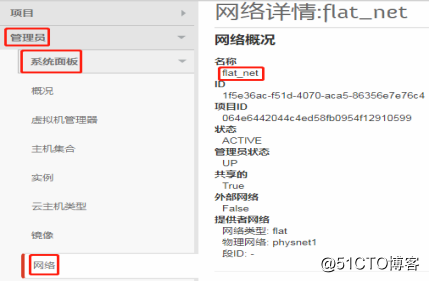
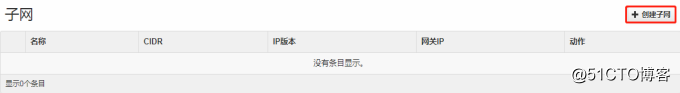
为创建子网做准备:
[root@linux-node1 ~]# route -n
Destination Gateway Genmask Flags Metric Ref Use Iface
10.0.0.0 0.0.0.0 255.255.255.0 U 0 0 0 eth0
172.16.1.0 0.0.0.0 255.255.255.0 U 0 0 0 eth1
192.168.122.0 0.0.0.0 255.255.255.0 U 0 0 0 virbr0
169.254.0.0 0.0.0.0 255.255.0.0 U 1002 0 0 eth0
169.254.0.0 0.0.0.0 255.255.0.0 U 1003 0 0 eth1
0.0.0.0 10.0.0.2 0.0.0.0 UG 0 0 0 eth0
[root@linux-node1 ~]# cat /etc/resolv.conf ##DNS解析地址
nameserver 223.5.5.5
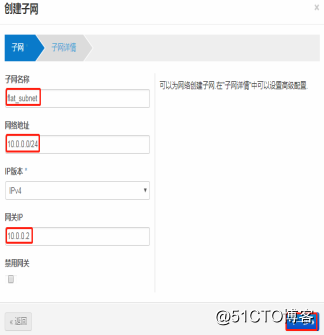

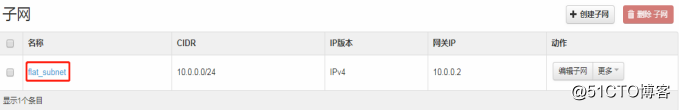
退出admin账户,用demo账户登录
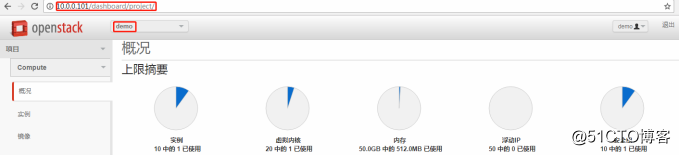
创建虚拟机:



创建虚拟机成功后,在计算节点(linux-node2)查看变化
[root@linux-node2 ~]# vim /etc/sysctl.conf
net.ipv4.ip_forward = 1
[root@linux-node2 ~]# sysctl -p
[root@linux-node2 ~]# ifconfig
brq1f5e36ac-f5 Link encap:Ethernet HWaddr 00:0C:29:61:F7:97 ##变成eth0的ip
inet addr:10.0.0.102 Bcast:10.0.0.255 Mask:255.255.255.0
inet6 addr: fe80::f027:4aff:fe52:631c/64 Scope:Link
UP BROADCAST RUNNING MULTICAST MTU:1500 Metric:1
RX packets:15766 errors:0 dropped:0 overruns:0 frame:0
TX packets:14993 errors:0 dropped:0 overruns:0 carrier:0
collisions:0 txqueuelen:0
RX bytes:2492994 (2.3 MiB) TX bytes:8339199 (7.9 MiB)
eth0 Link encap:Ethernet HWaddr 00:0C:29:61:F7:97 ##eth0的ip没有了
inet6 addr: fe80::20c:29ff:fe61:f797/64 Scope:Link
UP BROADCAST RUNNING MULTICAST MTU:1500 Metric:1
RX packets:188425 errors:0 dropped:0 overruns:0 frame:0
TX packets:133889 errors:0 dropped:0 overruns:0 carrier:0
collisions:0 txqueuelen:1000
RX bytes:124137812 (118.3 MiB) TX bytes:31074146 (29.6 MiB)
eth1 Link encap:Ethernet HWaddr 00:0C:29:61:F7:A1
inet addr:172.16.1.102 Bcast:172.16.1.255 Mask:255.255.255.0
inet6 addr: fe80::20c:29ff:fe61:f7a1/64 Scope:Link
UP BROADCAST RUNNING MULTICAST MTU:1500 Metric:1
RX packets:6 errors:0 dropped:0 overruns:0 frame:0
TX packets:13 errors:0 dropped:0 overruns:0 carrier:0
collisions:0 txqueuelen:1000
RX bytes:360 (360.0 b) TX bytes:938 (938.0 b)
lo Link encap:Local Loopback
inet addr:127.0.0.1 Mask:255.0.0.0
inet6 addr: ::1/128 Scope:Host
UP LOOPBACK RUNNING MTU:65536 Metric:1
RX packets:178753 errors:0 dropped:0 overruns:0 frame:0
TX packets:178753 errors:0 dropped:0 overruns:0 carrier:0
collisions:0 txqueuelen:0
RX bytes:9384857 (8.9 MiB) TX bytes:9384857 (8.9 MiB)
tap003e633e-77 Link encap:Ethernet HWaddr FE:16:3E:47:56:8F
inet6 addr: fe80::fc16:3eff:fe47:568f/64 Scope:Link
UP BROADCAST RUNNING MULTICAST MTU:1500 Metric:1
RX packets:27 errors:0 dropped:0 overruns:0 frame:0
TX packets:4158 errors:0 dropped:0 overruns:0 carrier:0
collisions:0 txqueuelen:500
RX bytes:4302 (4.2 KiB) TX bytes:384259 (375.2 KiB)
virbr0 Link encap:Ethernet HWaddr 52:54:00:10:9D:8B
inet addr:192.168.122.1 Bcast:192.168.122.255 Mask:255.255.255.0
UP BROADCAST RUNNING MULTICAST MTU:1500 Metric:1
RX packets:0 errors:0 dropped:0 overruns:0 frame:0
TX packets:0 errors:0 dropped:0 overruns:0 carrier:0
collisions:0 txqueuelen:0
RX bytes:0 (0.0 b) TX bytes:0 (0.0 b)
[root@linux-node2 ~]# brctl show
bridge name bridge id STP enabled interfaces
brq1f5e36ac-f5 8000.000c2961f797 no eth0
tap003e633e-77
virbr0 8000.525400109d8b yes virbr0-nic
在整个过程中碰到的两个小问题及解决方法:
1、创建完成demo之后,有一个”无法连接到Neutron ”的报错,网上查询得知:
在Icehouse版本创建虚拟机会遇到错误:无法连接到Neutron.的报错,但是虚拟机还可以创建成功,这个是一个已知的bug,可以通过修改源码解决;还有一种情况,就是你的Neutron真的无法连接,要查看服务和监听端口9696是否正常。
Yum安装的文件在这里/usr/share/openstack-dashboard/openstack_dashboard/api/neutron.py
源码安装的在这里/usr/lib/python2.6/site-packages/openstack_dashboard/api/neutron.py
在class FloatingIpManager类里少了is_supported的方法,这个是一个bug,可以通过手动修改解决。
def is_simple_associate_supported(self):
# NOTE: There are two reason that simple association support
# needs more considerations. (1) Neutron does not support the
# default floating IP pool at the moment. It can be avoided
# in case where only one floating IP pool exists.
# (2) Neutron floating IP is associated with each VIF and
# we need to check whether such VIF is only one for an instance
# to enable simple association support.
return False
#在这个类的最下面,增加下面的方法,注意缩进。
def is_supported(self):
network_config = getattr(settings, 'OPENSTACK_NEUTRON_NETWORK', {})
return network_config.get('enable_router', True)
修改完毕后,需要重启apache才可以生效/etc/init.d/httpd restart
2、OpenStack Icehouse版,openstack-nova-novncproxy启动失败 无法访问控制台,6080端口没启动
首先查看nova-novncproxy的状态:
/etc/init.d/openstack-nova-novncproxy status
openstack-nova-novncproxy dead but pid file exists
然后debug输出看看:
[root@controller ~]# /usr/bin/nova-novncproxy --debug
TTraceback (most recent call last):
File "/usr/bin/nova-novncproxy", line 10, in <module>
sys.exit(main())
File "/usr/lib/python2.6/site-packages/nova/cmd/novncproxy.py", line 87, in main
wrap_cmd=None)
File "/usr/lib/python2.6/site-packages/nova/console/websocketproxy.py", line 47, in __init__
ssl_target=None, *args, **kwargs)
File "/usr/lib/python2.6/site-packages/websockify/websocketproxy.py", line 231, in __init__
websocket.WebSocketServer.__init__(self, RequestHandlerClass, *args, **kwargs)
TypeError: __init__() got an unexpected keyword argument 'no_parent'
错误原因:websockify版本太低,升级websockify版本即可。
解决措施:pip install websockify==0.5.1
最后的效果:

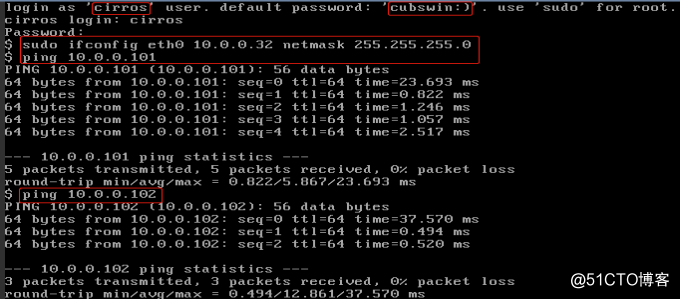
注:不管能否解决你遇到的问题,欢迎相互交流,共同提高!
镜像:cirros-0.3.0-x86_64-disk.img
DjangoRPM包:Django14-1.4.21-1.el6.noarch.rpm
官方安装文档:OpenStack-install-guide-yum-icehouse.pdf
有需要文件的请下方留言