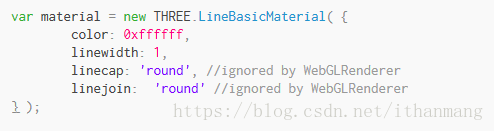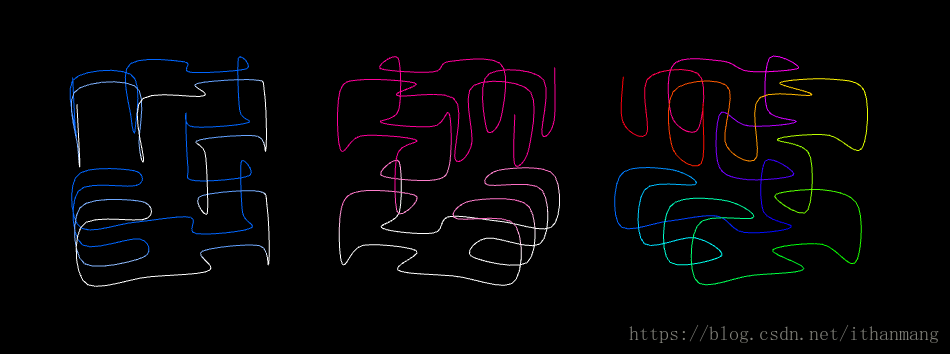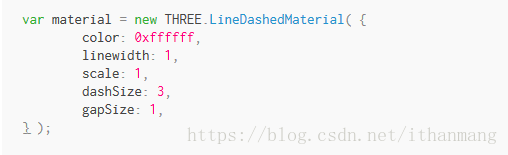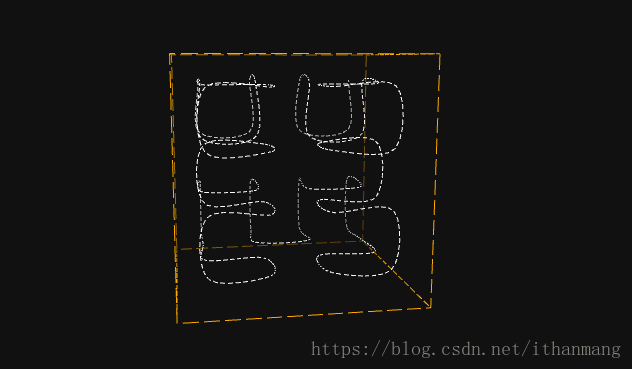通过 three.js 可以绘制线段模型,包括虚线和基础线条。
var lineGeometry = new THREE.Geometry();
lineGeometry.vertices.push(new THREE.Vector3(-200, -200, -200));
lineGeometry.vertices.push(new THREE.Vector3(200, 200, 200));
//定义线的基本材料,我们可以使用LineBasicMaterial(实线材料)和LineDashedMaterial(虚线材料)
var lineMaterial = new THREE.LineDashedMaterial({
color : 0x9B30FF
});
var line = new THREE.Line(lineGeometry, lineMaterial);
// 计算线条间的距离
line.computeLineDistances();
scene.add(line);
示例效果
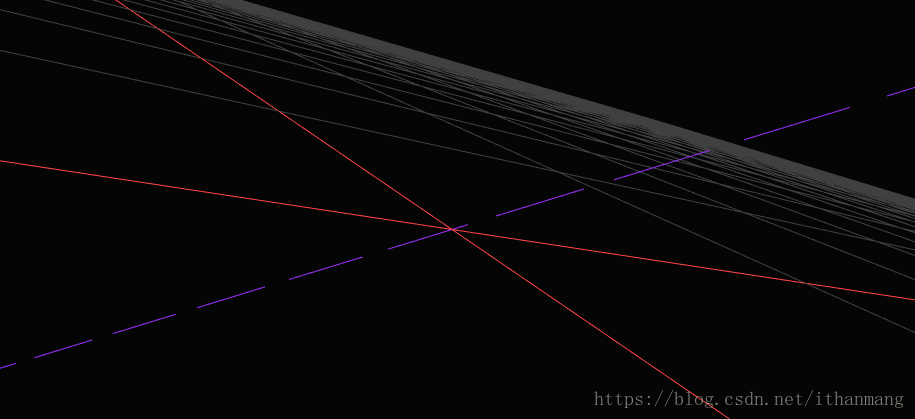
通过查看官方文档,可以绘制LineBasicMaterial和LineDashedMaterial,基础线条和虚线材质。
绘制基础线条的方法
绘制虚线材质的方法
本篇示例代码
<!DOCTYPE html>
<html lang="en">
<head>
<meta charset="UTF-8">
<title>绘制线条</title>
<style>
body{
margin: 0;
overflow: hidden;
}
</style>
<script src="../../libs/build/three.js"></script>
<script src="../../libs/examples/js/controls/TrackballControls.js"></script>
<script src="../../libs/examples/js/libs/dat.gui.min.js"></script>
<script src="../../libs/examples/js/libs/stats.min.js"></script>
<script src="../../libs/examples/js/Detector.js"></script>
</head>
<body>
<div id="WebGL-output"></div>
<div id="Stats-output"></div>
<script>
var stats = initStats();
var scene, camera, renderer, controls, light, gui;
function initScene() {
scene = new THREE.Scene();
}
function initCamera() {
camera = new THREE.PerspectiveCamera(45, window.innerWidth / window.innerHeight, 0.1, 10000);
camera.position.set(0, 200, 300);
camera.lookAt(new THREE.Vector3(0, 0, 0));
}
function initRenderer() {
if (Detector.webgl){
renderer = new THREE.WebGLRenderer({antialias : true,autoClear : true});
}else{
renderer = new THREE.CanvasRenderer();
}
renderer.setSize(window.innerWidth, window.innerHeight);
renderer.setClearColor( 0x050505 );
document.body.appendChild( renderer.domElement );
}
function initControls() {
controls = new THREE.TrackballControls(camera, renderer.domElement);
}
function initLight() {
light = new THREE.SpotLight( 0xEAEAEA );
light.position.set(-100, 200, 200);
scene.add(light);
scene.add(new THREE.AmbientLight( 0x3D3D3D ));
}
function initContent() {
var helper = new THREE.GridHelper(1200, 60, 0xFF4444, 0x404040 );
scene.add(helper);
// 构造线段
var lineGeometry = new THREE.Geometry();
lineGeometry.vertices.push(new THREE.Vector3(-200, -200, -200));
lineGeometry.vertices.push(new THREE.Vector3(200, 200, 200));
var lineMaterial = new THREE.LineDashedMaterial({
color : 0x9B30FF
});
var line = new THREE.Line(lineGeometry, lineMaterial);
// 计算线条间的距离
line.computeLineDistances();
scene.add(line);
}
function initStats() {
var stats = new Stats();
stats.setMode(0);
stats.domElement.style.position = 'absolute';
stats.domElement.style.left = '0px';
stats.domElement.style.top = '0px';
document.body.appendChild(stats.domElement);
return stats;
}
function update() {
stats.update();
controls.update();
controls.handleResize();
}
function init() {
initScene();
initRenderer();
initCamera();
initLight();
initControls();
initContent();
initStats();
}
function animate() {
requestAnimationFrame(animate);
renderer.render(scene, camera);
update();
}
init();
animate();
</script>
</body>
</html>