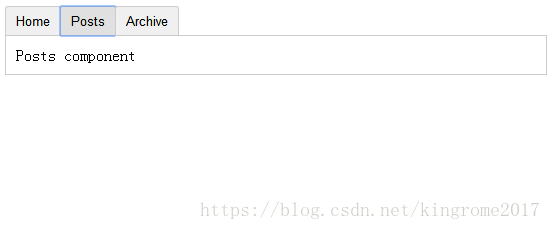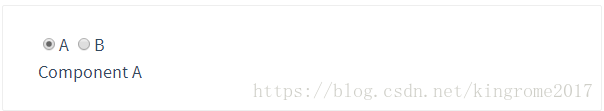有的时候,在不同组件之间进行动态切换是非常有用的,比如在一个多标签的界面可以通过 Vue 的<component> 元素加一个特殊的 is 特性来实现
html
<script src="https://unpkg.com/vue"></script>
<div id="dynamic-component-demo" class="demo">
<button
v-for="tab in tabs"
v-bind:key="tab"
v-bind:class="['tab-button', { active: currentTab === tab }]"
v-on:click="currentTab = tab"
>{{ tab }}</button>
<component
v-bind:is="currentTabComponent"
class="tab"
></component>
</div>js
Vue.component('tab-home', {
template: '<div>Home component</div>'
})
Vue.component('tab-posts', {
template: '<div>Posts component</div>'
})
Vue.component('tab-archive', {
template: '<div>Archive component</div>'
})
new Vue({
el: '#dynamic-component-demo',
data: {
currentTab: 'Home',
tabs: ['Home', 'Posts', 'Archive']
},
computed: {
currentTabComponent: function () {
return 'tab-' + this.currentTab.toLowerCase()
}
}
})css
.tab-button {
padding: 6px 10px;
border-top-left-radius: 3px;
border-top-right-radius: 3px;
border: 1px solid #ccc;
cursor: pointer;
background: #f0f0f0;
margin-bottom: -1px;
margin-right: -1px;
}
.tab-button:hover {
background: #e0e0e0;
}
.tab-button.active {
background: #e0e0e0;
}
.tab {
border: 1px solid #ccc;
padding: 10px;
}重点内容
重新创建动态组件的行为通常是非常有用的,但是在这个案例中,我们更希望那些标签的组件实例能够被在它们第一次被创建的时候缓存下来。为了解决这个问题,我们可以用一个 <keep-alive> 元素将其动态组件包裹起来。
<!-- 失活的组件将会被缓存!-->
<keep-alive>
<component v-bind:is="currentTabComponent"></component>
</keep-alive>重点内容
结合多个组件的过渡,实现切换动画效果
<transition name="component-fade" mode="out-in">
<component v-bind:is="view"></component>
</transition>
new Vue({
el: '#transition-components-demo',
data: {
view: 'v-a'
},
components: {
'v-a': {
template: '<div>Component A</div>'
},
'v-b': {
template: '<div>Component B</div>'
}
}
})
.component-fade-enter-active, .component-fade-leave-active {
transition: opacity .3s ease;
}
.component-fade-enter, .component-fade-leave-to
/* .component-fade-leave-active for below version 2.1.8 */ {
opacity: 0;
}