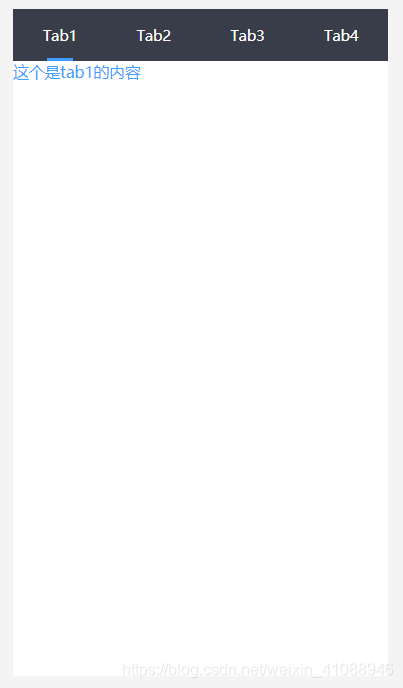大家好!我叫戴向天。
QQ群:602504799
QQ:809002582
vantUI-TAB组件实现选项卡
只是初步实现,关于一些van-tabs组件的其它API我目前还没有写。不过其它的API也挺简单的。
有时间的话,我会将其它的API进行实现。
代码如下
van-tabs.vue组件文件
<template>
<div>
<div class="height-100 over-h width_100 bg-systemColor">
<ul v-tabScroll ref="tablist" class="flex height_100 posi-r scrollbar over-yh-xa">
<li
v-for="(item,key) in getTabSlots.tabProps"
:key="key"
class="flex-g-1 flex-1 p-lr-10 height_100 flex flex-center posi-r cursor-pointer fs-14 flex-s-0 flex-basis_22"
@click="clickHandler(item,key)"
>
<span :class="index === key && ['']" class="fs-28 color-f">{
{item.title}}</span>
</li>
<div
class="tab--line transition-300 width-50 height-5 bg-edit posi-a b0"
style="left:-100%"
></div>
</ul>
</div>
<div ref="tabpanel">
<slot />
</div>
</div>
</template>
<script>
export default {
value: {
type: String | Number,
default: 0,
},
directives: {
tabScroll(el, binding, event) {
const vue = event.context;
el.onclick = (e) => vue.changeHandler(el);
setTimeout(el.onclick, 500);
},
},
data() {
return {
index: 0,
};
},
methods: {
clickHandler(item, key) {
this.index = key;
this.$emit('click', {
...item,
});
},
changeHandler(el) {
const elW = el.clientWidth;
const childW = el.querySelectorAll('li')[this.index].clientWidth;
const span = el.querySelectorAll('li')[this.index].querySelector('span');
const pres = el.querySelector('div.tab--line');
const left = childW * this.index - (elW - childW) / 2;
el.scrollLeft = left;
const presW = pres.clientWidth;
pres.style.left = left + (elW - childW) / 2 + (childW - presW) / 2 + 'px';
const slots = this.$refs.tabpanel.childNodes;
for (let i = 0; i < slots.length; i++) {
slots[i].style.display = this.index === i ? 'block' : 'none';
}
},
},
computed: {
getTabSlots() {
let slots = this.$slots.default;
const arr = [];
const tabProps = [];
for (let i = 0; i < slots.length; i++) {
if (slots[i].tag) {
const cmpName = slots[i].tag.split('-')[
slots[i].tag.split('-').length - 1
];
if (cmpName === 'YcMTab') {
arr.push(slots[i]);
tabProps.push(slots[i].componentOptions.propsData);
}
}
}
this.$slots.default = arr;
return {
tabProps,
slots: arr,
};
},
},
};
</script>
tab.vue组件文件
<template>
<div style="display:none">
<slot/>
</div>
</template>
<script>
export default {
props:{
title:{
type: String,
default: 'Tab'
}
}
}
</script>
样式详情
@systemColor: #393D49;
.height-100 {
height: 1rem;
}
.over-h {
overflow: hidden;
}
.width_100 {
width: 100%;
}
.bg-systemColor {
background-color: @systemColor;
}
.flex {
display: flex;
}
.height_100 {
height: 100%;
}
.posi-r {
position: relative;
z-index: 0;
}
/*修改滚动条样式*/
.scrollbar::-webkit-scrollbar {
width: 0;
height: 0;
background-color: transparent;
}
.scrollbar::-webkit-scrollbar-track {
background-color: transparent;
border-radius: 0;
}
.scrollbar::-webkit-scrollbar-thumb {
background: rgba(191, 191, 191, .5);
background-color: transparent;
border-radius: 0;
}
.scrollbar:hover::-webkit-scrollbar {
transition: all 10s ease;
display: block;
}
.scrollbar:hover::-webkit-scrollbar-thumb {
background: rgba(191, 191, 191, .5);
transition: all 10s ease;
}
.over-yh-xa {
overflow: hidden;
overflow-x: auto;
}
.flex-g-1 {
flex-grow: 1;
}
.flex-1 {
flex: 1;
}
.p-lr-10 {
padding-left: .1rem;
padding-right: .1rem;
}
.flex-center {
display: flex;
justify-content: center;
align-items: center;
}
.cursor-pointer {
cursor: pointer;
}
.fs-14 {
font-size: .14rem;
}
.flex-s-0 {
flex-shrink: 0;
}
.flex-basis_22 {
flex-basis: 22%;
}
.fs-28 {
font-size: .28rem;
}
.color-f {
color: #fff;
}
.transition-300{
transition: all .3s;
}
.width-50 {
width: .5rem;
}
.height-5 {
height: .05rem;
}
.bg-edit {
background-color: #409eff;
}
.posi-a {
position: absolute;
z-index: 0;
}
.b0 {
bottom: 0;
}
使用方式
<Tabs>
<Tab title="Tab1">
<div class="fs-30 color-edit">这个是tab1的内容</div>
</Tab>
<Tab title="Tab2">
<div>这个是tab2的内容</div>
</Tab>
<Tab title="Tab3">
<div>这个是tab3的内容</div>
</Tab>
<Tab title="Tab4">
<div>这个是tab4的内容</div>
</Tab>
</Tabs>