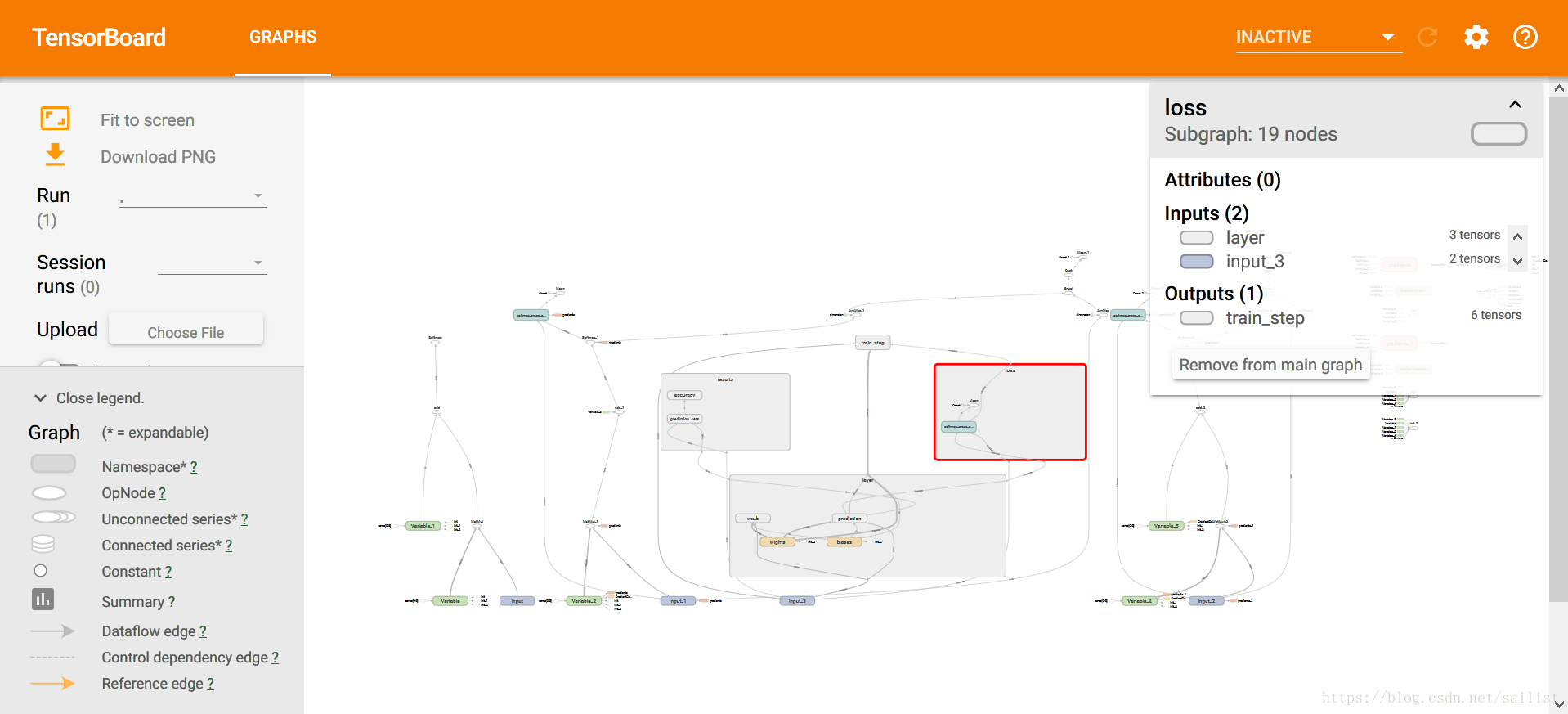整体代码
代码在 TensorFlow入门_2_mnist数据集训练与相关函数解释中代码的基础之上修改了一些地方,主要是关于命名空间的
from tensorflow.examples.tutorials.mnist import input_data
import numpy as np
import tensorflow as tf
import matplotlib.pyplot as plt
mnist = input_data.read_data_sets('E:\img\mnist', one_hot=True)
n_batch = mnist.train.num_examples
print(n_batch)
with tf.name_scope("input"):
x = tf.placeholder(tf.float32,[None,784],name = 'x-input')
y = tf.placeholder(tf.float32,[None,10],name = "y-input")
with tf.name_scope('layer'):
with tf.name_scope('wights'):
W = tf.Variable(tf.zeros([784,10]))
with tf.name_scope('biases'):
b = tf.Variable(tf.zeros([10]))
with tf.name_scope('wx_b'):
wx_b = tf.matmul(x,W)+b
with tf.name_scope("prediction"):
prediction = tf.nn.softmax(tf.matmul(x,W)+b)
with tf.name_scope('loss'):
loss = tf.reduce_mean(tf.nn.softmax_cross_entropy_with_logits_v2(labels = y,logits = prediction))
with tf.name_scope('train_step'):
train_step = tf.train.GradientDescentOptimizer(0.2).minimize(loss)
with tf.name_scope('results'):
with tf.name_scope('prediction_sets'):
c_prediction = tf.equal(tf.argmax(y,1),tf.argmax(prediction,1))
with tf.name_scope('accuracy'):
#将向量转化为float32后求平均值,即得到准确率
accuracy = tf.reduce_mean(tf.cast(c_prediction,tf.float32))
init = tf.global_variables_initializer()
with tf.Session() as sess:
sess.run(init)
writer = tf.summary.FileWriter('logs/',sess.graph)
for epoch in range(300):
batch_x,batch_y = mnist.train.next_batch(100)
sess.run(train_step,feed_dict={x:batch_x,y:batch_y})
acc = sess.run(accuracy,feed_dict={x:mnist.test.images,y:mnist.test.labels})
print("Iter {}, Testing Acc : {}".format(epoch,acc))初识summary
tf.summary是对网络中Tensor取值进行监测的一种Operation。这些操作主要用于查看,不影响数据流本身。
查看图
with tf.Session() as sess:
sess.run(init)
writer = tf.summary.FileWriter('logs/',sess.graph)
for epoch in range(300):
batch_x,batch_y = mnist.train.next_batch(100)
sess.run(train_step,feed_dict={x:batch_x,y:batch_y})
acc = sess.run(accuracy,feed_dict={x:mnist.test.images,y:mnist.test.labels})
print("Iter {}, Testing Acc : {}".format(epoch,acc))在最后会话开启时,运行
writer = tf.summary.FileWriter('logs/',sess.graph)会在当前第一个参数给定的目录下生成一个文件
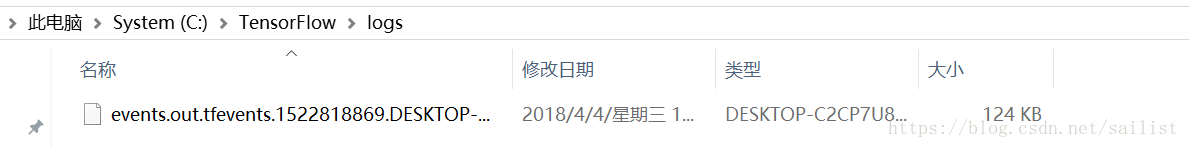
打开命令提示符,运行
tensorboard –logdir=[给定目录],在执行命令后会给出一个链接,在浏览器打开(推荐谷歌、火狐浏览器,搜狗浏览器(亲测)无法正确打开)
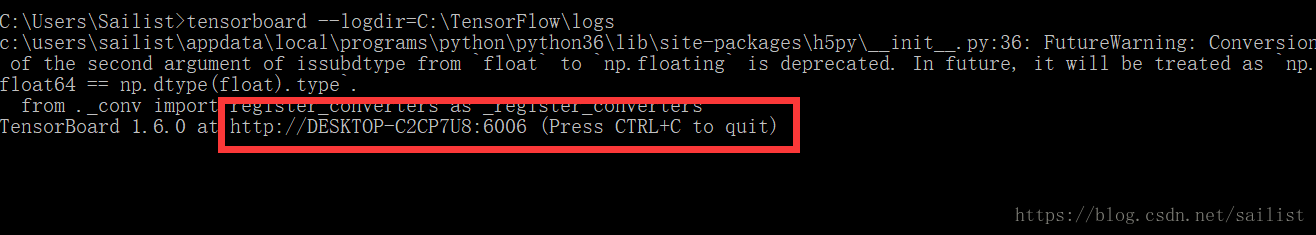
左键按住可以移动,滚轮放大缩小,右键可以把节点拆分成单独节点(方便查看),双击圆角矩形的节点可以展开查看节点详情,以上就是这个的基本用法了
命名空间
找到layer节点双击展开,可以看到

恰好对应了我们之前写的代码
with tf.name_scope('layer'):
with tf.name_scope('wights'):
W = tf.Variable(tf.zeros([784,10]))
with tf.name_scope('biases'):
b = tf.Variable(tf.zeros([10]))
with tf.name_scope('wx_b'):
wx_b = tf.matmul(x,W)+b
with tf.name_scope("prediction"):
prediction = tf.nn.softmax(tf.matmul(x,W)+b)命名空间的作用就是用于将变量和操作分类,在一个稍微大一些的网络中,如果不采用这种方式,可能最后生成的图会异常的复杂,没有办法查看理清其结构,在以后网络层级的定义中,应该去主动的为一类变量主动分配命名空间。