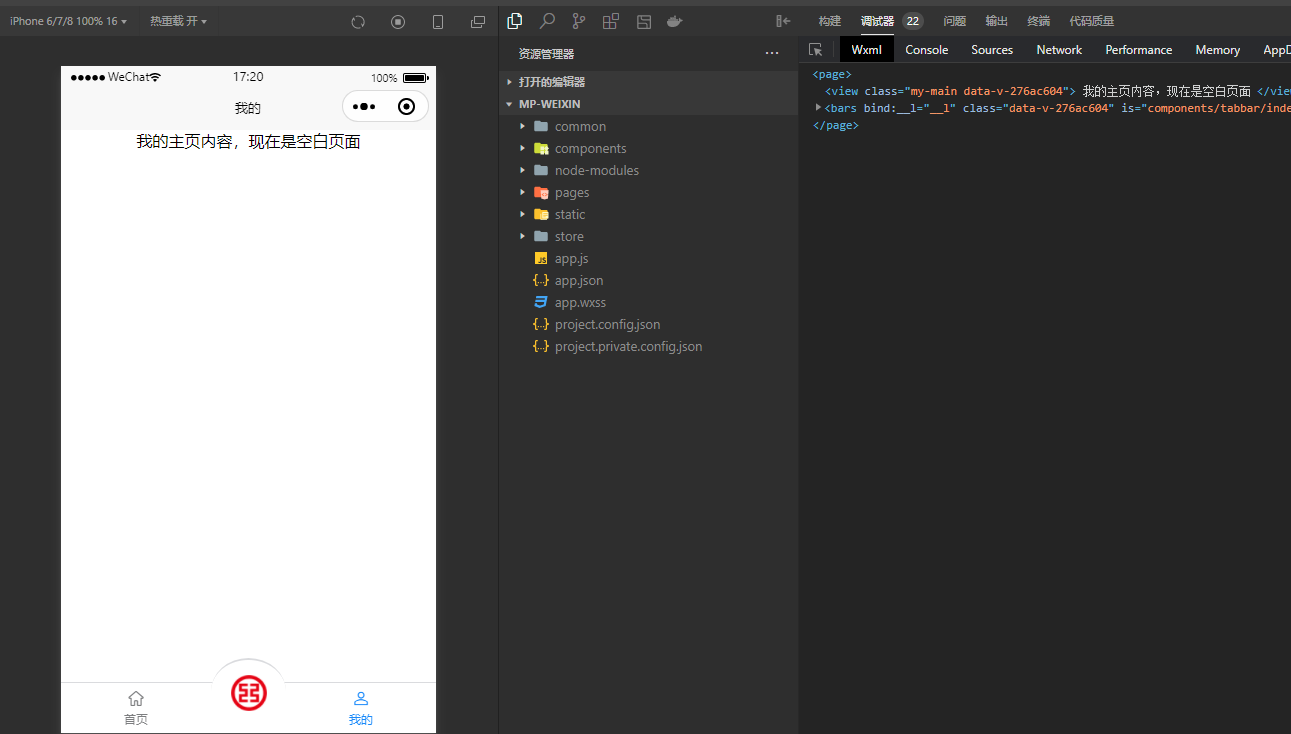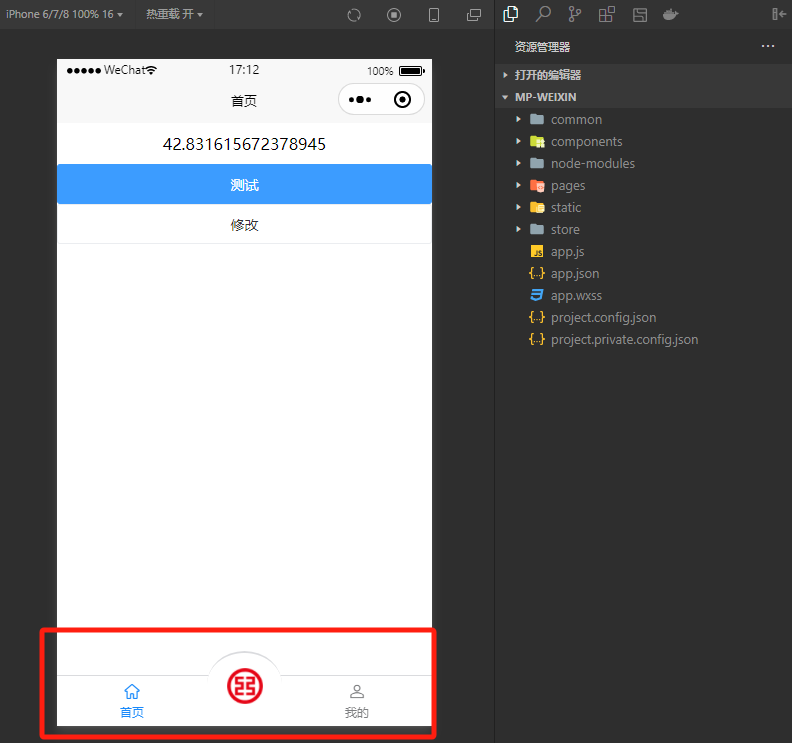 要实现自定义的tabbar效果,可以使用自定义tab覆盖主tab来实现,当程序启动或者从后台显示在前台时隐藏自带的tab来实现。自定义一个tab组件,然后在里面实现自定义的逻辑。
要实现自定义的tabbar效果,可以使用自定义tab覆盖主tab来实现,当程序启动或者从后台显示在前台时隐藏自带的tab来实现。自定义一个tab组件,然后在里面实现自定义的逻辑。
组件中所使用的组件api可以看:Tabbar 底部导航栏 | uView 2.0 - 全面兼容 nvue 的 uni-app 生态框架 - uni-app UI 框架
先在components/tabbar/里面实现组件逻辑:
<template>
<u-tabbar :value="tabIndex" @change="change" :fixed="true" :placeholder="true" :safeAreaInsetBottom="true">
<u-tabbar-item text="首页" icon="home"></u-tabbar-item>
<view class="tabars" @click="tabMiddle">
<view class="item">
<image class="img" src="../../static/images/gongshang.png" mode="widthFix"></image>
</view>
</view>
<u-tabbar-item text="我的" icon="account"></u-tabbar-item>
</u-tabbar>
</template>
<script setup lang="ts">
import { ref } from 'vue';
const tabIndex = ref(0);
const change = function (index) {
tabIndex.value = index
console.log("调用父组件的tab切换", index);
if (index == 0) {
uni.switchTab({
url: '/pages/home/index'
})
} else if (index == 1) {
uni.switchTab({
url: '/pages/my/index'
})
}
};
// 点击中间凸出来的tab
const tabMiddle = function () {
console.log("点击中间的tab");
}
</script>
<style lang="scss">
.tabars {
width: 90rpx;
height: 70rpx;
display: flex;
flex-direction: column;
align-content: center;
position: relative;
bottom: 50rpx;
border-radius: 50%;
background-color: #fff;
border-top: 2px solid #dadbde;
padding: 30rpx;
.item {
width: 100%;
height: 100%;
display: flex;
justify-content: center;
.img {
width: 80%;
}
}
}
</style>组件里面实现tab切换的api里面使用规范:uni.navigateTo(OBJECT) | uni-app官网
注意看使用switchTab的时候,url的前面要有/,然而pages.json里面的是不需要的。
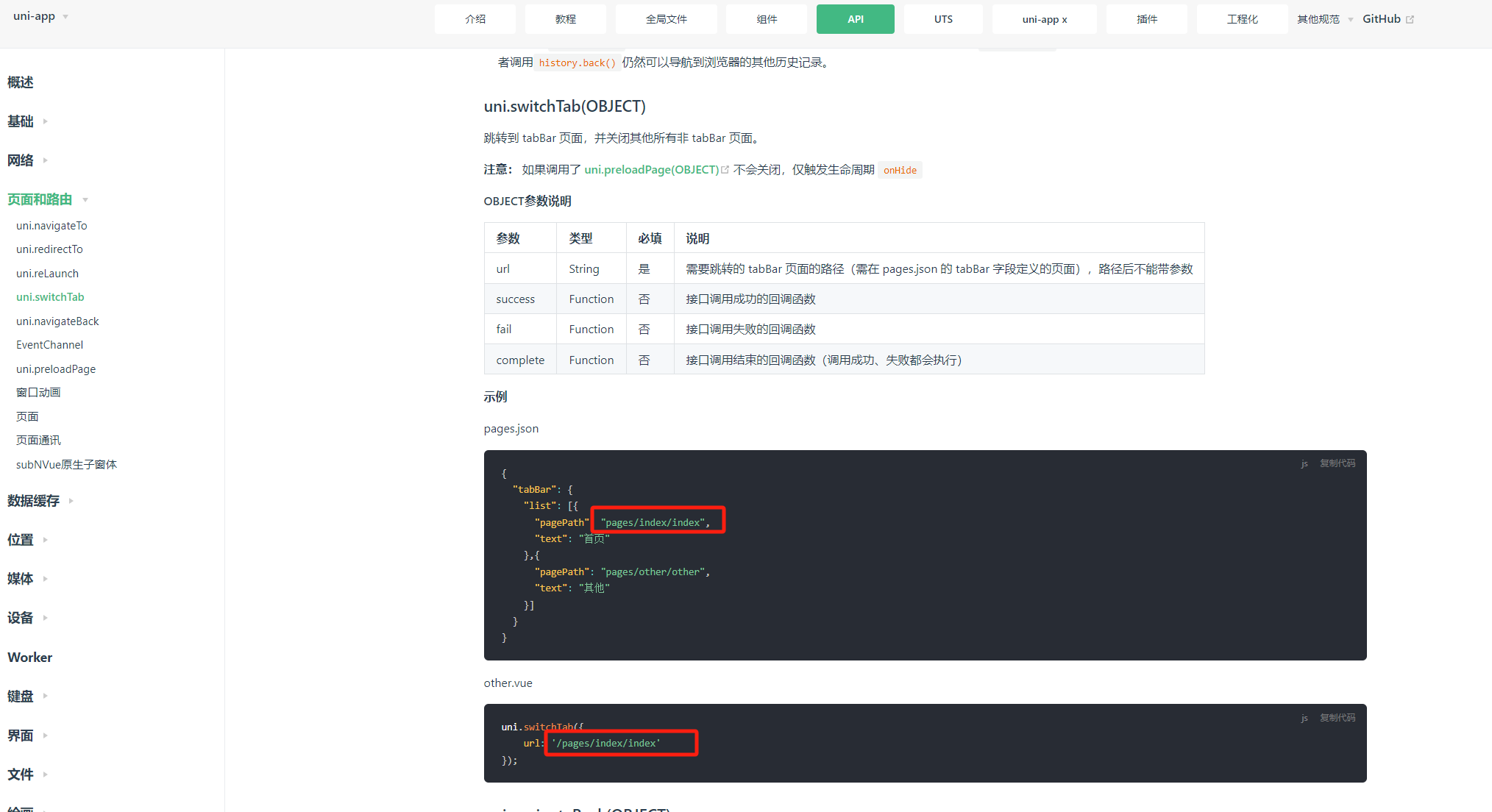
然后还需要在相应的主页面中引入这个组件:
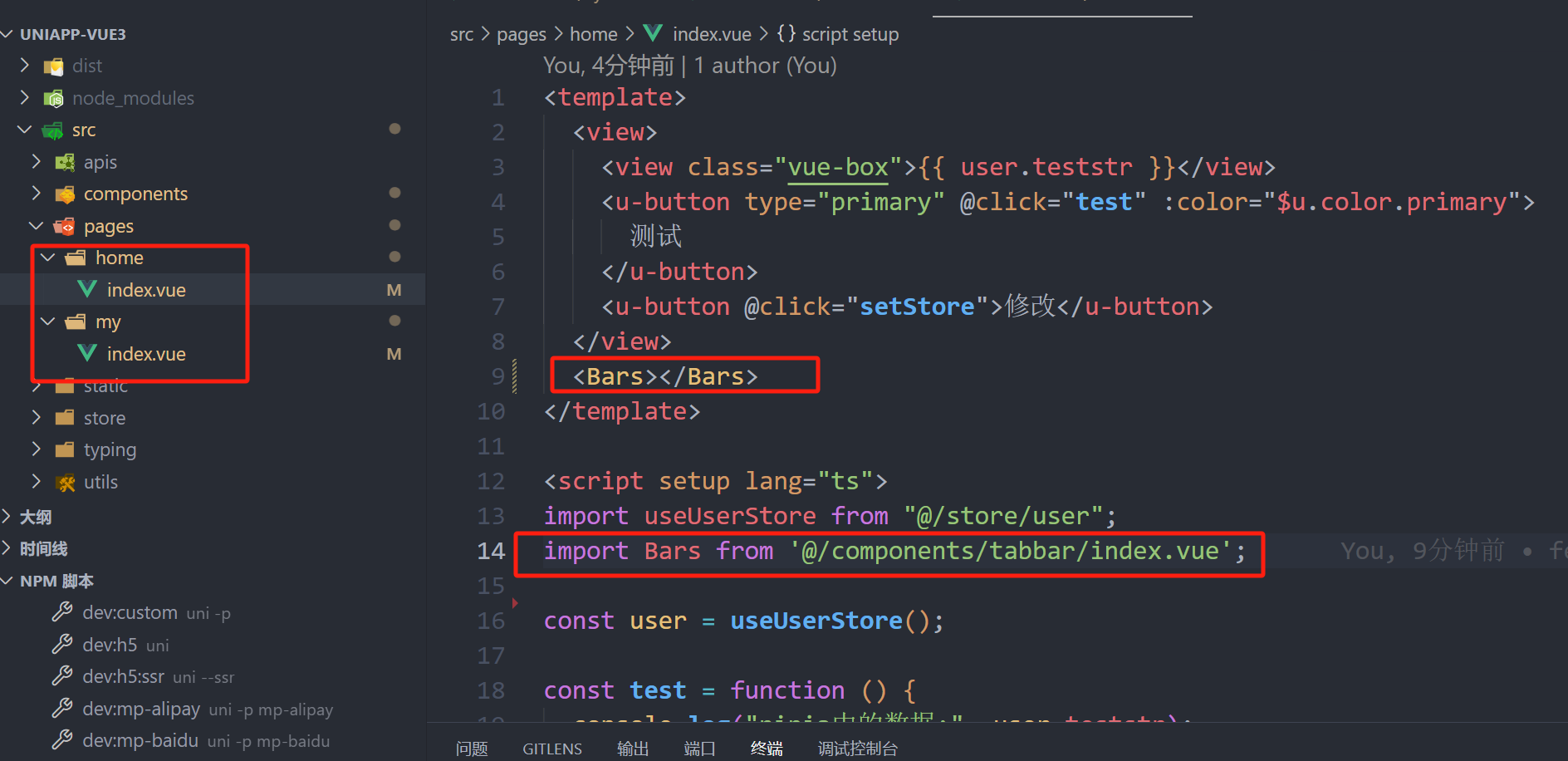
并且修改一下App.vue文件内容,在启动和显示的时候,隐藏自带的tabbar:
<script setup lang="ts">
import { onLaunch, onShow, onHide } from "@dcloudio/uni-app";
onLaunch(() => {
console.log("App Launch");
uni.hideTabBar()
});
onShow(() => {
console.log("App Show");
uni.hideTabBar()
});
onHide(() => {
console.log("App Hide");
});
</script>
<style lang="scss">
@import "uview-plus/index.scss";
</style>
然后重新打开即可看到效果: