效果预览
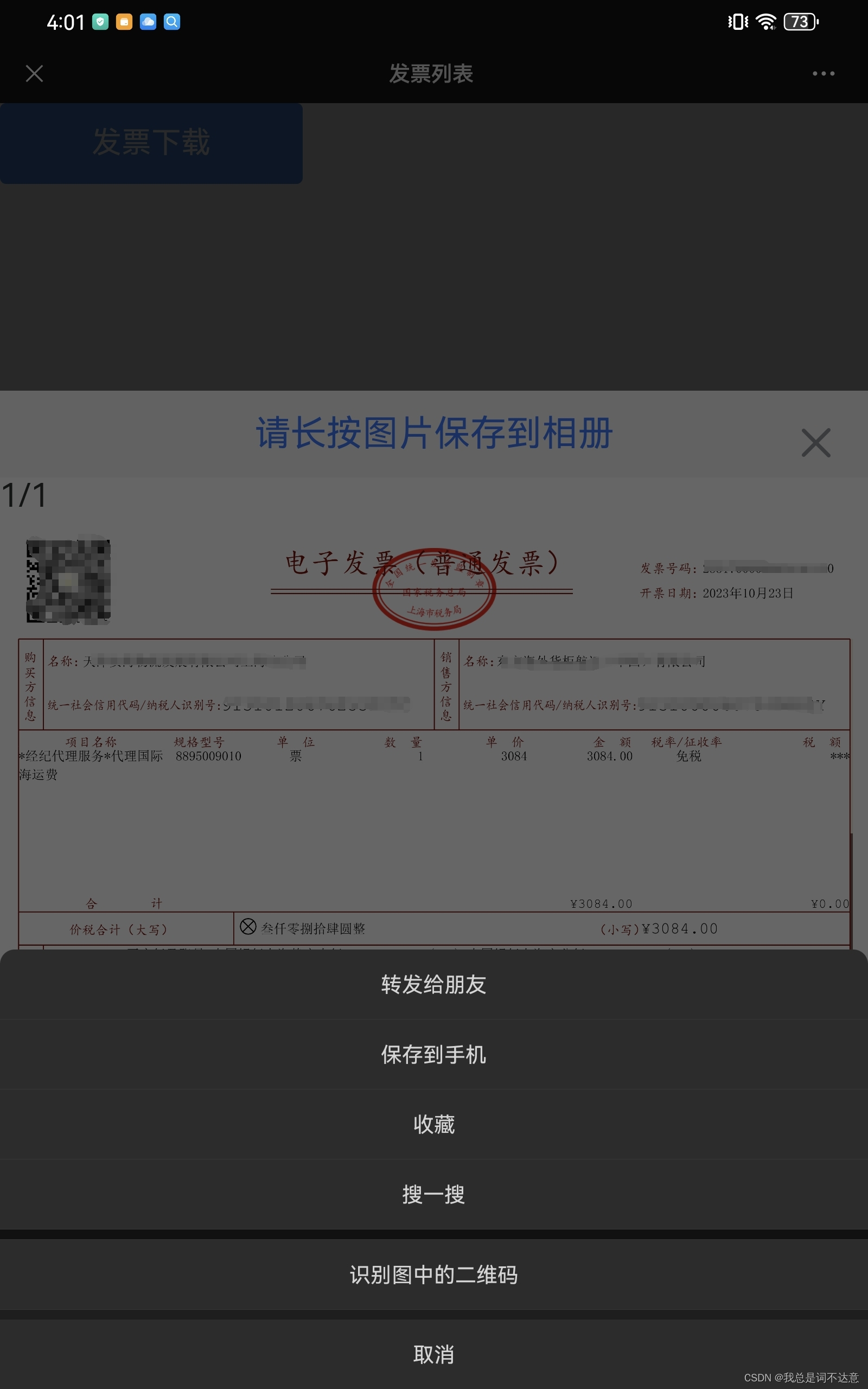
项目说明
uniapp + vue2
node:v14.18.3
npm: 6.14.15
安装pdfh5.js插件
pdfh5 - npm (npmjs.com)pdfh5.js 基于pdf.js和jQuery
npm install pdfh5由于我安装最新的pdfh5.js后运行时报错
所以我选择降低版本,可能是node版本问题
npm install [email protected]pdfh5的使用
!
<template>
<view>
<u-button
:ripple="true"
size="medium"
type="primary"
:custom-style="{
backgroundColor: '#378CED !important',
borderColor: '#378CED !important',
}"
@click="getInvoiceUrl('123')"
>发票下载</u-button
>
<!-- 发票预览弹窗 -->
<u-popup
width="100%"
:mask-close-able="false"
closeable
mode="center"
v-model="popupShow"
@open="popupOpen"
@close="popupClose"
>
<view class="top-tips fs-16 w-full">请长按图片保存到相册</view>
<scroll-view style="height: auto" scroll-y="true" scroll-x="true">
<view ref="pdfH5Ref" id="pdfH5"></view>
</scroll-view>
</u-popup>
</view>
</template>
<script>
import Pdfh5 from "pdfh5";
import {
invoiceListByOrderNoGet,
invoiceSingleApplication,
invoiceUrlGet,
} from '@/api/invoice'
export default {
name: 'InvoiceList',
components: {},
props: {},
data() {
return {
popupShow: false,
pdfh5: null,
pdfCodeArray: '',
}
},
watch: {},
created() {},
mounted() {},
methods: {
popupOpen() {
//实例化
// 这里使用pdfurl或data,取决后端返回的文件格式,我这里用的是pdf文件流,具体可看文档
this.pdfh5 = new Pdfh5('#pdfH5', {
// pdfurl: 'http://storage.xuetangx.com/public_assets/xuetangx/PDF/PlayerAPI_v1.0.6.pdf',
data: this.pdfCodeArray,
cMapUrl: 'https://unpkg.com/[email protected]/cmaps/', //如果是预览发票这里必须加上,否则会丢失字体
scale: 5, //比例越大,pdf越清晰
// responseType: "arraybuffer" // blob arraybuffer
})
//监听完成事件
this.pdfh5.on('complete', (status, msg, time) => {
this.$nextTick(() => {
//禁止手势缩放
// this.pdfh5.zoomEnable(false)
// 下载pdf
// this.pdfh5.download()
// 获取 pdfH5Ref 组件的引用 为解决scale值大时,canvas展示过大问题
const pdfH5Ref = this.$refs.pdfH5Ref
// 查找具有 viewerContainer 类名的元素
const viewerContainer = pdfH5Ref.$el.querySelector('.viewerContainer')
if (viewerContainer) {
// 查找具有 pinch-zoom-container 类名的元素
const pinchZoomContainer = viewerContainer.querySelector(
'.pinch-zoom-container'
)
if (pinchZoomContainer) {
pinchZoomContainer.style.height = 'auto' // 替换为所需的高度
// 查找具有 pageContainer 类名的元素
const pageContainers =
pinchZoomContainer.querySelectorAll('.pageContainer')
// 设置 pinch-zoom-container 元素的高度
if (pageContainers) {
// 循环处理每个 pageContainer
pageContainers.forEach((pageContainer) => {
pageContainer.style.width = '100%'
pageContainer.style.height = '100%'
pageContainer.style.minWidth = '100%'
pageContainer.style.maxWidth = '100%'
pageContainer.style.minHeight = '100%'
pageContainer.style.maxHeight = '100%'
// 查找当前 pageContainer 下的所有 img 元素
const imgElements = pageContainer.querySelectorAll('img')
if (imgElements) {
// 设置每个 img 元素的宽度
imgElements.forEach((imgElement) => {
imgElement.style.width = '100%' // 替换为所需的宽度
imgElement.style.height = '100%' // 替换为所需的宽度
})
}
})
}
}
}
})
})
},
popupClose() {
this.pdfh5.destroy()
this.pdfh5 = null
},
//获取发票下载地址
getInvoiceUrl(invoiceID) {
invoiceUrlGet({ invoiceID }).then((res) => {
if (res.code === 200) {
this.popupShow = true
this.pdfCodeArray = res.data.einvoiceUrl
}
})
},
},
}
</script>
<style lang="scss" scoped>
@import "pdfh5/css/pdfh5.css";
</style>
如需开启其它功能或调用相关api请移步GitHub地址自行探索