一、下载pdf预览需要用到的相关文件(即hybrid文件夹)
下载:https://download.csdn.net/download/qq_40146789/85473904
二、将步骤一下载解压得到的hybrid文件夹放在/src目录下,即 /src/hybrid
三、预览pdf
1、预览pdf需要用到uniapp的webview组件,所以注册并创建一个专门用于预览pdf的页面,页面使用webview组件。

/pages/webview/index.vue:
<template>
<view style="width: 100%;">
<web-view :src="allUrl"></web-view>
</view>
</template>
<script>
export default {
data () {
return {
allUrl: '',
viewerUrl: '/hybrid/html/web/viewer.html',
pdfUrl: 'http://119.91.134.164:60800/enterprise_integrated_services_file/file/download?fileUrl=n0/publicity/20220314/pdf/058416/%E9%99%84%E4%BB%B6%20%202021%E5%B9%B4%E4%BF%83%E8%BF%9B%E5%B0%8F%E5%BE%AE%E5%B7%A5%E4%B8%9A%E4%BC%81%E4%B8%9A%E4%B8%8A%E8%A7%84%E6%A8%A1%E5%8F%91%E5%B1%95%E6%89%B6%E6%8C%81%E5%AE%A1%E6%A0%B8%E7%BB%93%E6%9E%9C%EF%BC%88%E7%AC%AC%E4%BA%8C%E6%89%B9%EF%BC%89.pdf'
}
},
onLoad (options) {
console.log(20, options.pdfUrl)
// this.pdfUrl = options.pdfUrl
let fileUrl = encodeURIComponent(this.pdfUrl) // encodeURIComponent 函数可把字符串作为 URI 组件进行编码。
this.allUrl = this.viewerUrl + '?file=' + fileUrl
}
}
</script>
<style>
</style>其中,pdfUrl可在跳转到预览页面时作为参数传递过来,也可以在预览页面请求获取,根据实际业务需求。
2、App端预览效果(好像不支持h5)
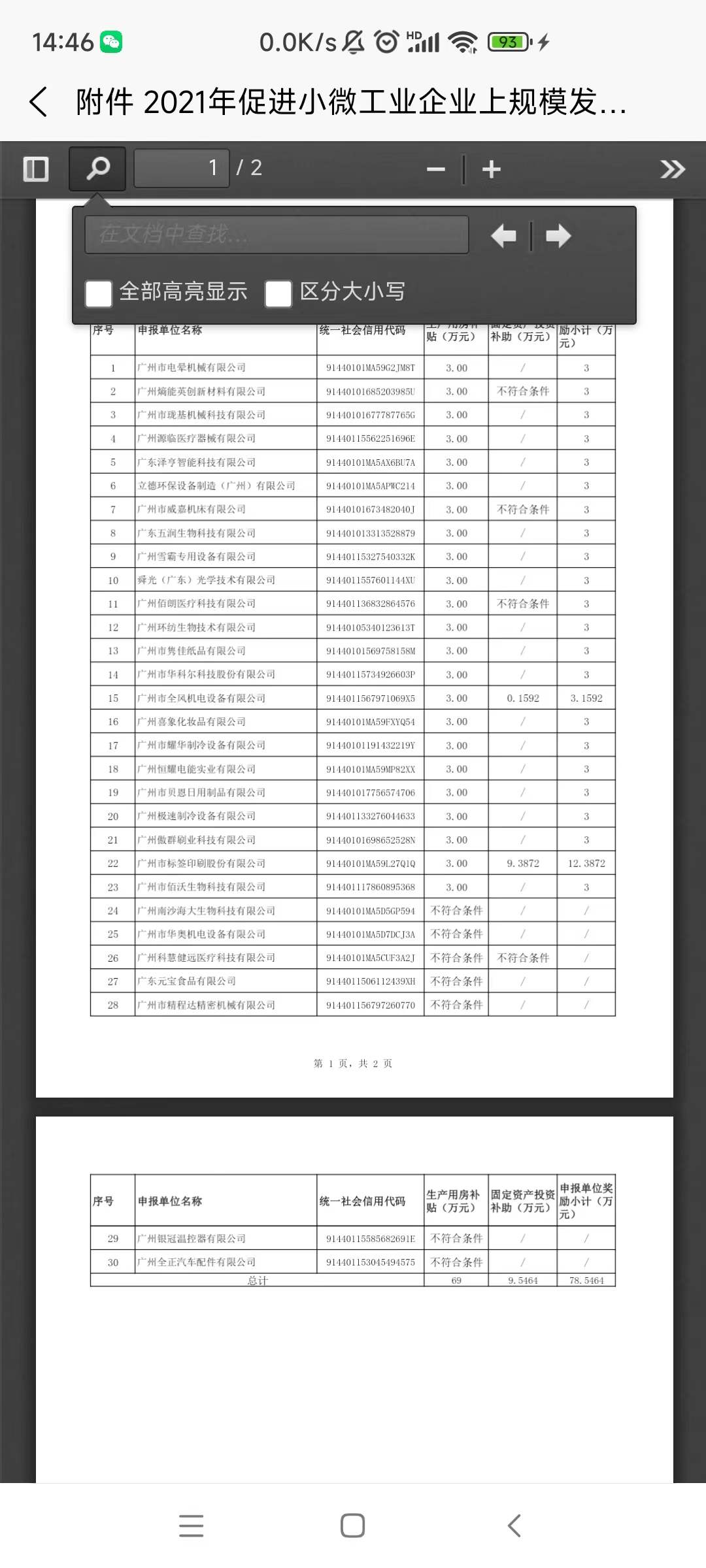
记录于2022-5-27.