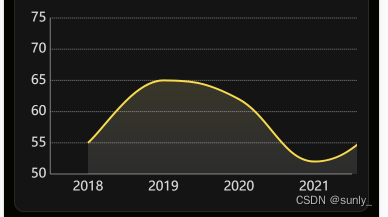带渐变阴影的曲线图
<view class="charts-box">
<qiun-data-charts type="area" :opts="opts" :chartData="chartData" :ontouch="true"
:background="'rgba(256,256,256,0)'" />
</view>
data(){
return{
chartData: {
},
opts: {
color: ["#F7DB4D"],
padding: [20, 5, 4, 0],
enableScroll: true,
dataLabel: false,
dataPointShape: false,
disableScroll: true,
fontColor: "#DCDCDC",
legend: {
show: false // 不绘制标题
},
xAxis: {
disableGrid: true, // 不绘制纵向网格(即默认绘制网格)
scrollShow: false, // 不显示滚动条
itemCount: 4, // x轴显示数据个数
fontColor: '#DCDCDC',
axisLineColor: "#828282",
gridColor: "#828282",
},
yAxis: {
gridType: "dash", // 纵向网格线型,可选值:'solid'实线,'dash'虚线
dashLength: 2, // 纵向网格为虚线时,单段虚线长度
gridColor: "#828282",
data: [{
position: 'left', // 轴绘制到右侧
fontColor: '#DCDCDC',
axisLineColor: "#828282",
}]
},
extra: {
area: {
type: "curve", // 曲线圆滑模式
gradient: true, // 是否开启区域图渐变色
},
tooltip: {
showBox: true,
showArrow: false,
gridType: 'dash',
gridColor: '#F7DB4D'
}
}
}
}
}
onLoad(option) {
this.getServerData();
},
methods: {
getServerData(data, date) {
//模拟从服务器获取数据时的延时
setTimeout(() => {
//模拟服务器返回数据,如果数据格式和标准格式不同,需自行按下面的格式拼接
let res = {
categories: ["2018", "2019", "2020", "2021", "2022", "2023"],
series: [{
name: "曲线图",
data: [55, 65, 62, 52, 59, 71]
}]
};
this.chartData = JSON.parse(JSON.stringify(res));
}, 500);
},
}
.charts-box {
position: relative;
z-index: 2;
width: 660rpx;
height: 400rpx;
margin: auto;
}
K线图

<view class="charts-box">
<qiun-data-charts type="candle" :opts="opts" :chartData="chartData" :disableScroll="true" :ontouch="true"
:onzoom="true" />
</view>
data(){
return{
chartData: {
},
opts: {
rotate: false,
rotateLock: false,
color: ["#1890FF", "#91CB74", "#FAC858", "#EE6666", "#73C0DE", "#3CA272", "#FC8452", "#9A60B4",
"#ea7ccc"
],
padding: [15, 15, 0, 15],
dataLabel: false,
enableScroll: true,
enableMarkLine: true,
legend: {
},
xAxis: {
labelCount: 4,
itemCount: 40,
disableGrid: true,
gridColor: "#CCCCCC",
gridType: "solid",
dashLength: 4,
scrollShow: true,
scrollAlign: "left",
scrollColor: "#A6A6A6",
scrollBackgroundColor: "#EFEBEF"
},
yAxis: {
},
extra: {
candle: {
color: {
upLine: "#f04864",
upFill: "#f04864",
downLine: "#2fc25b",
downFill: "#2fc25b"
},
average: {
show: true,
name: [
"MA5",
"MA10",
"MA30"
],
day: [
5,
10,
20
],
color: [
"#1890ff",
"#2fc25b",
"#facc14"
]
}
},
markLine: {
type: "dash",
dashLength: 5,
data: [{
value: 2150,
lineColor: "#f04864",
showLabel: true
},
{
value: 2350,
lineColor: "#f04864",
showLabel: true
}
]
},
tooltip: {
showCategory: true
}
}
},
}
}
onReady() {
this.getServerData()
},
methods:{
getServerData(date, data) {
// 这里实际测试中,要向时间数据最后push4个空数据,防止时间出现堆在一起的情况
date.push('')
date.push('')
date.push('')
date.push('')
//模拟服务器返回数据,如果数据格式和标准格式不同,需自行按下面的格式拼接
let res = {
categories: ['2020-01-02','2020-01-03'], // date
series: [{
name: "上证指数",
data: [ // data
[1,2,3,4],
[1,2,3,4],
]
}]
};
this.chartData = JSON.parse(JSON.stringify(res));
},
}
进度条

<template>
<view class="charts-box">
<qiun-data-charts type="arcbar" :opts="opts" :chartData="chartData" />
</view>
</template>
<script>
export default {
data() {
return {
chartData: {
},
opts: {
color: ["#F7DB4D"],
padding: undefined,
title: {
name: "综合",
fontSize: 20,
color: "#fff"
},
subtitle: {
name: "运势",
fontSize: 20,
color: "#fff"
},
extra: {
arcbar: {
type: "default",
width: 12,
backgroundColor: "#1C1C1C",
startAngle: 0.75,
endAngle: 0.25,
gap: 2,
linearType: "none"
}
}
}
}
},
onLoad(option) {
this.getServerData();
},
methods: {
getServerData() {
//模拟从服务器获取数据时的延时
setTimeout(() => {
//模拟服务器返回数据,如果数据格式和标准格式不同,需自行按下面的格式拼接
let res = {
series: [{
name: "综合运势",
color: "#F7DB4D",
data: .9
}]
};
this.chartData = JSON.parse(JSON.stringify(res));
}, 500);
},
},
}
</script>