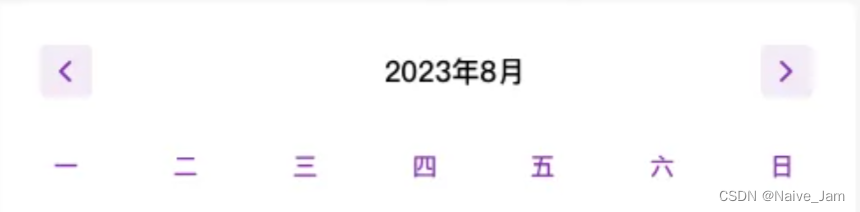需求:自定义elementui的日历的样式;给符合条件的时间展示红点。
elementui的原始样式:
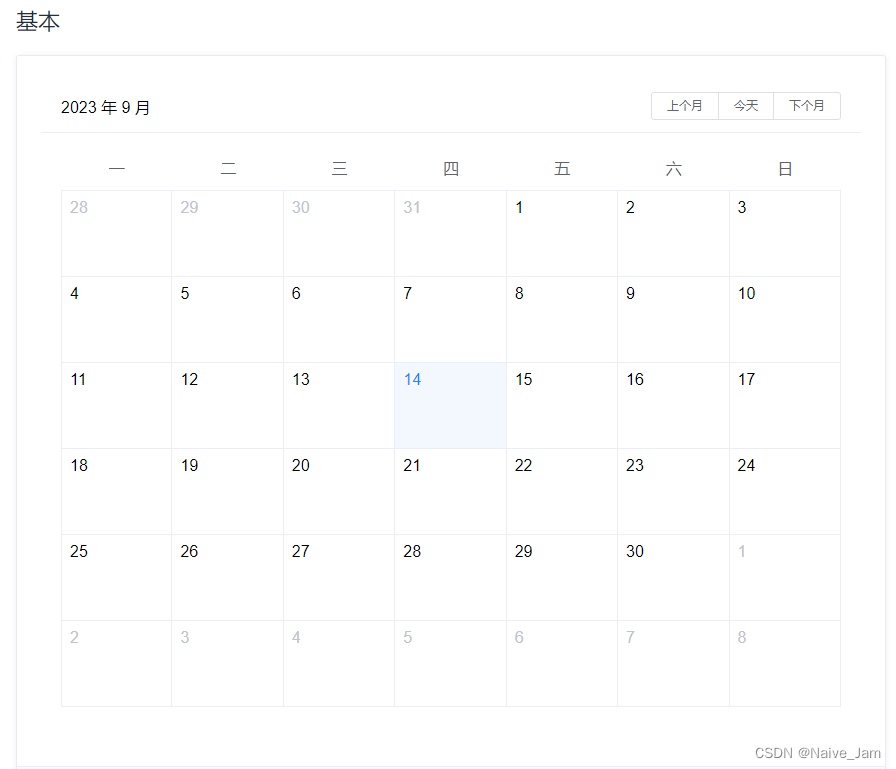
目标样式:

代码实现:
html:
<el-calendar v-model="calendarValue">
<template slot="dateCell" slot-scope="{date, data}">
<div class="is-point">
<span>{
{ Number(data.day.split('-')[2]) }}</span>
<i v-show="pointList.includes(data.day)" />
</div>
</template>
</el-calendar>JS:
export default {
name: 'Dashboard',
data() {
return {
calendarValue: new Date(),
pointList: ['2023-09-12', '2023-09-11', '2023-09-01'],
}
},
}css:
<style lang="scss" scoped>
::v-deep .el-calendar {
padding-right: 17px;
.el-calendar__header {
font-size: 16px;
font-weight: 700;
color: #000000;
line-height: 22px;
border-bottom: 0;
}
.el-calendar__body {
padding: 0px 0px 30px;
thead {
th {
color: #7f2ca9;
font-weight: 600;
font-size: 14px;
}
}
.el-calendar-table__row {
td {
border: 0;
height: unset;
border-radius: 50%;
font-size: 13px;
}
.el-calendar-day {
height: 33px;
line-height: 37px;
padding: 0;
span {
height: 24px;
line-height: 24px;
width: 24px;
text-align: center;
border-radius: 50%;
display: inline-block;
}
&:hover {
background-color: unset;
span {
background-color: #7f2ca91a;
color: #7f2ca9;
}
}
}
.is-selected {
background-color: unset;
.el-calendar-day {
span {
background-color: #7f2ca9;
color: #ffffff;
}
}
}
}
}
.is-point {
display: flex;
flex-direction: column;
justify-content: flex-end;
align-items: center;
margin: 0;
i {
margin-top: 1px;
display: inline-block;
width: 6px;
height: 6px;
background: #ff0000;
border-radius: 50%;
}
}
}
</style>在这里小记一下,主要也是为了保留一下这次的修改成果,方便以后使用
有个没改好的地方就是,右上角的选择上下月的按钮不好修改为左右箭头,所以那块就没做优化,大家要是有好方法可以让我借鉴借鉴,ui如下: