前缀索引
doris中,对于前缀索引有如下约束:
-
他的索引键最大长度是36个字节
-
当他遇到了varchar数据类型的时候,即使没有超过36个字节,也会自动截断
-
示例1:以下表中我们定义了: user_id,age,message作为表的key ;
| ColumnName | Type |
| user_id | BIGINT |
| age | INT |
| message | VARCHAR(100) |
| max_dwell_time | DATETIME |
| min_dwell_time | DATETIME |
那么,doris为这个表创建前缀索引时,它生成的索引键如下:
user_id(8 Bytes) + age(4 Bytes) + message(prefix 24 Bytes)
-
示例2:以下表中我们定义了:age,user_name,message作为表的key
| ColumnName | Type |
| age | INT |
| user_name | VARCHAR(20) |
| message | VARCHAR(100) |
| max_dwell_time | DATETIME |
| min_dwell_time | DATETIME |
那么,doris为这个表创建前缀索引时,它生成的索引键如下:
age(4 Bytes) +user_name(20 Bytes) 指定key的时候
虽然还没有超过36个字节,但是已经遇到了一个varchar字段,它自动截断,不会再往后面取了
当我们的查询条件,是前缀索引的前缀时,可以极大的加快查询速度。比如在第一个例子中,我们执行如下查询:
SELECT * FROM table WHERE user_id=1829239 and age=20该查询的效率会远高于以下查询:
SELECT * FROM table WHERE age=20;在建表时,正确的选择列顺序,能够极大地提高查询效率。
Bloom Filter 索引
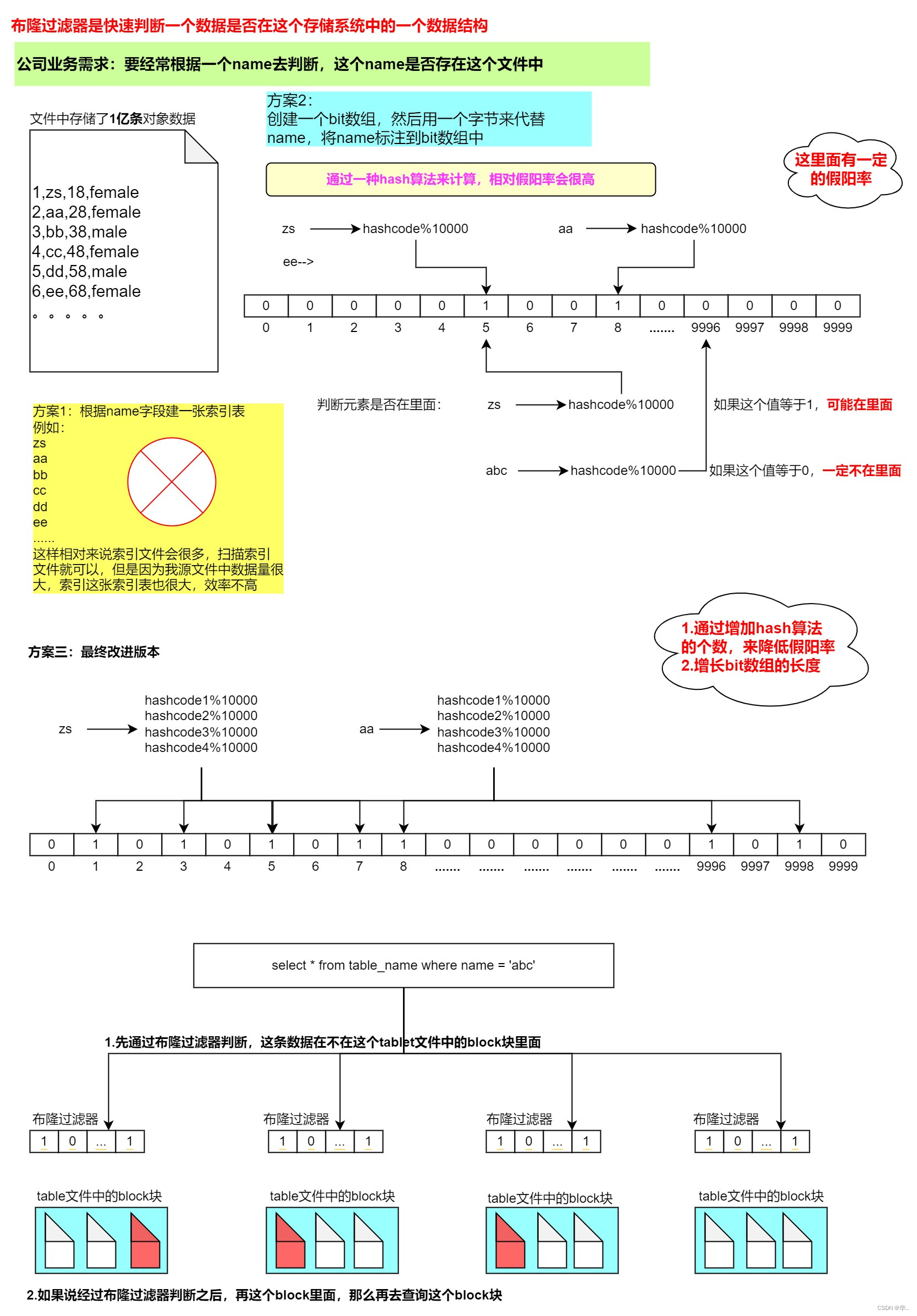
小总结:
-
Bloom Filter 本质上是一种位图结构,用于判断一个值是否存在
-
会产生小概率的误判,因为hash算法天生的碰撞
-
在doris中是以tablet为粒度创建的,给每一个tablet创建一个布隆过滤器索引
创建BloomFilter索引
-
建表的时候指定
PROPERTIES (
"bloom_filter_columns"="name,age,uid"
)-
alter修改表的时候指定
ALTER TABLE sale_detail_bloom SET ("bloom_filter_columns" = "k1,k3"); ALTER TABLE sale_detail_bloom SET ("bloom_filter_columns" = "k1,k4"); ALTER TABLE sale_detail_bloom SET ("bloom_filter_columns" = "");Doris BloomFilter适用场景
-
BloomFilter是在无法利用前缀索引的查询场景中,来加快查询速度的。
-
查询会根据该列高频过滤,而且查询条件大多是 in 和 = 过滤。
-
不同于Bitmap, BloomFilter适用于高基数列。比如UserID。因为如果创建在低基数的列上,比如 “性别” 列,则每个Block几乎都会包含所有取值,导致BloomFilter索引失去意义。字段随机
Doris BloomFilter使用注意事项
-
不支持对Tinyint、Float、Double 类型的列建Bloom Filter索引。
-
Bloom Filter索引只对 in 和 = 过滤查询有加速效果。
-
可以通过explain来查看命中了哪种索引 --没办法查看
Bitmap 索引
用户可以通过创建bitmap index 加速查询

创建索引
CREATE INDEX [IF NOT EXISTS] index_name ON table1 (siteid) USING BITMAP COMMENT 'balabala';
create index 索引名称 on 表名(给什么字段创建bitmap索引) using bitmap COMMENT 'balabala';
create index user_id_bitmap on sale_detail_bloom(sku_id) USING BITMAP COMMENT '使用user_id创建的bitmap索引';查看索引
SHOW INDEX FROM example_db.table_name;删除索引
DROP INDEX [IF EXISTS] index_name ON [db_name.]table_name;注意事项
-
bitmap 索引仅在单列上创建。
-
bitmap 索引能够应用在 Duplicate、Uniq 数据模型的所有列和 Aggregate模型的key列上。
-
bitmap 索引支持的数据类型如下:(老版本只支持bitmap类型)
TINYINT,SMALLINT,INT,BIGINT,CHAR,VARCHAR,DATE,DATETIME,LARGEINT,DECIMAL,BOOL
-
bitmap索引仅在 Segment V2 下生效(Segment V2是升级版本的文件格式)。当创建 index 时,表的存储格式将默认转换为 V2 格式
建表,并且指定索引练习
-- 数据
uid name age gender province term
1 zss 18 male jiangsu 1
2 lss 16 male zhejiang 2
3 ww 19 male jiangsu 1
4 zll 18 female zhejiang 3
5 tqq 17 female jiangsu 2
6 aa 18 female jiangsu 2
7 bb 17 male zhejiang 3
提要求:
这张表,以后需要经常按照如下条件查询
where province = ?
where province = ? and name = ? -- 前缀索引
where term = ? bitmap
where name = ? bloom
--》如何去建索引呢? 用什么去创建前缀索引 province create table index_student(
`province` varchar(255) comment "省份",
`name` varchar(255) comment "名字",
`uid` int comment "用户id",
`age` int comment "年龄",
`gender` varchar(255) comment "性别",
`term` int comment "学期"
)
engine=olap
DUPLICATE KEY(`province`,`name`,`uid`,`age`)
distributed by hash(`uid`) buckets 2
properties(
"bloom_filter_columns"="name"
);