前言
想做一个游戏中系统消息的提示功能,于是做了一个简单的跑马灯,只实现了简单的系统文字提示功能,仅作参考。
一、什么是游戏跑马灯?
在游戏内用来显示系统公告,系统消息的滚动文字显示条就是跑马灯。
二、实现
1.思路
一个滚动文本用来存放系统消息,滚动文本滚出屏幕后隐藏跑马灯。
2.代码
代码如下(示例):
using System.Collections;
using System.Collections.Generic;
using UnityEngine;
using UnityEngine.UI;
/// <summary>
/// 跑马灯
/// </summary>
public class ViewPaoma : MonoBehaviour {
public static ViewPaoma instance;
public Text textInfo;
private float speed =270;
private float curX=0;
private void Awake()
{
instance = this;
Reset();
}
private void Reset()
{
textInfo.text = "";
textInfo.transform.localPosition = new Vector3(Screen.width / 2, 0, 0);
gameObject.SetActive(false);
}
public void Show( string _str)
{
textInfo.text += " " + _str;
curX = textInfo.transform.localPosition.x;
gameObject.SetActive(true);
}
private void Update()
{
if(textInfo.text.Equals("") && gameObject.activeSelf)
{
gameObject.SetActive(false);
}
else
{
curX -= speed * Time.deltaTime;
float _endX = -Screen.width / 2 - textInfo.gameObject.GetComponent<RectTransform>().rect.width;
textInfo.transform.localPosition = new Vector3(curX, 0, 0);
if (curX< _endX)
{
Reset();
}
}
}
}
效果:
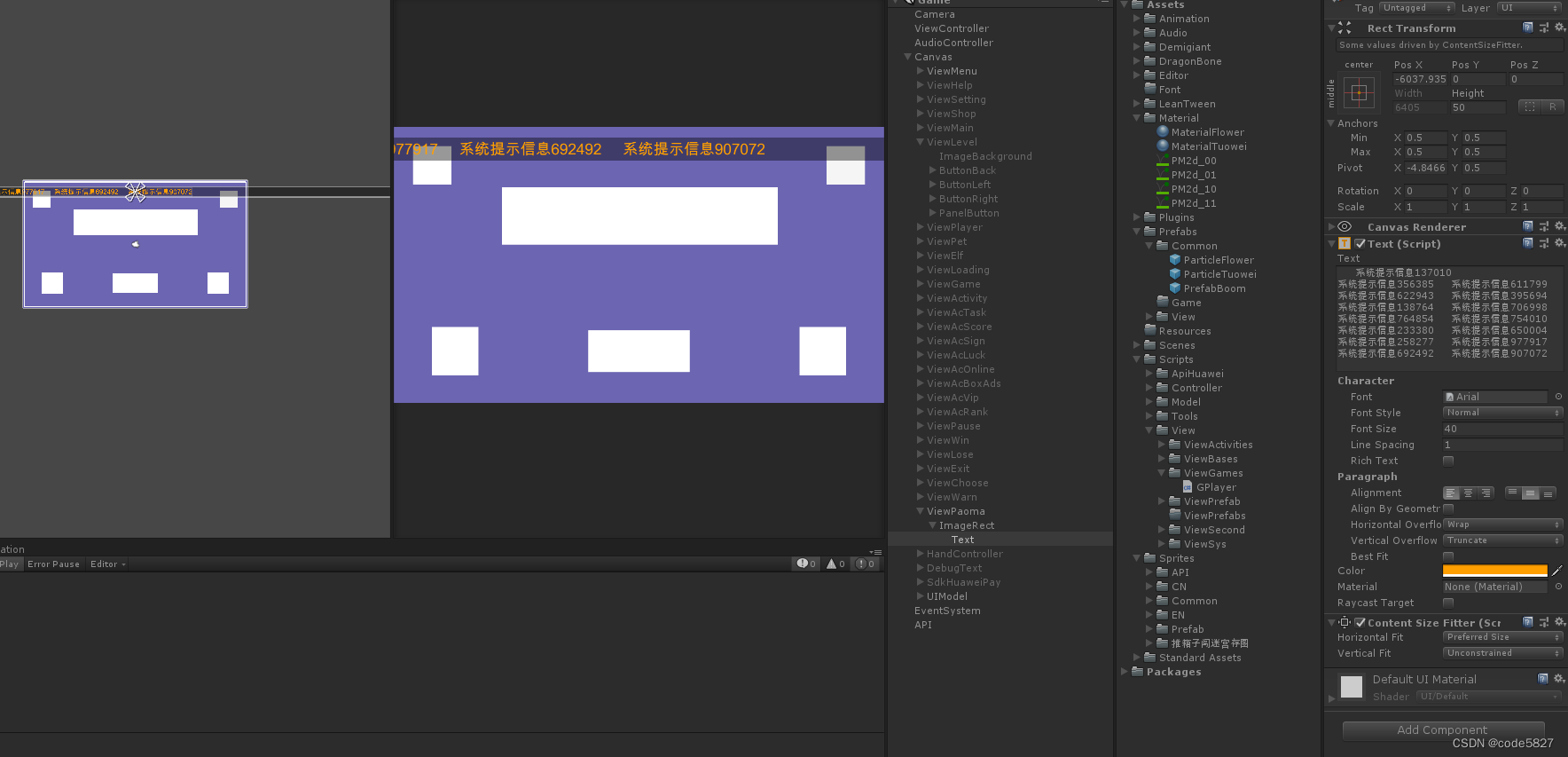
总结
知识点:Content Size Fitter组件可以在文本内容改变后自动调整文本宽度。
此跑马灯缺点:文本一直在增加 没有动态删减,只有全部滚动出屏幕才能清空。
其他思路:动态添加信息文本预制件来实现。
优点可以自定义信息文本颜色、字体样式、是否包含图片;可以动态隐藏、添加信息文本预制件。