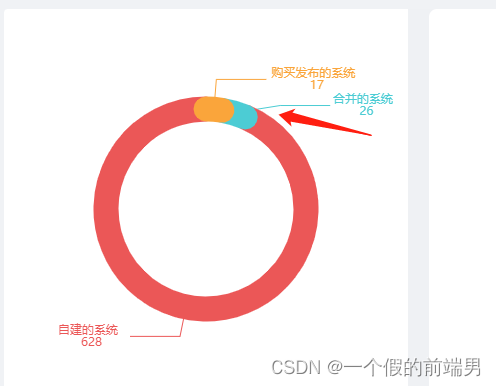
逻辑 : 根据饼图 改变 radius为["50%", "50%"] 通过itemStyle下的normal 的字段 调整borderWidth borderColor 即可 shadowColor
<template>
<div class="box1">
<div ref="echartsRef" class="pie-box"></div>
</div>
</template>
<script setup lang="ts" name="pieChart">
import {
ref, onMounted } from "vue";
import * as echarts from "echarts";
import {
ElMessage } from "element-plus";
import {
useEcharts } from "@/hooks/useEcharts";
import {
sysClass } from "@/api/modules/system";
const echartsRef = ref<HTMLElement>();
// 定义饼图data类型
const getEarning = async () => {
try {
const res = await sysClass();
if (res.success) {
console.log(res, "我是系统类比");
let data = [] as any[];
res?.data.map((item: any) => {
if (item.source != -2 && item.source != 2) {
let obj = {
name: filter(item.source),
value: item.COUNT
};
data.push(obj);
}
});
initEchart(data);
} else {
ElMessage.error(res.msg);
}
} catch (err: any) {
ElMessage.error(err);
}
};
const filter = (data: any) => {
if (data == -1) {
return "购买发布的系统";
}
if (data == -2) {
return " 试用发布的系统";
}
if (data == 2) {
return "复制的系统";
}
if (data == 1) {
return "合并的系统";
}
if (data == 0) {
return "自建的系统";
}
};
const initEchart = (data1: any) => {
let color = ["#EB5757", "#4CCCD4", "#FAA53B"];
let data = [];
for (let i = 0; i < data1.length; i++) {
data.push({
value: data1[i].value,
name: data1[i].name,
itemStyle: {
normal: {
borderWidth: 25,
// shadowBlur: 5,
borderColor: color[i],
shadowColor: color[i]
}
}
});
}
console.log(data, "的值");
let myChart: echarts.ECharts = echarts.init(echartsRef.value as HTMLElement);
let seriesOption = [
{
name: "",
type: "pie",
clockWise: false,
radius: ["50%", "50%"],
hoverAnimation: false,
itemStyle: {
normal: {
label: {
show: true,
position: "outside",
overflow: "none",
color: "inherit",
align: "center",
rich: {
a1: {
align: "center"
}
},
formatter: function (params) {
console.log(params, "每一个的值");
return `{a1|${
params.name}} \n` + `{a1|${
params.value}}`;
}
},
labelLine: {
length: 30,
length2: 50,
// maxSurfaceAngle: 90,
show: true,
color: "#00ffff"
}
}
},
data: data
}
];
let option: echarts.EChartsOption = {
backgroundColor: "white",
color: color,
title: {
top: "48%",
left: "49%",
textAlign: "center"
},
tooltip: {
show: false
},
toolbox: {
show: false
},
series: seriesOption
};
useEcharts(myChart, option);
};
onMounted(() => {
getEarning();
});
</script>
<style scoped lang="scss">
.box1 {
width: 100%;
height: 100%;
.pie-box {
width: 100%;
height: 100%;
}
}
</style>