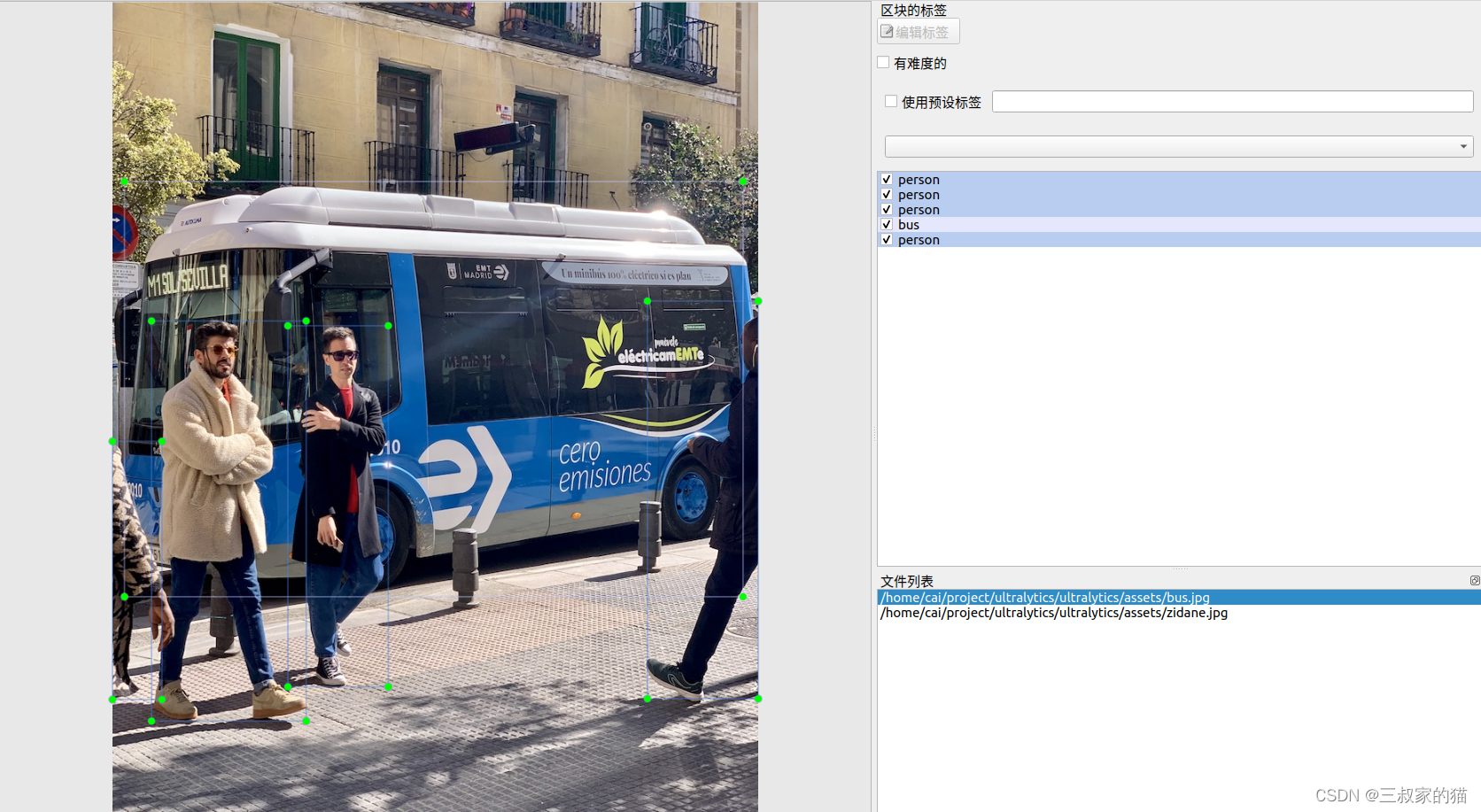序言
之前写过一个yolov5的半标注程序,可以大大提高标注工作效率,最近在捣鼓yolov8,索性也写个简单的yolov8半标注实现,以下记录该脚本使用过程。
往期教程:
一、实现一:onnx
因为yolov8的后处理都封装好了,所以使用起来特别容易,但是这里为了摆脱pytorch框架,我决定使用onnx文件进行推理,所以依赖也很简单,只需要依赖如下库:
opencv-python>=4.6.0
PyYAML>=5.3.1
直接pip安装即可:
因为是onnx推理,所以在使用前,需要将pt文件转换为onnx文件:
yolo export model=./weights/yolov8n.pt imgsz=640 format=onnx opset=12
具体实现代码如下:
import os
import cv2.dnn
import numpy as np
from lxml.etree import Element, SubElement, tostring
import re
import yaml
def yaml_load(file='data.yaml'):
"""
Load YAML data from a file.
Args:
file (str, optional): File name. Default is 'data.yaml'.
append_filename (bool): Add the YAML filename to the YAML dictionary. Default is False.
Returns:
dict: YAML data and file name.
"""
with open(file, errors='ignore', encoding='utf-8') as f:
# Add YAML filename to dict and return
s = f.read() # string
if not s.isprintable(): # remove special characters
s = re.sub(r'[^\x09\x0A\x0D\x20-\x7E\x85\xA0-\uD7FF\uE000-\uFFFD\U00010000-\U0010ffff]+', '', s)
return yaml.safe_load(s)
def draw_bounding_box(img, class_id, confidence, x, y, x_plus_w, y_plus_h,CLASSES,colors):
label = f'{
CLASSES[class_id]} ({
confidence:.2f})'
color = colors[class_id]
cv2.rectangle(img, (x, y), (x_plus_w, y_plus_h), color, 2)
cv2.putText(img, label, (x - 10, y - 10), cv2.FONT_HERSHEY_SIMPLEX, 0.5, color, 2)
def create_xml(boxs,img_shape,xml_path):
"""
创建xml文件,依次写入xml文件必备关键字
:param boxs: txt文件中的box
:param img_shape: 图片信息,xml中需要写入WHC
:return:
"""
node_root = Element('annotation')
node_folder = SubElement(node_root, 'folder')
node_folder.text = 'Images'
node_filename = SubElement(node_root, 'filename')
node_filename.text = str(img_shape[3])
node_size = SubElement(node_root, 'size')
node_width = SubElement(node_size, 'width')
node_width.text = str(img_shape[1])
node_height = SubElement(node_size, 'height')
node_height.text = str(img_shape[0])
node_depth = SubElement(node_size, 'depth')
node_depth.text = str(img_shape[2])
if len(boxs)>=1: # 循环写入box
for box in boxs:
node_object = SubElement(node_root, 'object')
node_name = SubElement(node_object, 'name')
# if str(list_[4]) == "person": # 根据条件筛选需要标注的标签,例如这里只标记person这类,不符合则直接跳过
# node_name.text = str(list_[4])
# else:
# continue
node_name.text = str(box[4])
node_difficult = SubElement(node_object, 'difficult')
node_difficult.text = '0'
node_bndbox = SubElement(node_object, 'bndbox')
node_xmin = SubElement(node_bndbox, 'xmin')
node_xmin.text = str(box[0])
node_ymin = SubElement(node_bndbox, 'ymin')
node_ymin.text = str(box[1])
node_xmax = SubElement(node_bndbox, 'xmax')
node_xmax.text = str(box[2])
node_ymax = SubElement(node_bndbox, 'ymax')
node_ymax.text = str(box[3])
xml = tostring(node_root, pretty_print=True) # 格式化显示,该换行的换行
file_name = img_shape[3].split(".")[0]
filename = xml_path+"/{}.xml".format(file_name)
f = open(filename, "wb")
f.write(xml)
f.close()
def main(onnx_path,imgs_path,xmls_path,output_path,data_yaml):
model: cv2.dnn.Net = cv2.dnn.readNetFromONNX(onnx_path) # 初始化模型
CLASSES = yaml_load(data_yaml)['names'] # 初始化类别
colors = np.random.uniform(0, 255, size=(len(CLASSES), 3)) # 初始化画图颜色
for name in os.listdir(imgs_path):
original_image: np.ndarray = cv2.imread(os.path.join(imgs_path,name))
img_shape = (original_image.shape[0], original_image.shape[1], original_image.shape[2], name) # 记录图片WHC和name,用于写入xmls
[height, width, _] = original_image.shape
length = max((height, width))
image = np.zeros((length, length, 3), np.uint8)
image[0:height, 0:width] = original_image
scale = length / 640
blob = cv2.dnn.blobFromImage(image, scalefactor=1 / 255, size=(640, 640))
model.setInput(blob)
outputs = model.forward()
outputs = np.array([cv2.transpose(outputs[0])])
rows = outputs.shape[1]
boxes = []
scores = []
class_ids = []
for i in range(rows):
classes_scores = outputs[0][i][4:]
(minScore, maxScore, minClassLoc, (x, maxClassIndex)) = cv2.minMaxLoc(classes_scores)
if maxScore >= 0.25:
box = [
outputs[0][i][0] - (0.5 * outputs[0][i][2]), outputs[0][i][1] - (0.5 * outputs[0][i][3]),
outputs[0][i][2], outputs[0][i][3]]
boxes.append(box)
scores.append(maxScore)
class_ids.append(maxClassIndex)
result_boxes = cv2.dnn.NMSBoxes(boxes, scores, 0.25, 0.45, 0.5)
detections = []
xyxy = []
for i in range(len(result_boxes)):
index = result_boxes[i]
box = boxes[index] # xywh
xyxy.append([round(box[0] * scale), round(box[1] * scale),
round((box[0] + box[2]) * scale), round((box[1] + box[3]) * scale),CLASSES[class_ids[index]]]) #
detection = {
'class_id': class_ids[index],
'class_name': CLASSES[class_ids[index]],
'confidence': scores[index],
'box': box,
'scale': scale}
detections.append(detection)
draw_bounding_box(original_image, class_ids[index], scores[index], round(box[0] * scale), round(box[1] * scale),
round((box[0] + box[2]) * scale), round((box[1] + box[3]) * scale),CLASSES,colors)
if len(xyxy)>0:
create_xml(xyxy,img_shape,xmls_path) # 生成xmls文件
cv2.imwrite(os.path.join(output_path,name),original_image) # 保留输出结果图
# cv2.imshow('image', original_image)
# cv2.waitKey(0)
# cv2.destroyAllWindows()
if __name__ == '__main__':
onnx_path = './weights/yolov8n.onnx' # onnx路径
imgs_path = "./ultralytics/assets" # 图片路径
xmls_path = "./xmls" # 生成xmls文件路径
output_path = "./outputs" # 输出推理图片路径
data_yaml = "./ultralytics/datasets/coco128.yaml" # 自己的data.yaml 路径
main(onnx_path,imgs_path,xmls_path,output_path,data_yaml)
二、实现二:pytorch
还是使用torch框架推理,同样很方便,因为推理代码都封装好了,直接调用即可:
import time
import torch
from ultralytics import YOLO
import numpy as np
import cv2
import os
from lxml.etree import Element, SubElement, tostring
def create_xml(boxs,img_shape,xml_path):
"""
创建xml文件,依次写入xml文件必备关键字
:param boxs: txt文件中的box
:param img_shape: 图片信息,xml中需要写入WHC
:return:
"""
node_root = Element('annotation')
node_folder = SubElement(node_root, 'folder')
node_folder.text = 'Images'
node_filename = SubElement(node_root, 'filename')
node_filename.text = str(img_shape[3])
node_size = SubElement(node_root, 'size')
node_width = SubElement(node_size, 'width')
node_width.text = str(img_shape[1])
node_height = SubElement(node_size, 'height')
node_height.text = str(img_shape[0])
node_depth = SubElement(node_size, 'depth')
node_depth.text = str(img_shape[2])
if len(boxs)>=1: # 循环写入box
for box in boxs:
node_object = SubElement(node_root, 'object')
node_name = SubElement(node_object, 'name')
# if str(list_[4]) == "person": # 根据条件筛选需要标注的标签,例如这里只标记person这类,不符合则直接跳过
# node_name.text = str(list_[4])
# else:
# continue
node_name.text = str(box[4])
node_difficult = SubElement(node_object, 'difficult')
node_difficult.text = '0'
node_bndbox = SubElement(node_object, 'bndbox')
node_xmin = SubElement(node_bndbox, 'xmin')
node_xmin.text = str(box[0])
node_ymin = SubElement(node_bndbox, 'ymin')
node_ymin.text = str(box[1])
node_xmax = SubElement(node_bndbox, 'xmax')
node_xmax.text = str(box[2])
node_ymax = SubElement(node_bndbox, 'ymax')
node_ymax.text = str(box[3])
xml = tostring(node_root, pretty_print=True) # 格式化显示,该换行的换行
file_name = img_shape[3].split(".")[0]
filename = xml_path+"/{}.xml".format(file_name)
f = open(filename, "wb")
f.write(xml)
f.close()
def draw_bounding_box(img, class_name, confidence, x, y, x_plus_w, y_plus_h,color):
label = f'{
class_name} ({
confidence:.2f})'
cv2.rectangle(img, (x, y), (x_plus_w, y_plus_h), color, 2)
cv2.putText(img, label, (x - 10, y - 10), cv2.FONT_HERSHEY_SIMPLEX, 0.5, color, 2)
def main(weights_path,img_path,xml_path,outputs_path):
model = YOLO(weights_path)
arr = torch.ones(1,3,224,224)
result_init = model(arr)[0]
colors = np.random.uniform(0, 255, size=(len(result_init.names), 3)) # 初始化画图颜色
for name in os.listdir(img_path):
t0 = time.time()
original_image = cv2.imread(os.path.join(img_path,name))
img_shape = (original_image.shape[0], original_image.shape[1], original_image.shape[2], name)
# Use the model
results = model(original_image)[0] # predict on an image
boxes = results.boxes.cpu().numpy()
CLASSES = results.names
xyxy_cls = []
for i in range(len(boxes.xyxy)):
xyxy_cls.append([int(boxes.xyxy[i][0]),int(boxes.xyxy[i][1]),int(boxes.xyxy[i][2]),int(boxes.xyxy[i][3]),CLASSES[boxes.cls[i]]])
draw_bounding_box(original_image,CLASSES[boxes.cls[i]],boxes.conf[i],int(boxes.xyxy[i][0]),int(boxes.xyxy[i][1]),int(boxes.xyxy[i][2]),int(boxes.xyxy[i][3]),colors[int(boxes.cls[i])])
if len(xyxy_cls) >0:
create_xml(xyxy_cls,img_shape,xml_path) # 创建xmls
t1 = time.time()
print("img name: {} infer:{:4f} ms".format(name,(t1-t0)*1000))
cv2.imwrite(os.path.join(outputs_path, name), original_image) # 保留输出结果图
# cv2.imshow('image', original_image)
# cv2.waitKey(0)
# cv2.destroyAllWindows()
if __name__ =="__main__":
weights_path = "./weights/yolov8n.pt"
imgs_path = "./ultralytics/assets"
xmls_path = "./ultralytics/assets"
outputs_path = "./"
main(weights_path,imgs_path,xmls_path,outputs_path)
在两种方式使用过程中只需要修改相关路径即可直接运行。
最后打开labelimg标注程序,效果如下: