目录
一、时间序列
1.1 时间序列
时间序列是指多个时间点上形成的数值序列,它既可以是定期的,也可以是不定期出现的。
时间序列的数据主要有以下几种:
-
时间戳:timestamp:表示特定的某个时刻,比如现在。
-
时期:period:比如2022年或者2022年3月。
-
时间间隔:interval:由起始时间戳和结束时间戳表示。
1.2 创建时间序列
在Pandas中,最基本的时间序列类型就是以时间戳为索引的Series对象。
时间戳使用Timestamp(Series派生的子类)对象表示,该对象与datetime具有高度的兼容性,可以直接通过to_datetime()函数将datetime转换为TimeStamp对象。
例如:
import pandas as pd
from datetime import datetime
import numpy as np
print(pd.to_datetime('20200828142123')) # 将datetime转换为Timestamp对象,年月日 时秒分当传入的是多个datetime组成的列表,则Pandas会将其强制转换为DatetimeIndex类对象。
# 传入多个datetime字符串
date_index = pd.to_datetime(['20200820151423', '20200828212325', '20200908152360'])
print(date_index)
按照索引获取时间戳:
for i in range(len(date_index)):
print(date_index[i])pandas时间戳为索引的Series对象
# 创建时间序列类型的Series对象
date_index = pd.to_datetime(['20200820151423', '20200828212325', '20200908152360'])
# 创建以时间戳为索引的series对象
date_ser = pd.Series([11, 22, 33], index=date_index)
print(date_ser)也可将包含多个datetime对象的列表传给index参数,同样能创建具有时间戳索引的Series对象。
# 指定索引为多个datetime的列表
date_list = [datetime(2020, 1, 1), datetime(2020, 1, 15),
datetime(2020, 2, 20), datetime(2020, 4, 1),
datetime(2020, 5, 5), datetime(2020, 6, 1)]
time_se = pd.Series(np.arange(6), index=date_list)
print(time_se)DataFrame对象具有时间戳索引
data_demo = [[11, 22, 33], [44, 55, 66],
[77, 88, 99], [12, 23, 34]]
date_list = [datetime(2020, 1, 23), datetime(2020, 2, 15),
datetime(2020, 5, 22), datetime(2020, 3, 30)]
time_df = pd.DataFrame(data_demo, index=date_list)
print(time_df)1.3 通过时间戳索引选取子集
# 指定索引为多个日期字符串的列表,要有相同的格式
date_list = ['2017.05.30', '2019.02.01',
'2017.6.1', '2018.4.1',
'2019.6.1', '2020.1.23']
# 将日期字符串转换为DatetimeIndex
date_index = pd.to_datetime(date_list)
# 创建以DatetimeIndex 为索引的Series对象
date_se = pd.Series(np.arange(6), index=date_index)
print(date_se)选取子集:
1、通过位置索引获取子集数据
print(date_se[3])2、使用datetime构造的日期获取数据
#根据datetime构造日期获取
date_time = datetime(2018,4,1)
print(date_se[date_time])3、通过符合格式要求的日期字符串获取
#传入相应的符合日期的字符串获取
print(date_se['20180401'])
print(date_se['2018.04.01'])
print(date_se['2018/04/01'])
print(date_se['2018-04-01'])
print(date_se['04/01/2018'])4、直接用指定的年份或者月份操作索引来获取某年的数据
print(date_se['2017'])5、使用过truncate()方法截取 Series或DataFrame对象
truncate(before = None,after = None,axis = None,copy = True)-
before – 表示截断此索引值之前的所有行。
-
after – 表示截断此索引值之后的所有行。
-
axis – 表示截断的轴,默认为行索引方向。
# 扔掉2018-1-1之前的数据
sorted_se = date_se.sort_index()
print(sorted_se.truncate(before='2018-1-1'))
# 扔掉2018-7-31之后的数据
print(sorted_se.truncate(after='2018-7-31'))二、固定频率的时间序列
2.1 固定频率时间序列的创建
Pandas中所提供的date_range()函数,主要用于生成一个具有固定频率的DatetimeIndex对象。
参数说明:
-
start:表示起始日期,默认为None。
-
end:表示终止日期,默认为None。
-
periods:表示产生多少个时间戳索引值。
-
freq:用来指定计时单位。
注意:
start、end、periods、freq这四个参数至少要指定三个参数,否则会出现错误。
用法如下:
1.当调用date_range()函数创建DatetimeIndex对象时,如果只是传入了开始日期(start参数)与结束日期(end参数),则默认生成的时间戳是按天计算的,即freq参数为D
# 创建DatetimeIndex对象时,只传入开始日期与结束日期
print(pd.date_range('2020/08/10', '2023/08/20'))2.若只是传入了开始日期或结束日期,则还需要用periods参数指定产生多少个时间戳。
# 创建DatetimeIndex对象时,传入start与periods参数
print(pd.date_range(start='2020/08/10', periods=5))
# 创建DatetimeIndex对象时,传入end与periods参数,往前推
print(pd.date_range(end='2020/08/10', periods=5))3.如果希望时间序列中的时间戳都是每周固定的星期日,则可以在创建DatetimeIndex时将freq参数设为“W-SUN”。
dates_index = pd.date_range('2020-01-01', # 起始日期
periods=5, # 周期
freq='W-SUN') # 频率
print(dates_index)4.如果日期中带有与时间相关的信息,且想产生一组被规范化到当天午夜的时间戳,可以将normalize参数的值设为True。
# 创建DatetimeIndex,并指定开始日期、产生日期个数、默认的频率,以及时区
date_index = pd.date_range(start='2020/8/1 12:13:30', periods=5,
tz='Asia/Hong_Kong')
print(date_index)
#规范化时间戳
date_index2 = pd.date_range(start='2020/8/1 12:13:30', periods=5,
normalize=True, tz='Asia/Hong_Kong')
print(date_index2)2.2 时间序列的频率和偏移量
1.默认生成的时间序列数据是按天计算的,即频率为“D”。
-
“D”是一个基础频率,通过用一个字符串的别名表示,比如“D”是“day”的别名。
-
频率是由一个基础频率和一个乘数组成的,比如,“5D”表示每5天。
其他频率说明如下:
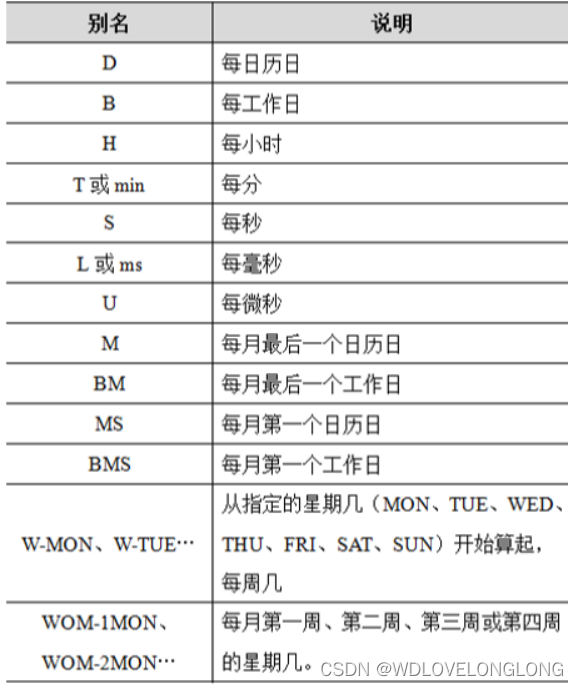
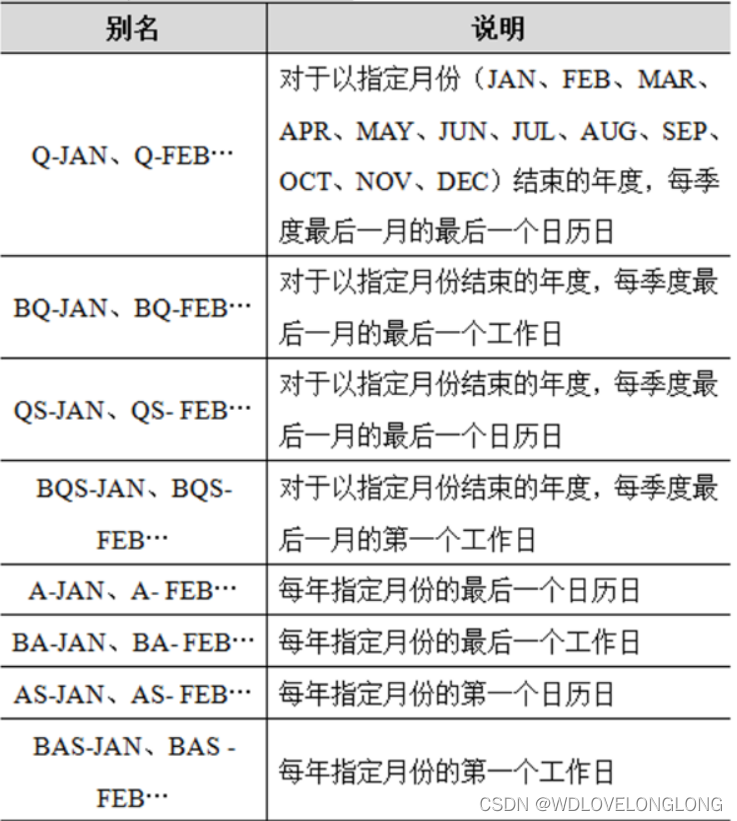
用于指定freq属性:
date_time5D = pd.date_range(start='2020/2/1', end='2020/2/28', freq='5D')
print(date_time5D)2.每个基础频率还可以跟着一个被称为日期偏移量的DateOffset对象。如果想要创建一个DateOffset对象,则需要先导入pd.tseries.offsets模块后才行。
可以指定偏移量创建时间序列,同时,创建14天10小时的偏移量,可以换算为两周零十个小时,其中“周”使用Week类型表示的,“小时”使用Hour类型表示,它们之间可以使用加号连接。
import pandas as pd
from datetime import datetime
import numpy as np
from pandas.tseries.offsets import *
date_offset1 = DateOffset(weekday=2,hour=10)
''' - year
- month
- day
- weekday
- hour
- minute
- second
- microsecond
- nanosecond.'''
date_offset2 = Week(2) + Hour(10)
date_index1 = pd.date_range('2020/3/1',periods=5,freq=date_offset1)
date_index2 = pd.date_range('2020/3/1',periods=5,freq=date_offset2)
print(date_index1)
print(date_index2)2.3 时间序列的移动
移动是指沿着时间轴方向将数据进行前移或后移。如下图所示:
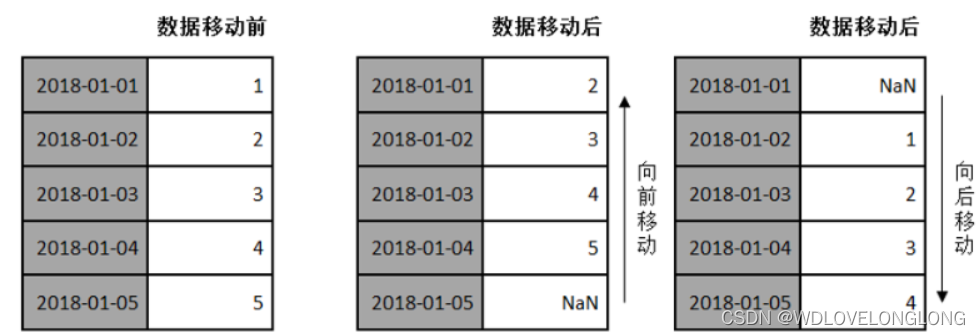
Pandas对象中提供了一个shift()方法,用来前移或后移数据,但数据索引保持不变。
用法如下:
shift(periods=1, freq=None, axis=0)
#periods – 表示移动的幅度,可以为正数,也可以为负数,默认值是1,代表移动一次。
date_index = pd.date_range('2020/01/01', periods=5)
time_ser = pd.Series(np.arange(5) + 1, index=date_index)
print(time_ser)
# 向后移动一次
print(time_ser.shift(1))
#向前移动一次
print(time_ser.shift(-1))三、时间周期及计算
3.1 时间周期的创建
1.Period类表示一个标准的时间段或时期,比如某年、某月、某日、某小时等。
创建Period类对象的方式比较简单,只需要在构造方法中以字符串或整数的形式传入一个日期即可。
# 创建Period对象,表示从2020-01-01到2020-12-31之间的时间段
period = pd.Period(2020)
print(period)
# 表示从2019-06-01到2019-06-30之间的整月时间
period = pd.Period('2019/6')
print(period)2.Period对象能够参与数学运算。
如果Period对象加上或者减去一个整数,则会根据具体的时间单位进行位移操作。
period = period + 1 # Period对象加上一个整数
print(period)如果具有相同频率的两个Period对象进行数学运算,那么计算结果为它们的单位数量。
# 表示从2019-06-01到2019-06-30之间的整月时间
period = pd.Period('2019/6')
print(period)
period = period + 1 # Period对象加上一个整数
print(period)
# 创建一个与period频率相同的时期
other_period = pd.Period(201401, freq='M' )
print(period - other_period)3.如果希望创建多个Period对象,且它们是固定出现的,则可以通过period_range()函数实现。
返回一个PeriodIndex对象,它是由一组时期对象构成的索引,示例如下:
period_index = pd.period_range('2014.1.8', '2014.5.31', freq='M')
print(period_index)4.除了使用上述方式创建PeriodIndex外,还可以直接在PeriodIndex的构造方法中传入一组日期字符串。
period_index = pd.period_range('2014.1.8', '2014.5.31', freq='M')
print(period_index)
str_list = ['2012', '2013', '2014']
period_list = pd.PeriodIndex(str_list, freq='A-DEC')
print(period_list)
time_index = pd.Series(np.arange(len(period_index)) + 1,index = period_index)
print(time_index)注意:DatetimeIndex是用来指代一系列时间点的一种索引结构,而PeriodIndex则是用来指代一系列时间段的索引结构。
3.2 时期的频率转化
1.Pandas中提供了一个asfreq()方法来转换时期的频率。
asfreq(freq,method = None,how = None,normalize = False,fill_value = None )
参数说明:
-
freq – 表示计时单位。
-
how – 可以取值为start或end,默认为end。
-
normalize – 表示是否将时间索引重置为午夜。
-
fill_value – 用于填充缺失值的值。
# 创建时期对象
period = pd.Period('2019', freq='A-DEC')
print(period)
period_freq_start = period.asfreq('M', how='start')
print(period_freq_start)
period_freq_end = period.asfreq('M',how='end')
print(period_freq_end)四、重采样
4.1 重采样方法(resample)
1.Pandas中的resample()是一个对常规时间序列数据重新采样和频率转换的便捷的方法。
resample(rule, how=None, axis=0, fill_method=N
date_index = pd.date_range('2019.7.8', periods=30)
time_ser = pd.Series(np.arange(len(date_index)) + 1, index=date_index)
print(time_ser)
print(time_ser.resample('W-MON').mean())one, closed=None, label=None, ...)
参数说明:
-
rule – 表示重采样频率的字符串或DateOffset。
-
fill_method – 表示升采样时如何插值。
-
closed – 设置降采样哪一端是闭合的。
1.通过resample()方法对数据重新采样
注意:how参数不再建议使用,而是采用新的方式“.resample(…).mean()”求平均值。
2.如果重采样时传入closed参数为left,则表示采样的范围是左闭右开型的。
即位于某范围的时间序列中,开头的时间戳包含在内,结尾的时间戳是不包含在内的。
print(time_ser.resample('W-MON', closed='left').mean())4.2 降采样
1.降采样时间颗粒会变大,数据量是减少的。为了避免有些时间戳对应的数据闲置,可以利用内置方法聚合数据。
例如股票数据比较常见的是OHLC重采样,包括开盘价、最高价、最低价和收盘价。
Pandas中专门提供了一个ohlc()方法。
date_index = pd.date_range('2020/06/01', periods=30)
shares_data = np.random.rand(30)
time_ser = pd.Series(shares_data, index=date_index)
print(time_ser)
result = time_ser.resample('7D').ohlc() # OHLC重采样 得到七天中的开盘价,最高价,最低价以及收盘价
print(result)2.降采样相当于另外一种形式的分组操作,它会按照日期将时间序列进行分组,之后对每个分组应用聚合方法得出一个结果。
# 通过groupby技术实现降采样
result = time_ser.groupby(lambda x: x.week).mean()
print(result)4.3 升采样
1.升采样的时间颗粒是变小的,数据量会增多,这很有可能导致某些时间戳没有相应的数据。
遇到这种情况,常用的解决办法就是插值,具体有如下几种方式:
-
通过ffill(limit)或bfill(limit)方法,取空值前面或后面的值填充,limit可以限制填充的个数。
-
通过fillna(‘ffill’)或fillna(‘bfill’)进行填充,传入ffill则表示用NaN前面的值填充,传入bfill则表示用后面的值填充。
-
通过使用interpolate()方法根据插值算法补全数据。
data_demo = np.array([['101', '210', '150'], ['330', '460', '580']])
date_index = pd.date_range('2020/06/10', periods=len(data_demo), freq='W-SUN')
time_df = pd.DataFrame(data_demo, index=date_index,
columns=['A产品', 'B产品', 'C产品'])
print(time_df)
#增加采样时间,但没有填充数据
time_df_asfreq = time_df.resample('D').asfreq()
print(time_df_asfreq)
#用前面的数据填充
time_df_ffill = time_df.resample('D').ffill()
print(time_df_ffill)
#用后面的数据 填充
time_df_bfill = time_df.resample('D').bfill()
print(time_df_bfill)五、数据统计——滑动窗口
5.1 滑动窗口
1.滑动窗口指的是根据指定的单位长度来框住时间序列,从而计算框内的统计指标。
相当于一个长度指定的滑块在刻度尺上面滑动,每滑动一个单位即可反馈滑块内的数据。
示例如下:
某分店按天统计了2017年全年的销售数据,现在总经理想抽查分店8月28日(七夕)的销售情况,如果只是单独拎出来当天的数据,则这个数据比较绝对,无法很好地反映出这个日期前后销售的整体情况。

为了提升数据的准确性,可以将某个点的取值扩大到包含这个点的一段区间,用区间内的数据进行判断。
可以将8月24日到9月2日的数据拿出来,求此区间的平均值作为抽查结果。
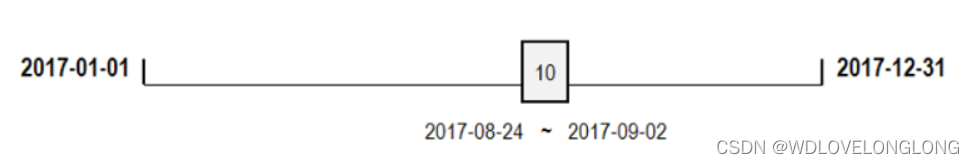
这个区间就是窗口,它的单位长度为10,数据是按天统计的,所以统计的是10天的平均指标,这样显得更加合理,可以很好地反映了七夕活动的整体情况。
3.移动窗口就是窗口向一端滑行,每次滑行并不是区间整块的滑行,而是一个单位一个单位的滑行。
例如,窗口向右边滑行一个单位,此时窗口框住的时间区间范围为2017-08-25到2017-09-03。
每次窗口移动,一次只会移动一个单位的长度,并且窗口的长度始终为10个单位长度,直至移动到末端。
由此可知,通过滑动窗口统计的指标会更加平稳一些,数据上下浮动的范围会比较小。
5.2 滑动窗口法
Pandas中提供了一个窗口方法rolling()。
rolling(window, min_periods=None, center=False, win_type=None, on=None, axis=0, closed=None)参数说明:
-
window – 表示窗口的大小。
-
min_periods – 每个窗口最少包含的观测值数量。
-
center – 是否把窗口的标签设置为居中。
-
win_type – 表示窗口的类型。
-
closed – 用于定义区间的开闭。
year_data = np.random.randn(365)
date_index = pd.date_range('2017-01-01', '2017-12-31', freq='D')
ser = pd.Series(year_data, date_index)
print(ser.head()) #打印前几个数据 默认为5
#画图观察
import matplotlib.pyplot as plt
ser.plot(style='y--')
ser_window = ser.rolling(window=10).mean()
ser_window.plot(style='b')
plt.show()