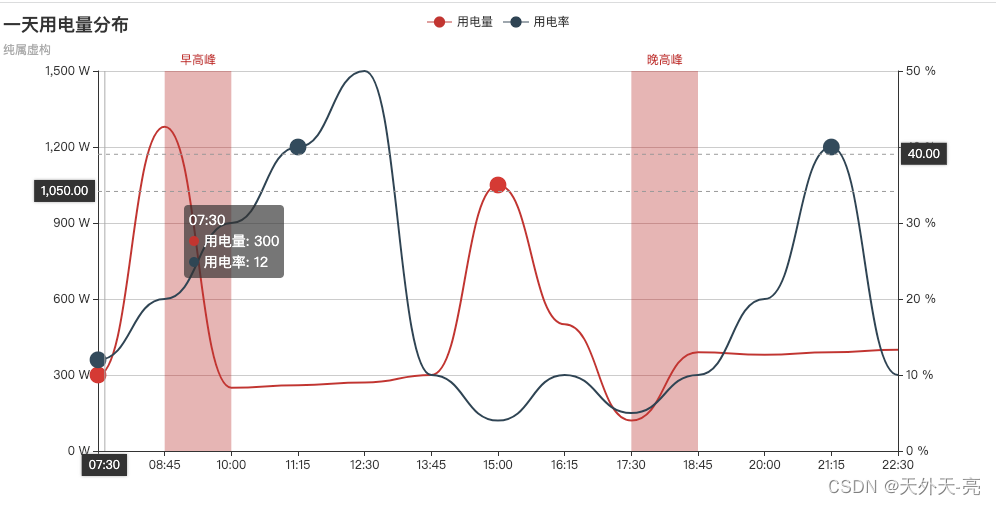
const box = document.querySelector('.box');
const e = echarts.init(box);
const arr1 = [300, 1280, 250, 260, 270, 300, 1050, 500, 120, 390, 380, 390, 400];
const arr2 = [12, 20, 30, 40, 50, 10, 4, 10, 5, 10, 20, 40, 10, 11, 20, 10, 12];
const option = {
title: {
text: '一天用电量分布',
subtext: '纯属虚构'
},
tooltip: {
trigger: 'axis',
axisPointer: {
type: 'cross'
}
},
legend: {
data: ['用电量', '用电率']
},
xAxis: {
type: 'category',
boundaryGap: false,
data: ['07:30', '08:45', '10:00', '11:15', '12:30', '13:45', '15:00', '16:15', '17:30', '18:45', '20:00', '21:15', '22:30']
},
yAxis: [
{
type: 'value',
axisLabel: {
formatter: '{value} W'
},
splitLine: {
show: true
},
axisPointer: {
snap: true
}
},
{
type: 'value',
axisLabel: {
formatter: '{value} %'
},
splitLine: {
show: false
},
axisPointer: {
snap: true
}
}
],
series: [
{
name: '用电量',
type: 'line',
smooth: true,
smoothMonotone: "x",
animation: true,
showSymbol: false,
symbol: "circle",
symbolSize: 10,
data: arr1,
markArea: {
data: [
[
{
name: '早高峰',
xAxis: '08:45'
},
{
xAxis: '10:00'
}
],
[
{
name: '晚高峰',
xAxis: '17:30'
},
{
xAxis: '18:45'
}
]
]
}
},
{
name: '用电率',
type: 'line',
yAxisIndex: 1,
smooth: true,
smoothMonotone: "x",
showSymbol: false,
symbol: "circle",
symbolSize: 10,
data: arr2
}
]
};
e.setOption(option);
在x轴上做一些特殊标注,以更好的让用户看到某些特殊时间段的数据,比如日期中的节假日、时间中的早晚高峰一类。代码直接可用,Echarts 4.0、5.0都可用。