1.自行创建Electron项目
2.安装electron-builder 打包工具
yarn add electron-builder或者
npm install electron-builder -D并配置package.json
{
"name": "demo",
"version": "1.1.1",
"description": "A minimal Electron application",
"productName": "MyApp",
"startUpState":true,
"main": "main.js",
"scripts": {
"start": "electron .",
"pack": "electron-builder --dir",
"dist": "node ./bin/clear.js && electron-builder --win --ia32"
},
"files": "dist/**/*",
"build": {
"appId": "com.wish.app",
"publish": [
{
"provider": "generic",
"url": "http://localhost:2060/zip"
}
],
"mac": {
"target": [
"dmg",
"zip"
]
},
"win": {
"icon": "/icon/admin.ico",
"target": [
"nsis",
"zip"
]
}
},
"repository": "https://github.com/electron/electron-quick-start",
"keywords": [
"Electron",
"quick",
"start",
"tutorial",
"demo"
],
"author": "GitHub",
"license": "CC0-1.0",
"devDependencies": {
"electron": "^5.0.6",
"electron-builder": "^21.1.0"
},
"dependencies": {
"del": "^5.0.0",
"electron-updater": "^4.1.2",
"regedit": "^3.0.3"
}
}3.安装electron-updater(自动更新工具)
yarn add electron-updater --save-dev或者
npm i electron-updater --save-dev4.主进程增加事件
// Modules to control application life and create native browser window
const {app, BrowserWindow,ipcMain} = require('electron')
const regedit = require('regedit');
const path = require('path')
const { autoUpdater } =require("electron-updater");
const package = require('./package.json')
let name = package.productName;
// Keep a global reference of the window object, if you don't, the window will
// be closed automatically when the JavaScript object is garbage collected.
let mainWindow
function createWindow () {
// Create the browser window.
mainWindow = new BrowserWindow({
width: 800,
height: 600,
webPreferences: {
nodeIntegration:true,
// preload: path.join(__dirname, 'preload.js')
}
})
// and load the index.html of the app.
mainWindow.loadFile('index.html')
// Open the DevTools.
// mainWindow.webContents.openDevTools()
// Emitted when the window is closed.
mainWindow.on('closed', function () {
// Dereference the window object, usually you would store windows
// in an array if your app supports multi windows, this is the time
// when you should delete the corresponding element.
mainWindow = null
})
}
// This method will be called when Electron has finished
// initialization and is ready to create browser windows.
// Some APIs can only be used after this event occurs.
app.on('ready', createWindow)
// Quit when all windows are closed.
app.on('window-all-closed', function () {
// On macOS it is common for applications and their menu bar
// to stay active until the user quits explicitly with Cmd + Q
if (process.platform !== 'darwin') app.quit()
})
app.on('activate', function () {
// On macOS it's common to re-create a window in the app when the
// dock icon is clicked and there are no other windows open.
if (mainWindow === null) createWindow()
})
//开机自启与关闭启动
ipcMain.on('startFun', (e, arg) => {
console.log(arg)
console.log(app.getLoginItemSettings().openAtLogin)
if(arg==app.getLoginItemSettings().openAtLogin) return;
if(arg){
app.setLoginItemSettings({
openAtLogin: arg,
path: process.execPath
})
}else{
app.setLoginItemSettings({
openAtLogin: false
})
}
});
// In this file you can include the rest of your app's specific main process
// code. You can also put them in separate files and require them here.
//自动更新
//执行自动更新检查
const feedUrl = `http://ts.wish3d.com/wk/Test/`; // 更新包位置
autoUpdater.setFeedURL(feedUrl);
let message = {
error: '检查更新出错',
checking: '正在检查更新……',
updateAva: '检测到新版本,正在下载……',
updateNotAva: '现在使用的就是最新版本,不用更新',
};
autoUpdater.on('error', function (error) {
sendUpdateMessage(message.error)
});
autoUpdater.on('checking-for-update', function () {
sendUpdateMessage(message.checking)
});
autoUpdater.on('update-available', function (info) {
sendUpdateMessage(message.updateAva)
});
autoUpdater.on('update-not-available', function (info) {
sendUpdateMessage(message.updateNotAva)
});
// 更新下载进度事件
autoUpdater.on('download-progress', function (progressObj) {
console.log(progressObj)
mainWindow.webContents.send('downloadProgress', progressObj)
mainWindow.setProgressBar(progressObj.percent / 100);
})
autoUpdater.on('update-downloaded', function (event, releaseNotes, releaseName, releaseDate, updateUrl, quitAndUpdate) {
console.log('更新完成')
ipcMain.on('isUpdateNow', (e, arg) => {
console.log("开始更新");
//some code here to handle event
autoUpdater.quitAndInstall();
});
mainWindow.webContents.send('isUpdateNow')
});
ipcMain.on("checkForUpdate",()=>{
//执行自动更新检查
autoUpdater.checkForUpdates();
})
function sendUpdateMessage(text) {
mainWindow.webContents.send('message', text)
}5.渲染进程
//监听自动更新事件
const { ipcRenderer } = require("electron");
var update = document.getElementById('update');
update.addEventListener('click',function(){
//发送请求执行自动更新
ipcRenderer.send("checkForUpdate");
})
let len = 5,timer=null;
ipcRenderer.on("message", (event, text) => {
console.log(event)
console.log(text)
timer=null;
var sp = document.createElement('span');
sp.style.top=len+'px';
len+=30
sp.style.padding="0 20px"
sp.innerText=text;
document.getElementById('message').append(sp);
clearTimeout(timer);
timer = setTimeout(()=>{
document.getElementById('message').innerHTML=''
len=5
},4000)
});
ipcRenderer.on("downloadProgress", (event, progressObj)=> {
console.log(progressObj);
document.getElementById('progress').innerHTML=(progressObj.toFixed(2))+'%'
});
ipcRenderer.on("isUpdateNow", () => {
document.getElementById('mode').className='active';
document.getElementById('ok').addEventListener('click',function(){
ipcRenderer.send("isUpdateNow");
})
});
document.getElementById('cancel').addEventListener('click',function(){
document.getElementById('mode').className='';
})
window.onunload=function(){
ipcRenderer.removeAll(["message", "downloadProgress", "isUpdateNow"])
}
//开机启动
document.getElementById('startUp').onclick=function(){
ipcRenderer.send('startFun',true);
}
//关闭开机启动
document.getElementById('startUpOff').onclick=function(){
ipcRenderer.send('startFun',false);
}6.本地测试搭建node服务器访问静态资源
1、在空文件夹下
npm init -y 2、server.js
const express = require('express');
const app = express();
app.use(express.static('public')); //监控静态资源
app.listen(2060,()=>{ console.log('loaclhost:2060') }) package.json
{
"name": "async",
"version": "1.0.0",
"description": "",
"main": "index.js",
"scripts": {
"test": "echo \"Error: no test specified\" && exit 1",
"start":"node server.js"
},
"keywords": [],
"author": "",
"license": "ISC",
"dependencies": {
"express": "^4.17.1"
}
}3、安装express
yarn add express4、开启服务
npm start应用
1、打包
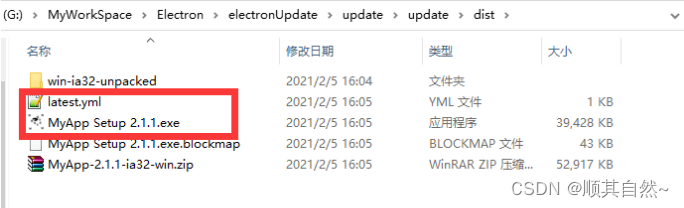
2.复制如图到服务发布路径
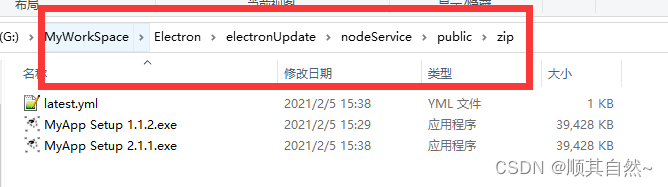
3、在之前可以先打一个包,作为原基础包运行,点击更新