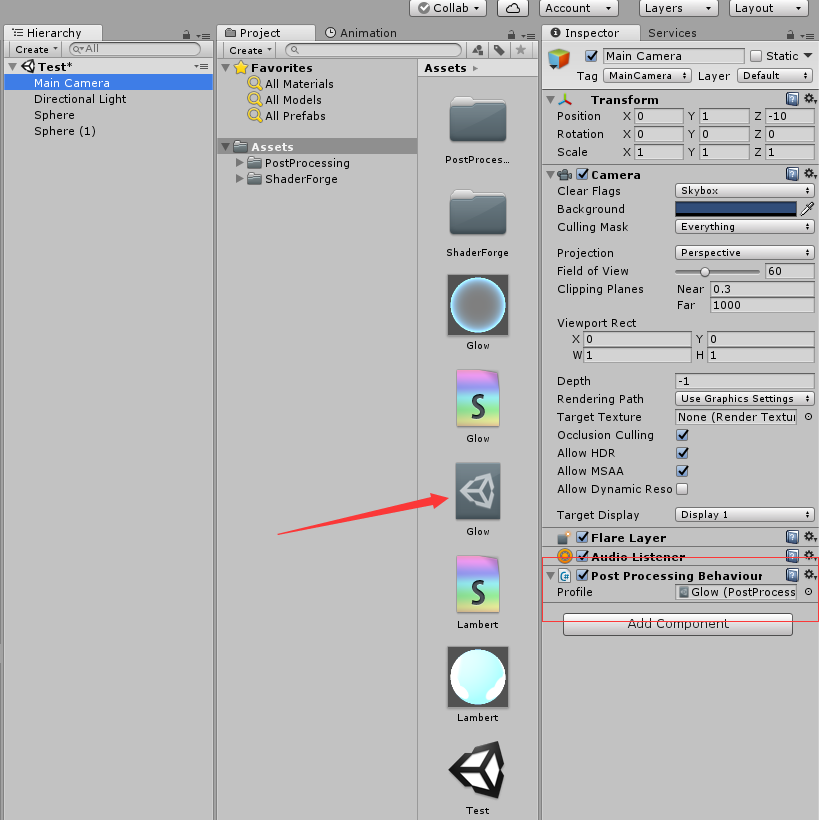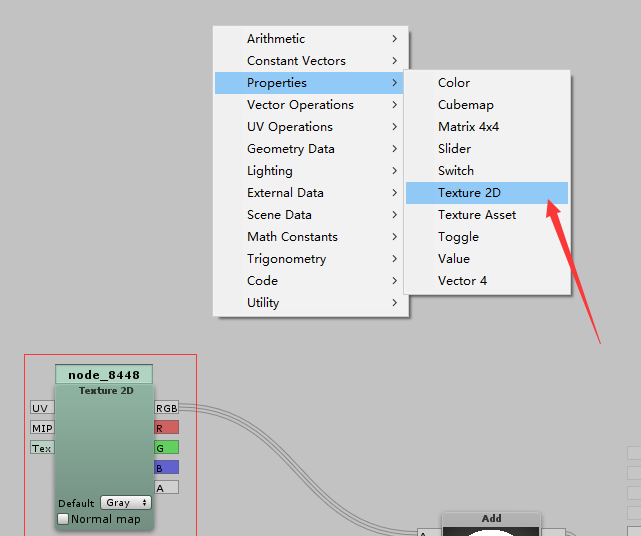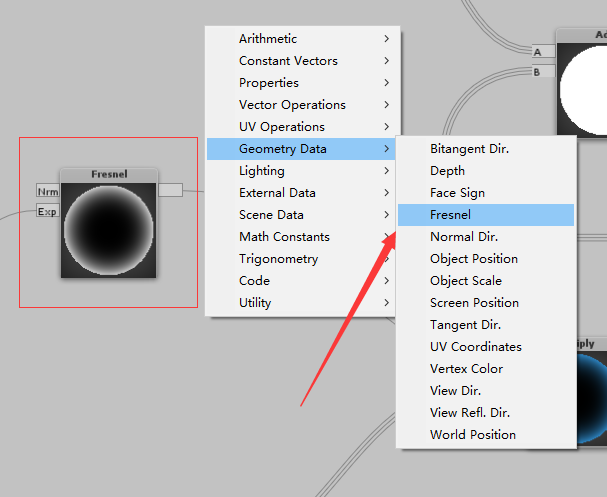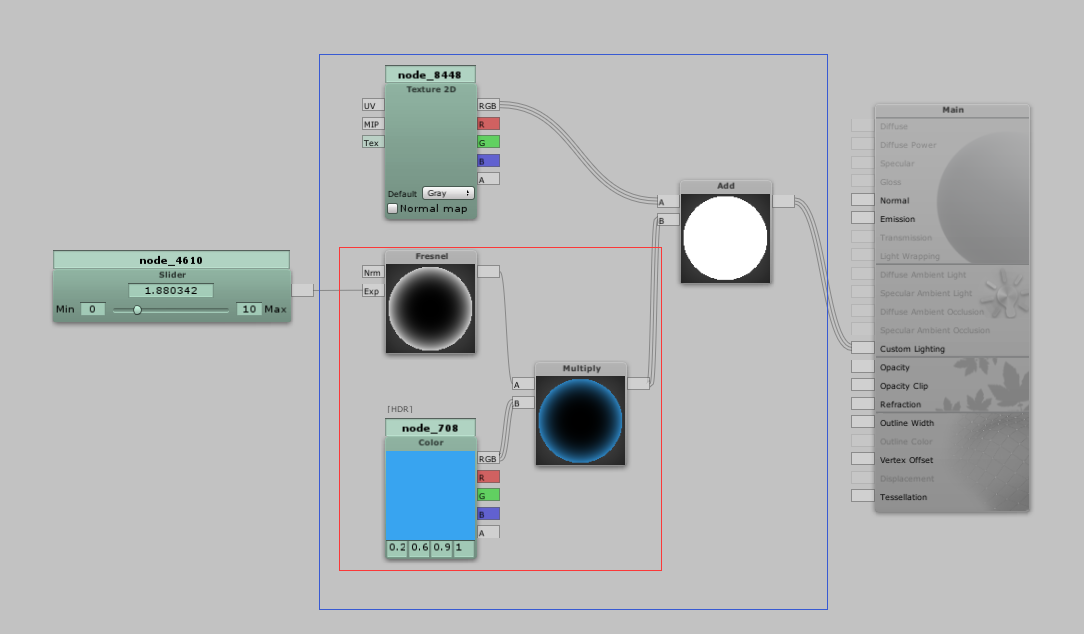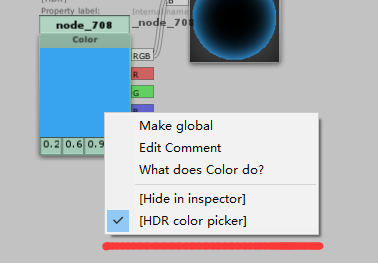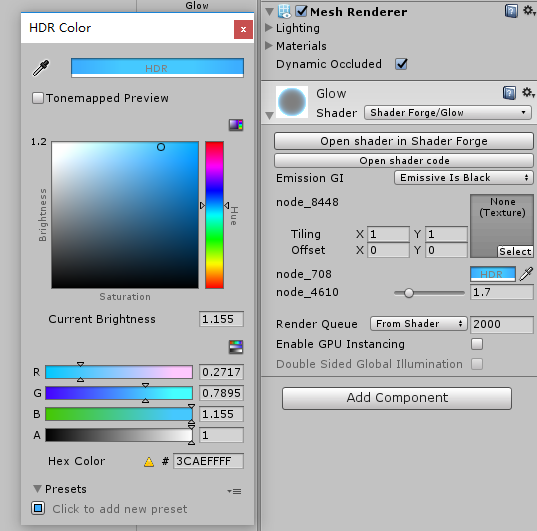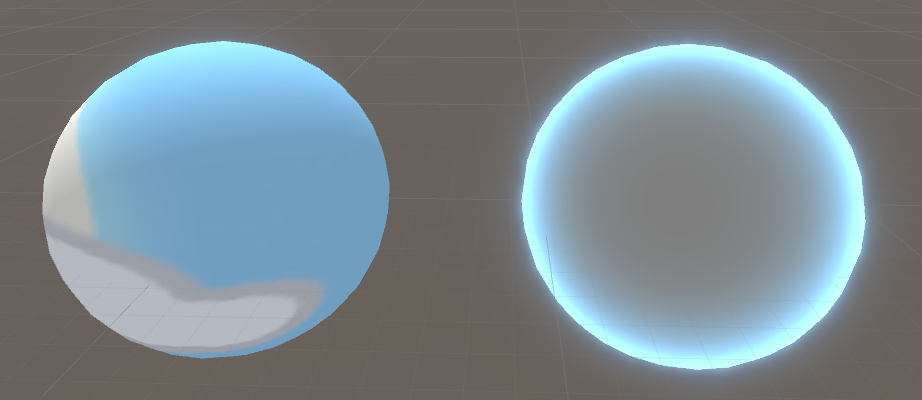unity5.5以后的镜头后期都被整合进了Post-processing Stack,可以在Asset Store中搜索导入。
想实现Glow效果,先要做一些准备工作:
1.导入Post-processing Stack
2.新建Post-processing文件
3.在Main Camera添加Post-processing组件
4.把新建的文件拖进去
以上都不是重点,重点是shader怎么写:
1.New一个新的shader文件,格式随意(不知道怎么做的去看上一篇)。
2.首先我们需要一个Texture
3.其次我们需要一个菲涅耳聚光灯(Fresnel)节点
4.添加一个拾色器
5.数学运算
将Fresnel节点与拾色器节点相乘,
将Texture与之相加。
6.需要注意一点,拾色器需要设置为HDR模式
7.最终效果
这种做法最大的好处就是可以实现单独物体的Glow效果,而非之前全局Glow。
最后贴上Shader:
Shader "Shader Forge/Glow" {
Properties {
_node_8448 ("node_8448", 2D) = "gray" {}
[HDR]_node_708 ("node_708", Color) = (0.2214533,0.64336,0.9411765,1)
_node_4610 ("node_4610", Range(0, 10)) = 1.880342
}
SubShader {
Tags {
"RenderType"="Opaque"
}
Pass {
Name "FORWARD"
Tags {
"LightMode"="ForwardBase"
}
CGPROGRAM
#pragma vertex vert
#pragma fragment frag
#define UNITY_PASS_FORWARDBASE
#include "UnityCG.cginc"
#pragma multi_compile_fwdbase_fullshadows
#pragma multi_compile_fog
#pragma only_renderers d3d9 d3d11 glcore gles
#pragma target 3.0
uniform sampler2D _node_8448; uniform float4 _node_8448_ST;
uniform float4 _node_708;
uniform float _node_4610;
struct VertexInput {
float4 vertex : POSITION;
float3 normal : NORMAL;
float2 texcoord0 : TEXCOORD0;
};
struct VertexOutput {
float4 pos : SV_POSITION;
float2 uv0 : TEXCOORD0;
float4 posWorld : TEXCOORD1;
float3 normalDir : TEXCOORD2;
UNITY_FOG_COORDS(3)
};
VertexOutput vert (VertexInput v) {
VertexOutput o = (VertexOutput)0;
o.uv0 = v.texcoord0;
o.normalDir = UnityObjectToWorldNormal(v.normal);
o.posWorld = mul(unity_ObjectToWorld, v.vertex);
o.pos = UnityObjectToClipPos( v.vertex );
UNITY_TRANSFER_FOG(o,o.pos);
return o;
}
float4 frag(VertexOutput i) : COLOR {
i.normalDir = normalize(i.normalDir);
float3 viewDirection = normalize(_WorldSpaceCameraPos.xyz - i.posWorld.xyz);
float3 normalDirection = i.normalDir;
////// Lighting:
float4 _node_8448_var = tex2D(_node_8448,TRANSFORM_TEX(i.uv0, _node_8448));
float3 finalColor = (_node_8448_var.rgb+(pow(1.0-max(0,dot(normalDirection, viewDirection)),_node_4610)*_node_708.rgb));
fixed4 finalRGBA = fixed4(finalColor,1);
UNITY_APPLY_FOG(i.fogCoord, finalRGBA);
return finalRGBA;
}
ENDCG
}
}
FallBack "Diffuse"
CustomEditor "ShaderForgeMaterialInspector"
}