
摄像机上挂个视频组件Video Player,选择视频文件类型,有视频片段,URL地址,指定视频文件,选择近摄像机平面,需要指定摄像机Camera
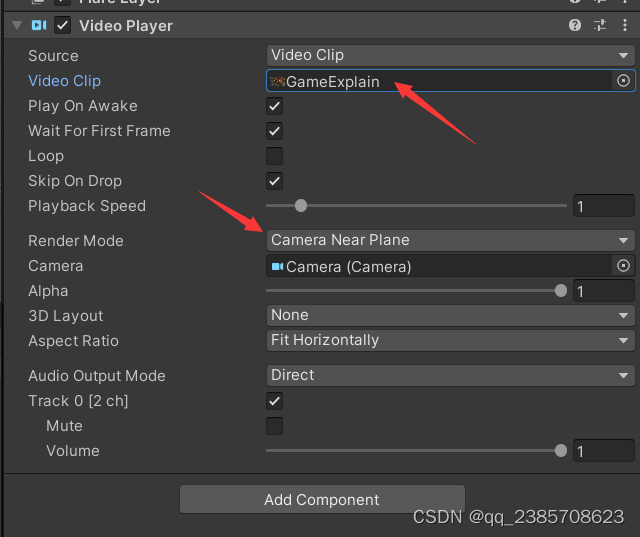
渲染器纹理模式
首先创建一个渲染器纹理,

纹理尺寸修改到和相机一致
、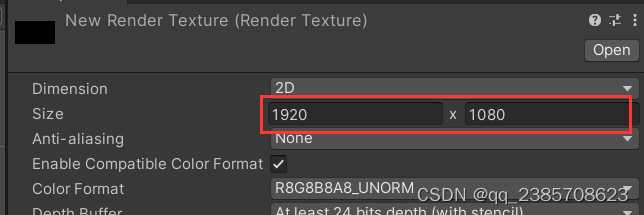
给摄像机指定纹理

创建一个原图
![]()
材质搞上

材质覆盖,类型广告牌,墙上的大屏幕播放视频
新建一个3D物体,例如plane,物体上需要带网格渲染器
修改模式,指定渲染器Plane

同时添加一个方向光,照着Plane。

音频模式,音频源,下面是音频源的设置,如果直接用视频中的声音,勾选直接就可以。

常用函数

using UnityEngine;
using UnityEngine.Video;
public class VidioTest : MonoBehaviour
{
VideoPlayer video;
// Start is called before the first frame update
void Start()
{
video = transform.GetComponent<VideoPlayer>();
// 设置视频类型
video.source = VideoSource.VideoClip;
video.clip = Resources.Load<VideoClip>("GameExplain");
video.source = VideoSource.Url;
video.url = "视频网址";
}
// Update is called once per frame
void Update()
{
if (Input.GetKeyDown("a"))
{
if (!video.isPlaying)
{
video.Play();
}
}
if (Input.GetKeyDown("b"))
{
video.Pause();
}
if (Input.GetKeyDown("c"))
{
video.Stop();
}
}
}