字体下载链接
mirrors / Ice-Times / Android-ttf-download · GitCode、
下载好后里面有十几种字体

字体的使用
官方文档里面有介绍
https://developer.android.com/guide/topics/resources/font-resource?hl=zh-cn
我简单概括一下
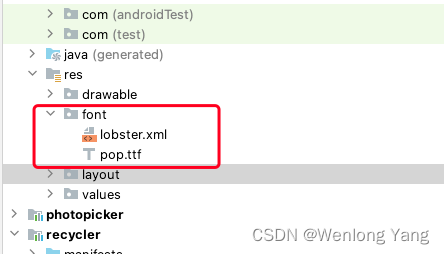
在res目录里面新建一个font文件夹,将需要的字体考入这个文件夹,根据需要重新命名
新建一个lobster文件
内容如下:
<?xml version="1.0" encoding="utf-8"?>
<font-family xmlns:android="http://schemas.android.com/apk/res/android">
<font
android:fontStyle="normal"
android:fontWeight="400"
android:font="@font/pop" />
<font
android:fontStyle="italic"
android:fontWeight="400"
android:font="@font/pop" />
</font-family>使用
<TextView
android:fontFamily="@font/lobster"
....
/>实现效果
