一、筛选特定行
1. 行中的值满足某个条件
2. 行中的值属于某个集合
3. 行中的值匹配特定模式
4. 在所有工作表 sheet 中筛选特定的行
5. 在一组工作表 sheet(并不是所有的) 中筛选特定的行
二、筛选特定列
1. 根据列索引值筛选
2. 根据列标题筛选
3. 在所有工作表 sheet 中筛选特定的列
三、同时筛选指定行和列
原数据下载
一、筛选特定行
1. 行中的值满足某个条件
要求:筛选出销售总额大于 1400.0 的。在某些情况可以需要用 replace(',', '') replace('$', '')等 对数据进行处理。
原数据
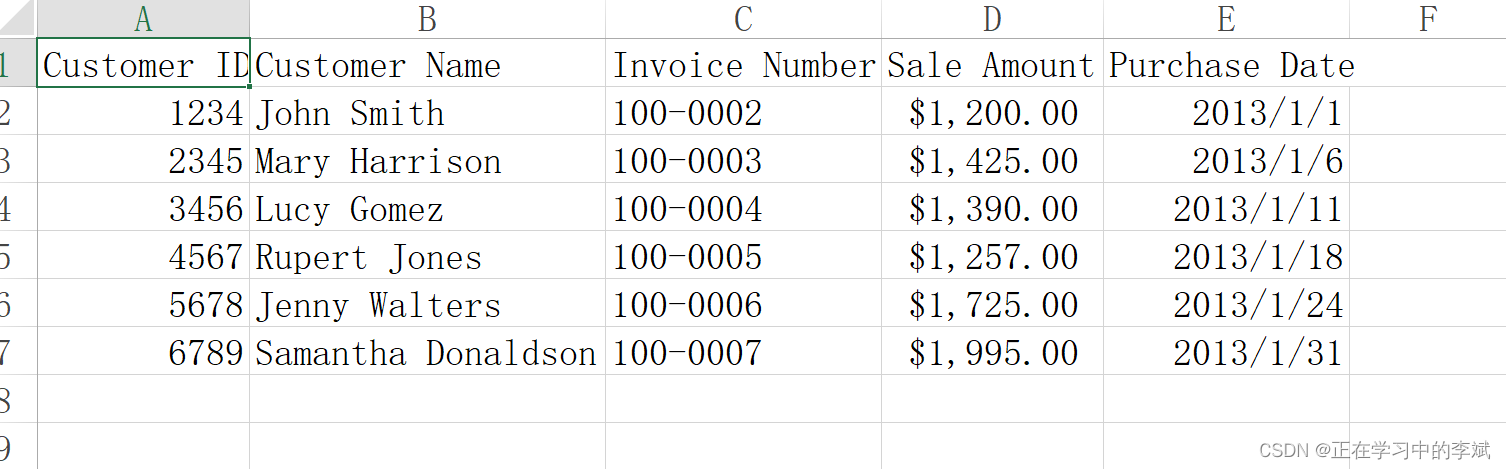
结果
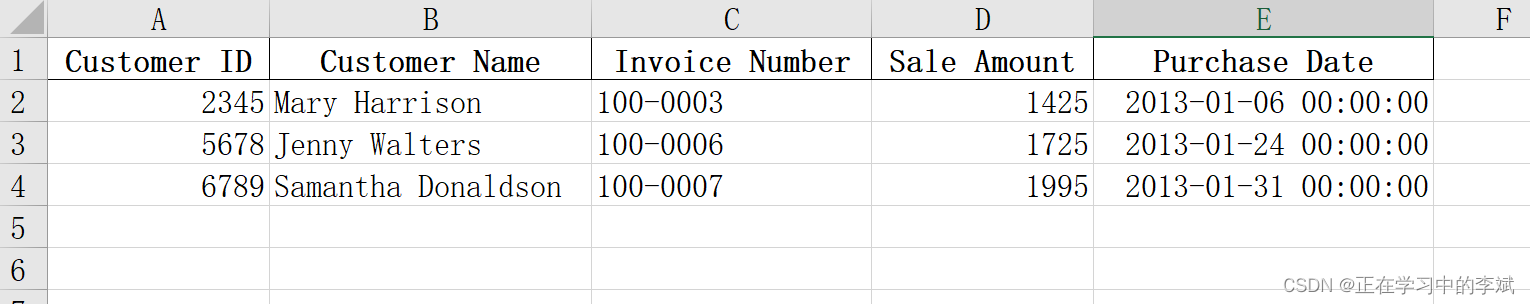
import pandas as pd
input_file = "E:\work\input_file.xlsx"
output_file = "E:\work\output_file.xlsx"
data_frame = pd.read_excel(input_file, 'january_2013', index_col=None)
# astype 数据类型转换
data_frame_value_meets_condition = data_frame[data_frame['Sale Amount'].astype(float) > 1400.0]
writer = pd.ExcelWriter(output_file)
data_frame_value_meets_condition.to_excel(writer, sheet_name='output_sheet', index=False)
writer.save()
2. 行中的值属于某个集合
要求:筛选出购买日期在 ['01/24/2013','01/31/2013'] 这个集合里面的数据
isin
结果
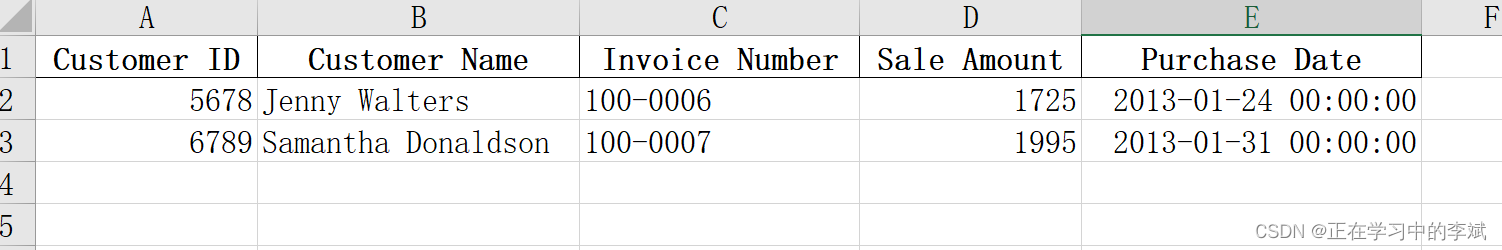
import pandas as pd
input_file = "E:\work\input_file.xlsx"
output_file = "E:\work\output_file.xlsx"
data_frame = pd.read_excel(input_file, 'january_2013', index_col=None)
important_dates = ['01/24/2013','01/31/2013']
data_frame_value_in_set= data_frame[data_frame['Purchase Date'].isin(important_dates)]
writer = pd.ExcelWriter(output_file)
data_frame_value_in_set.to_excel(writer, sheet_name='output_sheet', index=False)
writer.save()
3. 行中的值匹配特定模式
要求:筛选出客户姓名包含一个特定模式。比如 以 J 开头的数据
str.startswith("J")
结果
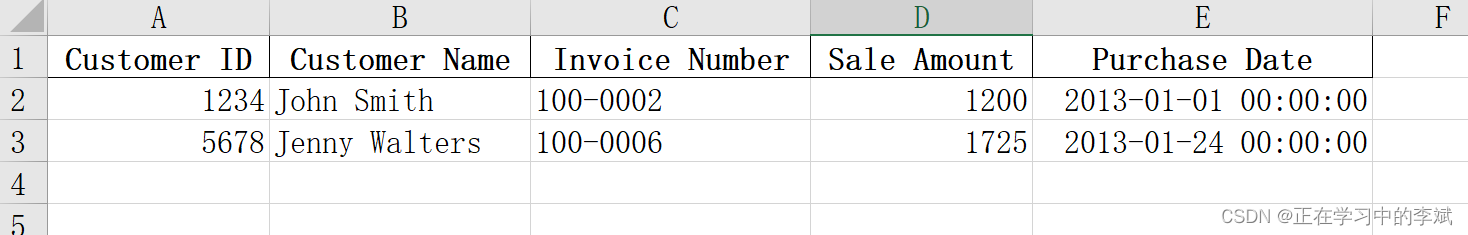
import pandas as pd
input_file = "E:\work\input_file.xlsx"
output_file = "E:\work\output_file.xlsx"
data_frame = pd.read_excel(input_file, 'january_2013', index_col=None)
data_frame_value_matches_pattern = data_frame[data_frame['Customer Name'].str.startswith("J")]
writer = pd.ExcelWriter(output_file)
data_frame_value_matches_pattern.to_excel(writer, sheet_name='output_sheet', index=False)
writer.save()
4. 在所有工作表 sheet 中筛选特定的行
原数据见开始处链接
要求:筛选出所有工作表中 sale amount 大于1400 的
append
concat
结果
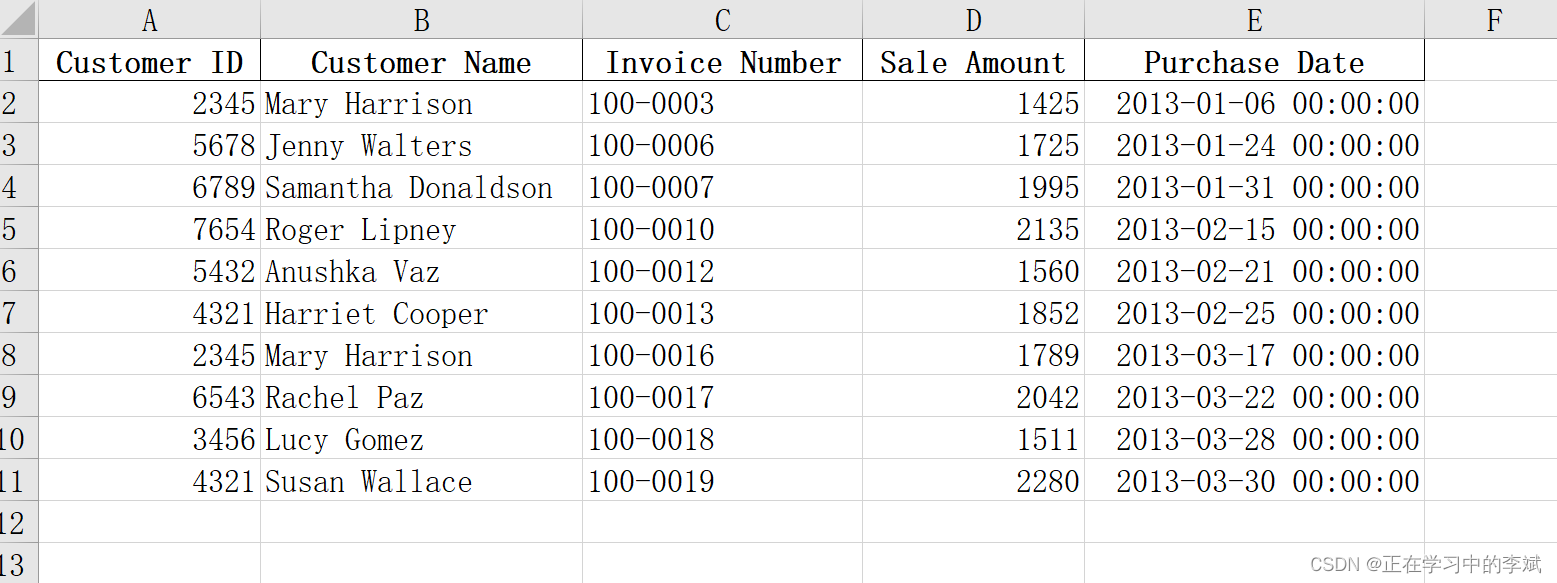
import pandas as pd
input_file = "E:\work\input_file.xlsx"
output_file = "E:\work\output_file.xlsx"
data_frame = pd.read_excel(input_file, sheet_name=None, index_col=None)
row_output = []
for worksheet_name, data in data_frame.items():
# 先用数组的形式存起来,3组数据
row_output.append(data[data['Sale Amount'].replace('$', '').astype(float) > 1400.0])
# 合并成一个 data_frame 格式的数据
filtered_rows = pd.concat(row_output, axis=0, ignore_index=True)
writer = pd.ExcelWriter(output_file)
filtered_rows.to_excel(writer, sheet_name='output_sheet', index=False)
writer.save()
5. 在一组工作表 sheet(并不是所有的) 中筛选特定的行
原数据见开始处链接
要求:筛选出所有工作表中 sale amount 大于1400 的
sheet_name 用数组表示,填入指定的 sheet 索引 my_sheets = [0, 1]
结果
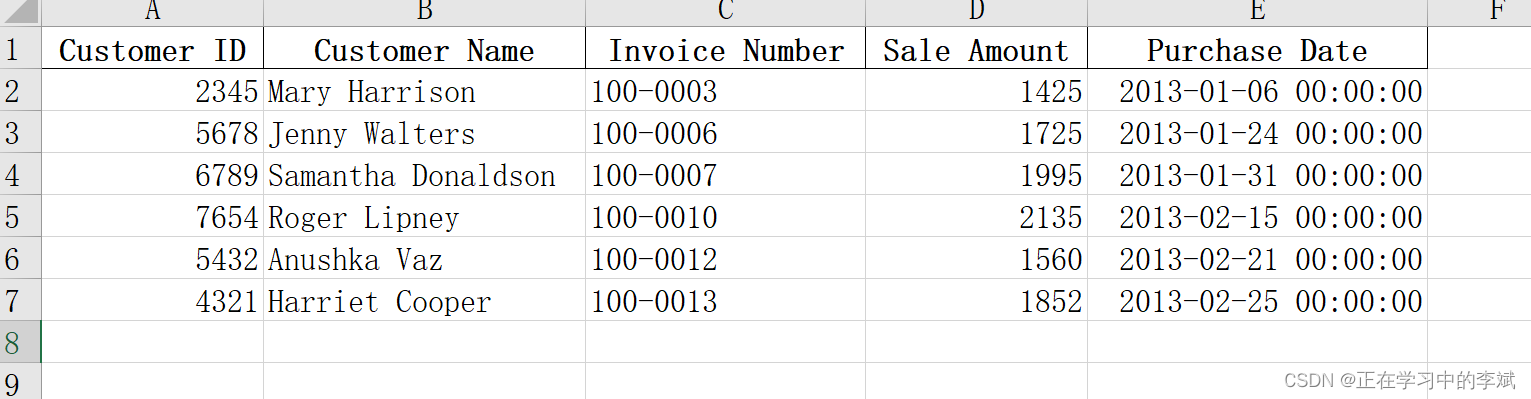
import pandas as pd
input_file = "E:\work\input_file.xlsx"
output_file = "E:\work\output_file.xlsx"
my_sheets = [0, 1]
data_frame = pd.read_excel(input_file, sheet_name=my_sheets, index_col=None)
row_list = []
for worksheet_name, data in data_frame.items():
row_list.append(data[data['Sale Amount'].replace('$', '').replace(',', '').astype(float) > 1400.0])
filtered_rows = pd.concat(row_list, axis=0, ignore_index=True)
writer = pd.ExcelWriter(output_file)
filtered_rows.to_excel(writer, sheet_name='set_of_worksheets', index=False)
writer.save()
二、筛选特定列
1. 根据列索引值筛选
iloc 有两个参数,第一个表示行,第二个表示列。
iloc[:, [0, 3]] 表示筛选索引为 0(Customer ID)和 3 (Purchase Date)的列
iloc[:, 0] 表示只筛选索引为 0(Customer ID)
原数据
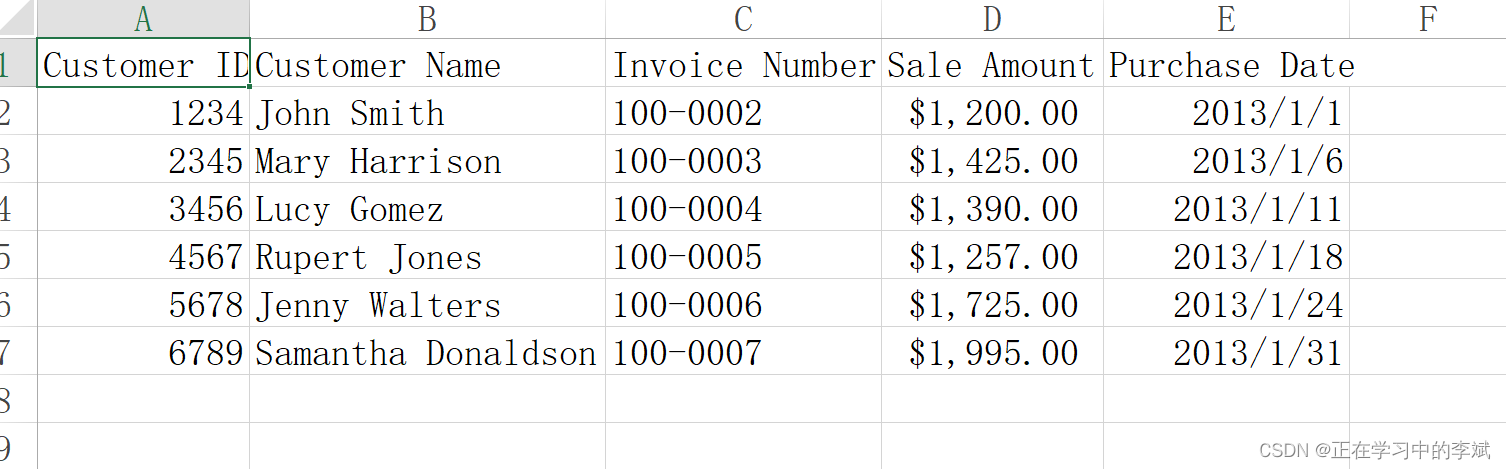
结果
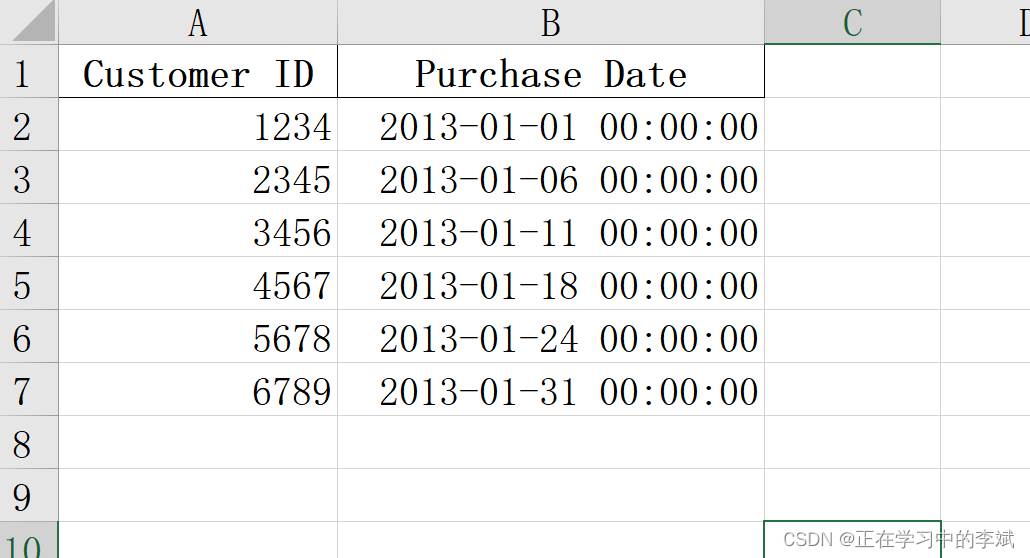
import pandas as pd
input_file = "E:\work\input_file.xlsx"
output_file = "E:\work\output_file.xlsx"
data_frame = pd.read_excel(input_file, 'january_2013', index_col=None)
# 只筛选一列的时候可以不用数组[]
# data_frame_column_by_name = data_frame.iloc[:, 1]
data_frame_column_by_index = data_frame.iloc[:, [0, 3]]
writer = pd.ExcelWriter(output_file)
data_frame_column_by_index.to_excel(writer, sheet_name='output_sheet', index=False)
writer.save()
2. 根据列标题筛选
loc 有两个参数,第一个表示行,第二个表示列。
loc[:, ['Customer ID', 'Purchase Date']] 表示筛选列标题为 Customer ID 和 Purchase Date 的列
结果
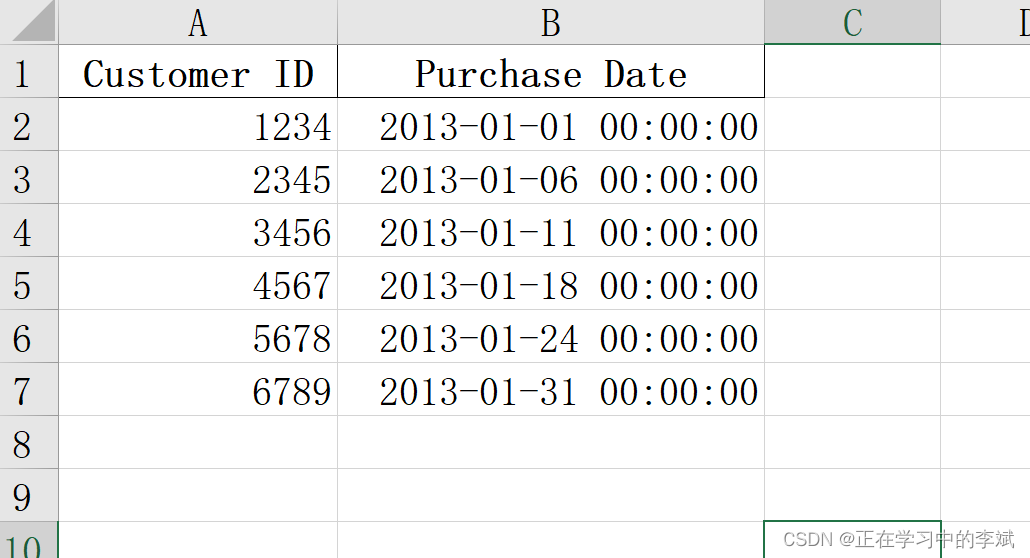
import pandas as pd
input_file = "E:\work\input_file.xlsx"
output_file = "E:\work\output_file.xlsx"
data_frame = pd.read_excel(input_file, 'january_2013', index_col=None)
data_frame_column_by_name = data_frame.loc[:, ['Customer ID', 'Purchase Date']]
writer = pd.ExcelWriter(output_file)
data_frame_column_by_name.to_excel(writer, sheet_name='jan_13_output', index=False)
writer.save()
3. 在所有工作表 sheet 中筛选特定的列
原数据见开始处链接
要求:筛选出所有工作表中 'Customer Name', 'Sale Amount'两列
结果
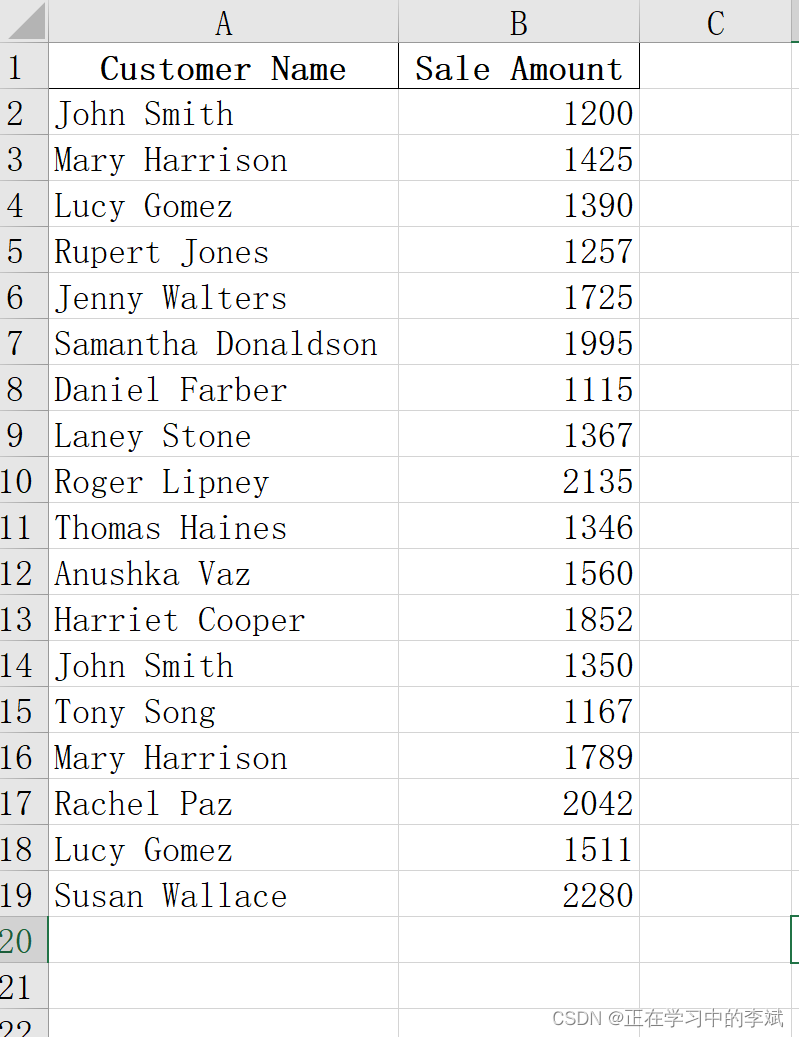
import pandas as pd
input_file = "E:\work\input_file.xlsx"
output_file = "E:\work\output_file.xlsx"
data_frame = pd.read_excel(input_file, sheet_name=None, index_col=None)
row_output = []
for worksheet_name, data in data_frame.items():
row_output.append(data[data['Sale Amount'].replace('$', '').astype(float) > 1400.0])
filtered_rows = pd.concat(row_output, axis=0, ignore_index=True)
writer = pd.ExcelWriter(output_file)
filtered_rows.to_excel(writer, sheet_name='output_sheet', index=False)
writer.save()
三、同时筛选指定行和列
1. 两步走,先筛选行,再筛选列
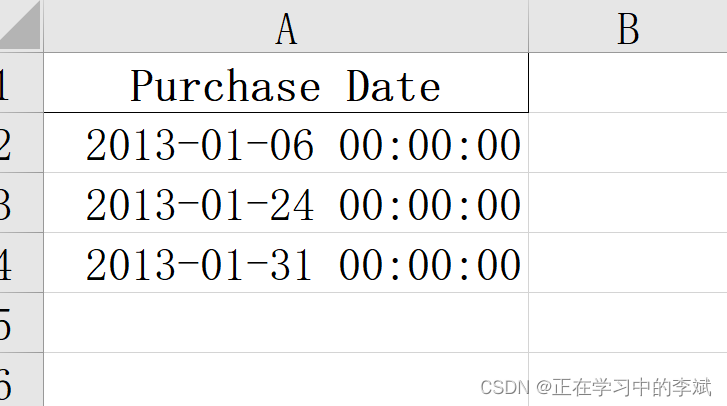
import pandas as pd
input_file = "E:\work\input_file.xlsx"
output_file = "E:\work\output_file.xlsx"
data_frame = pd.read_excel(input_file, 'january_2013', index_col=None)
data_frame_value_meets_condition = data_frame[data_frame['Sale Amount'].astype(float) > 1400.0]
data_frame_column_by_name = data_frame_value_meets_condition.loc[:, 'Purchase Date']
writer = pd.ExcelWriter(output_file)
data_frame_column_by_name.to_excel(writer, sheet_name='jan_13_output', index=False)
writer.save()
2. 直接使用 loc 或者 iloc 函数
筛选索引为 3 和 5 行中的 ,列索引为 1 和 2 的数据。
结果
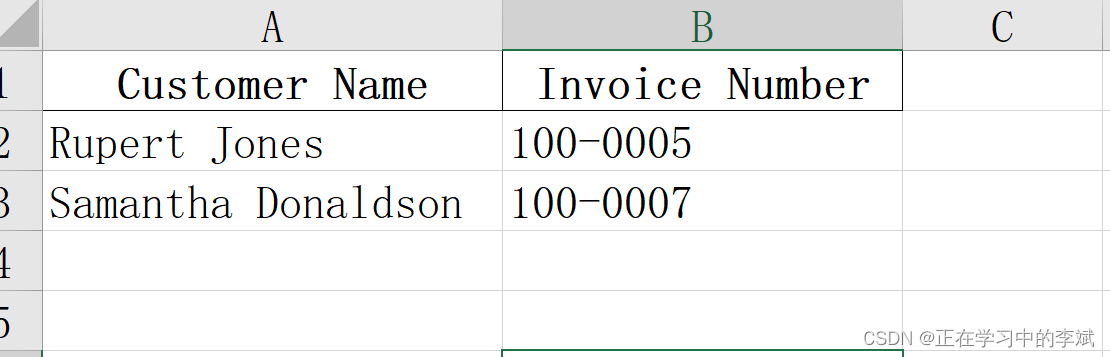
import pandas as pd
input_file = "E:\work\input_file.xlsx"
output_file = "E:\work\output_file.xlsx"
data_frame = pd.read_excel(input_file, 'january_2013', index_col=None)
data_frame_column_by_name = data_frame.iloc[[3, 5], [1, 2]]
writer = pd.ExcelWriter(output_file)
data_frame_column_by_name.to_excel(writer, sheet_name='jan_13_output', index=False)
writer.save()