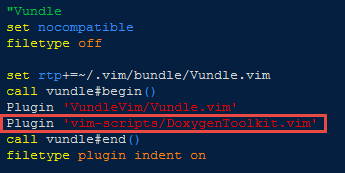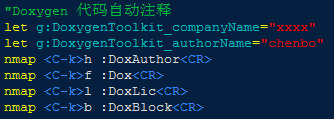借鉴文章:https://www.cnblogs.com/zzqcn/p/4660615.html
为自己的代码写好注释是一个良好的习惯,而编写Doxygen风格的注释更是可以通过doxygen工具为代码自己生成文档,非常好用。DoxygenToolkit(https://github.com/vim-scripts/DoxygenToolkit.vim)就是这样的一个插件。Doxygen插件用Vundle插件管理器来自动安装,首先安装Vundle:
1、git clone https://github.com/VundleVim/Vundle.vim.git ~/.vim/bundle/Vundle.vim
如果目录.vim/bundle不存在请先创建
2、在~/.vimrc中添加如下内容
"""""""""""""""""""""""""""""""""""""""""""""""""""""""""""""""
" Vundle
set nocompatible " be iMproved, required
filetype off " required
" set the runtime path to include Vundle and initialize
set rtp+=~/.vim/bundle/Vundle.vim
call vundle#begin()
" alternatively, pass a path where Vundle should install plugins
"call vundle#begin('~/some/path/here')
" let Vundle manage Vundle, required
Plugin 'VundleVim/Vundle.vim'
" The following are examples of different formats supported.
" Keep Plugin commands between vundle#begin/end.
" plugin on GitHub repo
"Plugin 'tpope/vim-fugitive'
" plugin from http://vim-scripts.org/vim/scripts.html
"Plugin 'L9'
" Git plugin not hosted on GitHub
"Plugin 'git://git.wincent.com/command-t.git'
" git repos on your local machine (i.e. when working on your own plugin)
"Plugin 'file:///home/gmarik/path/to/plugin'
" The sparkup vim script is in a subdirectory of this repo called vim.
" Pass the path to set the runtimepath properly.
"Plugin 'rstacruz/sparkup', {'rtp': 'vim/'}
" Avoid a name conflict with L9
"Plugin 'user/L9', {'name': 'newL9'}
" All of your Plugins must be added before the following line
call vundle#end() " required
filetype plugin indent on " required
" To ignore plugin indent changes, instead use:
"filetype plugin on
"
" Brief help
" :PluginList - lists configured plugins
" :PluginInstall - installs plugins; append `!` to update or just :PluginUpdate
" :PluginSearch foo - searches for foo; append `!` to refresh local cache
" :PluginClean - confirms removal of unused plugins; append `!` to auto-approve removal
"
" see :h vundle for more details or wiki for FAQ
" Put your non-Plugin stuff after this line
"""""""""""""""""""""""""""""""""""""""""""""""""""""""""""""""
从其中的注释可以知道,Vundle支持多种形式的插件源,并给出了示例。这些插件源包括:github上的插件、http://vim-scripts.org/vim/scripts.html上的插件、非github上的git插件、本地硬盘上的插件等。
3、打开vim,运行 :PluginInstall 命令来自动安装插件,过程中有可能需要输入github用户名和密码。等待Vundle安装完成即可。
安装Doxygen:
在~/.vimrc中的Vundle插件列表区域中添加DoxygenToolkit的源位置
Plugin 'vim-scripts/DoxygenToolkit.vim'
.vimrc中Vundle区域如下:
保存后退出,再打开vim,运行:PluginInstall命令安装。
安装好Doxygen后,打开代码文件,即可通过:DoxLic,:DoxAuthor,:Dox添加license说明、作者版本说明和函数说明,我把license说明和作者版本说明整合了一下,并加入了公司名称的变量,并修改了作者版本说明字段对齐,这些修改在~/.vim/bundle/DoxygenToolkit.vim/plugin/DoxygenToolkit.vim中完成。代码如下:
先修改变量,licenseTag用COMPANY做公司名占位符,好用.vimrc中定义的公司名替换:
let s:licenseTag = "Unpublished copyright. All rights reserved. This material contains\<enter>" let s:licenseTag = s:licenseTag . "proprietary information that should be used or copied only within\<enter>" let s:licenseTag = s:licenseTag . "COMPANY, except with written permission of COMPANY.\<enter>"
if !exists("g:DoxygenToolkit_briefTag_lic_pre")
let g:DoxygenToolkit_briefTag_lic_pre = "@brief: "
endif
if !exists("g:DoxygenToolkit_briefTag_pre")
let g:DoxygenToolkit_briefTag_pre = "@brief: "
endif
if !exists("g:DoxygenToolkit_fileTag")
let g:DoxygenToolkit_fileTag = "@file: "
endif
if !exists("g:DoxygenToolkit_authorTag")
let g:DoxygenToolkit_authorTag = "@author: "
endif
if !exists("g:DoxygenToolkit_dateTag")
let g:DoxygenToolkit_dateTag = "@date: "
endif
if !exists("g:DoxygenToolkit_versionTag")
let g:DoxygenToolkit_versionTag = "@version: "
endif
修改DoxygenLicenseFunc函数,整合作者版本信息,这里默认版本号为1.0,单独添加作者版本信息时要输入版本号
""""""""""""""""""""""""""
" Doxygen license comment
""""""""""""""""""""""""""
function! <SID>DoxygenLicenseFunc()
call s:InitializeParameters()
" Test authorName variable
if !exists("g:DoxygenToolkit_companyName")
let g:DoxygenToolkit_companyName = input("Enter name of your company: ")
endif
if !exists("g:DoxygenToolkit_authorName")
let g:DoxygenToolkit_authorName = input("Enter name of the author (generally yours...) : ")
endif
mark d
" Get file name
let l:fileName = expand('%:t')
let l:year = strftime("%Y")
let l:copyright = "Copyright (c) "
let l:copyright = l:copyright.l:year." ".g:DoxygenToolkit_companyName."."
let l:license = substitute( g:DoxygenToolkit_licenseTag, "\<enter>", "\<enter>".s:interCommentBlock, "g" )
let l:license = substitute( l:license, "COMPANY", g:DoxygenToolkit_companyName, "g" )
exec "normal O".s:startCommentBlock
exec "normal o".s:interCommentTag.l:copyright."\<enter>".s:interCommentTag
exec "normal o".s:interCommentTag.l:license
exec "normal o".s:interCommentTag.g:DoxygenToolkit_fileTag.l:fileName
exec "normal o".s:interCommentTag.g:DoxygenToolkit_briefTag_lic_pre
mark d
exec "normal o".s:interCommentTag.g:DoxygenToolkit_authorTag.g:DoxygenToolkit_authorName
exec "normal o".s:interCommentTag.g:DoxygenToolkit_versionTag."1.0"
let l:date = strftime("%Y-%m-%d")
exec "normal o".s:interCommentTag.g:DoxygenToolkit_dateTag.l:date
if( s:endCommentBlock != "" )
exec "normal o".s:endCommentBlock
endif
exec "normal `d"
call s:RestoreParameters()
startinsert!
endfunction
然后在.vimrc增加如下代码块:
vi打开代码文件,即可通过快捷键进行代码注释了,公司名为xxxx,效果如下: