文章目录
一、Anaconda安装
按照官方安装步骤:https://docs.anaconda.com/free/anaconda/install/mac-os/ 安装即可
二、配置步骤
进入PyCharm中Preferences
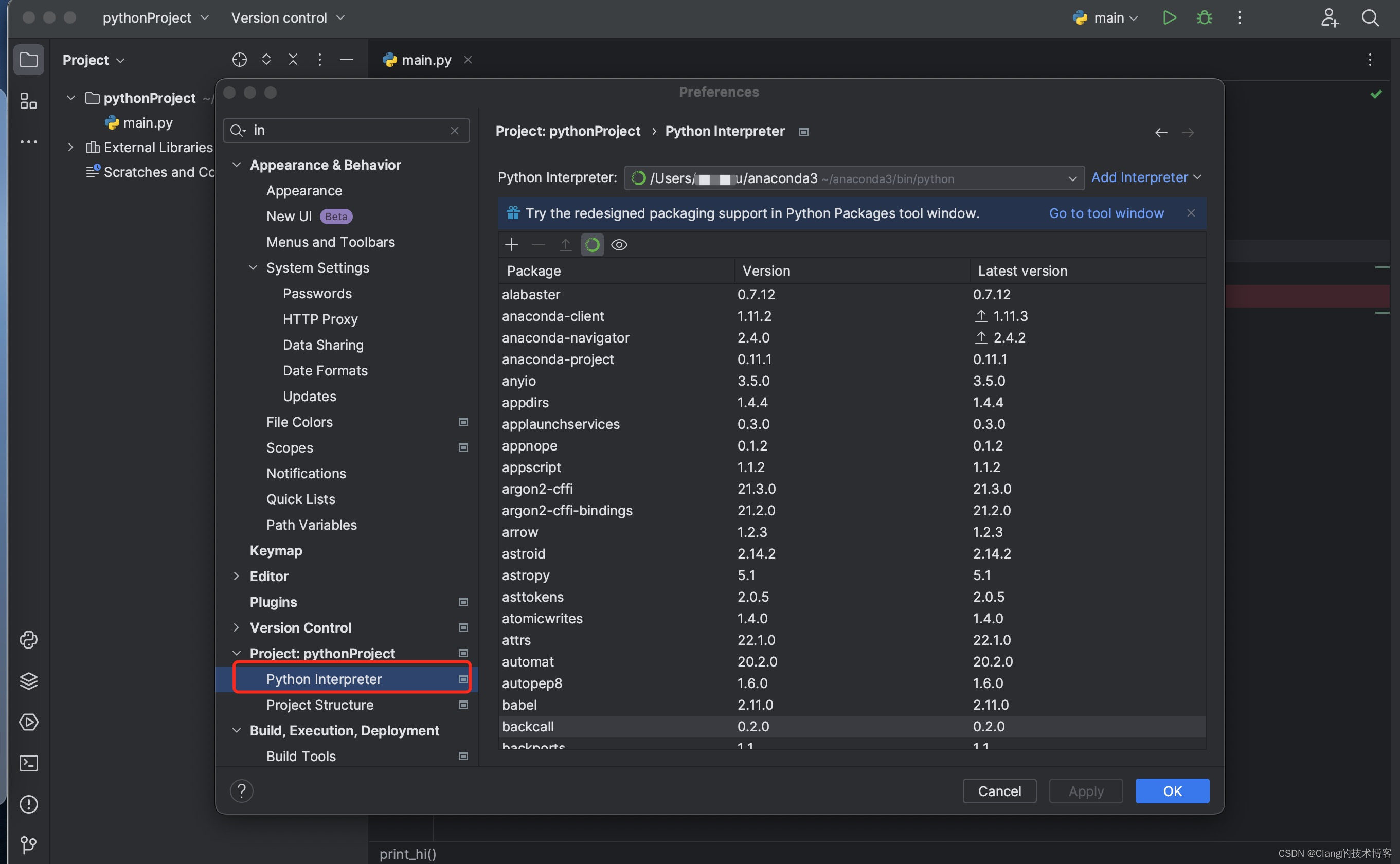
点击下面红框中的下拉,点击Add Local Interpreter
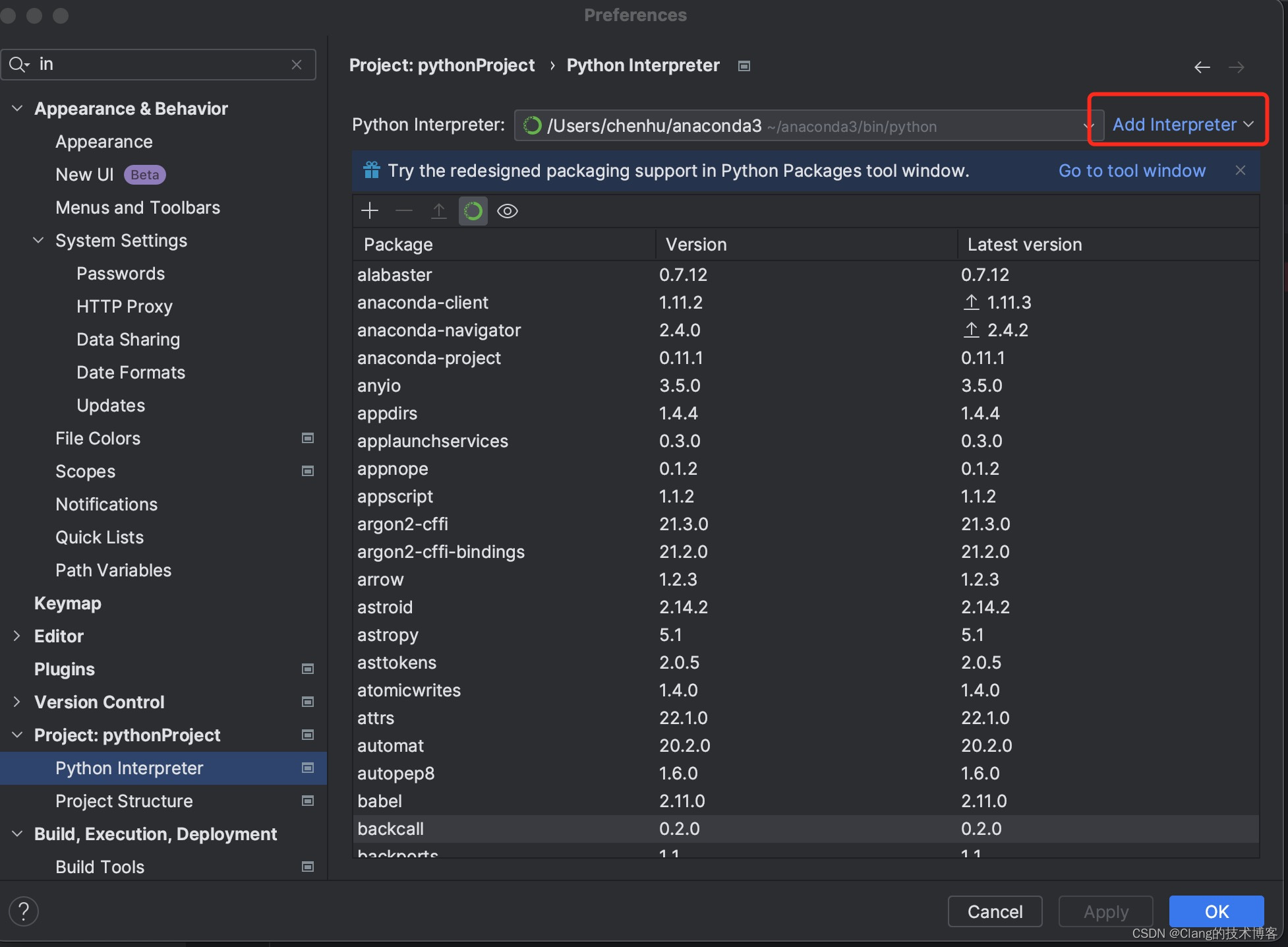
按照如下所示进行配置
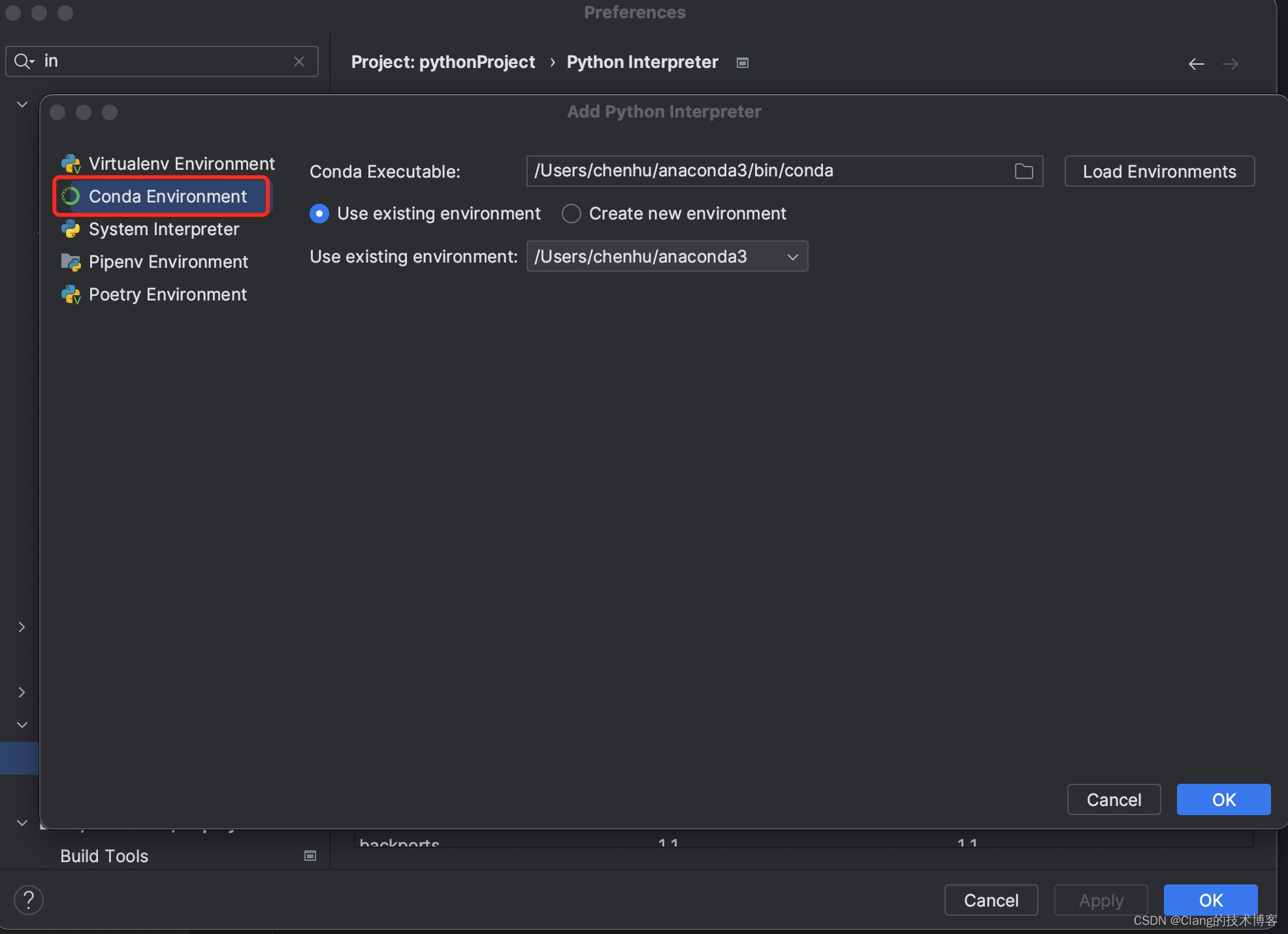
创建项目,如下所示
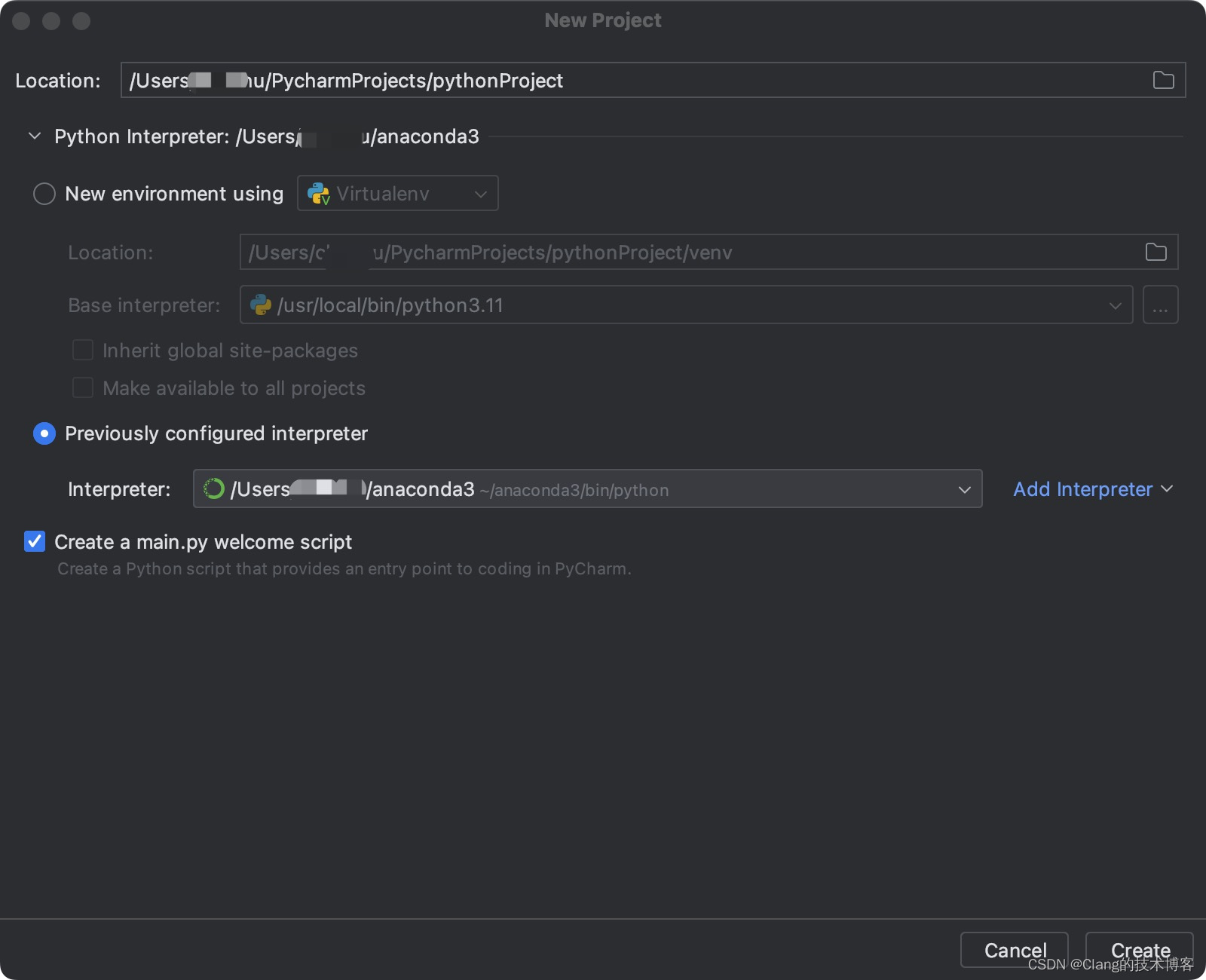
三、运行代码
代码如下(示例):
import cv2
# Load the image
img = cv2.imread('Lenna.png')
# Display the image
cv2.imshow('Lenna', img)
# Wait for a key press and then exit
cv2.waitKey(0)
cv2.destroyAllWindows()
将Lenna.png放到main.py同级目录下,运行程序,如下所示:
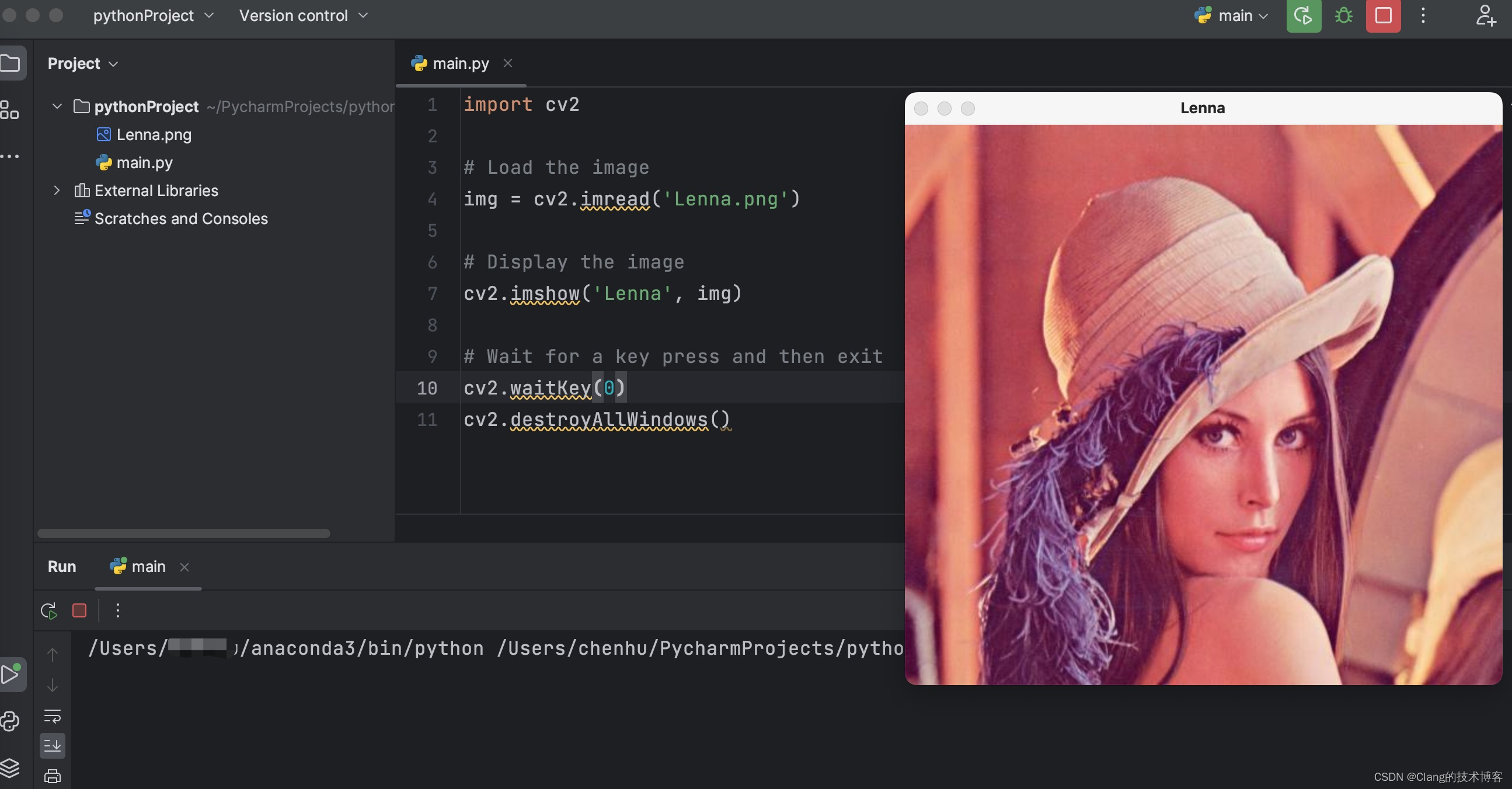
提示:更多内容可以访问Clang’s Blog:https://www.clang.asia