EVO工具全名为“Python package for the evaluation of odometry and SLAM”,使用Python写的轨迹评估工具,目前在SLAM领域论文中的“使用率”逐渐上升,可以说已经成为了作为SLAMer一定要会用的工具。最近需要使用evo工具评测SLAM算法性能并可视化结果所以加以记录。
文章目录
一、依赖版本
| 系统 | 版本 |
|---|---|
| Ubuntu | 20.04 |
| python | 3.6.9 |
| pip | 21.3.1 |
1、进到python可执行目录
cd /usr/bin
2、查看python3的版本
ll -a|grep python3
python3 -V
3、查看pip3的版本
ll -a|grep pip3
pip3 -V


二、安装EVO
1、下载EVO源码,源码安装
sudo pip install --upgrade pip
sudo pip install --user --upgrade
sudo apt-get install libfreetype6-dev gfortran
pip install matplotlib
pip install scipy
git clone https://github.com/MichaelGrupp/evo.git
cd evo
pip install --editable . --upgrade --no-binary evo
2、或者二进制安装安装evo
sudo pip install evo --upgrade --no-binary evo
3、安装matplotlib时提示找不到合适版本
网络原因,需要使用国内的镜像源来加速
pip install scikit-image -i http://pypi.douban.com/simple/ --trusted-host pypi.douban.com


4、安装pandas时提示找不到合适版本

由于pandas比较大有20多M,用国外的源会特别慢,这里采用国内的源下载
sudo pip install -i https://pypi.mirrors.ustc.edu.cn/simple pandas



notes:matplotlib库下载的内容很多,推荐使用清华源进行下载,这样可以省去3、4步的安装问题
pip install -i https://pypi.tuna.tsinghua.edu.cn/simple matplotlib
5、安装tkinter
tkinter是Python的一个标准库,用于图形用户界面(GUI)编程。它是Matplotlib(用于绘图)所需的一个依赖项。

sudo apt-get install python3-tk
6、安装成功效果
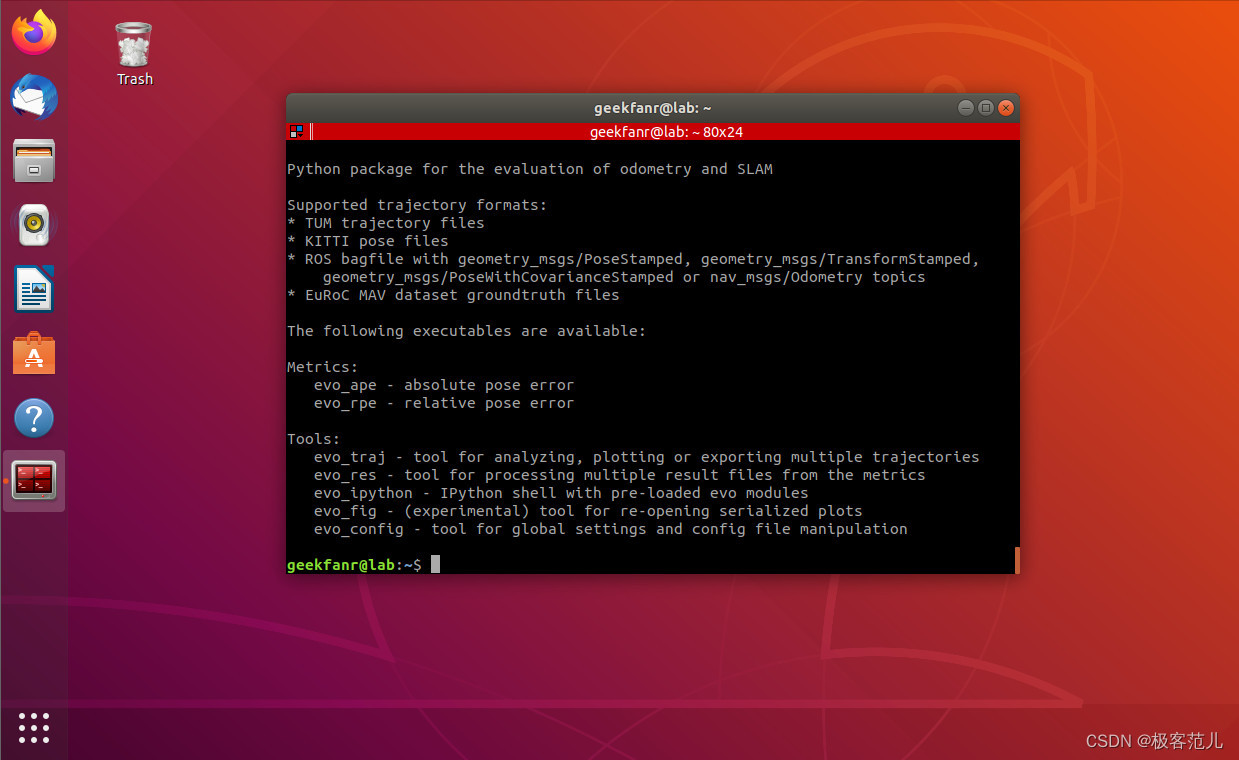
三、EVO自带实例绘图
1、进入test路径
cd /evo/test/data/
2、运行自带轨迹数据并画图
evo_traj kitti KITTI_00_ORB.txt KITTI_00_SPTAM.t --ref=KITTI_00_gt.txt -p --plot_mode=xz
