版权声明:本文为博主原创文章,未经博主允许不得转载。 https://blog.csdn.net/u012020854/article/details/86551504
先确定电脑是否为UEFI :按下win+r打开运行,输入msinfo32,确定,打开系统信息。
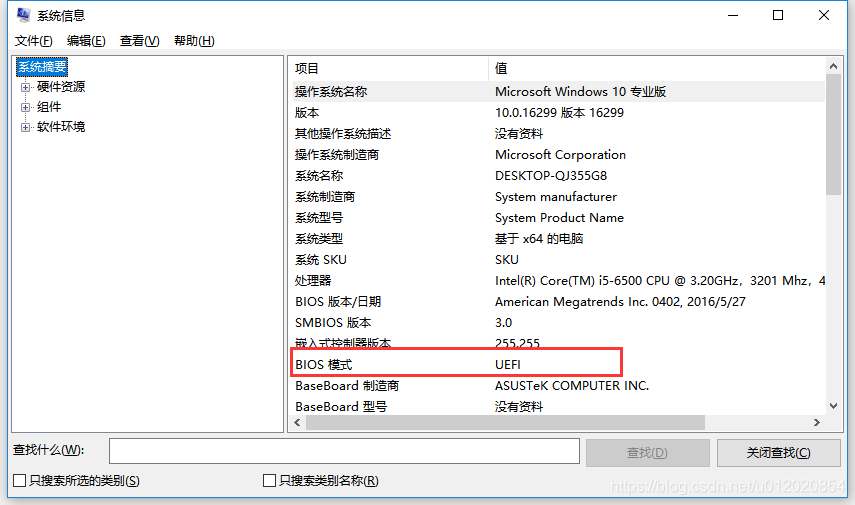
Ubuntu官方网站:https://www.ubuntu.com/download/desktop
下载Ubuntu 18.04.1 LTS版本
下载 UltraISO(软碟通)http://www.ezbsystems.com/ultraiso/download.htm
启动软件打开Ubuntu镜像文件(开始制作启动盘:百度也有制作经验:https://jingyan.baidu.com/article/5225f26b0bb45fe6fa0908bc.html)
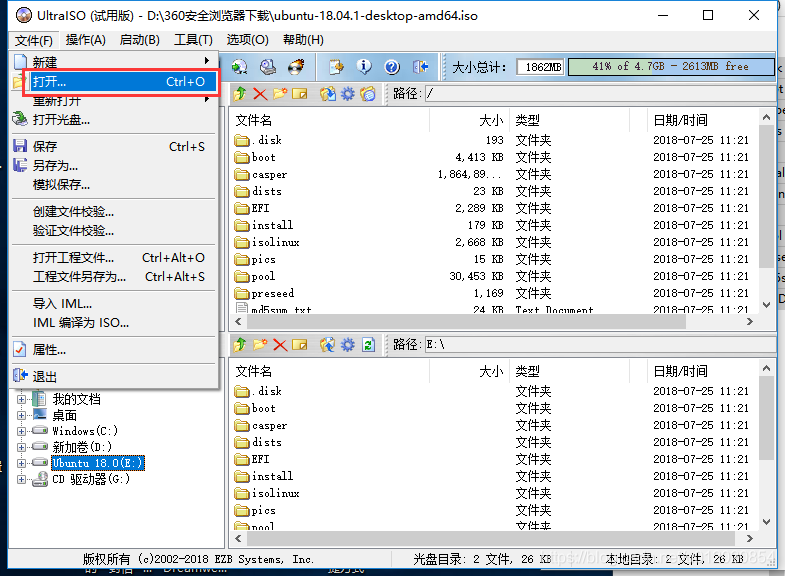
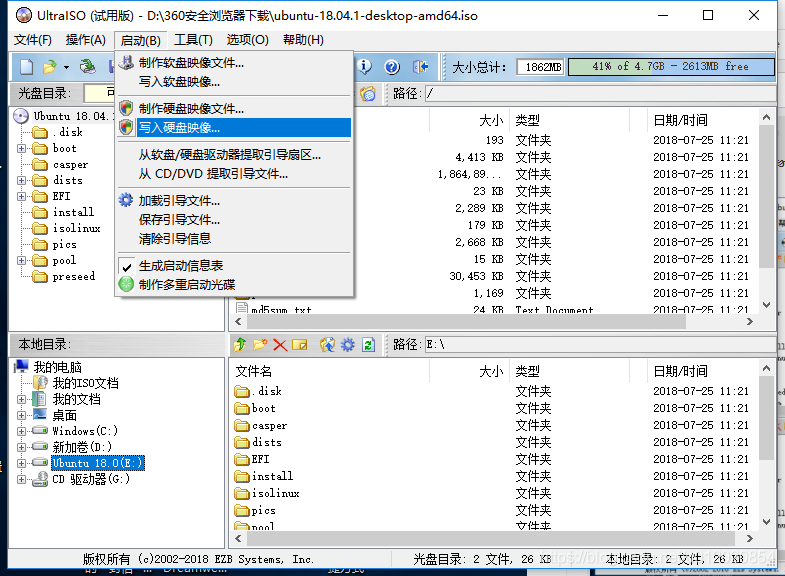
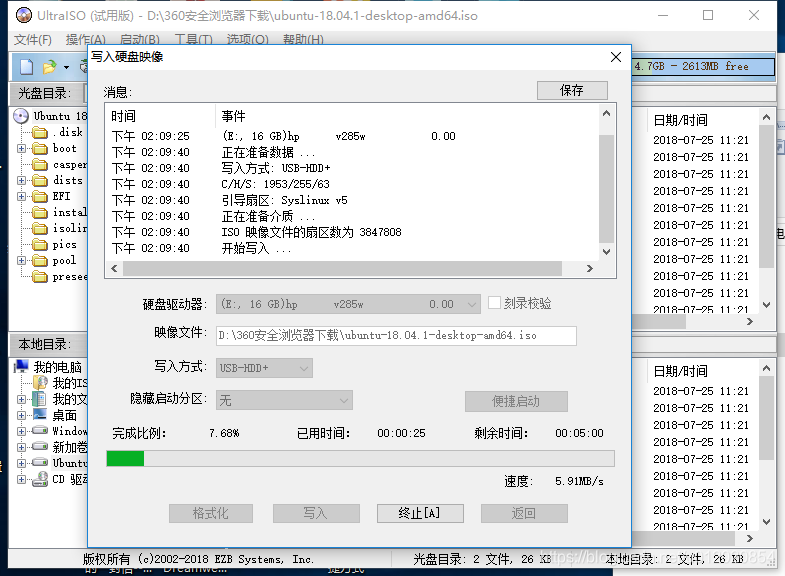
Qt5.9.4 download url:http://download.qt.io/archive/qt/
//qt编译出错找不到 make
sudo apt-get install make
//qt编译出错找不到c,c++
sudo apt-get install g++
//qt编译出错 /usr/bin/ld 找不到 -lGL
sudo apt-get install libgl1-mesa-dev
//无法覆盖文件 /home/linuxer/.config/QtProject/qtcreator/qtversion.xml : Permission …
sudo chown -R userName:userName .config/